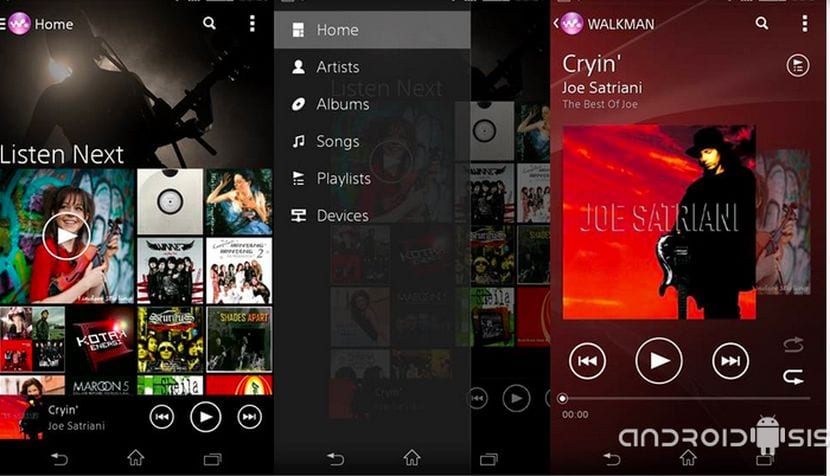
In the next practical tutorial I am going to teach you download and install the latest version of the Xperia Z3 Walkman application on any Android terminal, without the need for a Sony Xperia, that meets the requirements that I will discuss below.
Before we get down to work to install this latest version of the application Xperia Z3 WalkmanThe first thing we will have to do will be a backup copy or nandroid backup from the modified Recovery. This is essential since if we find incompatibilities with our device model or if we want to uninstall the application easily, this will be the only option. recover our terminal and leave it as it was before the installation of this application.
What does the latest version of the Xperia Z3 Walkman application offer us?
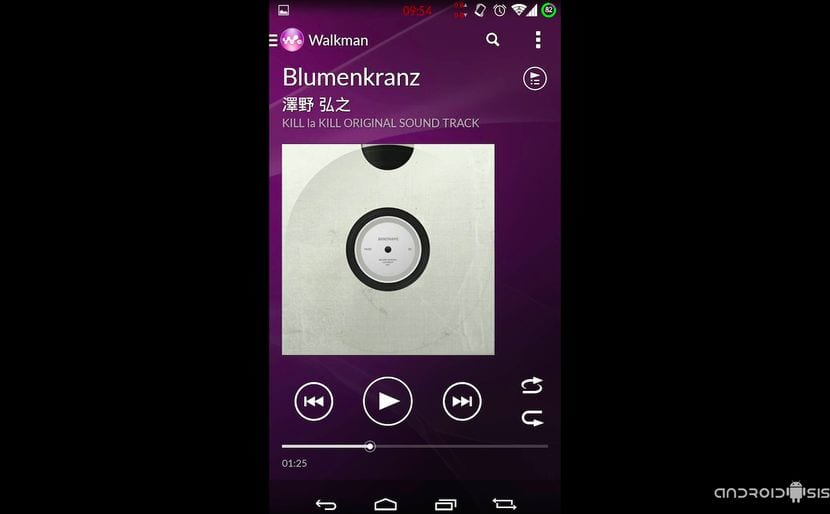
• Latest compilation of WALKMAN 8.4.A.5.3
• New user interface.
• Clear Audio Equalizer | SoundEnhancement
• Clear audio +
• Viewer
• PortAdjusted the background color with the album art itself
•Surround Sound VPT
• Dynamic normalizer
• Music control in notification
• Qualcomm bass boost (only works for the device with the Snapdragon chipset)
• xLOUD
Do I have to meet the requirements to install the Xperia Z3 Walkman application?
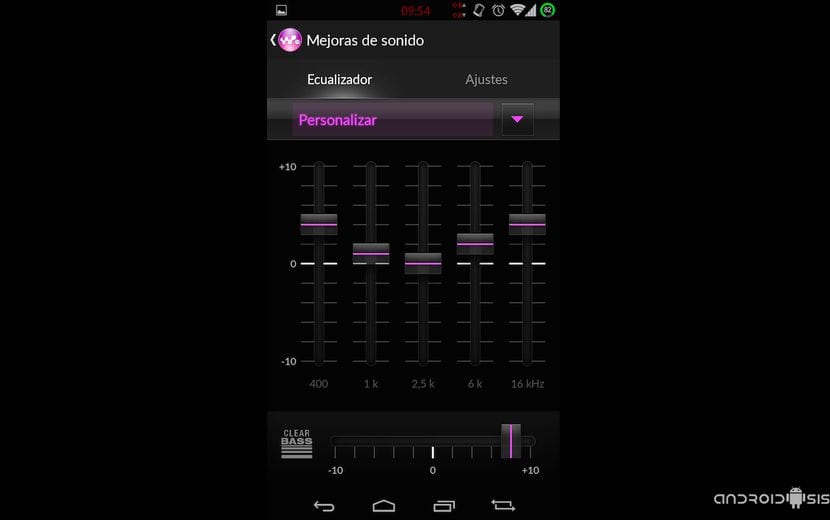
The requirements to be met are very few, so much so that we can summarize them in these points:
- Have an Android terminal with Android version 4.2 or higher versions, Android 5.0 Lollipop excluded.
- Also valid for Android versions AOSP / CM11 / PA / AOKP / MIUI / Liquid smooth,
- Rooted Terminal and in possession of Modified recovery.
- It is essential to check the system partition, System which must have at least 50 Mb free to install the Xperia Z3 Walkman application.
- Válida para Roms Odexed and Deodexed indistinctly, although Deodexed Roms are recommended.
How do I install the Xperia Z3 Walkman application on my Android terminal?
Install the Xperia Z3 Walkman application it's as simple as download the zip from this same link, copy it to the internal memory of the terminal that we want to install it and follow the installation instructions that I detail below:
- Wipe cache partition and Wipe dalvik cache.
- Install zip from sdcard
- choose zip
- We select the Xperia Z3 Walkman zip and confirm its installation.
- We do Wipe cache and Dalvik cache again.
- Reboot system now.
With this you will already have the application installed Xperia Z3 Walkman in your compatible Android terminal. If you want to get mods for this sensational music app, mods like the Walkman Visualizer You must download it from this same link and flash it the same way from the modified Recovery.
![[APK] Download Sony Music Walkman for any Android terminal (Old version)](https://www.androidsis.com/wp-content/uploads/2019/06/descargar-music-walkman.jpg)
regards Androidsis
I tried on my Samsung S4 and it works great! I recommend it! Thanks for the input
Will it work on an LG L70 (D320F8)?
Thanks I installed it on my s4, but I realized that the music effects such as "clear audio +" are not activated and the equalizer does not appear the predefined ones, you can activate the "clear audio +" but no change is noticed in the sound as given in the z3, please help
Perfectooo thank you very much for this application ♡♡♡ I adore the walkman * ^ *
Hello, how about I have a moto g2 with androids 5.0.2, if it can be installed or not recommended?
regards