
Today from Androidsis, we bring you the way to root and install a recovery trust your Sony Xperia U. In order to root it we must have the latest firmware version, following the following tutorial we can install it on our mobile phone.
Let's go first with the main thing, What is rooting a mobile phone? Android systems are usually locked in such a way that we cannot touch their 'roots'. Rooting gives us access to these roots so that we can modify the operating system at will (Always with MUCH care). Basically it is as if Microsoft Windows came to us with the folder 'C: Windows' blocked so that we cannot touch it, and we access it.
Let's start the tutorial to be able to root our Sony Xperia U. The following tutorial only serves to bootloader locked.
Requirements
- Flashtool
- Nu Kernel
- Firmware kernel .54
- The following file
Steps
- We will flash the nu kernel with the Flashtool tool.
- When the process is finished, we will restart the mobile phone.
- We extract the file that we have downloaded with the 7zip program and execute it.
- We will choose option number 1 and connect the mobile on with the USB Debugging mode activated.
- On the mobile phone we will see the option to restore a backup, we accept and let you restore it.
- We will let the mobile restart by itself, and we will see that we have the SuperSu application installed and turn off the mobile phone.
- Now we flash the kernel .54
- We wait for the process to finish, we turn on the mobile and we will have it rooted.
Now we will proceed to install a recovery on our rooted mobile phone. What is recovery? It is a menu where we can modify parts of the system. We can apply MODS, erase data (WIPE), install ROMS, make BACKUPS, etc.
Requirements
- Have your mobile phone rooted
- The following file
Steps
- We download the previous file
- We extract it and run it
- We connect our mobile phone in USB Debugging Mode activated
- We let the program finish the process
- Once the process is finished, we will restart the mobile
- In order to access the recovery, we must restart the mobile and when the Sony logo appears, repeatedly press the volume down key.
If you don't have much idea about the vocabulary used in Android, you can stop by our Android dictionary and catch up.
More information - Flash your Sony Xperia U, Android Dictionary
Downloads – Flashtool, nu kernel, kernel .54, Root file, Recovery file
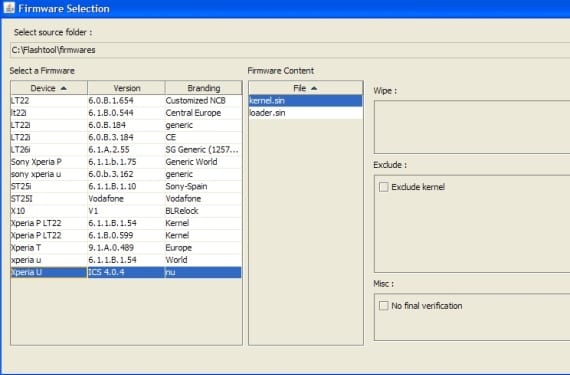
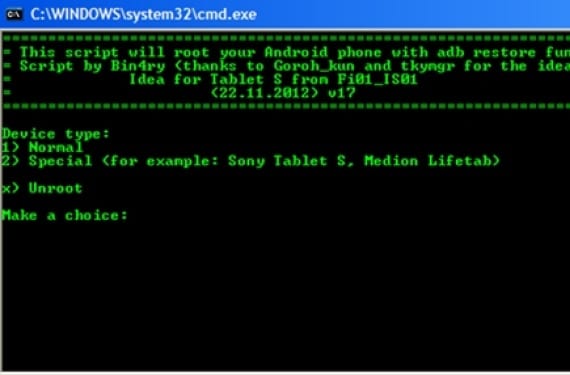
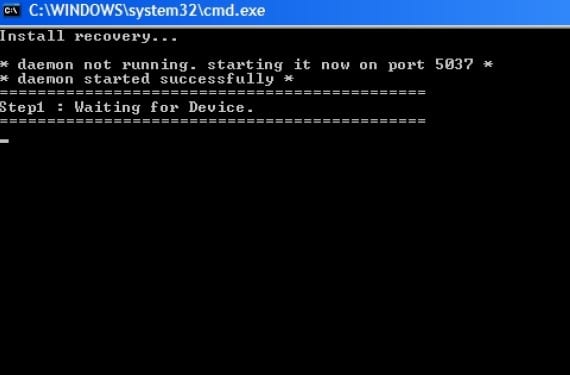
![[APK] Download Sony Music Walkman for any Android terminal (Old version)](https://www.androidsis.com/wp-content/uploads/2019/06/descargar-music-walkman.jpg)
But what about android 2.3.7?
Only for Android 4.0.4
Good evening, what happens is that I updated my Xperia U to Android 4.0.4, but it consumes too much RAM and is super slow for all actions, it is so much so that it takes more than 10 seconds to take a photo. It would be possible for you to pass me the original version of it (2.3.7)!
It is that I cannot find it and I did not know that before updating it I had to save the previous version.
Thank you!
MY email is: oskardelprado@live.com
That happens whenever a new version is installed, you have to let the new firmware settle
Excuse me gentleman, but I lasted in that situation for more than two weeks!
I was about to take it to the Movistar technical service to have it returned to the previous version in Bogotá ... but since that took 15 business days and I needed it for some work, I didn't!
But I already got the previous version, only the European one !!!
But thanks anyway!!!
Can you tell me how you have changed to the previous version 2.3.7? Esque I updated to 4.0.4 and it is very slow! It's very maddening, it helps: c
One question, I already have the phone flashed since yesterday with the latest firmware version (4.0.4). Is it necessary to flash again with the file »kernel nu that you provide here or can I go directly to step number 3?
Flashes the kernel, it totally does not erase anything and you save yourself possible problems
I did all of the above but when I install the Recovery Menu and press the volume down key several times, the Sony Logo remains and it does not enter the recovery menu? what ago? I reinstall it?
If it doesn't work for you, reinstall it.
I have a question!! It works for both the ST25a model and the ST25i model ??? Why here in Latin America the model is 25th ??? answer quickly please !!! I'm from Uruguay!!!
At first the ST25i is for the international version, to find out what your model is, look at it in Settings / About the phone
My model is ST25a, does that mean then I can't do it?
Yes, you can, since you only flash the kernel and not all the firmware
My Model is ST25a, does that mean that those files to route them do not work for me ??? And if I change the KERNEL.54 for the kernel.10 which is the one from the ST25a, could I do it or is it not compatible with the nu kernel?
Try first using the program directly, skipping the kernel step
It won't let me install root because the adb driver is missing. Where do I download it from?
That's because you don't have the phone drivers installed properly. Go to the flashtools folder and install the drivers that appear there
on the pc or where?
Hi, I don't know if the question I have corresponds to this post, but I wanted to know something I have an xperia U ICS 4.0.4; 6.1.1.B.10 and I want to update it to version 6.1.1.B.54 I am from Ecuador and my model is ST25a. How can I do it? Is there an article on this website that refers to that update? I appreciate the contribution !!!! Thank you!!!!
Olaa I have an Xperia U and unfortunately I update it to android 4.0.4 and I want to go back to the version that I brought in mobile, please I need help thanks !!
Hello ami, the same thing happened to me but you need to flash it, I mean to install a room that has the gb version, search in FB, a community called xperia latinos, and there you will find how it is flashed, and how the room is installed, in My case was great for me because my tel is telcel and I found the original room, what you must bear in mind is that all your multimedia files will be erased, so I recommend you put them on your pc and then restore them again
Hello ami, the same thing happened to me but you need to flash it, I mean to install a room that has the gb version, search in FB, a community called xperia latinos, and there you will find how it is flashed, and how the room is installed, in My case was great for me because my tel is telcel and I found the original room, what you must bear in mind is that all your multimedia files will be erased, so I recommend you put them on your pc and then restore them again
a carnal question is that I am confused !! : Is the 7zip program for pc or mobile? Can't winrar do that action?
For pc, that program is recommended by the developer
as I restart the mobile, it does not make sense, an explanation of how to restart the x10 comes out and it stays there always, what ago !!!!!
What happened?
disconnect the cable from both pc and cel side then connect the cel side and hold down the vol minus key while you connect the usb to the pc and it is recognized on the switch
A question, if I root it with the method you say or with any other, I lose my data?
No, rooting and installing a recovery does not erase the data. To install a new rom, the data is lost, since you need to do the wipes to install it.
I have an xperia U, and I have problems, it is very slow and I have almost no applications or what seems to be in memory, sometimes I enter the messaging and a sign appears that tells me to force close the application is not in use, it takes time and gets stuck at times, HELP !!!
great!! It worked perfectly for me !! thank you very much 😀
I am trying to root my mobile and there is no way I always get this in the script:
error: more than one device and emulator
Can you help me? It seems to me that I have already tried in every possible way.
Thank you
so that we flash it again with the karnel 54.?
good; When I run the program that I download, I get the legend "the system cannot find the specified path". What did I do wrong?
Excellent, thanks works perfect
a question could not be a video
I stayed in the son logo…. What I can do???
With these steps I already released my cell phone? , esque just grab to move and I want to change it to clear, I'm from Peru, please help me
It is not at all clear at first it does not tell you if it is off or on and it is not clear that I am for an hour and nothing happens when you access the root tells you that the system cannot find the indicated path, that is, the steps are not clear previous
Hello, you put that this is used for "blocked bootloader", but flashtool does not leave you for blocked, only for unlocked
I skipped the first step and now I don't know how to go back, how do I do it?
The link of the file no longer works? I can not download it.
What firmware did you install? I have the. .54