
whatsapp is a communication tool essential for many people, because it is the most popular texting app in the world. Although, this app can crash in many ways, either because of screen freezing, messages failing to send, or some other type of error.. This can be very frustrating If you are one of the millions of users that this app does not work correctly for them.
You don't always know why WhatsApp isn't working, so several steps should be tried to find the perfect solution. For this reason, we are going to describe 7 ways to repair WhatsApp when it doesn't work. This is handy, because you may need to try several solutions to resolve a problem you're having with this app.
WhatsApp could have deleted your account
Don't worry if WhatsApp is not working properly, because there are numerous solutions for this problem. The first thing to do is check if there is an interruption in the WhatsApp service. In addition, it must be taken into account that WhatsApp reserves the right to delete an account, if it has not been logged in during a period of 120 days.
If your account has been deleted, you will need to create a new one. Note worry, because each account WhatsApp It depends on the phone number assigned to it. For this reason, you technically won't lose access to your account if you keep the same phone number. Another thing is if what you are looking for is view deleted messages .
Make sure you have a good internet connection

You may have problems connecting to the internet and WhatsApp cannot be used if the wireless connection from your phone it does not work correctly. Make sure you see a Wi-Fi or data signal at the top of your phone screen. If in doubt, you can try using another app that needs internet to make sure the connection isn't the cause of the problem.
Sometimes, deactivate and go back to activate internet connection, you may resolve a connectivity issue. You can do it by activating and deactivating the airplane mode, to have your wireless connection activated again on the mobile phone.
How to restart WhatsApp?
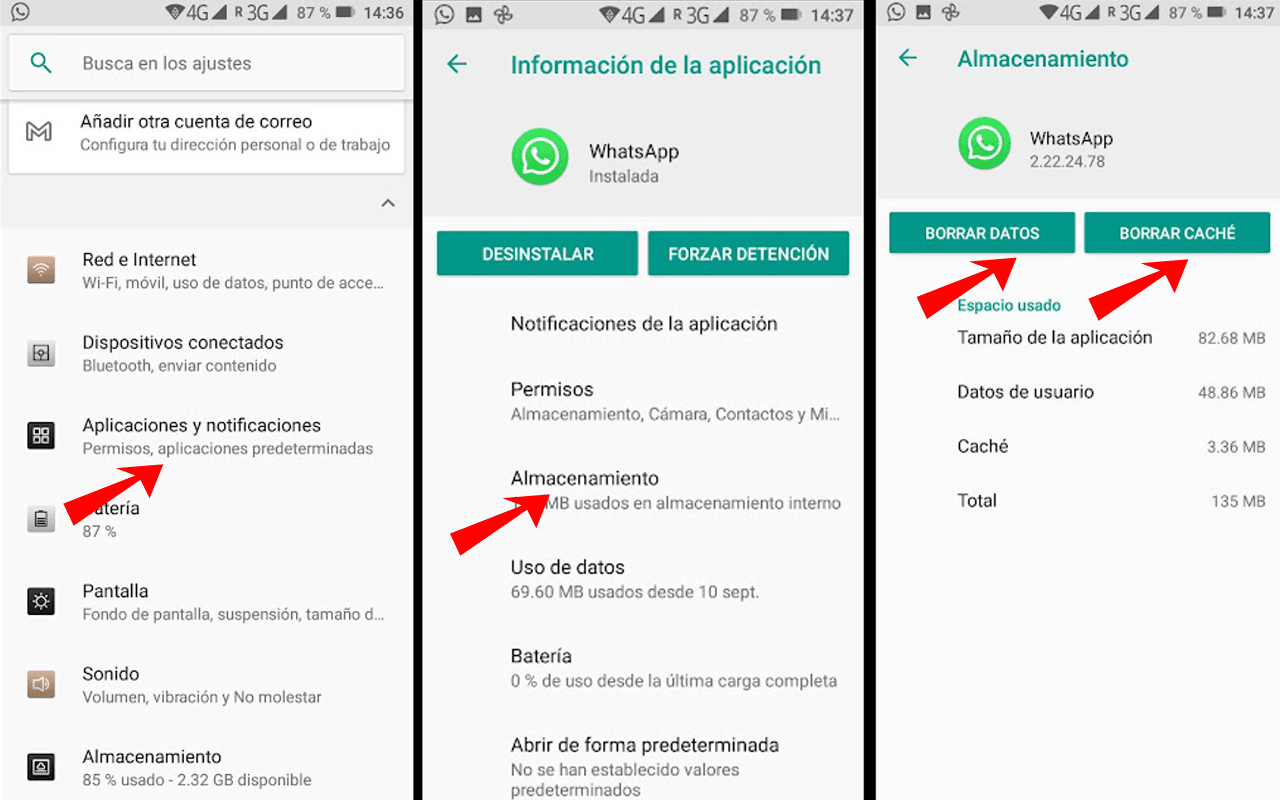
If the WhatsApp app is not working properly, you can often fix the problem by restarting it. The application must be closed and access Settings to select Applications and notifications of your mobile phone. Then you must select WhatsApp among the applications to access Storage and thus be able to select the options of Delete data y Clear cache to restart the application.
How to check if WhatsApp is down?

WhatsApp is generally a service reliable and you rarely have to worry about service interruptions due to things like a security update. This rarely happens and to find out you only have to enter the website of Downdetector to know the current status of WhatsApp. It is very easy to access this information, because it is indicated if there is a service interruption of this application. Also, you can search Google the words "WhatsApp is down", to access this information.
Make sure WhatsApp is up to date
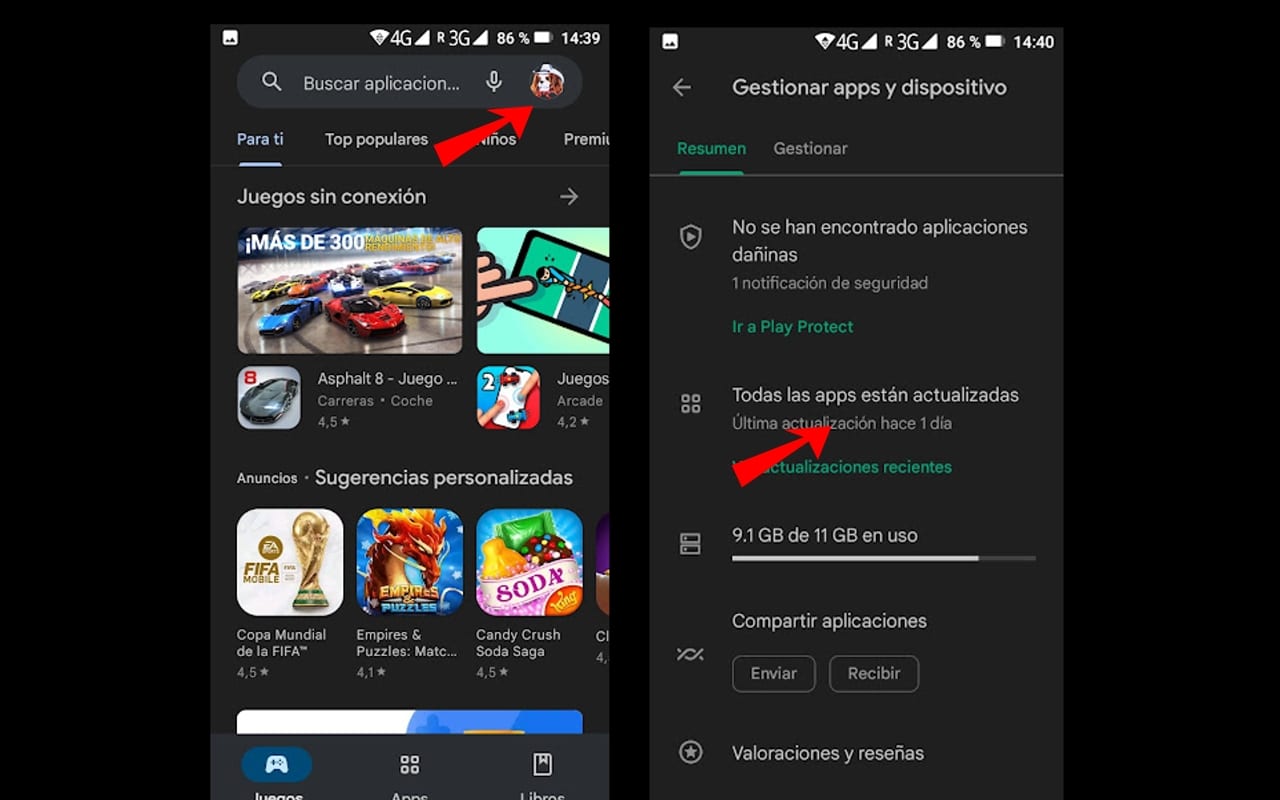
It's a good idea to make sure apps update automatically. For this reason, if you do not update WhatsApp, it is possible that your version suffers from some type of incompatibility or error that causes the application to malfunction.
How to update WhatsApp Manually:
- Opens Google Play Store.
- Play the profile icon which is in the upper right corner.
- Press Administrator apps and devices.
- Toca Updates available.
- Press Update all or search for WhatsApp and select Update.
How to uninstall and reinstall the app?
fconec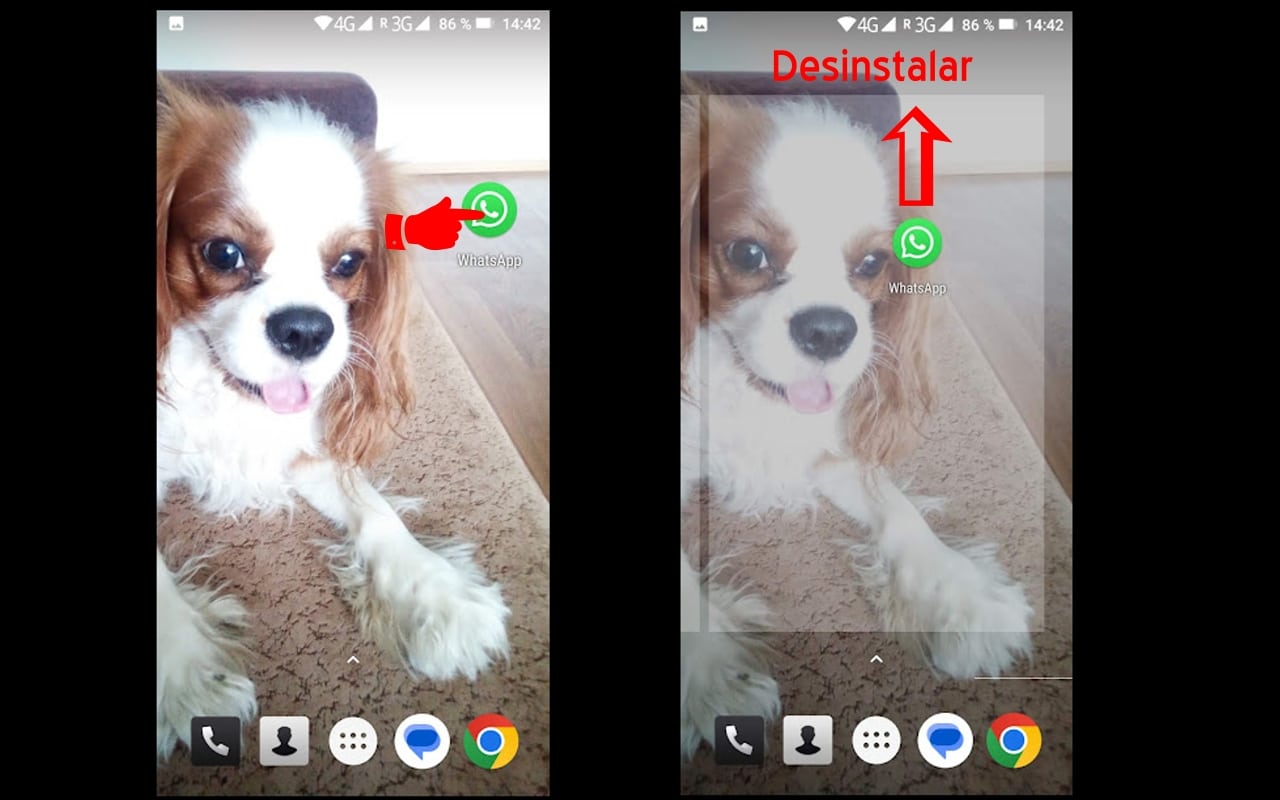
An easy solution that you can try is to close and reopen WhatsApp. This should clear up the annoying bugs and get the app working properly again. If this doesn't work, then you may need to uninstall and reinstall WhatsApp. This gives you a much cleaner reboot, than just shutting it down.

How does uninstall an android app?
- touch and hold down application WhatsApp on your home screen or app drawer.
- Drag the app to the section uninstall.
- confirm by touching Accept.
How to restart the phone?
Believe it or not, a good mobile phone reset can fix most problems. Just restart your phone and check if WhatsApp is working.
How Reiniciar an Android phone:
- Hold down the power button.
- Press Restart.
Clear the app cache
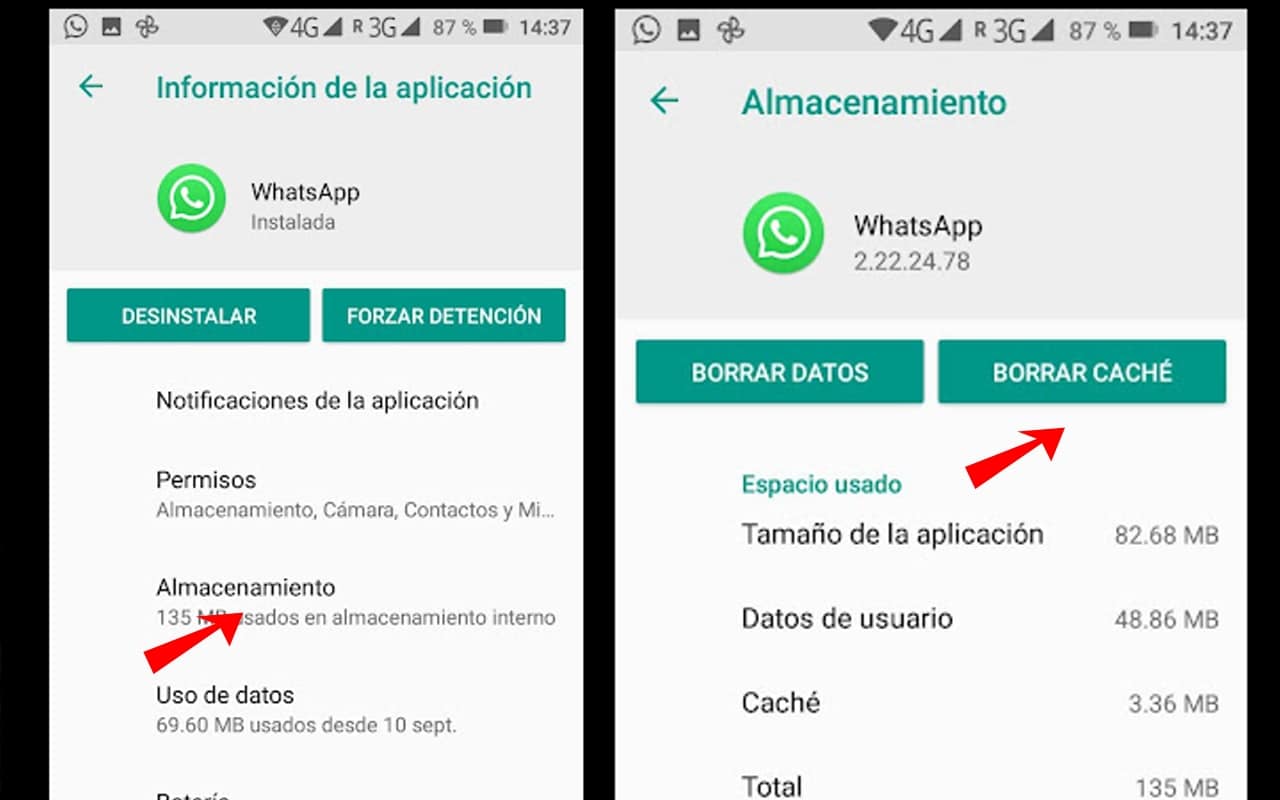
It is possible that some data is corrupted in the WhatsApp cache that prevents the application from working properly. For this reason, you should clear the cache and see if the problem is resolved. The cache is a method to speed up the operation of a mobile phone, because the old data may get corrupted and be the reason for WhatsApp not working. It doesn't hurt to clear your Android cache from time to time, especially if an app isn't working properly.
How does clear cache of an application on an Android operating system? So:
- Open the app Configuration.
- Sign in Applications.
- Look for the WhatsApp application on See all applications.
- Toca Storage and cache.
- Press Clear cache.
- You can also select Clear storage for a clean start.
Allow all app permissions
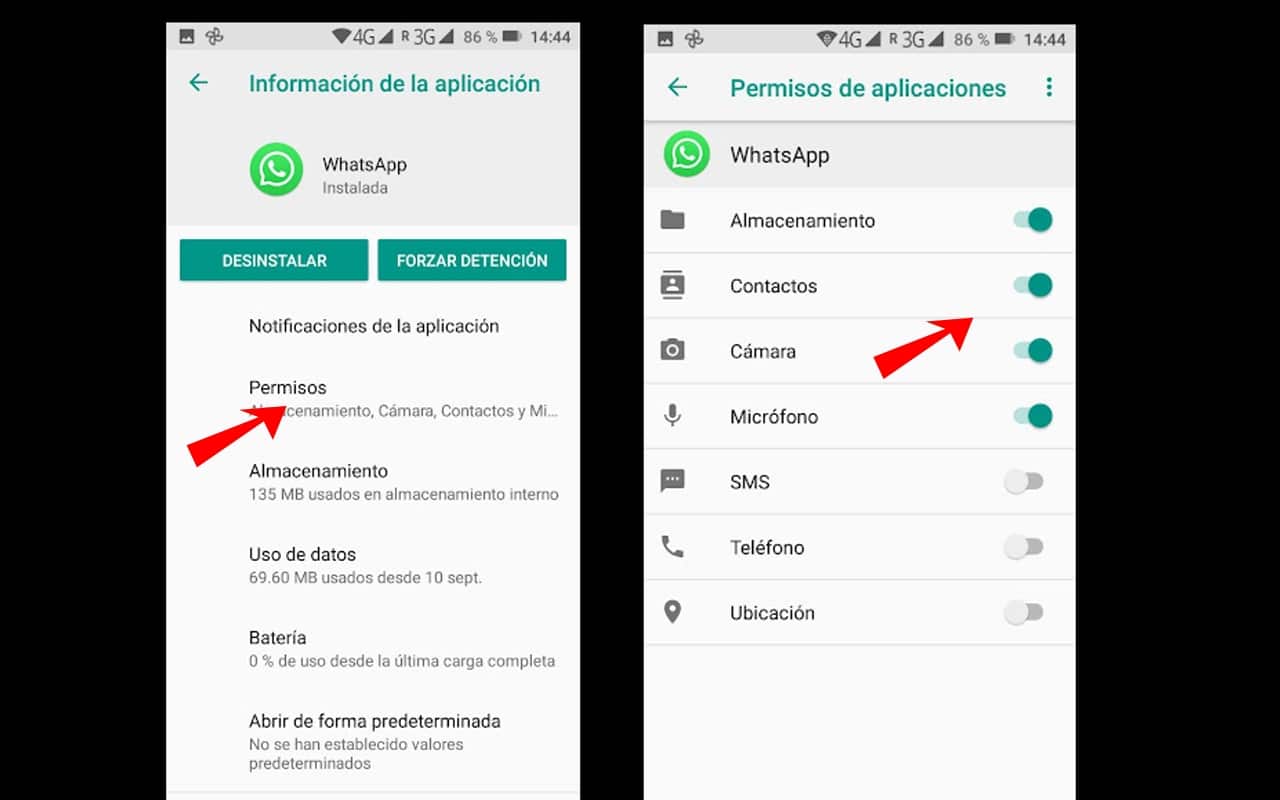
Many problems in the applications can come from not granting WhatsApp the permissions to access information necessary for its operation. For example, WhatsApp may not detect your contacts if you accidentally deny your phone contacts permission. Also, you may have disabled background data.
How to change the permission settings of the application:
- Open the app Settings o Configuration.
- Sign in Applications.
- Look for WhatsApp on See all applications.
- Select Permissions.
- be sure that allow access to everything in Not allowed.

Make sure you have enough storage space
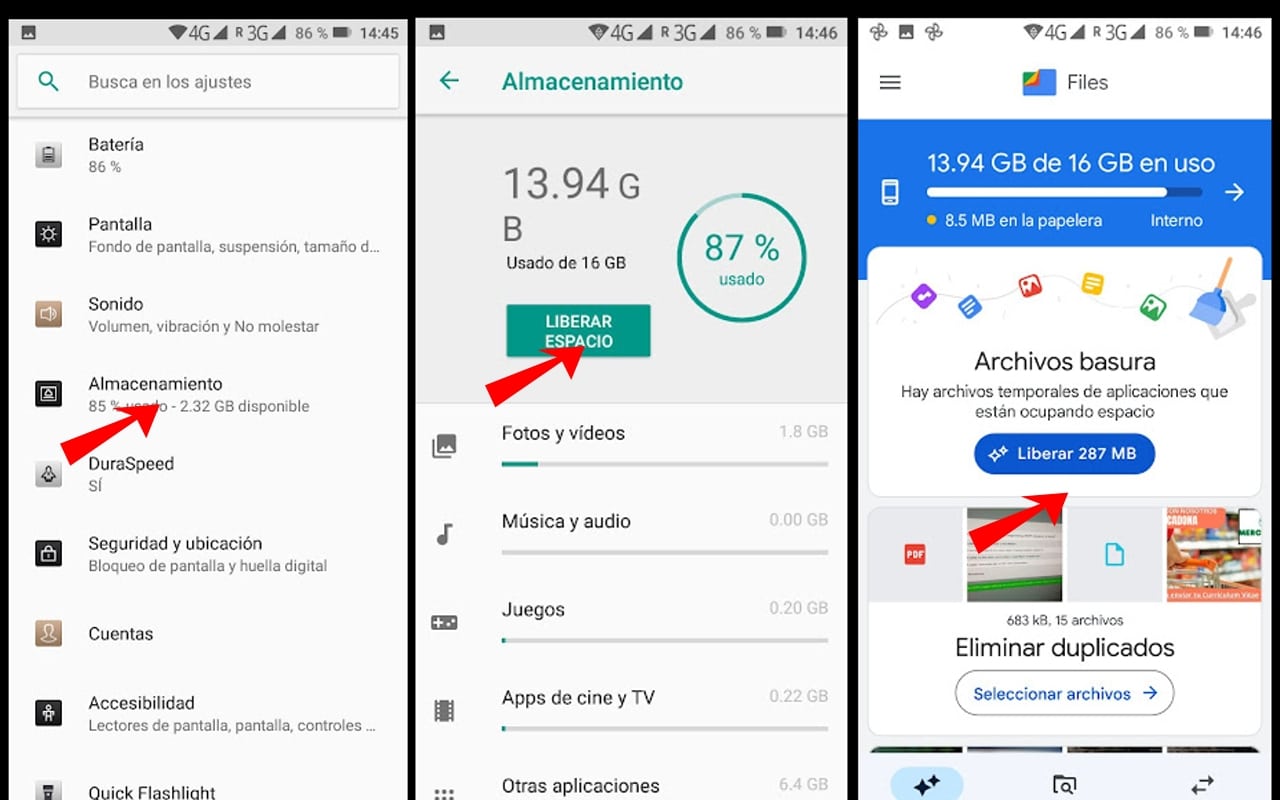
Sometimes WhatsApp may have trouble downloading content when the phone runs out of storage space. The first thing to do in this case, is to clear some storage on your Android device.
How does delete data by WhatsApp?:
- Opens WhatsApp.
- Press the menu button of three points.
- Sign in Settings o Configuration.
- Select Storage and data.
- Toca Manage storage.
- Join the conversations to delete information What you think is not important.
