
It is very likely that some of you this problem has happened to you on occasion. Your Android phone shows you on the screen that the SIM card does not recognize. The origin of this problem can be very varied, and the most common is that we do not immediately know the reason why it occurs, but it is somewhat annoying. Luckily, there are ways to find out.
Here are some tips to follow in case your Android phone does not recognize the SIM card. So you will know what to do in case you have this problem with your device.
Check SIM and slot
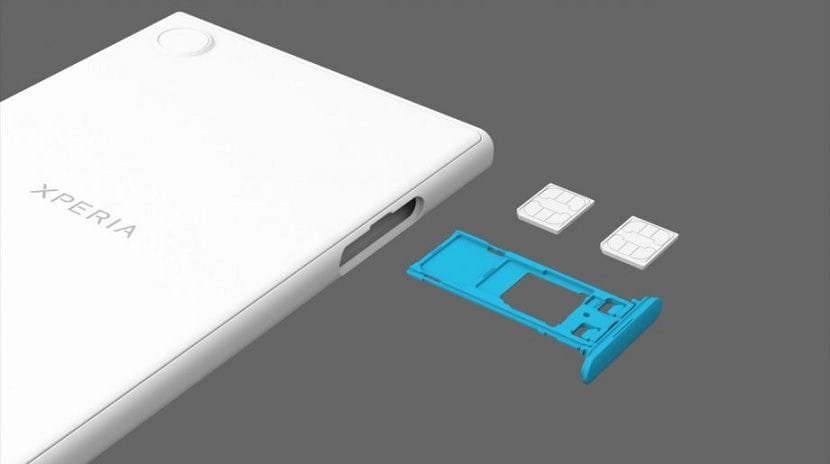
The first step in these cases is to check if the problem is with the SIM card or slot of it on our Android phone. It can be the most common, so if it is a problem on the card, the solution is very easy, since we simply need a new one. So we need to examine the card and see if there is any damage to it or not.
We can try a different SIM card on our Android phone. So that we will see if the problem is in the slot or in the card in just a few seconds. If in this case, the new card works, we already know where the problem is. It is the simplest and most comfortable way to resort in these cases.
In the case of the groove, the problem in many cases may be in the contact or that there is dirt in it. We can try to clean it with great care. If it is a connection problem, a very common trick is to use the tip of a pencil on the connections. Graphite is extremely useful for improving connections in these types of situations.
Disable mobile signal

If the problem was not with the SIM itself or with the slot, we have to start considering other options. It may be a network problem. We can deactivate the signal and then activate it again, to be able to check if the fault is in this field. To do this, we will use the secret Android menus. We have to go to the phone application.
There we are going to introduce the following code: * # * # 4636 # * # * and then several options will appear on the screen. The one that interests us is the information about the telephone. Inside we will see that there is another call disable mobile signal. We do it and then we wait a couple of minutes before activating it again. By doing this, it should work again.
Factory data reset
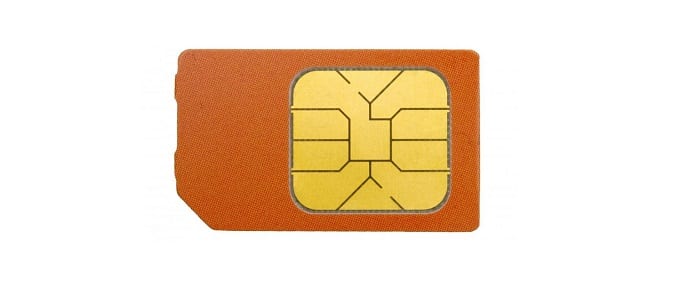
The problem may not be completely solved, so you can resort to a somewhat more extreme solution, but that usually gives enough guarantees of operation. We can bet on restoring the phone to its factory state. So the Android device will return to the same state as when it left the factory. It is somewhat extreme, but it usually ends many of these malfunctions.
Before doing it, we must make a backup copy of all the files we have on the phone, in addition to the contacts if necessary, in case there are problems with the SIM. Once we have made the copy in question, we can proceed. The best thing is to save the files in the cloud, which is much more convenient if we want to download them again on the phone later.
Although most Android phones make a copy when we bet on restoring factory settings, but just in case you want to make another before. We enter the phone settings and there we enter the backup section. Within it we find another called restore factory values. We click on it and the process will then begin.
When we're done we start the phone again normally. The SIM should then function normally.

I don't pull myself
I tried all the solutions they gave but none of them worked, I still get network not available, although the contacts are seen but it does not make calls or give a signal