
In 2016 a social network was born with the name of Mastodon, arriving to compete directly with Twitter, due to its similarity and the use of it. Among its important points is that of being a free network, open to users since content is not censored, although it is not entirely the case.
Like other social networks, you have to comply with some rules of use, so it is best to read yourself before starting to launch “Toot”, that is how the messages sent are known. Mastodon has continued to stay online in recent years and has a good legion of accounts.
We are going to explain what Mastodon is, how you can register and how it works, which despite being quite easy at first glance, usually hides interesting functions. The social network was developed by Eugen "Gargron" Rochko, back in October 2016, all with good acceptance.
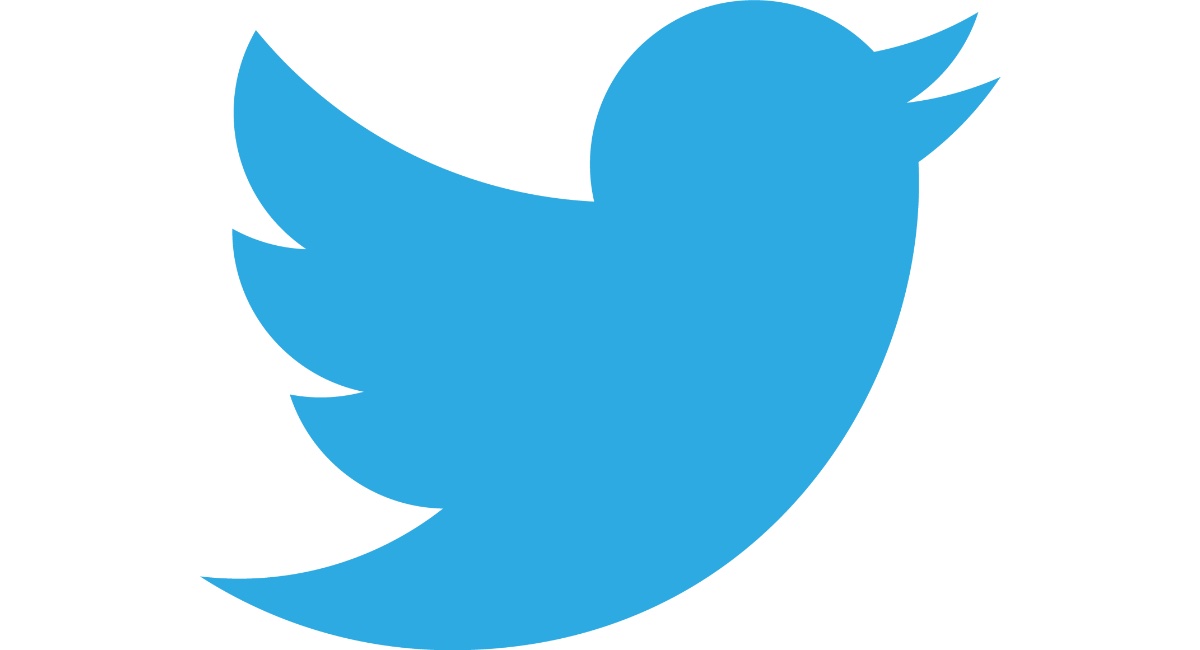
What is Mastodon?

Mastodon is known to be a microblogging network, its resemblance to Twitter makes it a real alternative, since the mechanism of use is almost identical. As in the other network, you can send messages publicly, but in Mastodon you can do this in three lines.
The operation is on several servers, the user can create a server, this can be called a community or instance. Each of them have their own rules., which must be respected if you want to coexist in these communities, which in the end are created by users of it.
You can send toots to the community or to the general of the account, for this you have to go out and write as you normally would to your followers. You can mention company and user accounts as long as you use the @ and the name of the account, which you can complete if you put the initial letter.
First step, registration

To start using Mastodon you need to go through a short registration, the basic thing is to give a username, an email and a password. After filling in these three fields (you will have to confirm the password for the second time), you have to activate the account, for this you must check the email.
Activation will not take a minute, click on the link sent by Mastodon and the account will be active, being able to login with your username and password. Then you can put an alias according to the account you are going to use, either for personal use or focused for your company or business.
Mastodon is a microblogging network with which you can join existing servers, but if you want to start with one you have the option to create your own. Joinmastodon.org shows all the instances that have been created, having the possibility to participate in them, but remember to abide by the community rules.
To sign up for Mastodon, do the following:
- The first step is to access the Mastodon.social website, registration can also be carried out in the application, you can download from the Play Store at this link
- Click on the “Register” option
- In the first link, fill in the required fields, username, email and password (you must repeat it twice)
- Accept the conditions of the platform and click on “Register”
- You immediately receive the email (as long as you give a valid email) and you have to click on the account activation link
Modify the profile
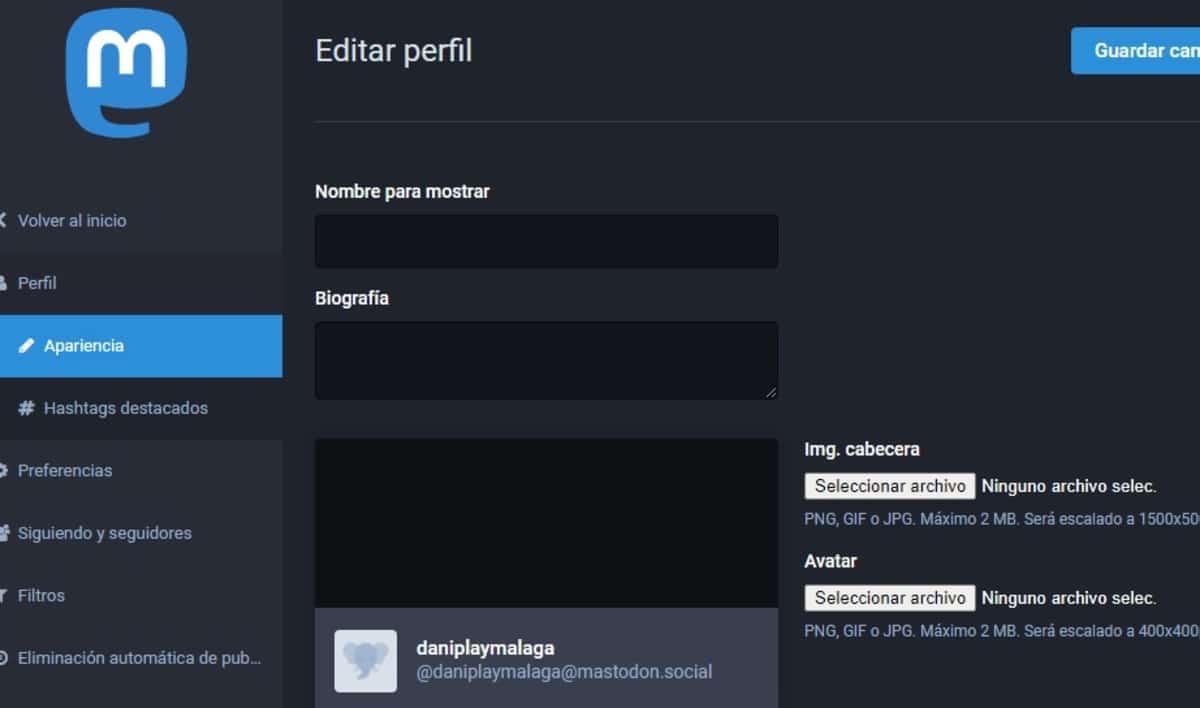
In any social network you will attract more if you have an attractive profile, it is not enough to leave one without a photo and without prior information, either from a natural person or a company. In Mastodon the user can configure this section quickly, for this you have to access your private area.
It won't take long to complete, so take some time To do this, provide information about yourself, put a striking photo and an alias other than the username. In the end they will find you for everything you complete, including the nickname (alias) you have on the social network.
To modify the profile, do the following on the web and app:
-
- Access Mastodon.social or the application from the phone
- Log in with your account and wait for the full interface to load
- Click on “Edit profile” and it will load the basic screen where you have to modify the Mastodon profile
- Now in the empty fields complete everything, in display name put the alias with which you want to be known, in biography add a part of the text, put your skills, where are you from, etc. Finally choose an avatar photo, click on img avatar, you can also put a header too
With the complete profile everything will be much more professional, do not hesitate to take time when choosing the images, the text fields are just as important. Mastodon has been adding improvements, the corrections serve to improve the speed of the page/app, in addition to certain additions.
Posting the first Toot
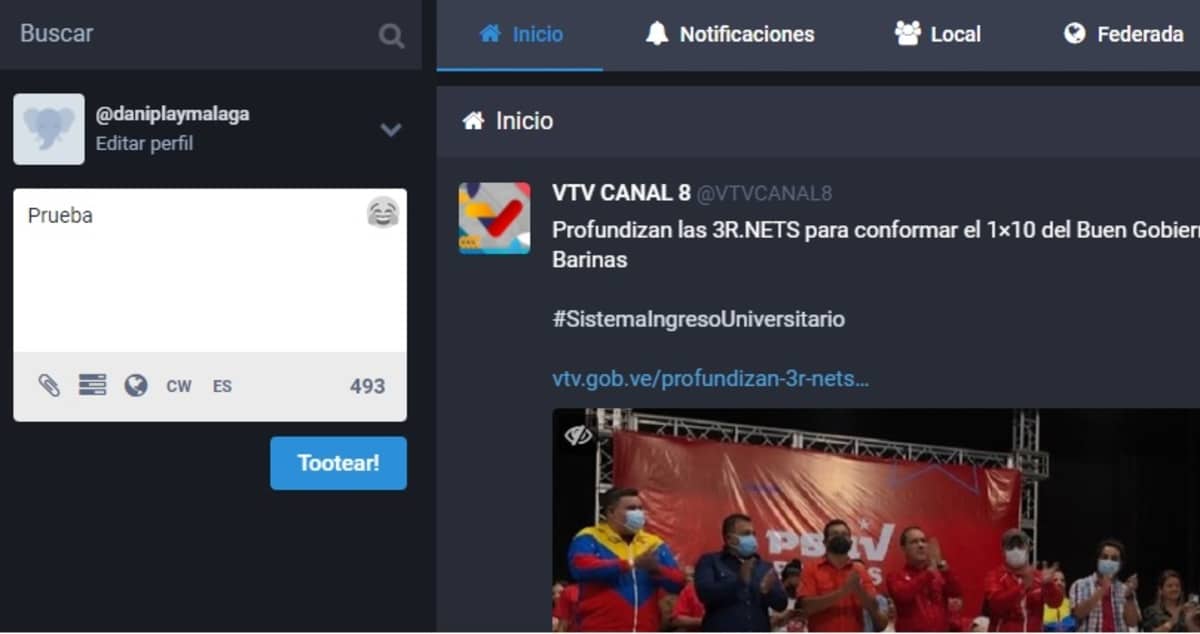
Mastodon gives the user a total of 500 characters instead of the 280 From Twitter, they separate a total of 220 for each "Toot" sent to the network. They can be as short as we want or on the contrary, an image can also be added so that the text is accompanied and illustrated.
At the time of tweeting, you can mention a company or user that is, being a microblogging network with fewer users, it is best to search before mentioning it. Mastodon has been reaching people, although others have preferred to continue to stay on Twitter, a client where most of the acquaintances tend to be.
It has a button called “CW” with which to launch a toot warning that the message is a warning, and can be read if you click on "Show more". To do this, before launching the toot, click on «CW» and fill in «Warning» that the content goes before it is opened.
This is one of the many things you can do on Mastodon, a microblogging network that hopes to continue to survive thanks to the support of many companies. It is seeing how many records are, but wants to reach the general public throughout 2022.
