
Today Androidsis I keep thinking about them novice users, in all those who for the first time dare to be part of the Android world. In this case we are referring precisely to mobile operating system updates and how to carry them out. So, if you just got a terminal, or recently bought an Android for the first time, but the version of the OS with which you are running is not the most up-to-date, today we will show you how you can get the newer of the two ways that are offered to us in the market.
There are actually two methods to update an Android device and it is to them that we are going to pay attention now. On the one hand we have automatic updates, better known as OTA. On the other hand, we find downloads to the computer that we then pass safely to our Android terminal. In any case, it should be noted, especially for those who still do not know well how it works that in order to install the latest version of Android, it must be available from the manufacturer of your smartphone. If it is not, it will be impossible to enjoy the new benefits of the Google update.
What are the methods to update an Android device?
It should be noted that each manufacturer has its own user interface, with the only exception of devices considered pure Android, such as Google's Nexus. Some brands have launched phones of this type, but they are the least commercial. Thus, if we have a Sony, we will have to be attentive to the updates that Sony makes on Android. And the same for the rest of the terminals. With that said, let's move on to see the two methods to update an Android device.
Via OTA- It is hands down the simplest update for novice users. With this method you only have to worry about the notifications that arrive at your terminal. That is, they will notify you that there is an update available, and you just have to authorize it to be installed on your mobile terminal. It is recommended that if you choose this route, the download is done on a protected WiFi network, which will also save you the consumption of mobile data.
Using specific computer software: each of the manufacturers of mobile terminals makes available to users specific software to carry out updates to the operating system, as well as security patches and others. These programs must be downloaded to the computer and then connect the mobile terminal to carry out the update. The procedure is more complex, but also safer and includes some extras. However, it is only recommended for users with good use of the mobile terminal and the computer. The following are the main update programs by manufacturer.
Kies for Samsung: Although not all Samsung users have been convinced, the truth is that it is still the official option. The advantage it has over others is that once installed on the computer and when it is connected to the mobile, the guide helps us update everything without too much need for technical knowledge.
LG PC Suite: In the case of LG, the installation process is complicated when selecting the download. You will have to first locate the specific device so that the corresponding version appears. Skipping this problem, the system is also quite intuitive, although perhaps the interface is less graphical than in the case of Samsung.
Sony PC Companion: Although its simplicity makes it quite interesting, and despite the fact that OTAs in Sony are quite frequent, the truth is that the fact that the program does not have a version for the Mac operating system is a clear disadvantage for users with an Apple computer and an Android smartphone from the company.

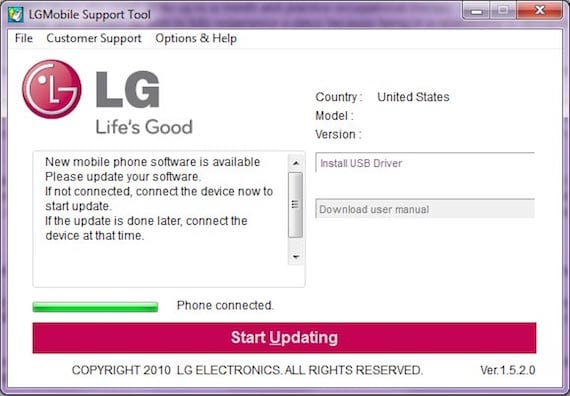
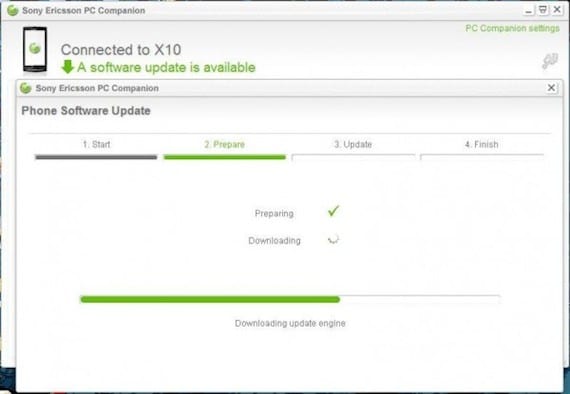

It should also be taken into account that there are updates that arrive in a country or has some operators and for example in my case with an Lg L9 it plays through a kdz from Mexico to have at least JB or through a Rom, with respect to the latter it does not I know if you can answer me if the list of mobiles that can be updated through Cyanogenmod install has increased. Thanks for the post and for your blog
Hi Wilson. The updates are announced by the manufacturers themselves in the countries that they decide, true. In any case, I don't quite understand your question. You mean the possibility of having CyanogenMod on an LG Optimus L9? Although it has nothing to do with the topic that I have commented on in the post, I advise you to visit their official page. I have seen that the LG Optimus L9 is included as a compatible device 😉 Greetings!
Thank you very much hahaha I know that the question does not have to do with the post I in my LG L9 p768 I have a Rom of cyanogenmod 10.2 the curiosity is how their app has worked for computers the Cyanogenmod installer since I have not heard from it again theme and you know everything hahaha .Thank you
I've always had cat and sonim, I know..I don't like it..but it meets the tough requirements of my job. How can I update the cat and take screenshots? I did not touch the sonim or crazy !!!