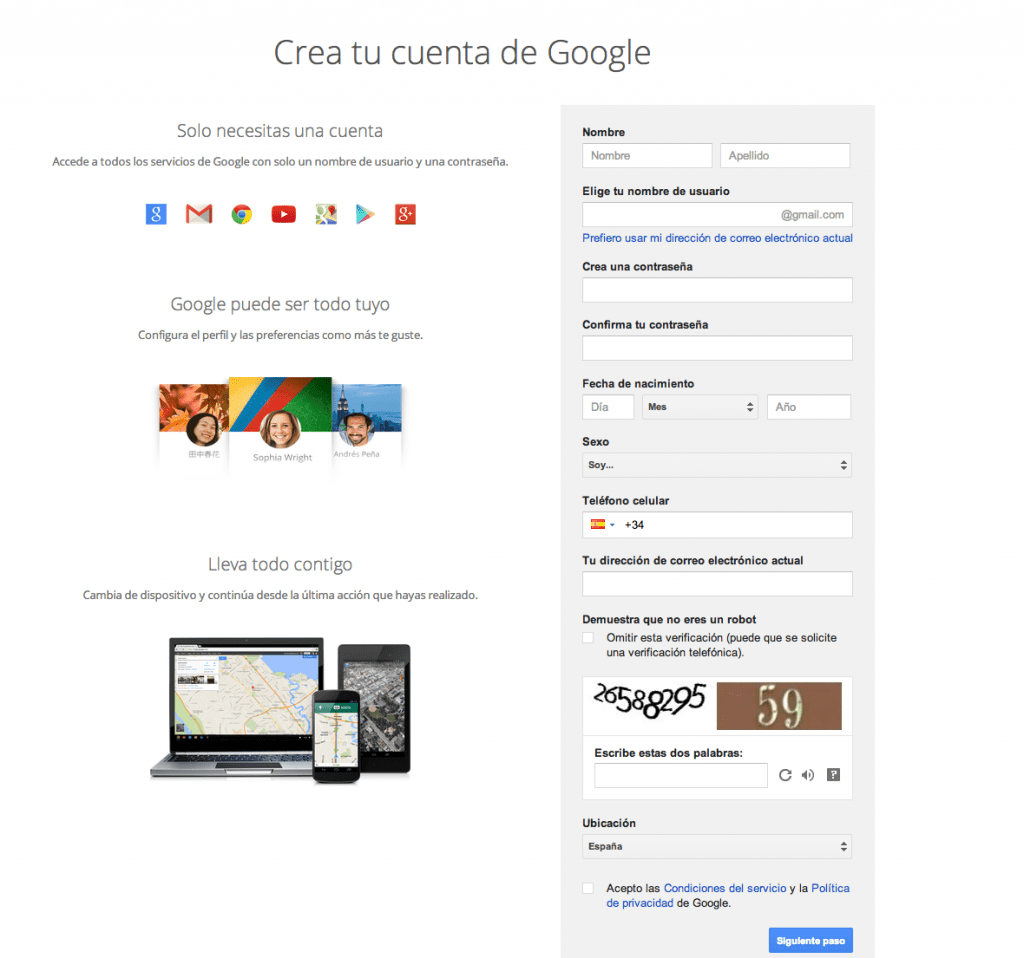
Starting from scratch in the Android world? Pretty lost how this is going? In Androidsis We have decided to start from the beginning. And the principle so that your Android terminal can have all those functionalities that everyone talks about, or rather, the majority, is to have a account associated with Google Play. Google Play is the official Google application store, and from it you can download games, new browsers, wallpapers, music and much more. But for all this, you must first create an account, and that is what we are going to teach you to do today.
If you are already a Gmail user, you have already covered a good part of the journey. If you're not, don't worry, it will only take a few more minutes. In any case, with our step by step to create a Google Play account to later download applications for your Android you will have it really easy.
Precisely because you are new I indicate that create a Google Play account It can be done from the computer (Windows, Mac or Linux, since you do it from the browser) or from your own phone. Let's start with the terminal, because if you have just bought it, you will surely not have resisted starting to fiddle with it and you may have found an image like the one in the following screenshot by chance.
How to create a Google Play account from the Android terminal?
- It all depends on the terminal you have, that is, the brand of your phone, since many manufacturers use their own Android interface. But on that subject, we will talk to you another day. The important thing is to locate the Accounts page. As a general rule, it should be found in the Settings> Accounts menu. In case you cannot find it, leave us a comment with your phone model and I will try to help you locate it.
- Well, now that you are in said menu, a series of options will appear. Look for the one that indicates Google account.
- On the next screen you will see the image that we have shown you just above these lines, and that refers to configuring the Google Play account with an existing Google account, or creating a new one. If you already have a gmail email, fill in the fields with your data. If you don't have it, select the Create Account option and follow the steps that the screen of your Android.
- Once the process is finished, in either case, you will not only have access to Google Play, but also to all Google services that you can configure and even synchronize with other devices connected through your Gmail account.
- However, in order to buy applications, we still have one thing to configure; Google Wallet, which is the Google Play payment method.
- Doing so, once you have the Google account created, is very simple. You just have to access wallet.google.com with your Gmail credentials, from the terminal or from the computer and add a card or account as a payment method. Save everything and go.
How to create a Google Play account from the computer?
- If you prefer to create your Google Play account You can also do it from the computer, although then you will have to access your Android terminal and follow the tutorial from step 2 with an existing account to fully configure the process. However, there are users who prefer the larger screen to make records, and in that case, it may come in handy.
- Access accounts.google.com Once inside the page you will see a menu like the one we have shown you in the first image of our tutorial today. Following the steps one by one, you will create a Google account with an email that you choose with the format whatever@gmail.com which will then become your username to access Google Play.
- Once you finish the process and configure your terminal You can also install the applications directly from your computer, as they will be automatically synchronized with your smartphone. But we will teach you that another day. For today, you have enough, don't you think?
More information - Download the new Google Apps covered by the Nexus 5: Email, Gmail and Google Calendar


God keeps us from all evil and danger, guides us, supports us, thank God
What do you drink I also want one of those!
I need to know how to install reinstall the android operating system on my tablet it does not turn on it remains only with the android emblem and does not open the applications
it's true what they say
I love you God
Woow what father thank you
Lg G prolite I need help
It is the best if it is created is first. You see i see this
Hello, I'm sorry, I have an LG and I need help, every time I put some invented email I get that it is not available I don't know why, I try again and try and it remains the same. I don't know what to do anymore, I hope you help me, thank you.
Hello, sorry, I have a smarpon icadabes, I try to write an email, it tells me that it is not available, and I buelboa, try to imedice, that it is not available, I hope you can help me.
Hello! The problem I have is that I do step x step everything they tell me to open the new account but when to finish the operation the program tells me octional account this in a strip but at the top some words that I do not understand for what purpose I do what they tell me and nothing works, it just tells me wait that the system is confirming your information and it won't take more than five minutes and it never finishes executing anything. I already had an account and it worked fine but I deleted the google adjustment system and every time I updated it told me insufficient space I wrote an email and they recommended me to enter google settings and clear the cache and other things but I could not, I decided to format the I phone for the setting to appear and it no longer comes out since I open with the old account, what do I do? W
I would like to get my account back
I just want to create an account on goole but I can't
I want to open a google play account and I can't
That when one wants to download an application, it does not sekierd.
Hello, my cell phone is Nokia and I need to know how to create a Gogle PLay account but the bad thing is that I don't have internet