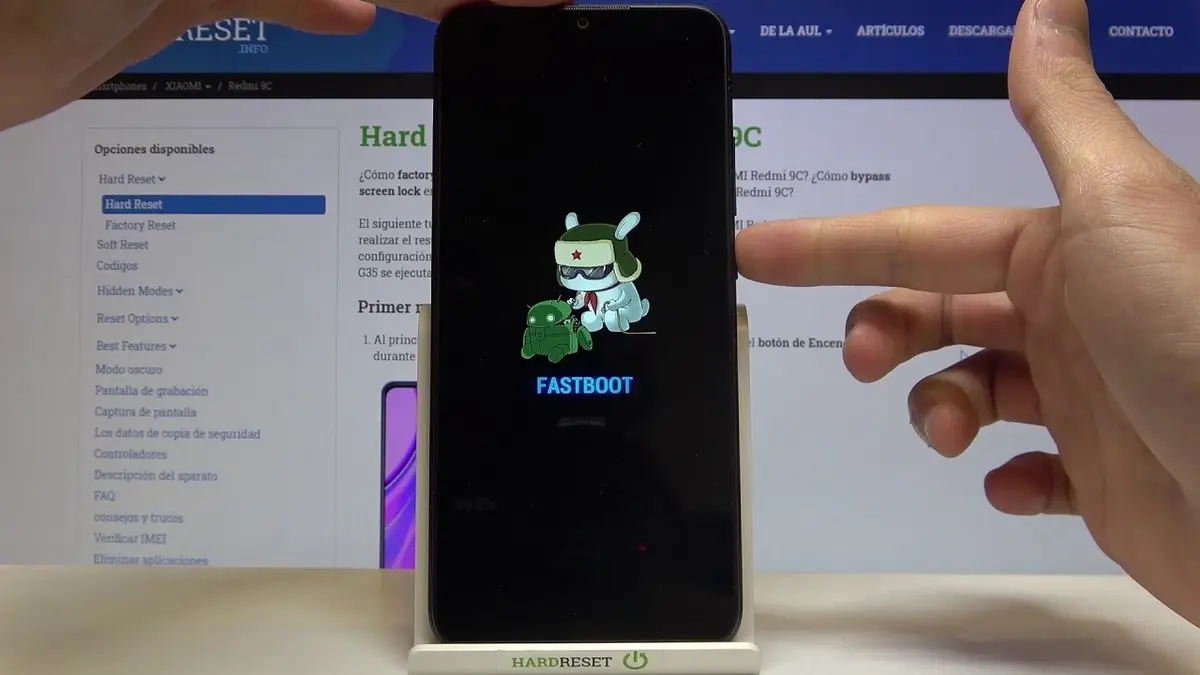
When we have our recently acquired phone everything works fine and we don't have to worry about anything. But if we have been with it for a while and it has been used a lot on a daily basis, something that is supposed to be, surely it may have some of its keys that do not work properly. This also depends on the quality of the phone, but come on, those of us who have been using Android for a while have had to find different ways to turn on, for example, the phone screen because the power button is a little worn.
If you are in the case that this power button is already in its last days, the app that I bring to these lines will surely come in handy for you to be able to use the volume key to turn it on. This is not the case with all devices, but a few may have this problem even if their phone is a high-end, since defects can also occur and for the few months that it may have left to live, it is better to use some of the other keys to turn on the terminal.
Turn on your phone with the volume key
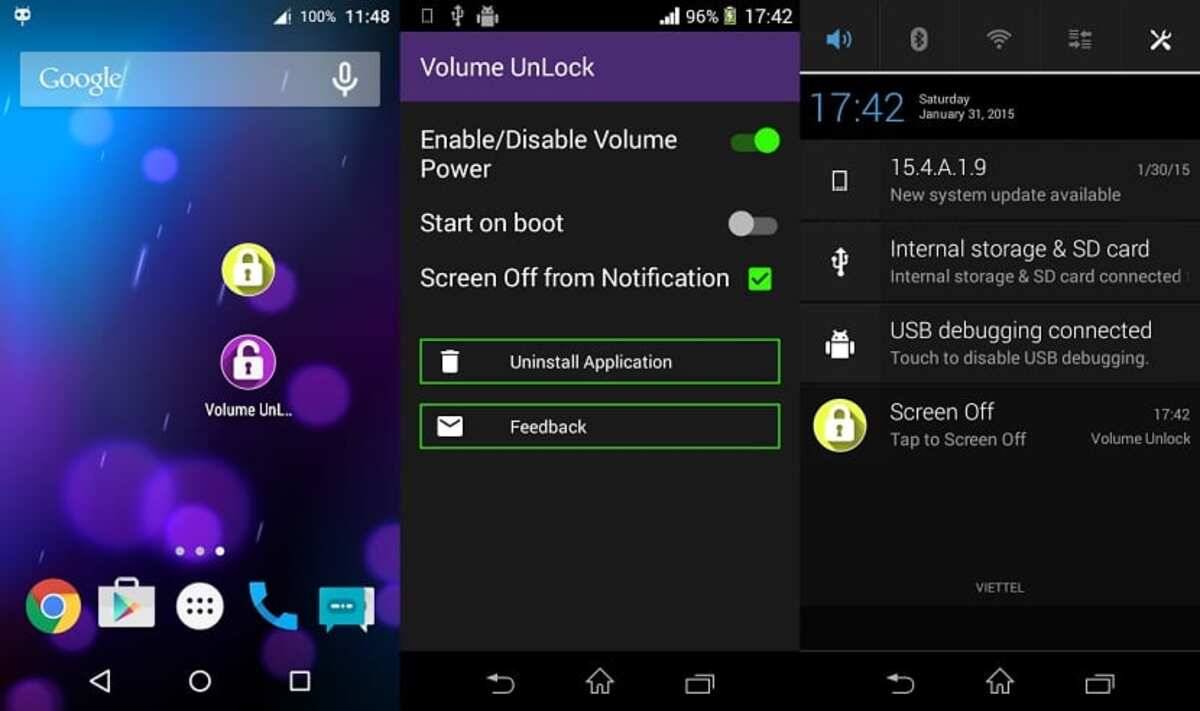
The app for this purpose is called Volume Unlock and it will allow you to turn on the phone using the volume key. Among its features it has a widget to turn off the screen and the possibility of using the shutdown from the notification bar.
The first thing you should do is activate «Volume power», then the widget is added to turn off the screen and ready. From now on you can turn on the terminal using the volume key and you will have the possibility to turn it off through the notification bar or from the widget itself.
It is really valuable, and it usually adjusts what we want., that with the volume key we can turn on the screen and thereby ensure that we have it active. It is also valuable because the same button performs another function, which in the end is one of the things that makes it useful for other functions. Among others, calling an emergency, this setting will be made from within the settings, to do this you have the option to press it five times and do this without having to go through the Phone app.
Simple and effective
Volume Unlock is a simple and effective app with nothing more than this. You have among your options the activation of the app, turn on when the phone starts and activate the shutdown from notifications.
You have it for free from the Play Store, and as said, its simplicity is its great virtue to allow the user to use another key on their phone to turn on the screen. Other applications are added to it, which are just as valid, as well as functional, although this one usually has the basics to start working.
In addition to the Play Store, you have the same outside the store, with stores like APK Pure, Uptodown and other app download sites. It is advisable to always pass any tool with which to analyze the tool, although it usually comes free of anything, such as viruses, malware and more.
The alternative to Volume Unlock
A utility that is valid for the same effect is Volume Styles, is a custom application with which to make buttons have different functions. On the other hand, it is recommended that you do this depending on what you want to do with them and that they have a second function apart from the one they are going to have.
It is usually effective, and it will also make the three buttons (volume -, volume + and the power key) have additions, it will depend on what you put in the application at the start. You can readjust as many times as you want.Furthermore, it is necessary that you do it at the beginning and with the program always open.
In addition to that, this usually has the complete edition of the volume controls, such as putting a different tone than the classic one that your own layer has, which is usually different in each of them. EMUI, for example, usually has less bright colors, these will be editable, the same goes for MIUI, among others available. It is fully configurable on your part from the beginning.
With Gravity Screen – On/Off
Turn on the screen with just one press of any volume key It is done in the easiest way with Gravity Screen – On/Off, an app available and free in the Play Store. It is simple, it adds some basic aspects, and it does not require much to start working quickly.
Gravity Screen – On/Off is one of the utilities that usually gives a different life to our keys, including the three available ones and a fourth one that it had. On phones with a fourth button it could be given another separate function of the normal ones, such as running an application, among other things.
It is a program that does not need much to work, although you have to program it depending on your taste, despite being in English, you have the option to change their sequence. It is advisable to translate the buttons from English to Spanish to achieve the double function, which it will have once it is given and, above all, enabled.
Buttons Remapper & Configure
One of the apps that works in this case is Buttons Remapper & Configure., is one of the utilities that if you take advantage of it will be essential in your day to day life. It is important to take a look at it and configure it depending on the needs you have, one of them is to be able to turn on the screen with any volume button.
It has a startup configuration, in case we want to start with different applications, thus ruling out the fact that some will be in the background. It is also important to have the basics, which are the system services, that these are not editable as Android depends on them, which is in the end what really interests us. This app is highly recommended, which is free and functional.
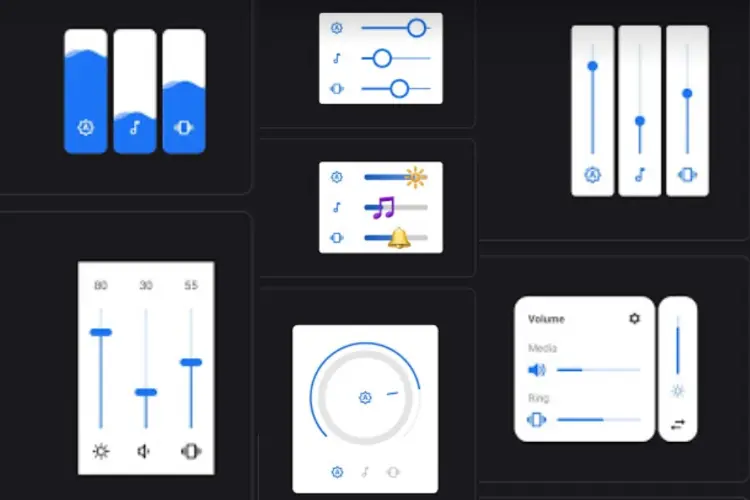

The xperia can be turned on with a double tap on the screen 🙂
That is a peculiarity that LG released with the launch of the LG G2 called Knock On and Knock Off that later many manufacturers have implemented in their terminals.
Greetings friend.