
CamScanner or Genius consist of two amazing apps to scan all kinds of documents and take them to our smartphone in the image format we want, to even later be able to convert them into a PDF document. By having a high quality camera, our phone becomes a very powerful tool for this same facet of document scanning.
Another app that has appeared with this same functionality is SimplyScan. If one thing stands out for SimplyScan, it is the be an application very easy to use and quite simple without any fanfare that complicates its use. The app scans documents and then organizes them automatically. And although it has a free version, it has a Pro version that removes the happy watermark.
The simplicity in an app to scan documents
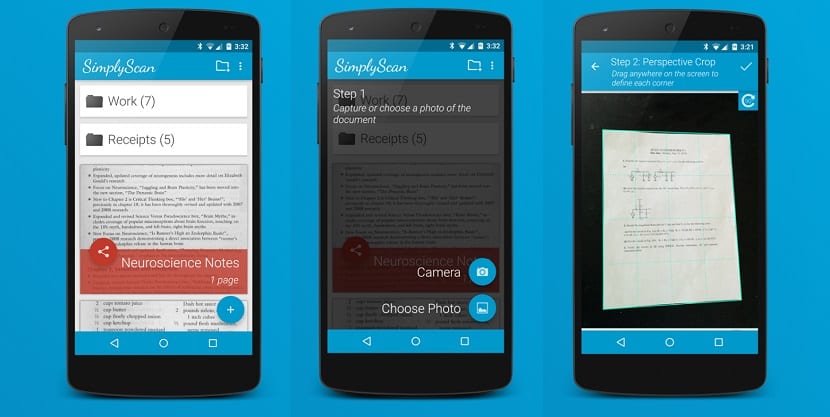
SimplyScan is a camera scanner, which means that any document can be scanned when taking a photo. This app can even convert an existing image to PDF already saved on the phone or tablet.
There are several tools that the user has when it comes to manipulating the image and then converting it to PDF. From what is the crop image to preset settings to make it appear as a scanned document or simply remove the color from the photo.
Your documents in the cloud
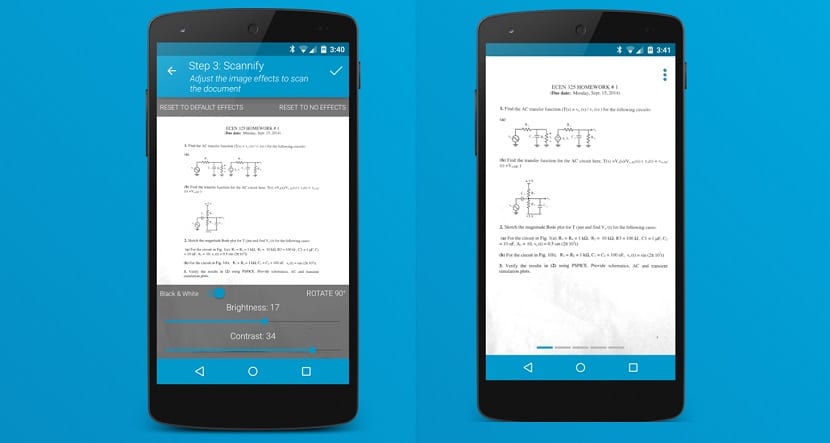
Just like CamScanner has the ability to upload scanned documents to the cloud or even share them through other services. You can use Google Drive, Dropbox or other types of apps for cloud storage.
SimplyScan also allows export documents to different formats such as image, PDF or even ZIP for documents that have several pages. Another of its virtues are the adjustments for PDFs for quality, orientation or margins.
The application has a free version as I said, but the Pro version allows you to remove the watermark for € 0,88. An interesting app that uses simplicity and ease of use to distinguish itself from the other apps in this category found in the Play Store.
