In the following practical tutorial video, I want to give answers to all the users who are commenting to me if there is any possibility of translate to Spanish Netease. Remember that Netease is a sensational Streaming music application that even allows us to download music in high-quality mp3 format, directly to the internal memory of our Android terminal completely free of charge. An application that in its translated APK versions stopped working a couple of weeks ago for the reasons that I explained to you in this recent post.
Then thanks again to the forum HTCMania and special thread from NeteaseES, I'm going to show you how, being a user Root and thanks to the application Xposed Installer, we can enjoy the Netease application in its latest available version fully translated into the Cervantes language, or the Spanish language.
Requirements to be met to translate Netease into Spanish
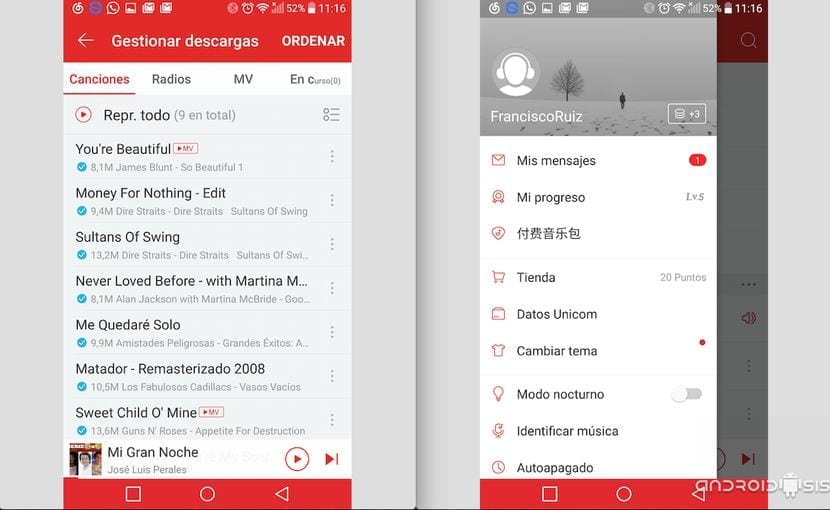
- Have a previously Rooted Android terminal.
- Having Xposed Framework and Xposed Installer correctly installed on our Android.
- Follow the steps that I explain in the video attached to the header of this article step by step.
Files needed to translate Netease into Spanish thanks to Xposed and the guys at NEteaseES
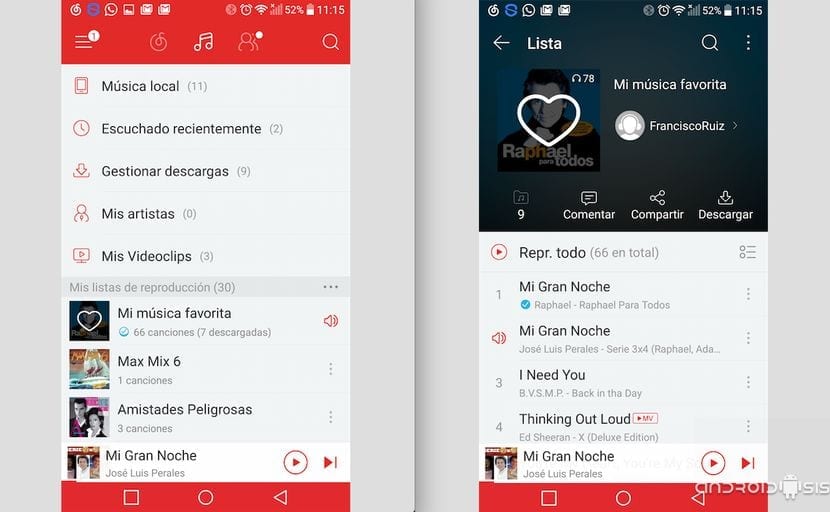
Ando Translator, the Xposed module that will translate Netease to Spanish in a very simple way, we will be able to download it directly from the Xposed Installer Downloads option, although if you want to download the apk directly and do a manual installation of it you will be able to download it from this link thanks again to the guys at HTCmania.
Once downloaded and installed, before activating the module from Xposed Installer, we must create a new folder in the root of the internal memory of our Android terminal with the name of dv_translate and inside copy the folder com.netease.cloud… .. as I explain in the attached video.
You can download the files to copy inside that newly created folder in the root of the internal memory of our Android from the forum HTCmania by clicking on this link.
Once all this is done, we will only have to enter the Xposed Installer app and from the option modules enable module Andro Translator and make a soft relapse from our Android terminal.
