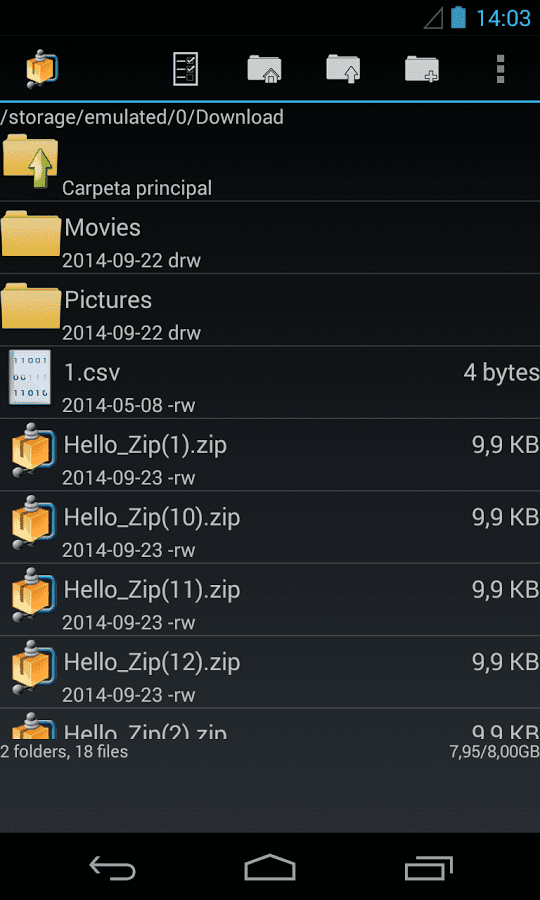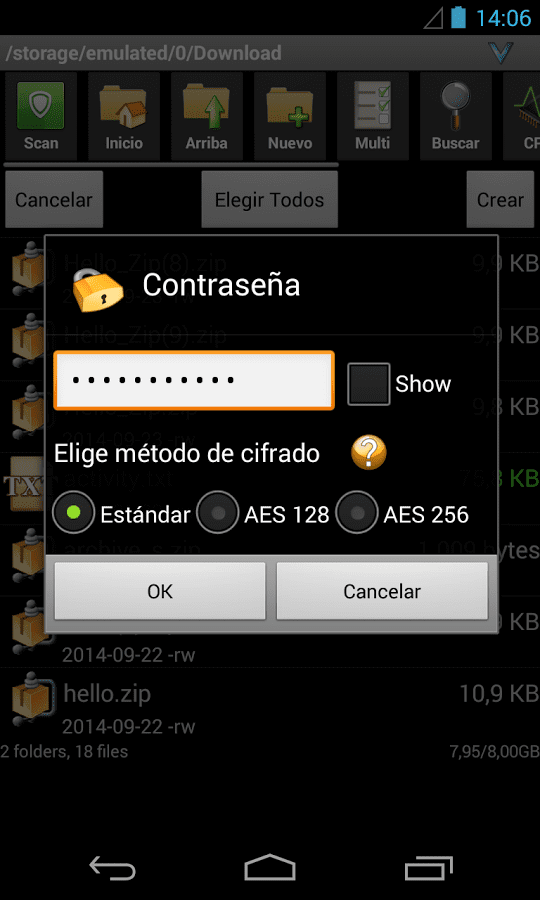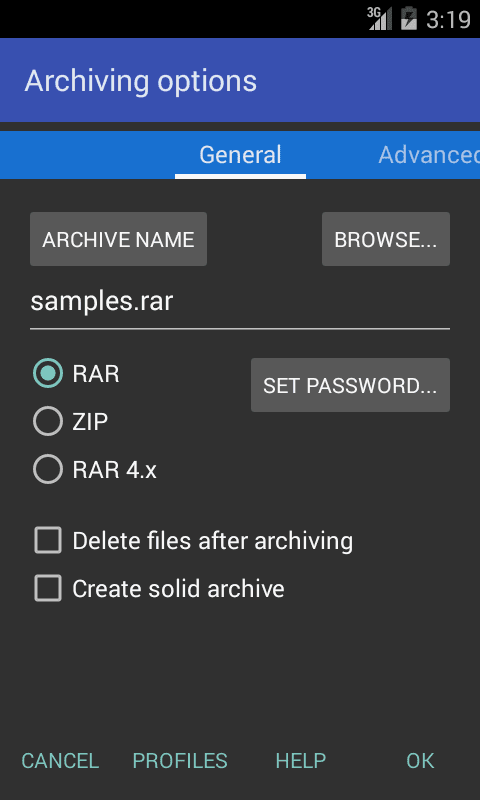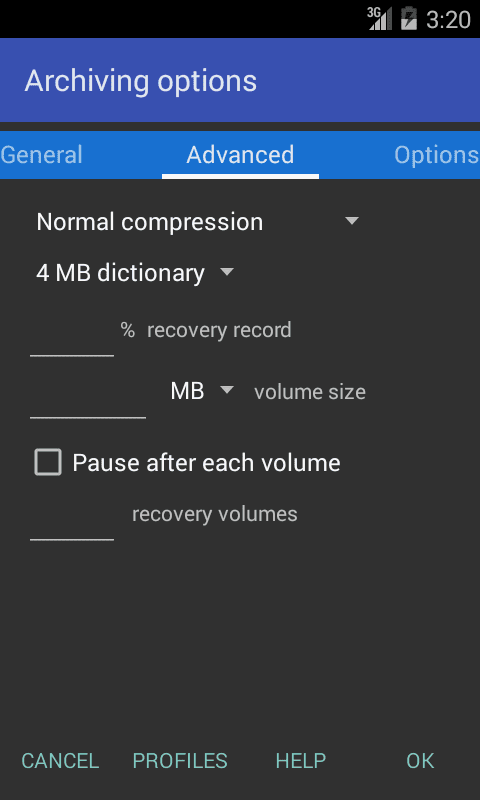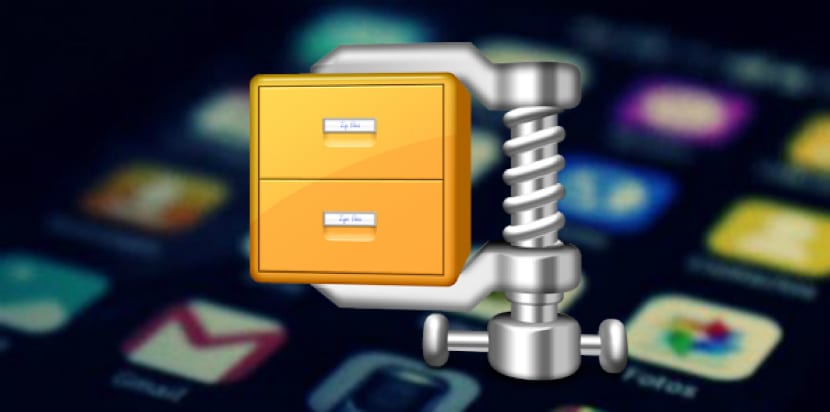
It is very common that every day we find some other file or folder of compressed files in zip, rar, 7z, tar or any other type because in this way it is takes up less space and is simpler, and above all, faster, to be able to send and receive them, for example, via email. Thus, having a good application that allows us manage these types of archives from one place is fundamental.
If you are one of those who have to manage compressed files in zip, give or whatever type, below we show you a selection with the best apps to zip and unzip files in one place. But how about we stop chatting and get started?
Manage your .zip, .rar and other files with these Android applications
The applications that we will see below are specialized in managing compressed files, which will allow you to have a centralized place on your Android device in which to perform this task.
B1 Filer
B1 Archiver is a popular tool with which you can compress and decompress different types of files. It has support for the most used formats such as zip and rar, but it is compatible with a total of 37 formats, so if one day they send you a file in a format that you don't usually use, the safest thing is that B1 Archiver will manage it without problems.
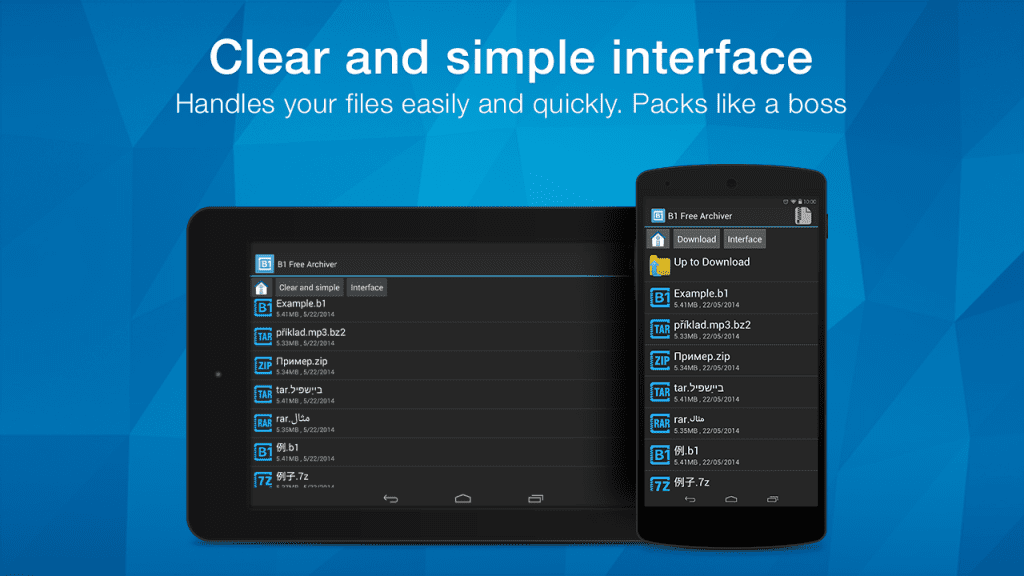
It also has a nice and easy-to-use design and is free, although if you want to get rid of the ads and have some extra features you will have to pay the € 1,99 it is worth.
Direct download link in the Play Store.
ZArchiver
ZArchiver is a totally free tool that has been on Android for several years now, providing a positive, easy and agile user experience. Provides support for a lot of file types and includes encryption options, password protection ...
Direct download link in the Play Store
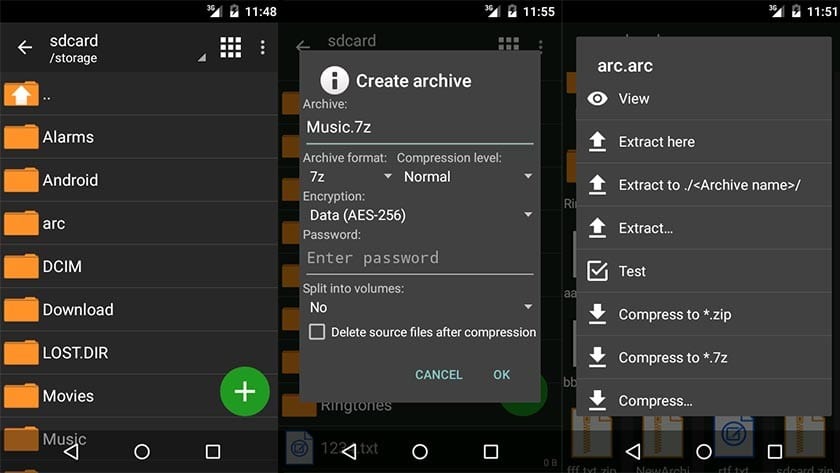
AndroZip File Manager (ZIP File Manager)
AndroZip is a free tool which claims to be compatible with various file types such as zip, rar, tar, gzip, and bzip2 among others. Too includes a file manager that will be very useful in case you want to move files to other places on your device or send them.
AndroZip File Manager helps you copy, delete, move, compress, decompress, search and organize your files, music, images and folders just as you would on your PC. Also, it is optimized for phones and tablets.
It also allows you to decompress encrypted ZIP files (standard, AES 128 and 256 bits) as well as encrypt and configure passwords in your ZIP files.
Direct download link in the Play Store.
WinZip
I am sure that the vast majority of you remember the application Winzip which, of course, has also reached Android devices. Behind it is a very long experience of its desktop version so, without a doubt, it will be one of the best compressors and decompressors of files for Android with which we are going to run into.
What makes it unique is that in addition offers support for Dropbox and Google Drive, something that others have already begun to imitate due to its usefulness.
Su modern design is another of its strengths.
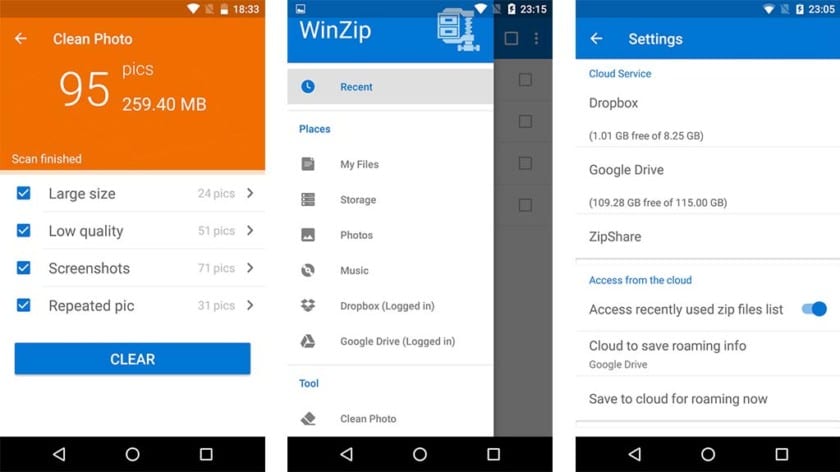
Direct download link in the Play Store.
RAR
In this case, they have not complicated their minds when choosing a denomination, so it leaves no doubt as to what this app is for. RAR "is a all-in-one compression program original, free, simple, easy and fast, a helper, an extractor, a manager and even a basic file explorer ».
RAR It is capable of compressing files to RAR and ZIP format, but it also decompresses RAR, ZIP, TAR, GZ, BZ2, XZ, 7z, ISO and ARJ files.
Additional features include "repair damaged ZIP and RAR archives, RARLAB WinRAR compliant speed tests, recovery log, usual and recovery volumes, encryption, robust archives, use of multiple CPU cores to compress data . »
Direct download link in Play Store.