In this new Android practical tutorial, I bring you the way to change the Splash Screen, Bootanimation and Shtutdown Animation of our Samsung terminals, specifically the Samsung Galaxy S6 Edge Plus although this tutorial is valid for any Samsung model.
This we are going to achieve having a terminal with modified Recovery, In this case the TWRP in its latest available version, all this although we do not deny you our rooted Android terminal, as is the case with my Samsung Galaxy S6 Edge Plus that is rolling The First Official Samsung Android Nougat Rom for the Samsung Galaxy S6 Edge Plus I presented you the other day, a Rom that does not have Root permissions incorporated but still, from the modified Recovery itself we will be able to make changes to the appearance of our Android.
First, what we are going to clarify is the difference that exists between the different concepts that we are going to discuss today, so we will begin by explaining what the Splash screen, Bootanimation and Shutdwn Animation or Shutdown Screen.

When restarting or turning on our Android terminal for the first time, as is the case with my Samsung Galaxy S6 Edge Plus, the first thing we usually see is a still image, in this case specifically an image that shows us the brand and model of our Android terminal.
This still image that has no animation and that in my case, as I show you in the video is the startup image of the Samsung Galaxy Note 7, it is called Splash screen.

Fair-Poor after this still image or Splash Screen we are shown the Bootanimation which is an animation that as a general rule usually shows us the name of the smartphone manufacturer, in this case Samsung, or even the name of our telephony service operator, in the event that we have acquired our terminal tied or conditioned with its services.

Finally, the Shutdown Animation or Shutdown Screen is the farewell animation that we see on our Android terminal when we turn it off completely or re-offend it. A) Yes, The Shutdown Animation or Shutdown Screen is the last animation that we can see on our device before turning it off completely or restarting it.
How to change the Splash Screen, Bootanimation, Shutdown Animation and add all the system sounds of the Samsung Galaxy Note 7 to our Samsung.

To be able to do this in our Samsung terminal, the first thing we are going to need is have a terminal that has TWRP Recovery or CWM installed and correctly flashed.
Once this is verified, we will only need download a compressed file in ZIP format, which is prepared for installation and flashing through the specially modified Recovery made for the Samsung Galaxy S6 Edge Plus, Note 5 or even the Samsung Galaxy S7 in all its variants.
- Download Zip Bootanimation, Splash Screen, Shutdown and all system sounds for Samsung Galaxy Note 7 here.
- Download Original Stock Bootanimation of Samsung Galaxy S6 Edge Plus Here
Once the first Zip has been downloaded, we will only need to turn off the terminal and enter the modified Recovery, as I show you in the video that I have left you right at the beginning of this post, so that we can already enjoy the Splash Screen, Bootanimation, Shutdown Animation and all the sounds of the Samsung Galaxy Note 7 in our Samsung Galaxy S6 Edge Plus, Note 5 or even the Galaxy S7b in any of its variants.
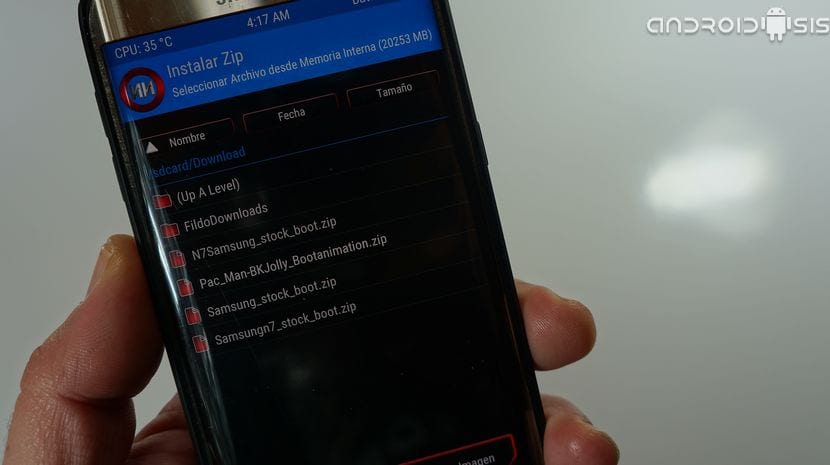
If you want to change just some of those parts that I have explained to you, in this XDA hido, In the second post you have a lot of Bootanimation which includes the start animation and the farewell animation. From there I have taken the example in which I show you the Bootanimation and Shutdown of the PAC-MAn.

This still image that has no animation whatsoever and that in my case, as I show you in the video is the Samsung Galaxy Note 7 startup image, is called Splash Screen.
I ask, this image has a predetermined time to show, before going to bootanimation, this time as it can be modified; For example, if when I turn on the phone I only want it to last about 5 seconds, and then go to bootanimation, how can it be modified.