
Here is a great rom from the chef of HTC mania a lotpoli83, one of the best chefs on the scene and development Android For devices like the Samsung Galaxy S or the one we are discussing today in this post, the Samsung Galaxy S3 model GT-I9300.
The rom is a base MIUI fully translated into Spanish, based on Android 4.1.1 and fully functional and adapted to the terminal's own needs.
Among its characteristics o changelog include the following:
MIUI V5 Features by muchopoloi83
-
Translated into the language of Cervantes
-
Stock Kernel
-
Modem + Ril BUEMC1
-
Liteated.
-
Added Toggle2g.apk
-
Google 4.2 Black keyboard
-
Google Now
-
Fixed installation failure from a kernel with CWM6
-
Removed Chinese Supermarket and other unnecessary apps
-
Added Gapps. Gmail, Google Talk and Play Store
-
Translated 2 × 4 clock
-
PNGs translated in different applications
-
zip-align
-
Added YAOS Updater to update via OTA and download modems, kernels and Mods.
-
Organized all the icons and all the gapps together in the same folder
-
bootanimation.
-
Added in EXTRAS tab settings with many applications and functions.
Inside the tab added in Settings call Extras we can find applications such as Yaos Updater, Fonts Installer, Toggle 2G or Recovery Executer.
Requirements to meet
We must have a Samsung Galaxy S3 model GT-I9300 rooted and with Clockworkmod Recovery installed, likewise it is totally necessary to have the battery charged to 100 x 100 and the USB debugging enabled from the system settings.
To prevent any type of bad flashing or mistake, we must have a backup EFS folder as well as making a nandroid backup o Backup of our entire system from the recovery.
Required files
We will only need a compressed zip file that we will have to copy without decompressing to the root of the internal sdcard, then we will only have to restart in Recovery Mode to follow the installation instructions.
Rom flashing method
- Wipe data factory reset
- Wipe cache partition
- Advanced / wipe dalvik cache
- Go Back
- Mounts and storage and we format cache, data and system.
- Go back again
- Install zip from sdcard
- Choose zip from sdcard
- We select the zip of the rom and confirm its installation
- Reboot system now
Now we will only have to wait for the terminal restart and configure the rom to our liking.
More information - Samsung Galaxy S3, Root and Recovery on Android 4.1.2, How to backup EFS folder, Samsung Galaxy S, how to give it the appearance of the S3
Download – MIUI V5 Rom by muchopoli83
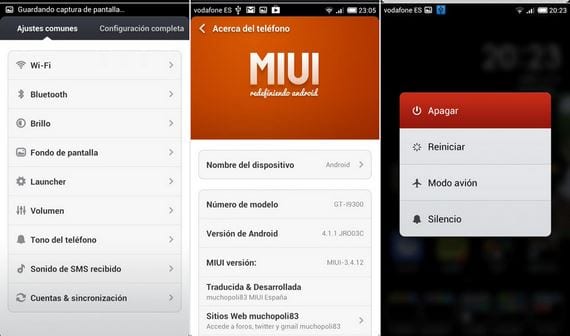
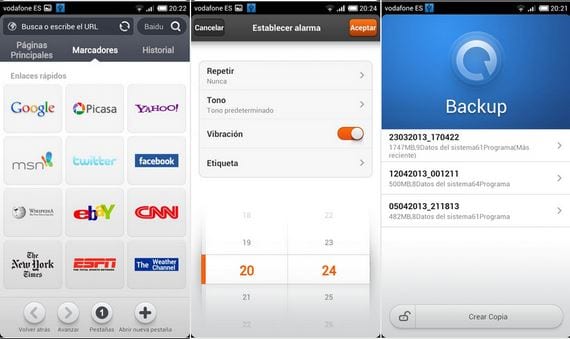

very good!!!
It has a bug in bluetooth
Thank you. I downloaded DOS Roms in English and they both showed me an error in the installation. I found this one and tried to install it. What a joy that I could do it without a single mistake. THANK YOU. I'm testing it and IT'S SPECTACULAR! THANK YOU!
Thank you friend
How can I use the play store, I installed it but it does not run
How's it going? Excellent rom but my mobile connection does not work. My data plan service does not start ... Is it a bug or something must be configured separately?
You should configure the APNs corresponding to your company, call them and they will provide them to you.
Sent with Windows Mail
From: Disqus
Sent on: Tuesday, October 1, 2013 11:00 PM
To: f.ruizadorquera@gmail.com
Disqus Settings
A new comment was posted on androidsis
Jorge Luna (Guest):
How's it going? Excellent rom but my mobile connection does not work. My data plan service does not start ... Is it a bug or something must be configured separately?
5 am, Tuesday Oct. 1
Reply
Moderate this comment by email
Email address: jluna.arm@hotmail.com | IP address: 187.155.101.58
Reply to this email with "Delete", "Approve", or "Spam", or moderate from the Disqus moderation panel.
You're receiving this message because you're signed up to receive notifications about activity on androidsis.
You can unsubscribe from emails about activity on androidsis by replying to this email with “unsubscribe” or reduce the rate with which these emails are sent by adjusting your notification settings.
Disqus
Hi there!! someone could help me?? I have a Chinese phone replica of the sIII model D010i_ola_B has the rom miui:
MIUI.11AMD.W12.22.SP.V7
and I would like to update it but my phone says that it is already
updated and not true !! somebody could help me
I need root help. Excellent rom especially for the camera that in video you can pause during recording