
In the following article I want to present you a rom posted in HTCmania and with some very good comments of forum users.
The Inmotal V1.1 rom for the Samsung Galaxy S3 is created under the official firmware XXDLIB, it has a lot of extras and a spectacular performance, adjusting the battery consumption to the maximum.
Among the characteristics of this sensational rom include the following:
- XXDLIB base
- XXLIB modem
- Kernel stock with CWM (by chainfire)
- Multi CSC (24 countries)
- Rooted (by CF-Root 6.4)
- Deodexed
- zip-aligned
- add busybox
- OTA update
- Battery icon at 1%
- Loading animation
- Bootanimation Droid RazR
- Added drop down curtain (Immortal Team)
- Extended Power Menu (4 reset modes)
- 15 customizable toggles
- Mod Touchwiz 4x5_5x6_ scrollable background
- Call Rec (call recording)
- Incremental ringtone on calls removed
- New settings (Quickpanel, CPU, CSC, LED)
- Camera Mod (Vol. Key shutter / Low battery use)
- AppWidgePicker (Groups widgets of the same family)
- Hosts (18-08-2012)
- Semi-transparent status bar
- Button «delete notif.» in status bar
- Themed by Spiders-Drako (Universal Flasher)
How can you see the rom is loaded with quality, and it has a lot of features that will make our terminal much faster, gane in benefits and of course we eliminate the restrictions that in case it brings us from the factory and the telephone operator.
Requirements to install the rom
We will have to have a Samsung Galaxy S3 model GT-I9300, which is also rooted and have the Clockworkmod Recovery flashedYou will also need to have the battery charged to 100 x 100 and the usb debugging activated from the phone settings.
Required files
The files needed to install this rom are limited to two compressed files in zip format, one with the Inmortal V1.1 rom, and another with the siyah-removerscript, kernels cleaner that we will use before flashing the rom.
Once both files are downloaded we will copy them without decompressing directly to the root of the sdcard Samsung Galaxy S3, we will restart in recovery mode and we will follow the installation instructions that the same team of designers of the rom recommend.
Rom installation method
Once rebooted in Recovery Mode We will follow these simple instructions:
- Wipe data factory reset
- Wipe cache partition
- Advanced / wipe dalvik cache
- Go Back
- Install zip from sdcar
- Choose zip from sdcard
- We select the zip of the Kernels cleaner and confirm its installation.
- Install zip from sdcard
- Choose zip from sdcard
- We select the zip of the rom and install it
- Reboot system now
Once the terminal is restarted we will have Immortal rom V1.1 installed, if you are interested in installing Themes o Mods you will have to go through the official thread of the rom to download all the extra content they have available for this rom.
More information - A Samsung Galaxy S3 Mini for October? with Samsung, anything is possible, Samsung Galaxy SIII: How to Root and Recovery in One Step
Download – Immortal Rom V1.1, Kernel Cleaner
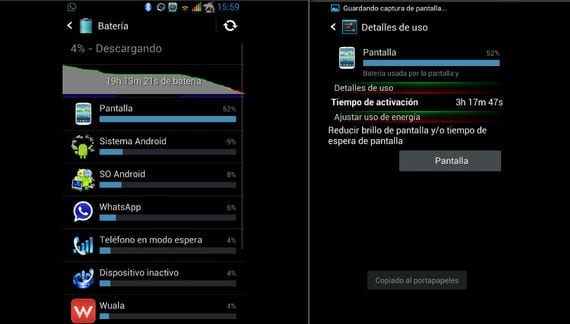


Hello everyone, I need URGENT help!
I wanted to install the ROM from this address https://www.androidsis.com/c-rom-bean-1-8-0-para-el-samsung-galaxy-s-gt-i9000-ota/ I did everything, when I went to install the .zip, I realized that I had not put it in the root of the system, now I can not start the mobile or let me install a new Rom by Odin, help….
Your terminal is the Galaxy S model GT-I9000 ?.
On 07/10/2012 02:31, «Disqus» wrote:
Si
Solved !! I have downloaded XXJW4 value pack, the latest official update for samsung galaxy s1 and it works, I did it for Odin. What a scare and I neglect mine. Thank you anyway.
What model of cell phone do you have? Since here we talk about the galaxy 3 9300 and your link is a rom for the galaxy s 9000 ... if you have a galaxy 3 and you put a rom of the galaxy s you killed the cell phone something like that I think I know write …
Hello friends, I have a galaxi s3 SGH-T9000 and it is on android 4.0.4 I updated it to 4.1.1 but the network anchor did not work so I returned it to 4.0.4, the question is if I can put the immortal room v1.1. XNUMX