Just a few days ago I had the great honor of being able to present you the latest update of the rom tsunami, specifically the Tsunami x2.0, which for me is still the best rom that we can find with Android 4.1.1 Jelly Bean for our Samsung Galaxy S.
As I promised in the previous ROM post, today I want to attach a video for you to see, in addition to its exquisite demeanor in my terminal even doing the screen recording, some extra features like the rom control or OTA Updater both included and integrated into the system settings.
From the rom control we can control all aspects of appearance and operation of our rom, and even change kernel parameters as the voltage control or the governor and the default Scheduler.
We will also have full access to changes aesthetic-visual, being able to control the entire task bar, switches, design of the notification icons, or even the opacity of the notification curtain itself.
On the other hand we have the OTA Updater, a sensational tool integrated into the rom menu with which, apart from checking if there are new updates to the rom, we can download apps, fixes, mods. Kernels and modems.
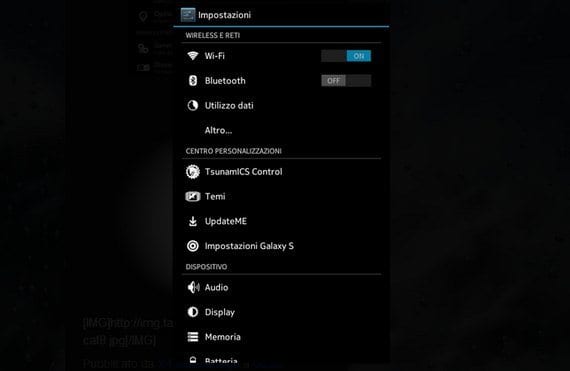
One very useful thing about this part of the rom is that from the OTA Updater we can lower the Gapps not inverted and the calendar and messages not inverted, all this stops from the recovery, we can remove the horrendous topic reversed and return these apps to normal.
More information - Samsung Galaxy S, Tsunami X2.0 Rom, the magic continues

What is the inverted theme?
In the gmail calendar and sms you will see that the colors are inverted, everything looks more expensive, that's why I mean that I just don't like inverted apps.
2012/10/4
Thank you so much for your great contribution I have the galaxy s1 you recommend me to update the tsunami to 2.1
Thank you so much
This ROM is great, by far the best I've tried so far.
I have changed the applications inverted, what a relief!
One thing that I see in this rom, is that the letter is very small, especially small, is there any way to change that? I have the lcd density at 240 the default value, is it correct?
go to Screen and select the large size
2012/10/4
Another that is reversed is Google Search. The rest of the inverted applications do not bother me. But in the case of Google Search, all the options offered at the bottom of the screen are lost.
I have not seen it in Tsunami OTA to restore it. I have solved it by uninstalling it and downloading it from Google Play.
By the way, KF1 radio is doing very well in Spain. It has a very good battery and signal performance (the network now runs at HSDPA speed in places where it didn't before).
regards
Sorry for the ignorance ... where do we change that ... in the OTA
Greetings Francisco, this ROM will work for my Samsung Galaxy S 4G ??? (SGH-T959V model) I've been looking for a good rom like this to upgrade and you sold me well bien
Thank you
No, this rom does not work for your terminal model
2012/10/4
Sorry but I saw that the Spirit FM application was available in the Apps and according to what I have been told it was harmful to the team ... what is true in this? And just in case you know of any FM application that is not online?
Hello, there is a risk of damaging the speaker. Using the 'safer / better' method is minimal risk but it does exist.
The developer himself explains it in his development diary:
http://forum.xda-developers.com/showthread.php?t=1059296
It is not responsible and links to speaker spare parts. From what I have read it is a design defect of the hardware, that there is no way to activate the FM safely with the ICS libraries (In Gingerbread I think there was radio). Therefore I don't think there is another application that does it.
The speakers are $ 4.40 in a famous Chinese online store, and they are easy to change 😀
Greetings.
With the spirit I screwed up the rear speaker, I listened to the radio with headphones and it still broke. Now I tell you a super easy thing to change it.
Someone is having problems with the wifi, my signal is losing a lot, it seems as if it were very weak and with the coverage it seems like my low too
Since I have this rom the BT of the car sounds fatal, any idea to fix it?
To go from Version 1.5 to 2.0 do I need to follow the same steps as to install the first one? I mean, all Wipes erase everything again, etc?
I have installed it and it suits me perfectly. But I don't know what the joker that appears in the notification bar is for next to the rest of the icons to activate wifi, gps etc ...
Hello, I have installed it and it keeps telling me that the android.process.media process has stopped. With which many applications such as the camera download app etc. do not work for me. How could I solve this problem? because I honestly like how this rom works and I would like to leave it on.
Re-flash by installing the JVU with Odin first, then flash it again by following all the steps.
This may be because you have stopped doing some formatting
2012/10/7
I have already achieved it, thank you very much. Now to update
I have installed it on Friday and for now I am very happy with it. The only problem is that I can't install anything from the OTA. Everything that I download and install from the recovery does not appear. Apparently it installs well but then it is not. Any suggestion?
What have you tried to install?
2012/10/8
the xperia keyboard and the Tsunami_X_S3_Launcher. He installed them from the recovery with install zip and apparently everything is fine but then it does not appear.
the Swype if I could install it, but it was an apk
You will find the keyboard in Language and keyboard you have to activate it from there
2012/10/8
Yes, but it doesn't appear there. Anyway, I already managed to install the applications. I did a wipe cache before installing and they installed without problems.
Thank you
The camera is not working and the radio is nowhere to be found. It is normal? because if I got to know it I would not have installed it
You will have done something wrong, since everything works perfectly, except the radio, since it does not exist for versions higher than Gingerbread
2012/10/9
Hello, the Tsunami x2.0 version works perfectly, I am very very happy with it. But I have two doubts:
What is the doll that appears to the right of the drop-down menu? hehe
And on the other hand, I have a notification of the Tsunami OTA, that there is an update of the ROM, 2.1 ... Have you installed it? Worth? It's simple or you have to do all the fuss ...
Thank you!