
The work of independent Android developers is progressing and we are already starting to see great work for our Samsung Galaxy S3 model GT-I9300 with the latest update of A. In the case that concerns us today, it is still a version considered Alpha but category stable.
Today I want to share this version taken from the forum of HTC Mania, one of the best Android development forums in Spanish.
The Rom is based entirely on the source code of CM11 and with the base of Temasek, although the cook of HTC mania Michaeldemon He has done a few touches to it to leave a nickel-plated Rom to the fullest.
Requirements to install the Rom

The first requirement to meet is to have a Samsung Galaxy S3 model GT-I9300 which must also be rooted and with the modified Recovery installed. It is also essential to make a backup or nandroid backup of our entire current system as well as performing a backup EFS folder.
In addition to all of the above and as usual, we must have USB debugging enabled from the settings of the terminal to be flashed as well as the fully charged battery.
To flash this Rom without problems it is necessary to have the latest version of Touch Recovery since it is prepared for flashing the new ones Roms with A.
Rom characteristics
base cm-11.0-20131208-i9300
stable alpha phase 4.1.1
all original google apk
transparent and visible navbar
all mod by temasek
MMS APP 4.4 DARK BLUE THANK YOU @ HELLO000
row title of the status bar in 4 rows
logo in status bar
and all changes of cm 11
google velvet.google now,
google camera, google calendar
battery percentage
direct fit devsetting
NEW BROWSER 4.4 FROM NEXUS 5
MORE CUSTOMIZATION OPTIONS IN SETTINGS
BETTER STABILITY
CAMERA IMPROVED AND IMAGE QUALITY INCREASED
NEW APOLLO AND DSPMANAGER
Added Colors and Lockscreen Image Lock
QS Settings
Updated More Repo to Android 4.4.1_r1
Kernel changes to improve battery charge
UI Fixes
Small bug fixes
etc etc
Required files
- Rom Android 4.4.1 Kit Kat edition 1.4
- Touch Recovery
We download the two files compressed in zip and the we copy without decompressing at the root of the Internal SDcard of the Samsung Galaxy S3, then we can restart in Recovery Mode and proceed with the process of flashing the Rom.
Rom installation method
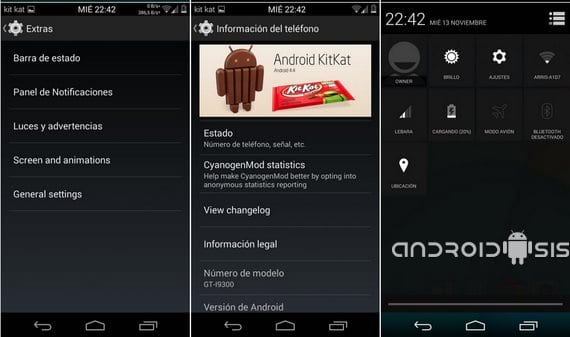
Step 1 Changing the Recovery
This step is for anyone who does not have this version of the RecoveryTouch 6.0.4.4If in your case you already have it installed, you can skip this first step and continue with the second step:
- Install zip from internal SDcard
- choose zip
- We select the zip of the Touch Recovery and confirm its installation
- Advanced and select Reboot Recovery.
Step 2 Flashing the rom from the new Recovery Touch
- Wipe data factory reset
- Wipe cache partition
- Advanced / wipe dalvik cache
- Go Back
- Install zip from sdcard
- choose zip
- We select the zip of the Rom and confirm its installation
- Wipe cache partition
- Advanced / wipe dalvik cache
- Reboot system now
With this we will have our perfectly updated Samsung Galaxy S3 model GT-I9300 to the latest version of Android, well the penultimate one since the update for the Nexus a Android 4.4.2.
More information - Root and Recovery on Samsung Galaxy S3, EFS folder backup
Download – Rom Android 4.4.1 Kit Kat edition, Recovery touch 6.04.4
I don't know why but I always have trouble updating the rom. From 10.2 to stable, balatte, yesterday I tried to go up to 11 and also, and today that I see this new version of 4.4, I can't. But I'll keep trying …… ..
10 minutes later, I did it… .. I don't know why they always tell me to install from the External sd, and then I bite it and bite it, and right now it is loading… ..
Thank you, enjoy
Hi Fran, you know that I have the problem when I want to install the recovery, it doesn't tell me from the internal memory, it just gives me the external memory ._.
This rom comes with that bar at the bottom (the bar that has 3 down buttons) and if it brings it, can it be disabled or not ???? Please answer me to see if I install this rom or not
In my case I installed it and everything is great}, only one thing I can not see the videos that my camera records can you tell me why
In my case I can't watch videos either, I had to install other apps, but almost none of them solved it. with respect to the camera. I have to go directly to where all the apps are, and from there select the camera, if I grab it from one of the main screens it does not work, but from the menu, from there it does.
I do not know if you have already been able to correct that detail of the videos, I uninstalled it, supposedly to place the Cm11, but the truth I have not succeeded, and right now I return to this Rom.
regards
I can not play any video unless it has been recorded by the cell phone camera, no YouTube videos, no videos from browsers, no videos passed to the sd, no video.