In a matter of few months Samsung has been able to update the firmware of its Galaxy S10 monthly to bring some important news that improve the experience of using your phones.
We are going to collect those news among which we can highlight the new Night Mode and what arrived in June related to QR codes. We are not going to talk about those improvements in battery and performance and that have been a reality since the April update, but more striking in the May update.
The new Night Mode
We have been able to talk on occasion about this new Night Mode that, although it arrived in the April in a new update for the Galaxy S10It was in the month of May when it has been considerably improved to catch up with its counterparts of the Pixel or the high-end of Huawei.

The ability to use angle mode in night mode in the last update, so the possibilities increase to take those photos when the light conditions are not suitable; just like in the videos with this series of tricks to get the most out of your performance with the camera.
Ultra Wide for panoramic mode

The panoramic mode is that function that allows us, through different captures, to take the entire length of a photo. In the June version, the angular mode for this mode and that allows even more perspective to take those panoramic photos that are always the best when we visit a new place on our vacations.
Share your WiFi with QR code

In the last July update of the Samsung Galaxy S10 + a great novelty has been included. This is the ability to share our WiFi network when scanning the QR code that appears when we click on the network in which we are connected:
- We open the WiFi connections.
- We click on the one we are activated.
- A QR code appears on the screen.
- With another phone you can scan the code in order to have the key directly and facilitate the connection.
New function of scanning QR codes on the camera
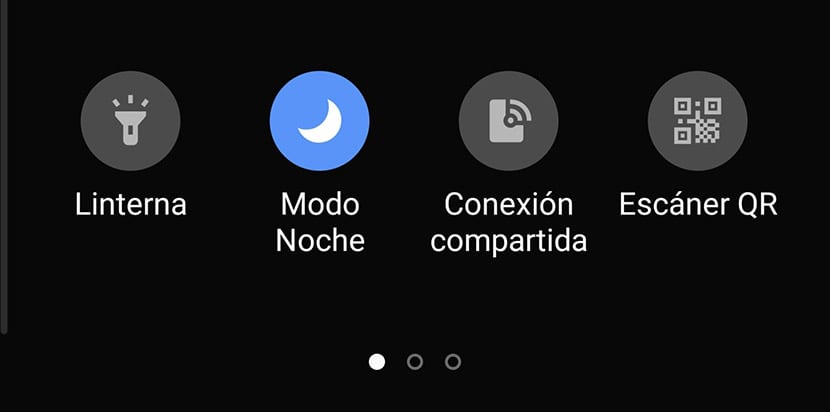
If Samsung has included that great way to share WiFi with whoever we want in an easy way, a QR code can now be identified from the camera of the phone just like it happens with documents to scan them. That is to say, the camera identifies a QR code and scan it for our convenience. This allows us to save the installation of an app dedicated to scanning QR codes thanks to this novelty for the month of June.
Even has been added in the quick access panel in the status bar an icon to directly access the QR code scan that you can see in the list.
A better in-screen fingerprint sensor
In all updates Samsung has improved the experience a bit to use our finger to be the way to enter the desk of our phone. Now it is going much better and it does not fail to be even faster. It goes a lot better if we compare it to the first version of the firmware when the Galaxy S10 + was launched.
New charging interface

Un cosmetic retouching and what are they like? to improve even more that custom One UI layer and that has made many applaud the great work that has been carried out. Now, when you charge the phone, a large circle will appear in the center informing you of the charge and how the phone has been connected to the charge.
Telephoto for Dynamic Focus or Live Focus

To be able to take better photos was included in the May update of the Galaxy S10 telephoto zoom to better focus the scene when we go to take a portrait of the family or a friend. One of the best features included in these months of updates. If you want to know all the Galaxy camera tricks don't miss these tips.
Angular for third parties
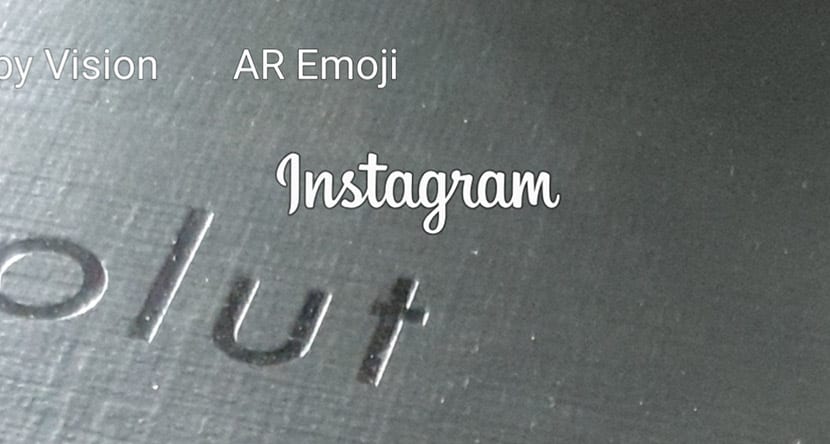
We will not see this new option in Samsung apps, but we will see it in third-party apps. Has been opened in the month of June the SDK so that apps third parties can use angular in their applications. That is, if you use any social network, it, if updated, would allow us to use angular to take photos from the app. A great help.
More things
As always they are the best in battery and performance. Then there are those small details like the option to disable manually to rotate the screen as long as we have the rotation mode active. In short, a series of updates for the Galaxy S10 that have brought a better experience and everything that is yet to come.
