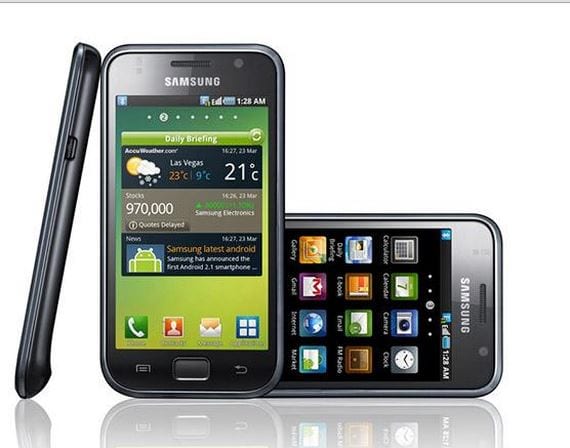
In the next tutorial I am going to teach you the correct way to change kernel in our Samsung Galaxy S model GT-I9000 with rom cooked with Android 4.2.1 base.
The Kernel that we are going to use for this tutorial is the new Neon V 0.3 from elite which will also enable us the function of USB On-The-Go, OTG.
What is OTG or USB On-The-Go?
OTG is an extension of the norm USB 2.0 which allows USB devices to have more flexibility in managing the USB connection.
With this option, we can, for example, connect a pendrive via an adapter to our USB input / output of our Samsung Galaxy S, to use it as well as extraordinary storage and copy files in it or download some of its contents to us.
El OTG makes our device act like HostIn order to use various devices such as USB memory sticks, hard drives, USB modems, keyboards or even pointing devices such as our PC's mice.
Requirements to meet
Having a Samsung Galaxy S model GT-I9000 with flashed rom Android 4.2.1 in any of its available bases, Cyanogenmod, AOKP or AOSP.
Fully charged battery and USB debugging activated from the settings of the terminal to be flashed.
Required files
I suppose that in the Kernel itself is the script that allows us to change Kernel without using the kernel cleaner, but as it is not indicated in the original thread, I recommend downloading this file which is a Kernel cleaner to be completely sure that the Kernel is flashed correctly.
We will also logically need the elite Neon Kernel V 0.3 zip.
Once both files are downloaded, we will only have to copy them directly without decompressing in the internal memory of the Samsung Galaxy S and reboot in Recovery Mode to proceed with the kernel installation.
Kernel installation method
- Wipe cache partition
- Advanced / wipe dalvik cache
- Go Back
- Install zip from internal sdcard
- choose zip
- We select the zip of the Kernel cleaner and confirm the flashing.
- Go Back to the initial recovery screen
- Install zip from internal sdcard
- choose zip
- We select the zip of the Neon Kernel V0.3 and confirm its installation.
- Reboot system now.
Kernel Specifications
Excerpt from the original xdadevelopers thread
Based on the best Kernels (Mackay & Devil)
3.0.61
All Schedulers Tweaked
swap
USB-OTG support
frontswap
zram
BigMem (396MB)
Clean Cache
undervolting
Linaro 4.7 tool chain
Original-CWM
ext4 tweaks
GPU 100Mhz on standby
ramdisk tweaks
Governor's tweaks
Touch wake (active with Semaphore manager)
More information - Samsung Galaxy S2, SuperNexus V2.0 build 1 Android 4.2.1 Rom
Source - HTC mania
Download – Kernel Cleaner, Neon Kernel V 0.3
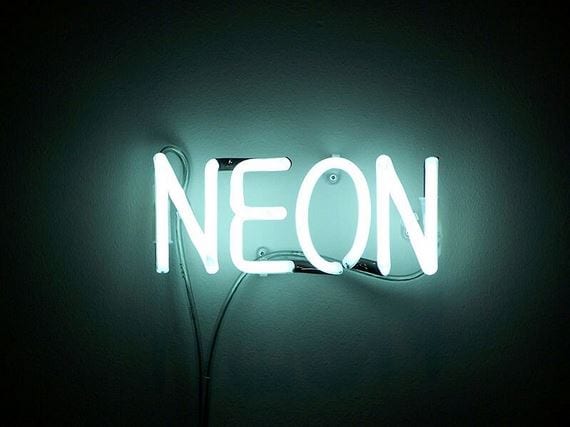
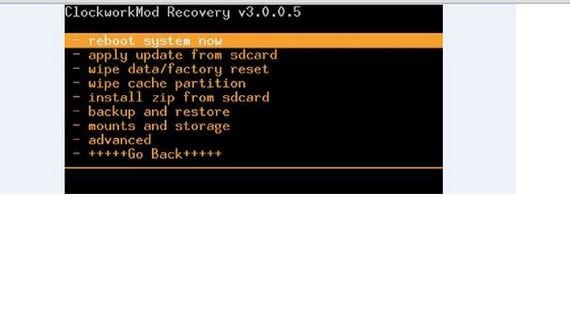

For android 4.2.2 it also works?
The source thread does not comment on it but I would say yes.
If you are going to try it, do a nandroid backup from the recovery beforehand just in case and don't forget to comment here.
Greetings.
On 05/04/2013 13:54, «Disqus» wrote:
I disagree on this decision. I explain why, the partitions of Android 4.2.1 (the one of this Kernel) have the partitions made differently than Android 4.2.2, therefore it will work for you but they will give you many errors in the terminal
Thanks for the note friend.
"Never lie down without knowing one more thing".
do you need external power for the usb?
or recognize it as in s2 s3 etc
In theory, whenever you connect something that does not need external power, it will recognize it, that is, it must correctly recognize a pendrive or an external hard drive that does not need external power for its use. On 05/04/2013 15:28 PM, «Disqus» wrote:
Has anyone tried it?
I think this phone has remained justito, it does not give much more of itself.
Take away the dance Pepe, although he still has a lot of war left, it is the phone with the most unofficial updates available. Go ahead and try it and give us your opinion, if you do remember to make a nandroid backup in case the flies return to the previous state of the phone.
2013/4/5
It is not easy for me to even consider the change, due to the little practice and the laboriousness of reconfiguring everything.
Right now I have RemICS-JB-V2.0.0 installed
kernel 3.0.58-g5e74fca mackay_kernel_0.232 # 83
What do you recommend to install (you could do a survey with the different options to get an idea)
If you follow the steps in the tutorial, you don't have to reconfigure anything since neither apps nor data are deleted.
On 07/04/2013 18:36, «Disqus» wrote:
hello franciasco I have a question about my s1 I want to clean the internal memory of the phone since I have it full of garbage and I no longer know what the garbage or files of the phone are, how can I do to format the internal memory and not lose the recovery or anything else that
Francisco hahahaha sorry I wrote it wrong
When formatting the internal memory you don't lose the recovery, just make a copy of the folder clokworkmod which is where you have the android backup file and format it quietly.
On 06/04/2013 17:58, «Disqus» wrote:
formatting from the same phone options?
Better to do it via recovery.
2013/4/6
I had already downloaded the two files. The cleaner and the zip. But I have gone to settings to check the kernel version I have installed. And it turns out that it is this same 3.0.61 neon_0.3@elitemovil # 1 Thun Jan 31 20:03:16 CET 2013. With the RC2 of ELITEMOVIL.
Try to see if the otg works for you.
On 06/04/2013 21:43, «Disqus» wrote:
I have purchased the otg cable online. As soon as I receive it, I will comment. But it will take 10-20 days. Thanks.
Thank you Mercedillas, we look forward to your comments.
regards
2013/4/7
Hi Francisco, via twitter I told you that with my galaxy s I was using JB 4.1.1 and I asked you if there was a ROM with which to avoid excessive battery consumption and you recommended that I update to the elite 4.2.1 and then put it in the neon kernel with OTG support.
Once this is done I have come to the following conclusion:
- With JB 4.1.1, the consumption was 10% battery per hour. When I talk about hours, they are hours without Wi-Fi, always with data activated and using WhatsApp and Twitter.
- With the update to 4.2.1 and KERNEL OTG, my consumption has skyrocketed to approximately 18% per hour.
Perhaps my beloved terminal is lagging behind me before the new roms?
I'm going to be there for a few more weeks, but I may have to go back to 4.1.1.
Thanks for reading, best regards to all.
Hey Rafael, I have a samsung s3 at & t kernel version 3.0.31-274808
are you talking about this kernel
Hello Francisco. I have purchased the cable but the phone does not recognize it and in recovery I do not see any option either. I have version 4.2.1 Xperia & Elite from Cyberaprendiz.
Hello, something is not working for me, since it does not go beyond the initial loading video. what could it be? is there a newer kernel now?
Another thing, it is not from the post but perhaps it is related, from the tsunami x 3.3 they give me many errors and they are not stable
the neo v kernel will work with the maclaw CyanogenMod 11.0 rom
on samsung s3 mini android 4.4.2