In the next tutorial accompanied by a video tutorial, I am going to explain how to install the modified recovery and root the model Samsung Galaxy S2 Hercules T989.
This tutorial is for the model T989 as I have said before, and necessarily running the firmware T989UVLE1, if it is not your case, you will have to downgrade the terminal before doing this tutorial.
I have decided to create this tutorial or explanatory guide, given the requests that have come to us from the different social networks of Androidsis.
Requirements to be compulsorily fulfilled
- Having a Samsung Galaxy S2 Hercules model T989
- Firmware T989UVLE1
- Windows 7 or Windows XP computer, Windows Vista users may have problems.
- Phone drivers installed correctly.
- Download the necessary files.
Recovery and Root flashing method
The first of all will be to install the necessary drivers so that Odin correctly recognizes the device, if we have Kies installed and we have ever synchronized our phone, they will already be installed, if we cannot download Choose for the Samsung official page and install it.
Another valid option is go through this tutorial and install the drivers without the need to install Choose.
Once the necessary drivers have been installed, connected our terminal to the PC to finish loading the drivers and we can continue with the tutorial to install Recovery and root it.
We unzip the downloaded file with the tools for the terminal flashing and inside we will find three files:

We run as administrators, clicking on the right button of the mouse, the Odin program and a window like the one shown below will appear:
Now we click on the button PDA and select the file .tar which contains the Modified recovery and that we download beforehand, we check that everything is as is the attached image:
Now from the Samsung Galaxy S2 Hercules we enable from the settings the USB debugging and we completely turn off the phone, remove the battery for about ten or fifteen seconds and put it back.
Now we will turn the phone on Downlod mode, for this we will press and hold the keys of volume up traditional volume down then we will connect it to the computer without releasing the aforementioned keys and wait for Odin the terminal recognizes us.
Once recognized, the word COM followed by a number, at that time we check again that Odin It is as I indicate in the attached image, especially the box RE-PARTITION should not be selected.
Now we just have to click on the button Home (3) and wait for the process to finish. This will not take us more than two minutes.
Once i finish Odin will report us the PASS and the phone will restart, now is when we can Root it.
How to Root
To do root al Samsung Galsaxy S2 Hercules we will have to copy the root.zip file that we downloaded before, without decompressing directly to the root of the internal memory, we re-activate the USB debugging from the settings and restart in Recovery mode this time.
To access the Recovery mode, press and hold the buttons volume up traditional volume down at the same time we press the button Power.
Once inside the Recovery we will follow these steps:
- We came in Backup & Restore and selecting the option Backup we make a Nandroid Backup of our entire system as we have it now, this will help us to have a backup copy and to be able to recover it in case of a problem.
- Go Back
- Install zip from internal sdcard
- Choose zip from internal sdcard
- We select the root.zip file that we copied before to the internal memory and confirm its installation.
- Reboot system now.
With this we will have installed the modified Recovery and made root to our Samsung Galaxy S2 Hercules model T989 .
More information - Download Samsung USB Drivers for Mobile Phones. Good bye kies
Photo – Galaxy S2Root.com (last picture)
Download – Necessary tools, Samsung Drivers
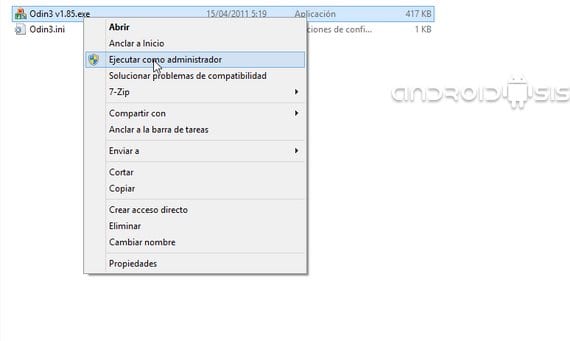
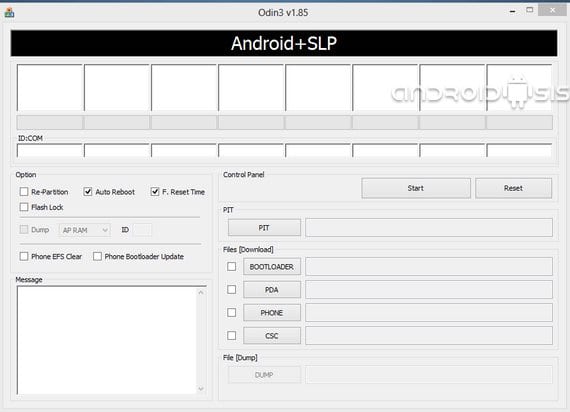
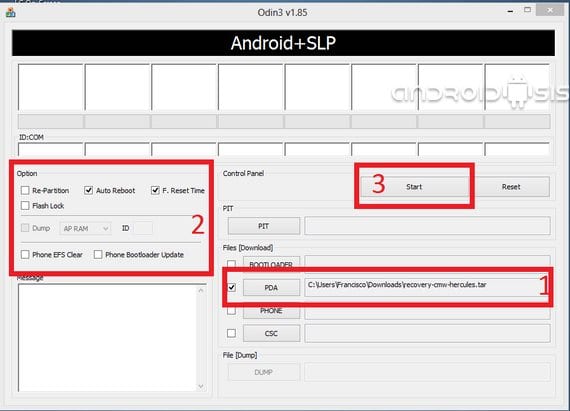


How do I know what Firmware I have?
when I want to see it from the cell ... he does not send me an SMS
Excellent your post I liked it a lot and you explain it well so that even the most donkey understands it XD congratulations!
I want to know if when I make these changes on my phone, do I lose any information from its internal memory?
How can I re-enter the download mode after having updated the recovery? Update my terminal as you say but now when I want to enter the download mode I enter the recovery and I want to update to jelly bean because I have ICS, your answer would help me a lot Thank you.
Old man, you can not download anything from here, please, if you are very kind, put the link of a free room stock of the company or a method to release it to the galaxy hercules S2 SGT989 thank you happy afternoon I hope your answer