
If you are a lucky owner of a Google Nexus 7, the tool that I am going to present to you below, the Google Nexus 7 Toolkit It will be very useful to you.
The tool presented in the xdadevelopers forum It is now available for completely free download.
What can we do with G-Nexus 7 Toolki V2.0?
- Innstall or uninstall the necessary drivers for Windows
- Install and fix ADB / Fastboot on Windows
- Root and unroot the device
- Single package or batch application backup and restore
- Clockworkmod Recovery Installation
- Backup the entire NandroidBackup system.
- Dump selected phone partitions, compress to a Zip file with md5 and save to your PC.
- Install the latest version of BusyBox on the phone
- Rename the copies saved in the Recovery
- Download, extract and flash original Google Roms Stocks.
- Many more options.
The tool is as easy to install as it is to do Double click in the downloaded executable and follow the instructions.
If we do not want to change the default installation directory of the application, we will only have to do next and next.
Once installed and executed, it will ask us if we want search for updates, then the simple graphical interface, in which we only have to mark the option that interests us and press the key Enter, it's that simple and easy to use.
More information – Samsung Galaxy S, Rom X-Bean 1.0 by XYunknown Android 4.1.1
Download – Google Nexus 7 Toolkit V2.0.0
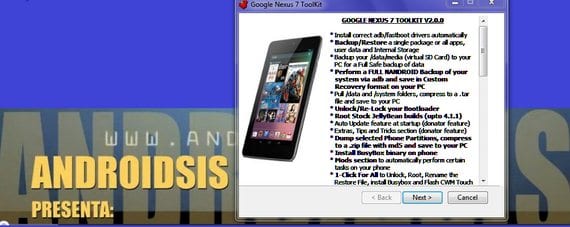
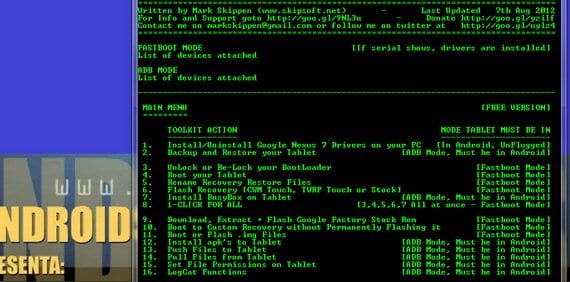
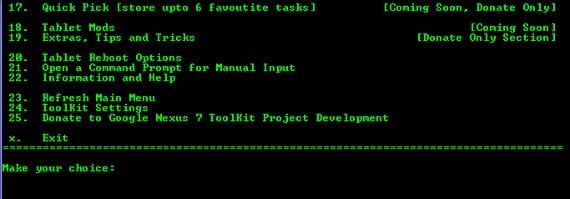

Well, it has served me well. THANK YOU
Ok, maybe it's the dumbest question in the world, but is this only valid for the Nexux7? or can it be used in other appliances ??