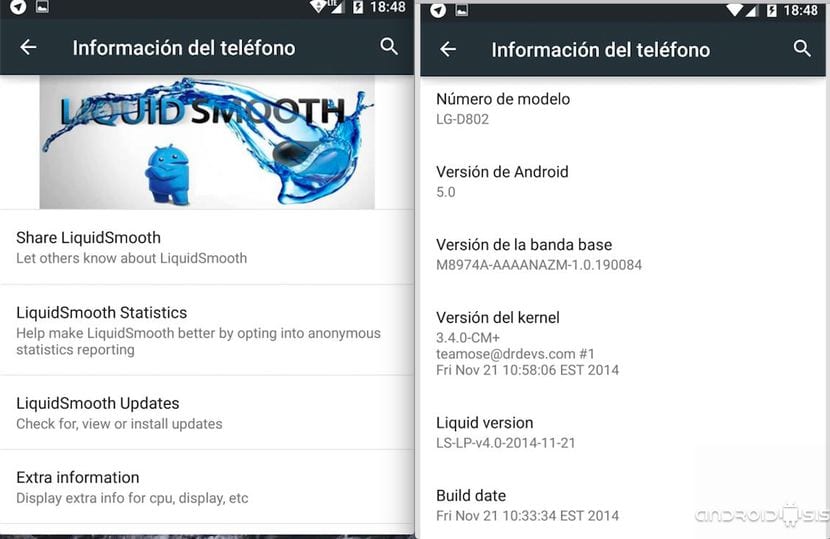
We continue with unofficial updates to Android 5.0 Lollipop, this time sharing with all of you what from my personal point of view is Best Android Lollipop Rom for LG G2 whatever its variant or model.
This new Rom from the prestigious team of LiquidSmooth has tuned its operation to the maximum in our LG G2 and this Alpha version based on C, it works so well that anyone would say that it is in such an early version. Among its aspects to be highlighted, it is worth mentioning the tremendous fluidity of the system, as well as the substantial improvement in battery consumption or some extra additions such as the ability to resize the navigation bar or virtual buttons. Next I explain the installation process for new users as well as the correct way to update our LG G2 if we already come from a version of Android Lollipop so that we do not lose our applications and saved data.
One of the main novelties in this Rom Android 5.0 Lollipop for LG G2, is the inclusion in the settings themselves of a section that will help us to update via OTA to new versions of this sensational Rom Android Lollipop.

Files needed to install or update our LG G2 to Android Lollipop from LiquidSmooth
The necessary files are limited to the Rom zip file and the Google Gapps file, this at least for those that already come from a previous version of Android Lollipop 5.0. Whoever wants to install it from scratch will also need the SuperSu zip if they want to get Superuser privileges, as well as the modem or baseband of their model so that the screen rotation works for them.
We will be able to download the files from the following links:
- Rom Android 5.0 Lollipop Liquid Smooth for LG G2
- Google Android Lollipop Gapps
- SuperSu
- LG G2 modem or baseband
- Recovery updated to its latest version
How to install the Rom LiquidSmooth Android 5.0 Lollipop on the LG G2 (all versions)
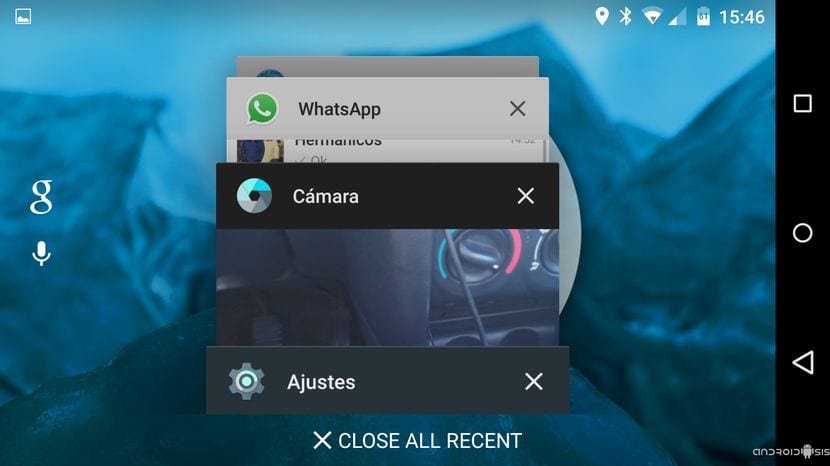
1st - Update from Another Rom Android 5.0 Lollipop
If we already come from a Android 5.0 Lollipop Rom, such as that of the team of evomagix which last week we shared right here on Androidsis, the steps to follow will be the following:
- We copy the zip of the Rom and Las Gapps to the memory of our LG G2
- We reboot in Recovery mode.
- From option Wipe we make a Wipe cache y Wipe Dalvik cache.
- From option install We select the zip of the Rom and install it.
- From option install We select the Gapps and install them.
- Finally from the option Wipe we make a Wipe cache y Wipe cache partition.
- Reboot system now.
With this installation we will keep our installed applications as well as the system data and the applications themselves. The only thing that can happen to us is that some of the Google applications or the Launcher itself force closes us, in which case we will solve it by entering the menu, applications, select the application that is giving us problems and delete the cache and the data.
2nd - Installation from scratch (new installation from another version of Android)
Remember that Recovery must be updated to its latest version availableIn the case of TWRP version 2.8.1 it works perfectly.
- We copy the zip of the Rom, the Gapps of Google, the SuperSU and the zip of the baseband of our LG G2 model.
- We reboot in Recovery Mode.
- We make a Wipe data factory Reset or what is the same from the Wipe option select everything except the internal memory of the LG G2.
- we go to the option install and we flash the zip of the Rom.
- We go to the option install again and we flash the zip of the Gapps.
- We go to the option install again and we flash the Zip of the SuperSu.
- Again install and we flash our baseband.
- We do a again Wipe cache y Wipe cache partition.
- We reboot from the Reboot system now option.
Now we wait for our LG G2 to restart, which will take about ten minutes, and we will already be enjoying the new one. Rom Android 5.0 Lollipop for LG G2 from LiquidSmooth team.
Suddenly someone from here can help me ... I have the Lg G2 d805 model, the hardware is exactly the same as the d802 but the difference is in the lte bands ... the question is how can I install any cooked rom, be it this or those of cyanogen. without losing the LTe ??????
Thank you
You do not have to lose the lte, as long as the rom is compatible with your device, and in this case it is, therefore you do not have to lose the lte, unless it was a failure of the rom to be at such an early stage.
install the baseband corresponding to your computer and voila, although in some rom's apart from installing the baseband, you have to delete an application from the system
Hello. How are they? I would like to know if I can install it on the d806 model,
Thank you,
Greetings.
sure, it is for all variants of the lg g2.
Dear, I have Cloudy G3 2.0 installed on my LGG2 d806 with KitKat 4.4.2 / am I new to this and would like to see if I lose the Cloudyg3 when installing or is it preserved and only update to Lollipop 5.0? I hope I was clear… Thank you.
Yes, obviously they are two different roms, therefore you can only use one of the two roms, you can use tools such as multirom, which when you start the phone will let you choose between the roms you have installed, but I do not recommend it, since the roms installations would not be completely clean, it is best to do a complete format and install the rom, so that it works well, with the consequent loss of the previous rom.
hello ... I have the g2 d805 which rom should I download if only the 800 801 802 appear and also in the modems I do not understand which one I download to flash it ...
install the 802, and in the Evomagix post is the baseband that you must install for the version of the equipment you have, the cloudy baseband also works
The truth is that CloudyG3 works perfectly and most of its functions, in my opinion, are great. Will someone be able to make a brief comparison with the main differences ... (which would be the fundamental aspects that change) ... What rom would you stay with? ...
Hello Francisco, I would like to know if this rom can be installed on the g2 D805 since I am from Colombia and if it is worth updating, since I have Richi's CloudyG3 V2.1 which is perfect, and what would the improvements be both in camera, battery, etc. Thanks.
Hello, comment that if it comes from another ROM that is not based on Cyanogenmod, you have to save the data on the computer, photos and others since a new directory is created and you will not find that data, it is recommended that before installing this ROM you do an installation of a Cyanogen ROM so that this does not happen
francisco this rom is fantastic ... thanks you are my new herue
Install the rom and everything fine, but turn off the phone and when you turn it on it does not go beyond the LG logo.
NEED HELP
I can help you solve it, it has happened to me many times, tell me how we can get in touch and I will help you without any problem
Thanks Marc, send me an email to p.rial95@gmail.com
I like the rom but still can't use xposed ... and that's one point less ... does anyone know if it can be used ...?
also I would like to know if you can hide the navigation bar, since I used the gravity box module in kk, I have tried with apk and they do not work…. any solution?
It is possible to rescue the progress of the games. Will I lose all my data in my game accounts, CombatModern5 ???
Hi, the ROM is going great, very fluid. The problem is that even flashing the ZIP of the SU, I can't get root access, which I need for some of the day-to-day functions of the phone. I do not know if it is because of the software or because I have not installed it correctly (although I have followed all the steps). I have tried towelroot, framaroot, and flashing another version of SU and nothing. Is there a way to root the mobile with this ROM and make it work? Thank you very much in advance.
The same happened to me. If you find a solution, please tell me.
For Qs lost Root access: (possible solution)
-You have to download an app that opens the binaries (activeroot, framaroot, etc)
-Download SuperSu from the Play Store.
-Download an app to modify the recovery (for now I only remember the Rom Manager)
BEWARE, IT IS ONLY A POSSIBLE SOLUTION !!
THANK YOU.
I already updated it, the interface is so ugly, not to say the horrible one, it looks like a nokia, so far disappointed by the appearance of the interface, very poor in graphics; (I will continue testing
There is no RadioFM what is the name of the compatible application for this g2?
I recommend not to install, I am having trouble waking up the screen by double tapping the screen. There is no FlashPlayer support for version 5.0 and as I say there is no RadioFm
It is very fluid but I get an error when opening the play store and the network does not work (I never have coverage)
And how do you change the size of the bars?
Good Rom !!
I also want to know how to return to cludyg3 2.1 since this application is very cute, camera without options, without radio, some paid games do not run or it restarts, VPN is not compatible. The messages do not ring. Anyway a nuisance
I have been using it for 5 days and it works very well, the knock on, the wifi, the 4g, the rotation of the screen, the battery gives me like the stock rom (between 5 and 5 and a half hours of screen in a day and medium of moderate use), I installed an ApK for the radio and it works very well, I installed the googler camera and it goes very well. it really is sooo good not to be a final version
Please help me with the link of the radio and the camera CASTRILLON, very grateful
How did you make the knock on work for you? I can't make it work, do I have to flash any zip?
Install the rom and everything fine, but turn off the phone and when you turn it on it does not go beyond the LG logo.
NEED HELP
Please help me with the link of the radio and the camera CASTRILLON, very grateful
my email is emsv_54@hotmail.com as I said before I installed this rum last night but it just restarted this morning and now it asked me to restart and it stays in the lg logo and in android my computer is a g2 d805 if someone can help me correct this error thanks
I have the same model and I spend a lot of time with that, if you install the baseband of the 802 eur model, it will not start, install it without that and it will work without problems
I have sent you an email so that you can fix your g2
Thank you very much for the information, I solved the problem and I was able to load it again. regards
I installed the Rom but it has been a total disappointment. It does not read the internal memory and despite having followed the steps indicated by Francisco in the post I have not been able to correct this error, it is more not even allow to install a file manager from the Play Store. The double swipe of the screen only serves to unlock not to block, it does not have FM radio or a moderately decent application for the camera, you must use Google's. The graphics are very poor and the interface is very unpleasant if not horrible, the icons are just awful. I have returned to Cloudy G3 V2.0 which is doing great for me and aesthetically it is phenomenal. I honestly did not notice that the battery consumption decreased, on the contrary, it increased a little and the speed is equal to the Cloudy.
How did you get back to the Cloudy? now I found another error I do not receive the Outlook emails I have to open from the browser, totally disappointed and if the battery is swallowed
Hello CRISTIANZAO, you have to connect the phone to the PC and download the ROM and the Baseband that corresponds to your mobile model to the LG memory, once this, turn it off and press the power button + volume, once the LG logo appears you only release the power button and press it again. followed by the Hard Factory Reset screen, press power twice and it should take you to TRWP recovery, there you flash the Rom. I had problems at the beginning because my D805 did not recognize the ROm when I configured it as 805, I had to do it configuring the 802 one and it installed without problems, then I returned to Flashing using the configuration for 805. Any inconvenience you tell me, we are here to help us ..
Friend copy the baseband and the room cloudy G2.1 memory, when I try to enter recovery by turning off the cell, it does not access, try to enter by installing a Quick reboot but it tells me that I do not have TRWP installed or a modified recovery, it is a fanstidio room, the Cloudy did not give any problem. You can send me info to cristianzao@live.com thanks
Hello, I have an LG G2 D803 and the specific rom for this model is not there… where can I find it to continue with the update process to Lollipop, please help !!
Hi, I followed all the steps, but now I don't have root access. What I can do?
The exact same thing happened to me, I have it installed and I have lost root and there is no way to recover it, I have already tried everything
Hello, please someone who the correct way to return to the CLODYG3 version, this room is the worst, there is no QuickRemote, you cannot transmit videos from the cell to a SmarTV, problems with the mail, the camera is the worst , it restarts when I play, double click to unlock is not worth it. It practically indicates that I no longer have TPWR Recovery. Anyway, a little hand my colleagues. To call is a mess, I could enter the story and send an SMS, but with this you can not.
Because the hell I did not read the comments, you would have saved me problems with this ROOM, it seems that a teenager made it, many things are missing, I was very happy with the Cloudy that was 10/10 If those who ask how to return to the Cloudy find the solution for please post it.
Hello namesake JUAN, because apparently only our friend PANCHO is happy with this room, hehehe, get in line and hopefully if some administrator helps us to return to the so famous CLOUDY
as you can see that nobody reads the post well, to begin with it is normal that pure android does not include lg apps, the fact that it does not include them does not mean that the rom is bad, you just have to find out a little and to continue if you look on the Internet there is a solution to fix the double tap, just flash a file. Anyway, there are lg apps that you can install, which prepare them to be installed in other roms based on aosp.
Well to those who ask how to return simply, they copy the room G3 V2.0 + baseband for their model. They go to recovery mode, flash everything except the internal memory, then they install the baseband first and then the rom, the aroma installer will appear and that's it, I update to 2.1 and I'm happy again.
Hello good! I have the LG G2 D805 and the knock knock does not work for me. Try with the file that they give in the section of possible problems but nothing. I can not recover this option to turn on the screen, to turn it off if it works. If someone could help me, thank you. It is a very good rom.
Some bug that really affects the use of my device, something like camera, wifi, data?
I really like the rom, it is what I always look for but my little big problem is how can I make it recognize the memory, not even when I connect it does it recognize it since when I open it it is blank, however it appears to me that there is already a large memory used .
regards
HELLO SOMEONE WHO HELP ME BECAUSE MY LG G2 APPEARS DAMAGED LCD WHAT IS IT OR WHAT DO I DO?
Hello I would like to know if it happened to someone or if someone could help me, what happens is that when I installed this rom (which goes to 100) I lost the root, and therefore I also lost the recovery and I cannot find any method to root it again, if someone could help me I would really appreciate it, (my G2 is the D805) in advance thanks 🙂
Hello, the exact same thing happened to me, I have installed it and I have lost root and there is no way to recover it.
Hello everyone, I have a question, what process should I carry out if I have a D805? I fell short and want to install this rom. Thanks. 😀
If you could help me, I have a Lg g2 D806, I had it with the optimus G3 rom, I wanted to install this rom, with cwm recovery, the D802 and it told me that my phone was the D806 that couldn't, I tried to change the twrp recovery , with autorec, and my phone was bricked, it is stuck in the LG logo, but with the legend "security error" ... if you could give me a hand how to bring it back to life. Thanks
Can somebody help me? I need to add a folder to the supersu, and I already flash the rom, how can I do to add it to the cel?
Simple, if the cell phone turns on again, it restarts in recovery and the flashes, if the cell does not turn on but grabs the recovery it flashes them, which would be strange to happen.
super happy with this rom, it works great for me, contrary to cyanogenmond12 as it consumed too much battery.
Gentlemen, I updated my lg g2 d805 and it was great, the only one thing is that the lillipop version 5.0.2 does not bring FM radio, but as I have read, in the updates that are downloaded by OTA that app must arrive, I attach a link of the video tutorial so that they do it well and brings the download links of all the necessary applications, I hope it will serve you
Link https://www.youtube.com/watch?v=f5KY_FGw44M
regards