
It has happened to all of us at some point to have deleted an application from the phone, all this by accident or by having factory restored the phone. This happens on rare occasions, but this has an easy solution, at least in the first example, that of being able to recover it after its elimination.
It is true that there a way to recover deleted apps on android, so don't worry if you think you've lost the ability to restore it again. For this you have to carry out a process, it can be tedious at first, but it will not be if you have already done it once.
The best formula if you want to recover it, either by using the operating system or by using the Play Store of your device. The phone store is the best tool when it comes to being able to restore many things, including one or more applications that you have deleted by mistake, although if you have deleted the application store by mistake, there is a method to reinstall Google Play on Android.

Does the Play Store method work?
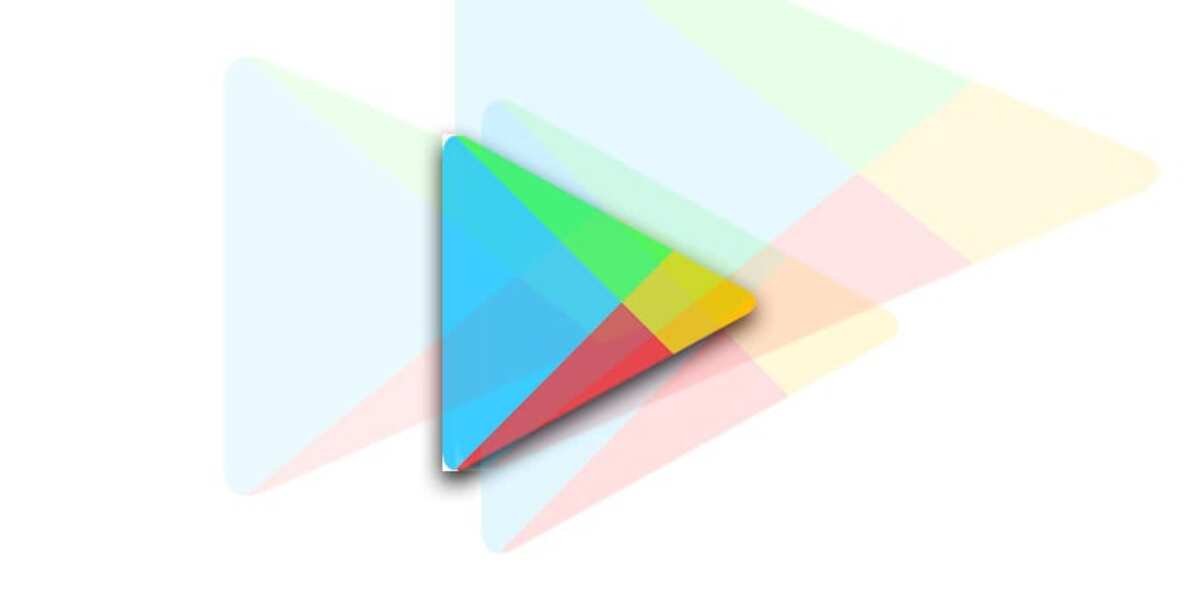
They get to work because it is an official method, both that of the Android operating system engineers and that of Google experts, who consider it valid. It is worth mentioning that if you have lost an application, you can do it at any time, whether at that moment or after a few hours.
If you recover it, it will work again as before, there will be no operating problem, so it is best to do this step if you see that you are missing any on your main screen. The method will make the application in question recover and this is what many people are looking for.
If, on the contrary, you think you have lost some, you can do and see if it was, so it is recommended that if the phone is touched by another person, do it. The little ones usually delete applications unintentionally, the tutor has to be aware of being able to recover what could have been accidentally deleted.
Official method: from the Play Store

One of the most reliable methods is to be able to recover deleted applications from Android It is using the Play Store, for now it is the only one available. If it is a system app, it will also be able to be restored, since it usually has all the apps in its database.
A fundamental element is to have a Google account created, all phones have it, so rule this out if you have an Android terminal and access to the store. The Play Store usually gives us much more than you think, usually obtain information and also create backups on the other hand.
To restore deleted apps on Android, Do the following:
- Access the official store of the Play Store on your device, remember to keep it updated until the latest version
- Once you get to open the store, click on the three horizontal lines that are located in the upper left
- Select the “My apps and games” option
- Now a new window will open, choose all apps downloaded so far, for this it will show you an option that says “Install the apps on your device again” and that's it, with this it will be corrected again
Get to know Android Backup Service

Android Backup Service usually makes a backup of all our applications, she herself is capable of saving all the information and being able to restore the deleted apps. This is not so accessible, so it is best to be able to reach it and be able to start the backup.

To do this, it is necessary to execute commands, specifically it works from version 7 onwards and is: adb shell bmgr backupnow . With this you will start a backup, but it is advisable to use an application third-party from the Play Store if we want to restore an app.
This backup is usable by the operating system, it can be searched with the Play Store and reinstall it, something that will make it possible for us to have it again. Android is a system that usually makes backups of everything in case something goes wrong and we want to have certain tools again.
You also have the option of make a backup to the cloud using Google Drive.
How to view recently deleted apps
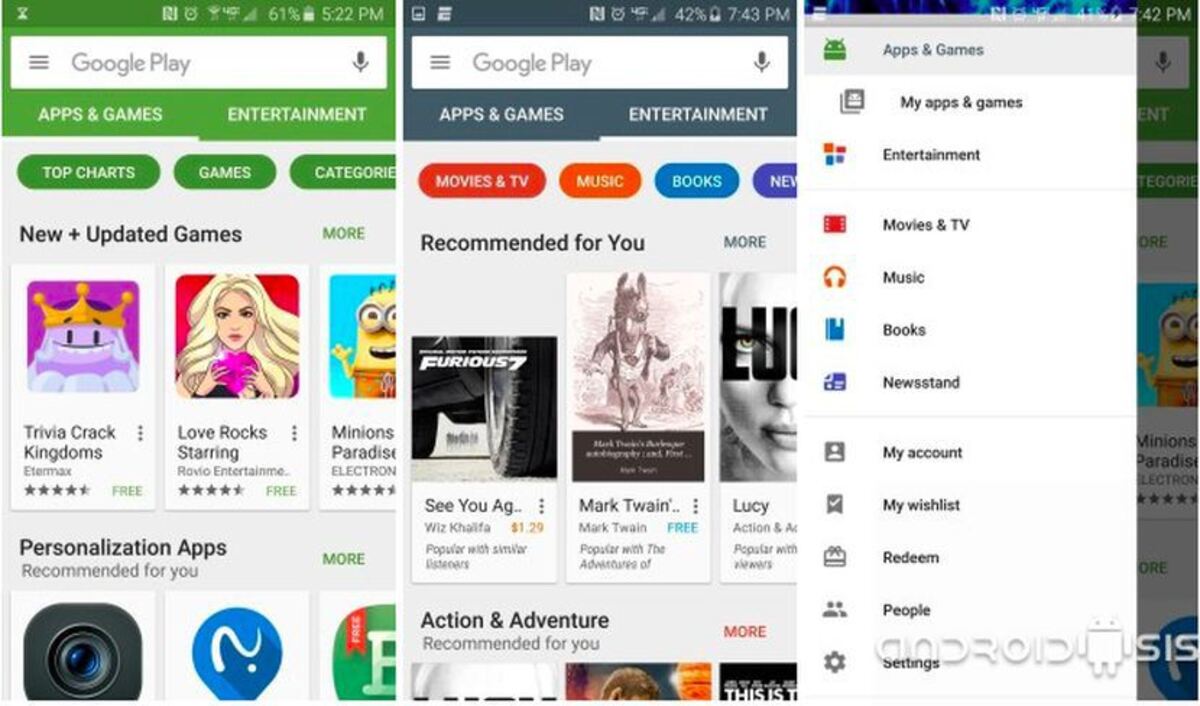
Android, like any operating system, lets us see the deleted applications recently, all without having to do many steps. To do this we will have to use the Play Store again, the store gives access to all those registered and installed on our phone.
The Play Store has a record of everything that happens with apps, so if you've uninstalled, deleted or something happened without your consent, you can know about it. It's good that you go through this registry from time to time to know a little more about what happens with them.

In order to know if any application has been deleted, do the following steps:
- The first thing is to open the Play Store on your Android phone
- Click on the three horizontal lines at the top left
- Within the options, click on “My applications and games”
- You have several tabs, go to the one that says “Library”, here it will give you details of all the installed ones and the ones we currently have
- Find the one you think you have lost or deleted by mistake
- Go to the "Recover" option and the same store will start to recover the last one deleted
Recover deleted apps with Phonerescue
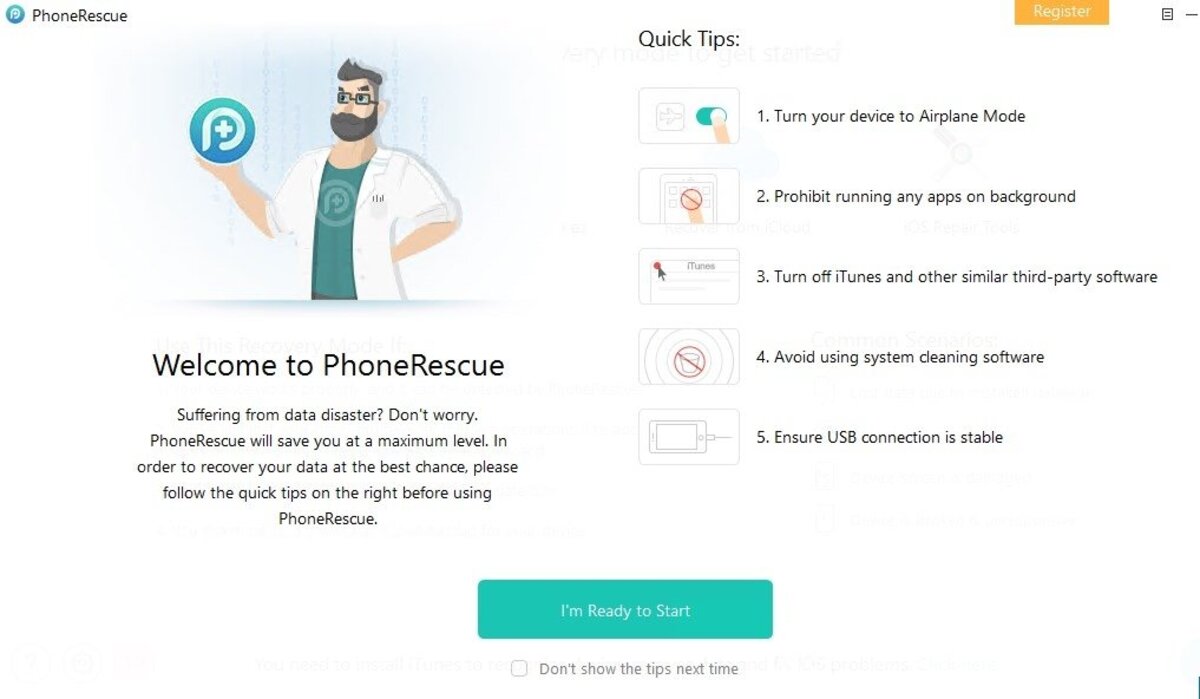
One of the apps capable of recovering deleted applications from your terminal is Phonerescue. This same is capable of recovering any deleted or deleted file, not being an application. It is one of the strongest, it is available outside of the Play Store and is highly valued by the community.
It is worth mentioning that it is available on Windows and Mac Os, so you have to use a computer, as if you were to retrieve data and information considered as important. The use of Phonerescue is as follows:
- The first and fundamental thing is to use a cable directly to the PC, the other to the mobile
- Enable USB Debugging and “USB Debugging”
- Install the application, all without first plugging the cable or the PC or to the phone, to do this download Phonerescue from this link
- It will ask us what kind of files we want to recover, select applications
- Click on next and wait for the app do your work
- The program will allow us to recover the application and after this, close the application on the computer
