
Smartphones have gained in performance and functionality, there is no doubt about that. But all that advanced hardware has made the batteries consume much faster, despite the fact that they are of considerably more capacity than the old ones. Do you remember those wonderful years when a mobile battery lasted several days, and even weeks? That nostalgia! And I can't wait for that to come back, allowing current mobile devices to have such a long autonomy. Well, to at least watch over what they have and that it is not affected, here are some of the best apps to check battery status on Android.
Top 5: best apps to see the battery status on Android
If you are tired of downloading and installing some apps that are of little use, here you are some of the best apps to check the battery status in Android:
Battery Monitor

This first app acts as a battery status monitor on android. It has a fairly clear, simple, and intuitive graphical interface, while still being quite powerful. With it you will be able to collect important details of the battery, such as performance or health status through parameters collected by the device's sensors such as supply voltage, temperature, etc. And all this in real time, so you can know what is happening at all times.
On the other hand, you should know that not only measures temperature and supply voltage, it also allows to show graphs of the use of the battery, the load, power, etc.
Battery guru
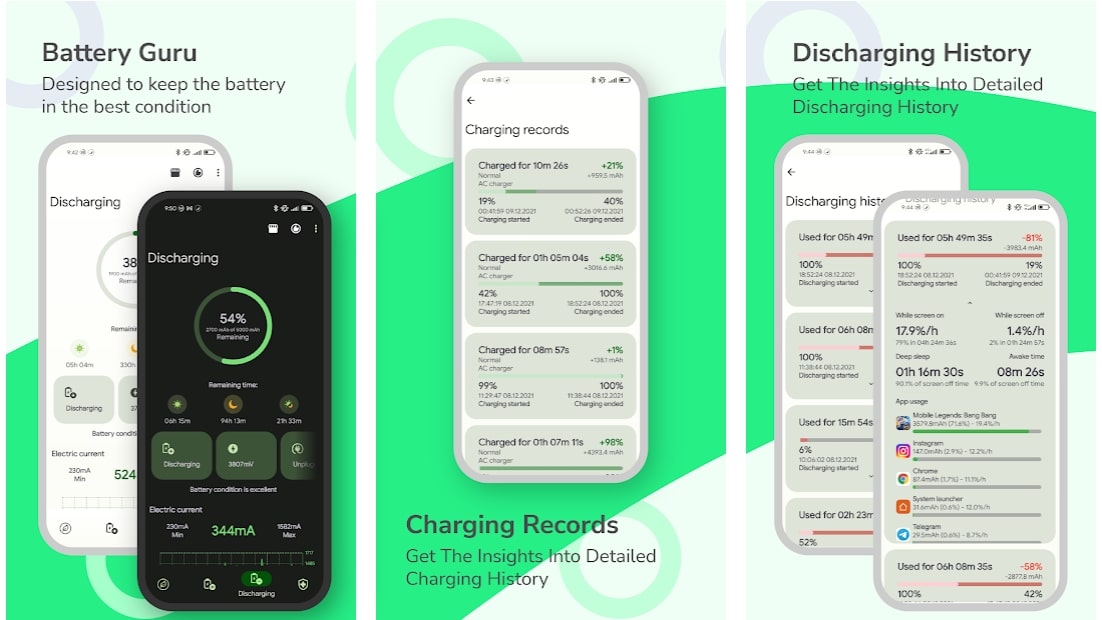
The next of the apps to see the battery status on Android is Battery guru, another of the best you can find on Google Play. This application can also measure parameters such as capacity in mAh, usage estimates, etc. All this to be able to control charging habits and prolong the life and autonomy of the battery, helping you to ensure that this element of your mobile does not decay so quickly.
This app stands out especially because it is capable of measuring in real time, to show information that is as accurate as possible. It also allows notifications about the load or temperature, the consumption of each app, duration estimates, and has a advanced energy saving system.
Avast Cleanup
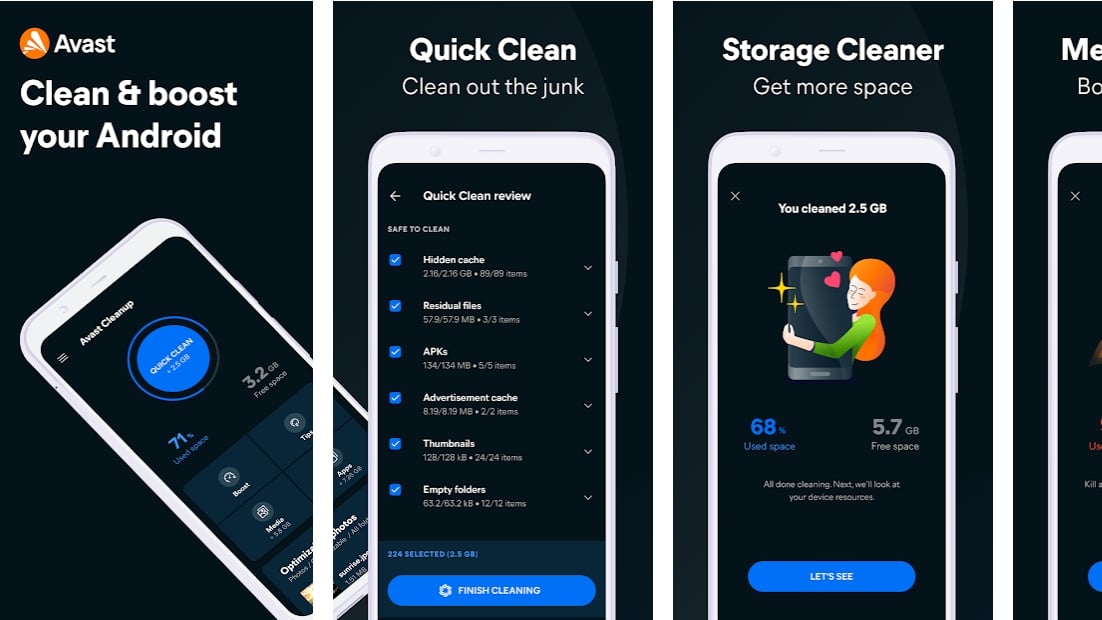
Another free app that is among the best is this. With it you can also monitor the battery status on Android. It has been developed by Avast and is called Cleanup. This app helps everything to be more efficient, controlling performance, the use of RAM memory, etc. Once installed, it will perform a deep analysis and allow you to make some adjustments.
This app also has functions to optimize photos comparing views, hibernate mode, Deep Clean to find and remove hidden cache, Remove Ads system to remove annoying ads if you want Cleanup experience. Finally, you also have the possibility of contacting their technical service.
Greenify

This one has a very rudimentary look, but you should not be fooled. It is a good alternative to view battery status on Android. With it you will be able to improve the use of the battery in Android 6 or higher, without needing to be root. And everything in a simple way thanks to the graphical interface it has. And don't forget that it can also monitor other interesting aspects of the device.
AccuBattery

Finally, AccuBattery closes our list with the five best apps to monitor the status of the Google Play battery. This application allows you to protect and extend the useful life of the battery. All thanks to optimization of consumption, being able to extend the life with up to 20 min of extra capacity, which is not bad at all.
This project is very young, and is still developing and maturing, but it is already quite interesting, and offers a lot for so little. a way to have your battery under control.
Tips for the sake of your battery

To finish, you should know that there are some things you can do to increase the range and life of your battery. These tips that you can apply yourself to your Android device are:
- Reduce screen brightness when you don't need it. This gesture alone could reduce average consumption by up to 75%.
- Use wallpapers and dark app modes on AMOLED screens, because that means fewer areas demanding energy to light up.
- Reduce in the settings the time that the screen appears on before it turns off automatically.
- You can adjust some parameters of the installed apps so that they contribute to saving. For example, if you have an email client, you can have incoming mail checks every hour instead of every minute.
- Use the energy saving mode implemented in the Android operating system itself.
- Deactivate or uninstall everything you don't use. And close background apps.
- Turn off connections you won't be using, such as Bluetooth, WiFi, Location, mobile data, etc., or use airplane mode when necessary.
- Remove apps that are running in the background.
- Don't abuse the fast charging modes supported by some modern smartphones. This load is very practical to use it on a timely basis to load faster if you are in a hurry. But not for constant use, as they can reduce battery life.
- Don't abuse the flashlight.
