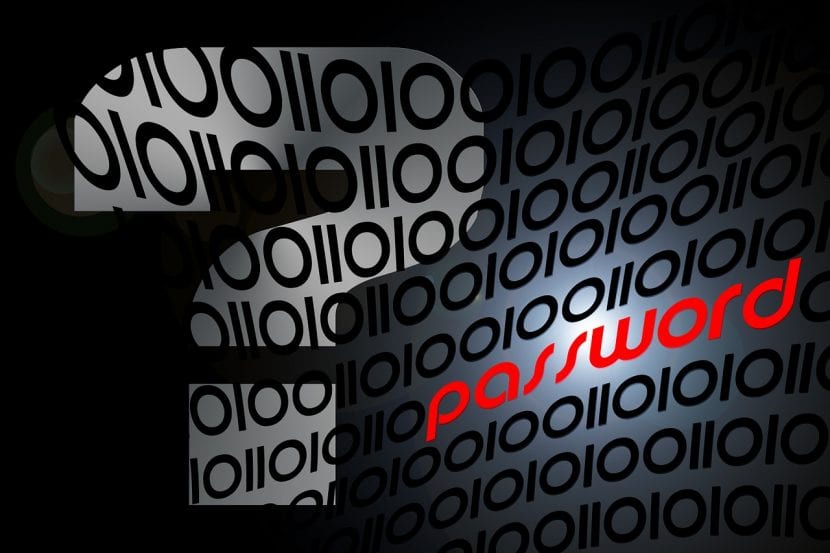
If you have forgotten the password or PIN code of your Android device, you shouldn't worry too much if your mobile is from the Samsung brand.
The only thing you need to regain access to your mobile device is un Web navigator and your Samsung account. With these two things you will be able to use your smartphone again in no time.
How to regain access to Android using Samsung account
For regain access to your mobile through the Samsung account, you will have to use the Find My Mobile or Find My Mobile Samsung function. In addition to resetting your password, you can also use the function to identify the exact location of your device on a map or even make it sound, lock it or erase all data remotely.
First of all, you will need to open your web browser and go to Find My Mobile service from Samsung. You will be prompted to sign in to your Samsung account, but if this is your first time doing so, the software will take several minutes to locate your mobile.
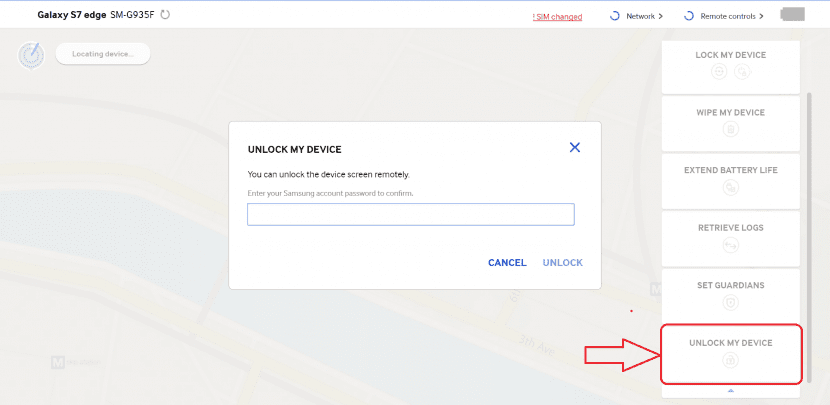
In the menu that appears on the right, click on the More button and scroll down to the Unlock option / To unlock. When you click on this button, a small window will appear asking you to enter the password for your Samsung account.
After entering the password, your mobile will be remotely unlocked and any password or PIN you have previously had will be removed from your device.
Regrettably, other Android devices don't have this option. Although you can block or erase all the data on your mobile remotely using Android Device Manager, this service does not yet offer the possibility of unlocking the mobile. So if you have forgotten your password on an Android terminal other than a Samsung, you will have to use the Android Device Manager to reset your mobile to factory settings.
