We return with a Rom for Samsung Galaxy S6 Edge Plus model G928F, on this occasion and according to my own tests carried out in my own terminal, I can consider this Rom as the Rom that best fits into Deep Sleep.
Before you get too excited about this Rom for the Samsung Galaxy S6 Edge Plus, first I have to warn you that it is a Rom based on the official Samsung Nougat, the last CQC7, although with almost all Samsung apps and services removed from the system by default. That is, if you choose to install this Rom you will have to know that you will not have any or almost none of those applications that come standard on Samsung terminals, and Touchwiz Launcher has even been eliminated in its two modes to implement as Launcher Android by default the Pixel Launcher of the Google Pixel. Hence the name of the Rom !! So if you want to flash this sensational clean Rom on your Samsung Galaxy S6 Edge Plus model SM-G928F, first I urge you to watch the video that I have left you at the beginning of this post as well as take a look at the native applications of Samsung that are included in the Rom since they are very, very few.
Samsung apps included in the Pixel Rom
One of the reasons why This Rom enters Android's Deep Sleep mode so well it is simply due to the removal of most of Samsung's native applications and services that, although they are not shown in the battery consumption statistics, they are always active, consuming a lot of resources from the terminal and preventing it from entering the famous Deep Sleep mode of Android as well as it should.
So if you are one of those who cannot live without Samsung apps like Touchwiz, clock and calendar application or notes as well as the music application or other Samsung services, is definitely not a good choice for you.
This Pixel Rom only includes Samsung applications as standard. the original camera, photo gallery, video app, Galaxy Apps app and S-Health app. Apart from this, it also has its own options to enable the night clock and the Edge sidebar and synchronize and log into our Samsung Account.
Having said that if you are interested in trying this Rom you will only have to follow the steps and requirements that I will tell you below:
Requirements to flash the Pixel Rom on the Samsung Galaxy s6 edge Plus SM-G928F
- Having a Samsung Galaxy S6 Edge Plus model SM-G928F
- Have the TWRP modified Recovery flashed
- Having a nadroid backup of the entire operating system just in case
- Having an backup EFS folder from TWRP Recovery itself and this copy is kept in a safe place.
- Having an backup all our applications and data with Titanium Backup since in the process everything will be erased.
- USB debugging enabled
- Battery charged 100 x 100
Files Needed for Flashing the Pixel Rom on the Samsung Galaxy S6 Edge Plus
- Rom Pixel Rom for Samsung Galaxy S6 Edge Plus V4
- MissedCallFix
Download the Rom and the fix so that we can be notified of missed calls, and we follow the flashing instructions of the Rom.
Flashing Instructions for Pixel Rom on Samsung Galaxy S6 Edge Plus
We enter the modified TWRP Recovery mode and we follow these Flashing instructions to the letter:
- We go to the Wipe option and select all the Wipes except the path where we have the downloaded files from the Rom and the Fix. In this particular case We do not select the Wipe of the Internal SD or internal memory of the terminal.
- We go to the option install and first select the ROM ZIP and we slide the bar to confirm the action.
- Without restarting the system we go back to the Install option y This time we select the Fix so that we receive notifications of missed calls.
- We move the bar again to confirm the action and we wait until the process is finished.
- We click on the option Wipe Dalvik and cache and restart the system by clicking the restart buttonThis time we should not move the bar if we are in the latest version of TWRP, otherwise it will install TWRP Manager.
Once the Rom is restarted, we will Settings / applications and click on the three points and then click on the option Default apps from where we will select the option Calling app to dial the Phone option.
Finally, if we want to enjoy Root permissions in this Rom that is already pre-rooted, we will only have to go through the Google Play Store and install the Magisk Manager application and update Magisk from Recovery if necessary.
Take a look at the video that I have left you at the beginning of the post since in it, in addition to explaining many things about the Rom and the Deep Sleep mode as well as the flashing mode of the Rom, I also show you how to perform the process of changing the terminal model by modifying the Build.prop file that is inside the system. And it is that when flashing this Rom the model of our terminal will be changed to the SM-G928C.



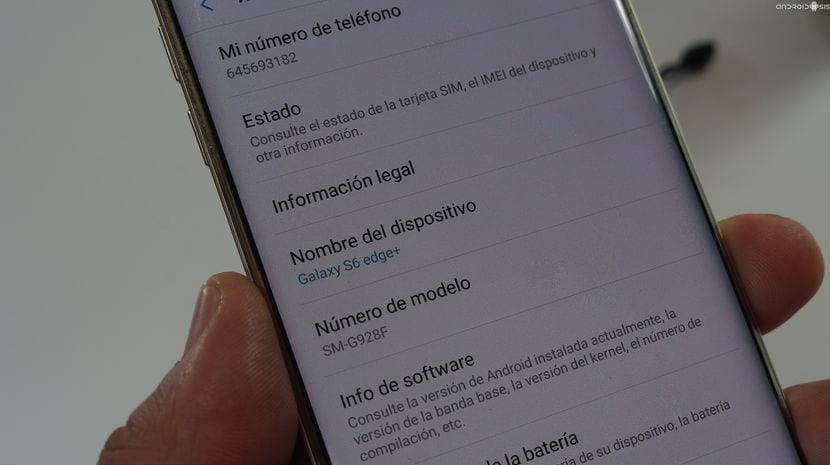


Very good contribution and very well explained. Congratulations a ROM for the galaxy A300M where to get?
You will know if the ROM works with the g928g model
If it works, what I did was download the TTT rom (Trinidad and Tobago) and so far super excellent, only some details regarding the rom but they are minimal.
The ROM itself is very good, it does not waste too much battery, I have lasted up to 4 hours, on YouTube without turning off the screen, that is excellent. watching netflix I saw 2 full movies received calls and I still have battery power, so far it is the best rom that I have tried.
I just want to know if there is any update regarding this rom ?, and if there is a way to put or add, to record the calls.
Does it have the functionalities of the Edge screen?
in this 2019 odin no longer lets me put the stock rom of da failure in (hidden.img)
Could you help me since I have a galaxy s6 edge plus and I still like this terminal very much I just bought it new in this month of November of this 2019