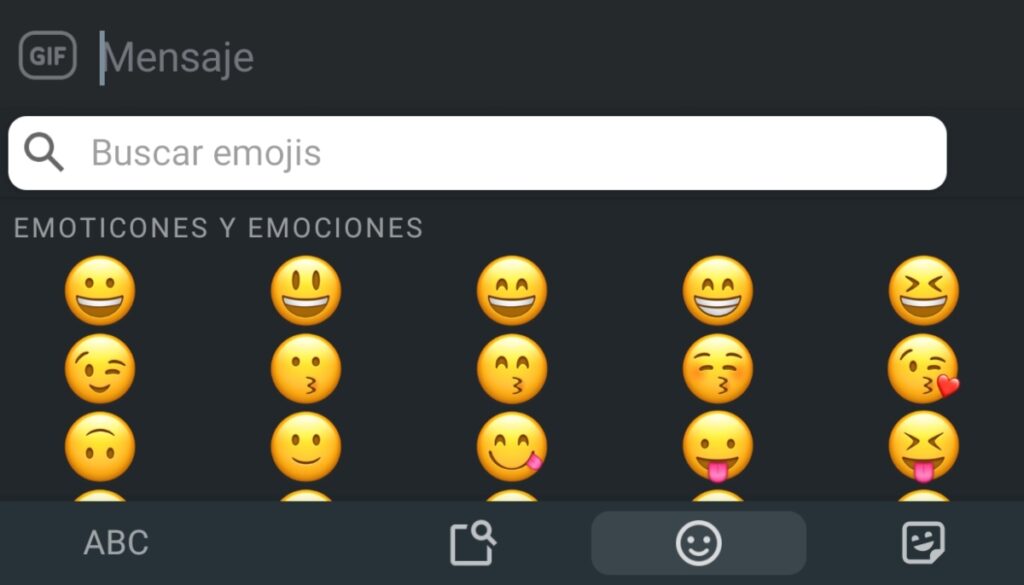
Xiaomi has a fairly clean font that is pleasing to the eye. However, many do not end up liking their emojis, or "faces", as some call them. Luckily, all Xiaomi, Redmi and Poco mobiles have a Themes app pre-installed from the factory that comes with a lot of interface customization options that allow you to download numerous themes and, what is now important, fonts.
The font of the iPhone is one of the most preferred, both of the users of these mobiles and of those of Android. This includes some emojis different from those of Xiaomi. So, if you want to install them and put them on your mobile with MIUI, here we tell you how.
There are a few ways to make any Xiaomi have iPhone emojis on the keyboard. In question, here we are talking about two: through the Xiaomi Themes store and through third-party apps that can be downloaded through stores and repositories such as the Play Store. But let's go part.
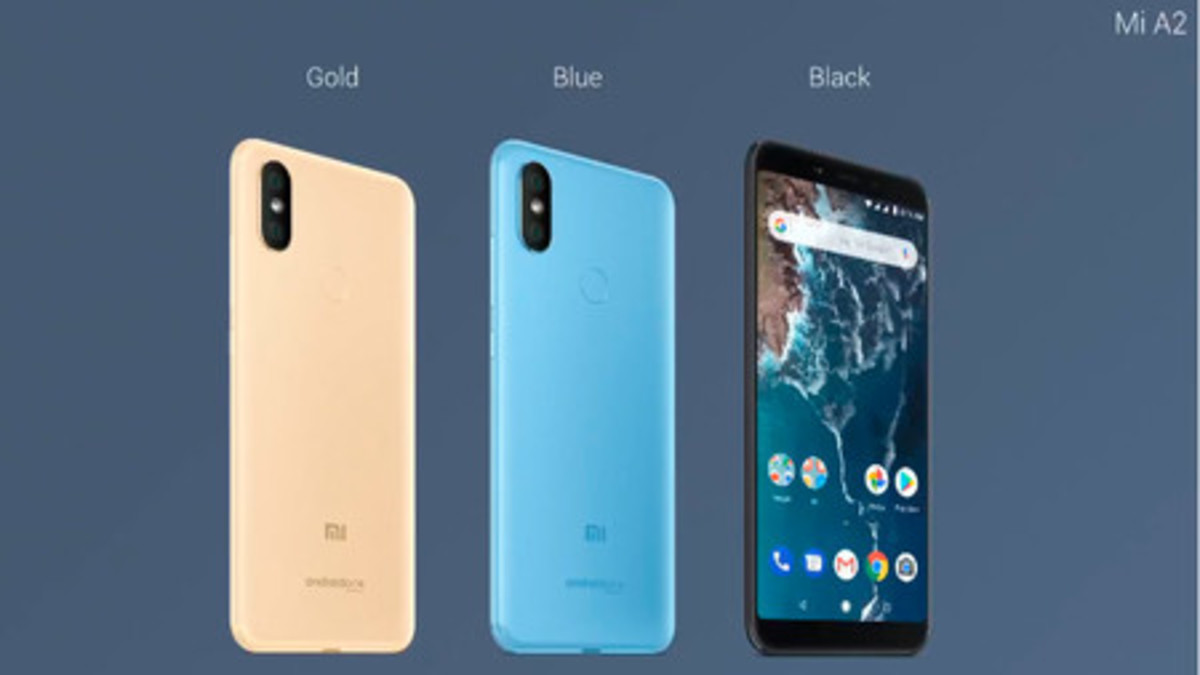
So you can use iPhone emojis on your Xiaomi without installing any application
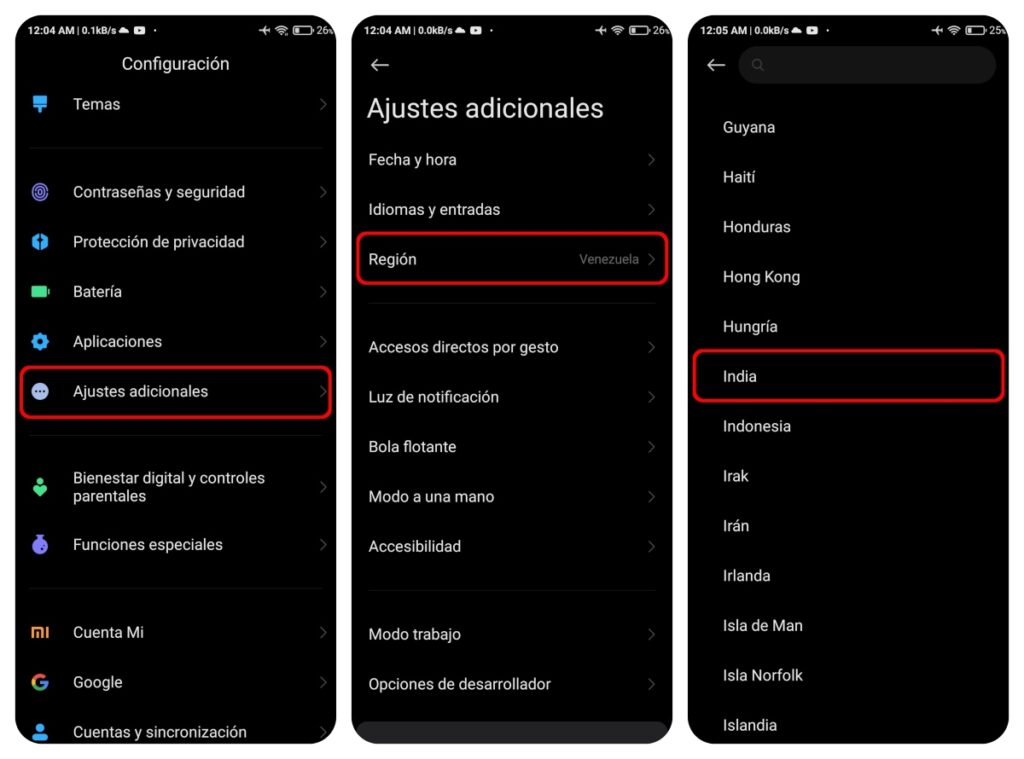
Since we know that the most comfortable way to use iPhone emojis is without apps, we start by explaining this one. Here we must use the aforementioned Xiaomi Themes store, which usually comes pre-installed on all mobile phones of the firm, as it is an essential application of the system. However, before we get into it, we have to change the region of the phone, since the source we will need is only available in India. You just have to do the following:
- Go to Configuration. To do this, look for the gear icon on your phone; it's located somewhere on your home screen or app drawer (if you have it turned on). You can also access Settings through the status bar, pulling it down and clicking on the respective icon that appears in the upper right corner of the screen.
- Then look for the box Additional adjustments and enter it.
- Once there, click on Region.
- Finally, select the India.
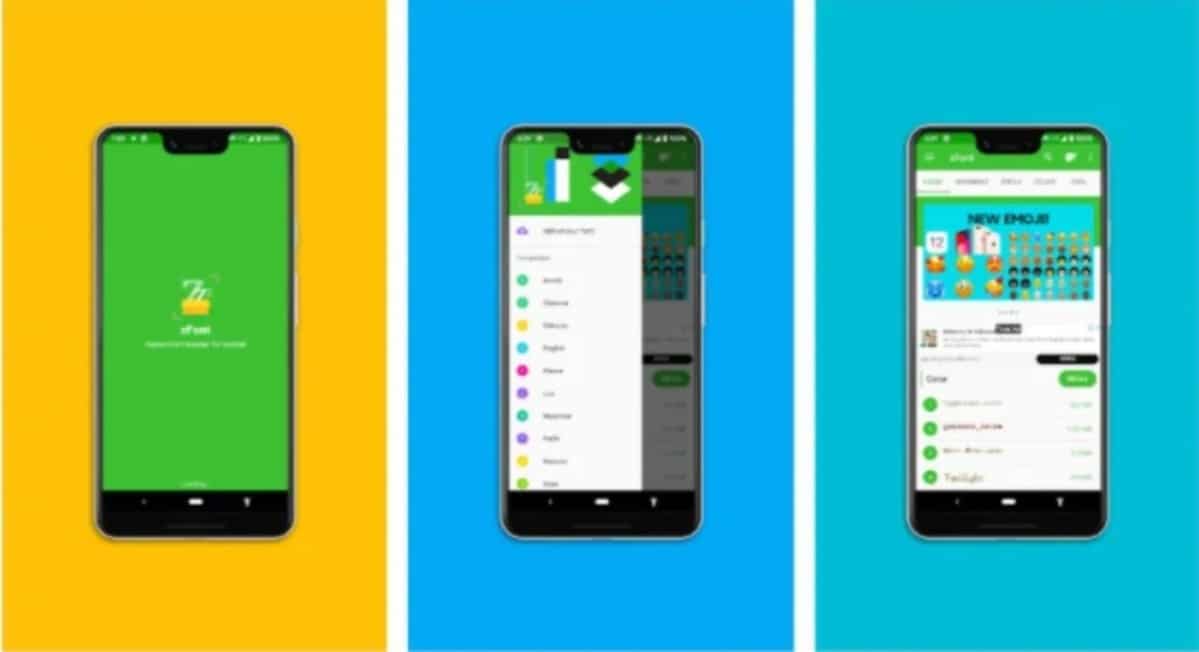
Now, with the Xiaomi mobile configured with the India region, it only remains open the Themes store. This, in general, is included in the home screen or application drawer as one more application and is identified with the icon of a brush or paint brush.
Then, once we are in Themes, you must click on the search bar to write and search for the font “iOS 14 emoji” or “iOS v14 emoji”. Any of these keywords will serve to make the objective we want appear.
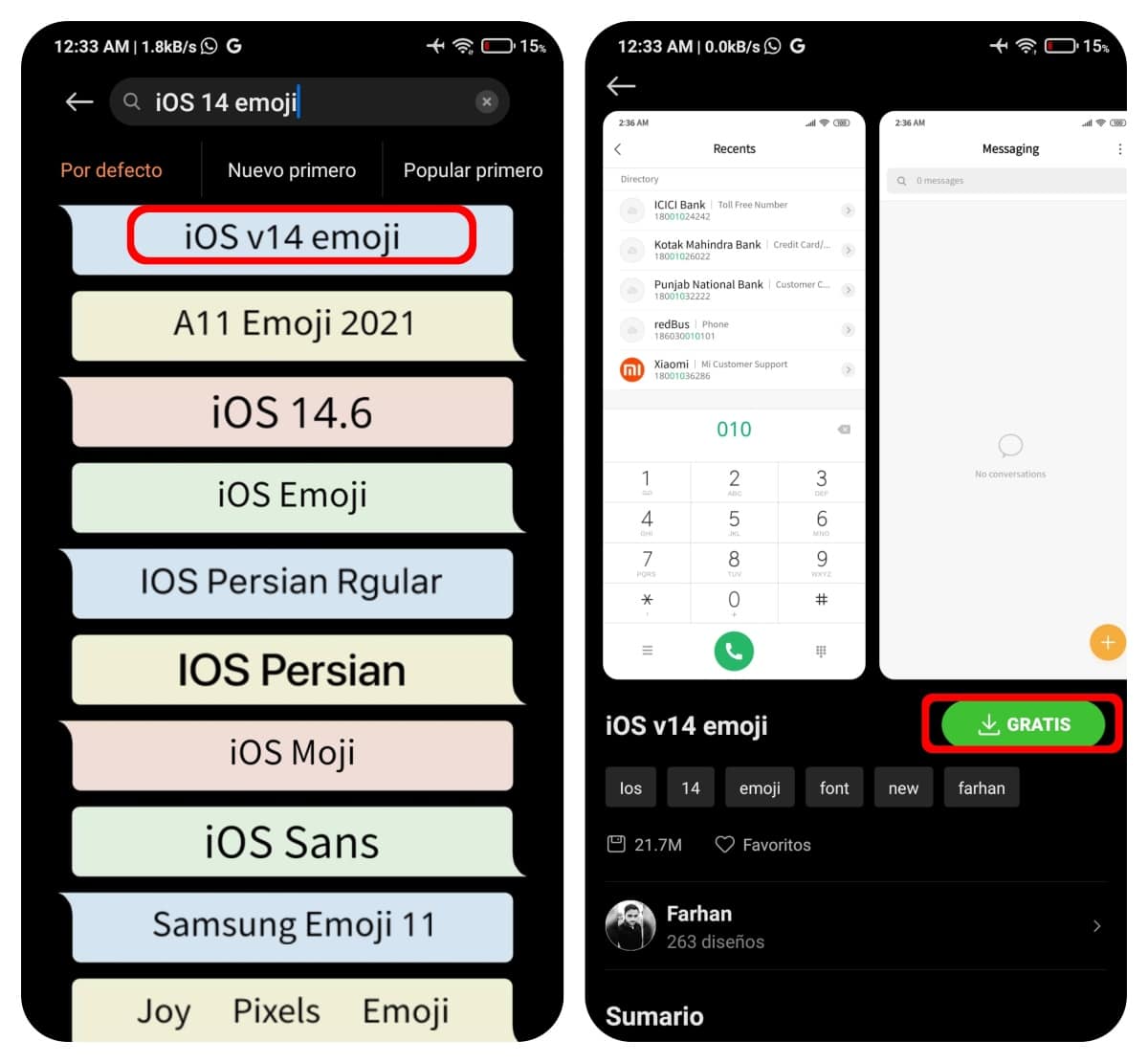
With the various results displayed on the screen, you have to select the one that matches the search, which is usually “iOS v14 emoji”. Then you have to click on the green button that says “Free”, which is the one that will instantly start the download of the font.
At the end of the download, the mobile must be restarted to properly install and configure the new font in Xiaomi. In this way, with the phone turned on, you will be able to see how the original iPhone emojis will appear on your keyboard, whatever it may be, since it is a font installed in the system. You can try it out by going to the Messages app and even making an Instagram story and inserting stickers and emojis.
Lastly, you may be able to save yourself the step of changing the region to India, as the availability of fonts and themes in the Xiaomi Themes store may change over time. So try to find the source before doing the region change. Also, if you had already made the region change to India on your mobile and installed the font, you can switch back to any country you want and still have iPhone emojis on the keyboard; the change of region, it is worth emphasizing again, is only necessary to download the font.
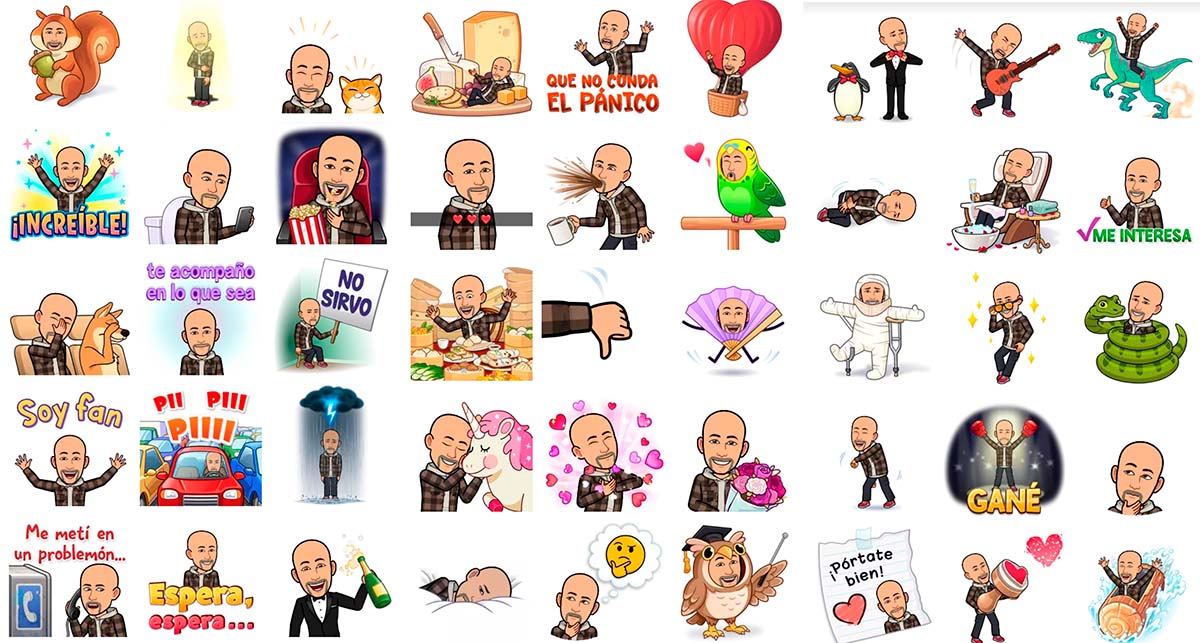
Use iPhone emojis on your mobile with these apps
If you want to do without the Xiaomi Themes store and opt for third-party apps, it is also a valid option to have the iPhone emojis in Xiaomi, although the option above is the one we recommend, since, if you are used to using a specific keyboard, such as the GBoard (Google keyboard), you may not like the idea of installing a new and different one.
And there are a lot of interface and keyboard customization applications in stores like the Play Store, and here we list some that have iPhone emojis.
Kika Keyboard-Emoji Keyboard
This keyboard app will not only serve to have iPhone emojis on a Xiaomi, but also many others. It's really complete and perfect for anyone who wants to give any phone the desired personalization, since it allows you to change the background of the keyboard and modify its appearance in any way.
In question, It has more than 3.000 colorful themes and more than 5.000 emojis ready to use in conversations. It also comes with stickers and GIFs of all kinds. In turn, it supports more than 150 languages and has outstanding features such as automatic autocorrect, fast typing, sliding input and more. It's also free and available on the Google Play Store.
Facemoji Emoji Keyboard&Fonts
Another keyboard application that fulfills the same purpose as the previous one already described is this one, facemoji. In addition to the iPhone emojis, you can also thousands more, since, in total, there are more than five thousand that are available. Get creative and customize your keyboard the way you want and use stickers and GIFs in apps like Facebook, Messenger and social networks. It also comes with numerous fonts that you can use and change at any time.
Facemoji has more than 150 keyboard themes to give you the look you've always wanted and make your Xiaomi stand out from the rest.











