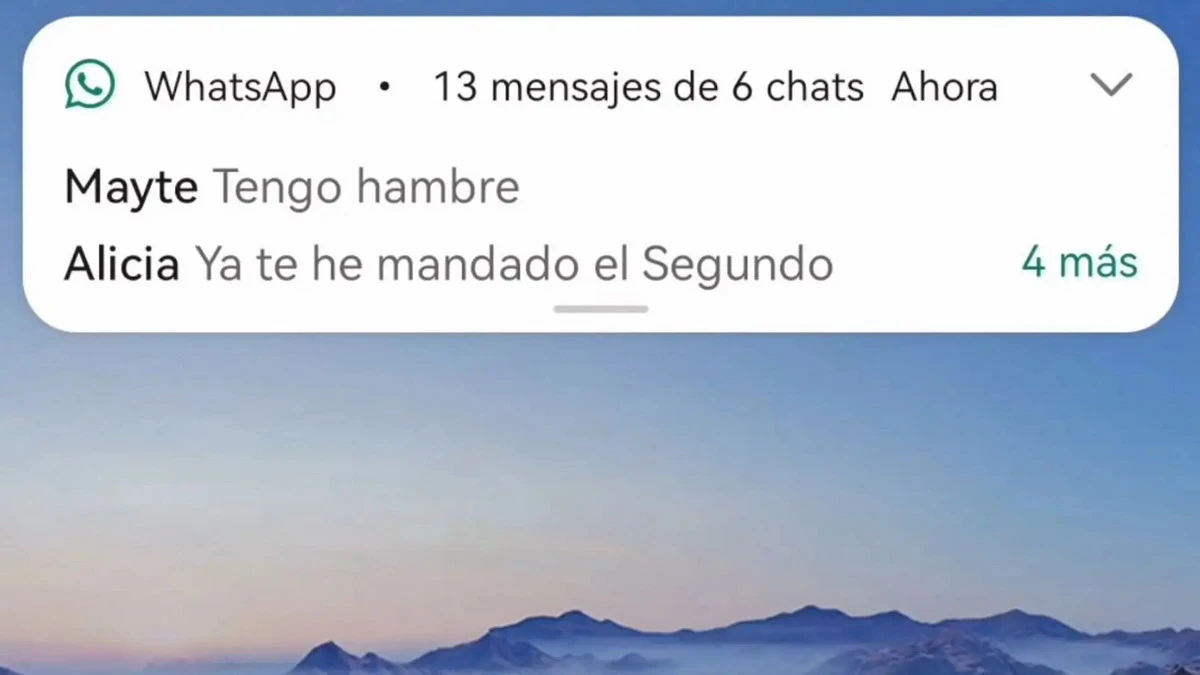
All the instant messaging applications The most recognized and used are WhatsApp and Telegram. That's why phone manufacturers make sure their operating systems are up to date and optimized to run smoothly. Even so, sometimes problems arise, such as when WahtsApp notifications do not sound on a Xiaomi device. It is not something exclusive to this manufacturer, it can happen with others, but we will analyze what options there are to solve this problem.
La Xiaomi mobile optimization for apps like WhatsApp and Telegram also includes other social networks. Facebook, Instagram, and TikTok are among the most downloaded and used apps, so users hope they won't have any problems running them. But what happens with Xiaomi when your WhatsApp does not work well?
Xiaomi MIUI 12, WhatsApp notifications do not sound
The manufacturer Xiaomi, one of the best sellers in recent years, has presented some inconveniences with whatsapp on its MIUI 12 operating system. This customized version based on Android still requires some fixes, so it may present sound problems in WhatsApp notifications and also other applications and system functions in general.
Browsing the Internet, and reviewing Forums specialized in Xiaomi mobiles, the problem of WhatsApp notifications that do not sound is quite recurring. An analysis of the history of this complaint indicates that it was initially believed that the problem was with the application and its updated version. However, the appearance of similar errors in other applications realizes that the error comes from the MIUI customization layer 12. What is failing is the way notification management is done.
What to do if WhatsApp notifications do not sound on Xiaomi?
For some users, these types of errors are not a problem. Others consider that receiving a notification alert is vital to correctly use the device. Whether for work or personal reasons. Therefore, analyzing the options to follow to solve it as soon as possible while we wait for the operating system update is essential. There are different Settings that we can try to try to solve the problem.
Configure general notifications
The first step is to review your general notification settings. Follow these steps:
- Open the Settings app on your mobile.
- Select Notifications and Control Center and choose App notifications.
- Check that the Show notifications and Allow notifications on lock screen options are checked.
- You can also choose to have the mobile ring and vibrate when receiving notifications, by selecting the corresponding boxes.
Configure notification style in MIUI
Another alternative when the WhatsApp notifications in Xiaomi it is to change the style. This is done from the Settings app.
- We open Settings – Display.
- We select the Control Center and notification bar section.
- We deactivate the option "Use the new control center" and the notifications will return to the classic style, displayed at the top of the screen.

Set battery saving mode
Some users explain in the forums that Fixed the notification issue configuring the battery saving mode. In this case, the steps are as follows:
- Open the Settings app.
- Open the Battery section.
- Select Menu options by pressing the gear icon in the upper right corner.
- Enter the Energy Saving menu.
- Select WhatsApp and configure the option to receive notifications without restrictions.
This usually fixes the problem in case notifications are not ringing due to low battery. Xiaomi restricts some sounds to save battery.
Automatic start permissions if WhatsApp notifications do not sound on Xiaomi
One last option is to check that the application WhatsApp have autostart permissions. This is important because the app has to be able to work in the background and without us opening it. This is how it proceeds to detect when a new message arrives and send us notifications. These permissions are granted:
- We open the Settings app.
- We select Applications.
- We enter the Permissions menu.
- We look for the Automatic start option and select WhatsApp.
- We confirm the option with the checked box.
Conclusions
These procedures should fix your notifications issue that do not sound on Xiaomi. In any case, if after trying these alternatives, the phone still works badly, do not format it. The experiences of the main users in the forums indicate that even rebooting the device, returning to the factory state or reinstalling the application, the problem persists.
It remains to wait for the manufacturer Xiaomi to launch an update of its MIUI 12 customization layer. Probably, this new version comes with the problem corrected, optimizing the experience so that WhatsApp sounds normally every time we receive a new notification. In this way you can always stay well informed and in contact with your loved ones or at work, without too many complications.
