As I told you yesterday when I launched the article plus video about This is how my Android is and that's what you asked me for, today I bring you a complete video article in which I show you everything about me Nova Launcher settings.
For anyone who did not see the video review on all the applications that I have installed on my Android, applications that I use every day on a regular basis, the main one of all of them, as I suppose it will be on any of your Android devices, is the Launcher that was installed as standard on my terminal, a Launcher that after much testing Launchers for Android I finally made up my mind pay the almost 5 Euros that the Premium version of Nova Launcher costs, the Launcher that is considered by much of the Android community as the best Launcher for Android of all time for all the possibilities and configuration settings that it offers us.
All the settings of Nova Launcher, I show you my personal settings

Desktop Settings
Within the desktop settings we can find settings to modify the grid of the main Nova Launcher desktop, I specifically have it to 6 x 5 and with sub-grid position option checked.
In the option to customize icons, the size of my desktop icons is 147% with the option of labels checked, Condensed font and the size bar in half in white and with the shadows and a line activated.
The widths of the lateral, upper and lower margins are in the option none, I have the permanent search bar unmarked, that is, disabled and in the search bar style I have the Google bar of the Pixel marked, the color of the black bar and the Google G logo in color.
In the displacement effect part I have the simple option selected, scrolling desktop background in force mode, infinite scrolling off, scrolling indicator last selected option with blank page color. I have the option to automatically add shortcuts enabled and finally I also have the Widgets Overlay option enabled (not to be confused with the screen overlay)
App drawer settings

I have the grid at 5 x 4, size of the icons at 150% with the label option checked, font size to the minimum and the Light font in white without shadow and without the single line mode
I have the option of frequently used applications enabled with the drawer style to portrait mode, Apps on Android Lollipop cards enabled, Slide to open enabled, Slide indicator enabled with a full black wallpaper and no transparencies with the quick scroll bar enabled and its color accent red.
I also have the Folders options enabled first, Automatically close and remember position. Everything else I have disabled.
Dock

Dock style rectangle shape white color and 100% transparency, just 1 dock pages with 5 icons at 150% size and no labels. Margin width none, medium top and bottom margins, and infinite scrolling disabled as I only use a single dock. In advanced mode all disabled.
Folders
Preview folders in Stack mode, Folder background No Preview, animation of the transition in circle mode with full black wallpaper with icons at 140% with labels condensed font size in half, white color without shadow and one line mode activated.
Appearance
Revolution Icon Theme which is a great Free icon pack that you can download directly from the Google Play Store. Option to normalize the size of the icons enabled, default screen orientation, scrolling speed and animation speed in Nova mode with the animation of the application in system mode.
Show notification bar enabled and transparent bar equally enabled, I have all other options disabled.
Night mode
Night mode always enabled To get the dark tones that consume much less battery in AMOLED screens, the only option that I have more marked is the one with the drawer icon.
Gestures and Inputs

In this option of gestures and input I have marked the home button to open Google Now and the default screen only option enabled, OK Google keyword enabled.
Then in the gestures I only have the gestures of swiping down to expand notifications marked or assigned, double tap to turn off screenPinch show previews and reverse pinch to open recent apps
Unread counters
Small mode at the bottom right, custom color black, border colors black, distinctive black red text and corner curve to 8.
Backup and import
In this Backup and Restore option I have saved everything my Nova Launcher settings in my Google Drive account.
Download Nova Launcher from the Google Play Store
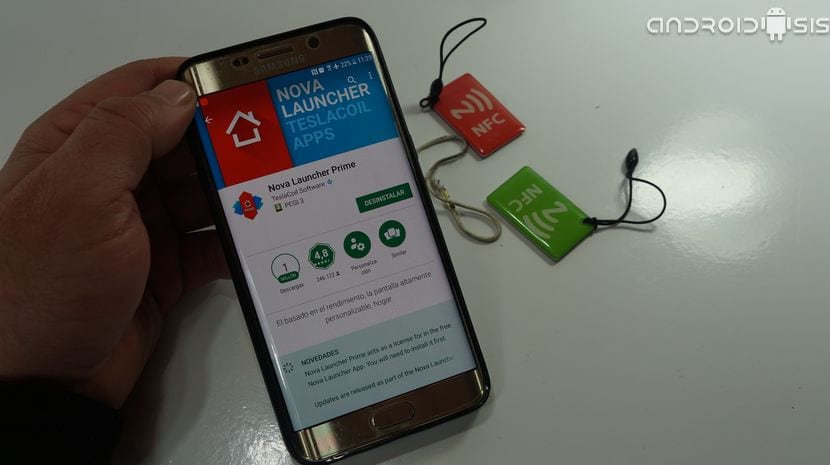

What is the weather widget you use?