Would you like disable screen overlay? One of the questions that users of the Android operating system have been asking me the most lately, specifically users with versions of Android Marshmallow, come to us in terms of Android permissions and very specifically with problems with screen overlay on Android, a permission that exists in Android for some accounts versions of the operating system and that since Android M has been modified a little even including a specific section in the settings of our Android which is quite hidden, so much so that many users have no idea from where to find this option within the Android settings.
That is why I have decided to create this video post, in which I explain what exactly that consists of Access permission to screen overlay on Android M. Likewise, I take the opportunity to explain in detail the applications that usually use it, by and for that, in addition to showing you step by step where exactly the settings are to manage the applications that may have use of those screen overlay permissions that, in some cases they can cause problems in certain Android applications and where to find them is a real odyssey for less experienced users.
What exactly is screen overlay on Android?
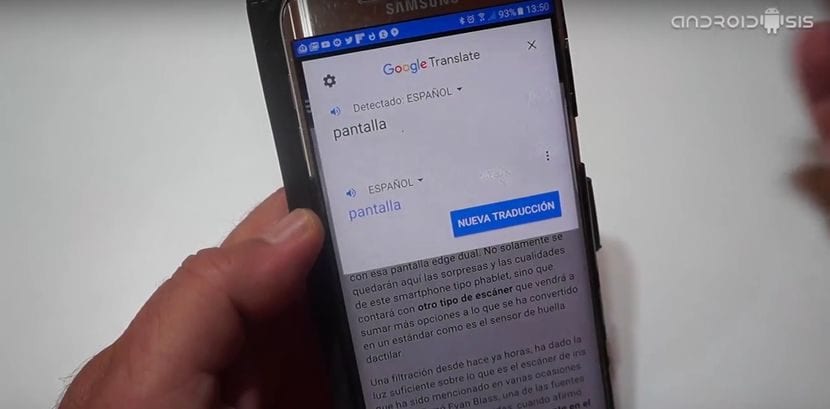
The screen overlay in Android is a special permission that allows applications to be persistent and display on top of other applications that we are running on our Android terminal. This, in versions prior to Android M, was a permission that applications could access automatically by simply incorporating that access request in the manifest document.xml of the development of the application itself. This permission that makes use of ALERT_SYSTEM_WINDOWS, as of Android 6.0 Marshmallow versions, like all the permissions accessed by Android applications, have undergone certain changes in their management, and now when we run an application for the first time we are going to be asked for access to all the permissions that the aforementioned application requires to function as it should.
Due to this and the need to manage this permit considered very dangerous, a new section has been incorporated into the Android settings, from where we will be able to manage these screen overlay permissions.
For you to understand it in a very simple way, among some of the most popular applications that have this screen overlay permission on Android, we count as an illustrious symbol the Facebook Messenger application and its added feature of showing us notifications of new messages received as a floating icon known to all as Messenger bubbles o Chat Heads.
Another of the applications that make use of this screen overlay to function properly can be found, for example, in the latest update of Google Translate and its new one-touch Translate functionality, a function that allows us, with the simple selection of any text and clicking on the copy option, that a floating Google Translate icon from which to access the instant translation of the copied text.
This permission is considered on Android as Very dangerous or potentially dangerous since it can be used by malicious applications to create a screen overlay on top of our original apps, a screen overlay of an invisible app which could capture our touches on the screen. and steal information from us or make us click without us knowing where we are actually doing it, such as to subscribe to those hateful Premium SMS services that are a real headache.
How do I fix screen overlay issues on Android?

How well I explain you in the video attached to the header of this post and I show you step by step where to find these screen overlay settings in Android M, to fix screen overlay issues on Android M, it will only be enough to know the specific application that is causing the aforementioned problem, and then go to the route Settings / Applications / Application manager and clicking in the upper right part of the screen, on the menu button that can be displayed as a cogwheel, in the form of three dots or under the word MAS.

In this simple way we will have access to the management of the screen overlay in Android M, from which we can enable or disable screen overlay completely or even manage the permissions individually of all the applications to which we have granted this screen overlay permission.
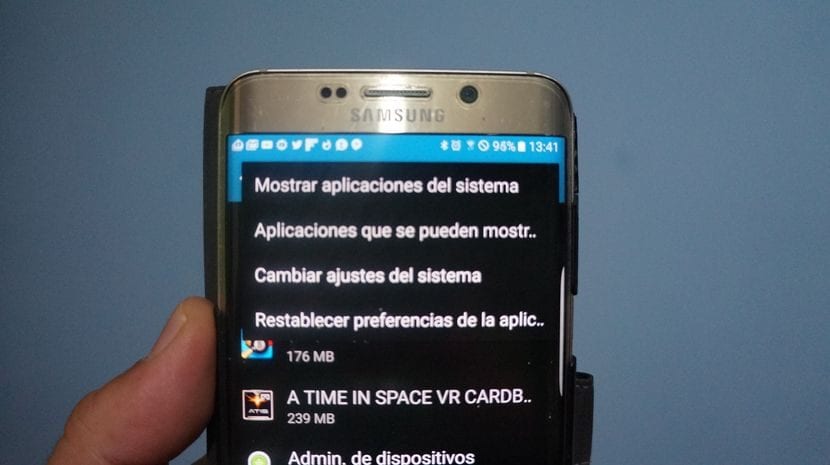
Old video to disable screen overlay
We leave you with the first video we recorded and in which we also explain how to deactivate the screen overlay on Android, an annoying problem that many of you have.

But if the little app icon you need to grant the overlay permission, it doesn't appear in the app list. How can I give you the premise? In this case I need the app because it is from a bank. I'm going crazy looking for a way to solve my problem. It shows me very few apps on the list. Thank you for helping me.
Att. The desperate
Hi, I just installed the latest update and I started to suffer from this damn case .. Can someone help to solve that screen overlay thing .. I already tried everything and nothing ...
Hello forum, I know that the issue is old but for the new ones who see this is a solution to their case since it happened to me on my Samsung s6 or s5 they go to settings -Application manager when they exit they will see three points on the left side or the word more click there and select applications that can and there manually deactivate one by one by removing the blue to gray icon and that's it, and each App can configure them as they wish luck
Thanks Franc it worked 100% for me
I saw and tested the one that, if you have installed the application clean master or du booster (that's what it's called), these junk applications block the applications, hopefully that is your case
If you have clean master desistalalo it worked for me
THANK YOU VERY MUCH DANDI IF IT WASN'T FOR YOU I NEVER BEEN ABLE TO REMOVE THE SUPER POSITION FROM THE SCREEN THANKS !!! 😀
Thank you friend, you hit the nail on the head ... so much watching videos that said the same thing but nothing worked for me, you gave me the answer now yes hahaha thank you
GRADE LOBITOOO¡¡¡¡¡¡tb worked for me
Thank you very much daandiii
my problem is similar to all the previous ones. I don't know how to make the screen overlay disappear
In my case it is a Huawei P 8 lite and it does not allow me to eliminate the overlapping of screens that fundamentally affects, mentally, the WhatsApp, so necessary.
Any help will be very appreciated
Hey, thank you, your comment was very helpful if it is true that application is the one that puts these windows and does not allow the permissions
Thanks a lot. Uninstalling clean master also worked for me. You are a MASTER 🙂
Thanks I did not know how to solve my problem and if it is indeed the clean master that blocked me
Help me please try everything until I prescribe the cell phone, uninstall Clean Master but it still won't let me give WhatsApp permissions seriously any solution
Thank you very much Dandiiii .. I was going crazy, because with all the videos that I saw on youtube and nothing .. thank you very much for your help !!!!
I have the same problem I can't get watsap's permission I don't get the icons you show in the video I'm going to go crazy
Thanks Dandi is definitely the clean master, we will have to put the comments in the play store
Dandy. Big!!! Do that. Desistalen clan oo whatever you have as a cleaner. It's magic. The problem is over.
Many thanks to the friends who commented: To Dandi and especially to Claudia, who mentioned the issue of cleaners, in my case it was the ES File Explorer, if it weren't for you, I would definitely never solve this little but big problem !! ! Many greetings to the friends of the forum!
SO DANDI, HOW CAN I UNINSTALL IT FROM THE CLEAN MASTER ???
Thank you very much Dandi, my phone had this problem and I couldn't fix it, I uninstalled the clean master and holy remedy… SalU2s… José Miguel.
THANK YOU VERY MUCH, I'VE BEEN TRYING ALL MORNING, AND I FINALLY GOT IT 🙂
Sorry, I meant BIG DANDI.
In my case, the problem was solved by forcing the closure of the SMART ADMINISTRATOR application, it works something like clean master, only that it already comes by default in s6
Thankssss you saved me and now everything works when uninstalling clean master.
THANK YOU BROTHER DANDI UNINSTALL THE CLEAN MASTER AND SOLVE THE PROBLEM OF THE BLESSED SCREEN OVERIMPOSITION… YOU ARE GREAT !!
thanks, that fucking app was the problem
The screen overlay has brought me down the street of bitterness. After many blindfolds, in my case the problem has been solved by uninstalling the CM Locker program.
For whatsaap I have to delete applications that I use and it worked for me
I uninstalled clear master and problem solved ...
I saw like 4 tutorials and did not understand anything ... thank you very much everyone ..
It also drove me crazy until I resorted to fixing the software and I did it and then the problem came back ,,,, my solution was given by uninstalling the Du speed booster App and I succeed I hope it continues like this, ,, it seems to me that those applications to free memory are the problem ,, I hope it helps you
Hello Fernando, since Sunday the 28th I had a screen overlay problem. I watched some videos I learned some new and good things; but it did not solve the problem. Thanks to your comment to uninstall the DO SPEED BOSTER solve the problem. VERY THANKFUL
Delete everything that is clean master, those of viruses ago I caught them
remove permission from all
Good Night Nilsa, I had this problem with two applications, Easy Taxi and Watsap, I followed the instructions given by Franc Ch and the matter was solved. I take this opportunity to thank Franc CH.
Ami the same thing happened to me, do not worry, it has a solution, it is not to be alarmed far from it, since I have the update my mobile is great I am very happy, so that it does not happen to you you have to look for a program that proposes something about the permissions That is, it is possible that you have a program that affects the security of your phone and has the conflict when managing the rights of the permissions, I propose to uninstall the app or manage the permissions from one or another app, it was all for that , I hope my advice is good for you and it will be fixed = D
hello great I just found the solution desistale clena master. or any application that allows you to free up the memory of the phone .. when you display at the bottom of the screen you get iconic shortcut .. hopefully it will serve you. It took hours to achieve it .. but it is already 10 anything. chuca.cris27@gmail.com
Could you explain me a little more clearly? I think you have the solution ...
There is no way I have note 4 and I think it was when I installed Poquemon go .. it had always worked great .. now it does not allow me to access the gallery
Hello Teresa, were you able to solve your problem? The same thing happened to me, I installed Pokemon Go and I began to have the problem.
for those who have pokemon must disable external applications in security within settings
greetings, I tried and could not. I reset my phone so I don't have a clean master or anything and I still have the problem that it doesn't let me use fake gps and pokemon together. I try to activate it in settings and the pop-up button for this application does not work.
Ami it worked for me disintegrating the clean master
Thanks girls, it worked for me uninstalling clean master a thousand thanks for your comments
I'M DESPERATE, I DON'T KNOW HOW THIS IS SOLVED. I THINK IT ALL STARTED WITH PRISM INSTALLATION BUT I UNINSTALLED IT AND THE SCREEN OVERLAY PROBLEM STILL. THE WHATSAPP DOES NOT ACCESS TO CONTACTS OR CANNOT DOWNLOAD PHOTOS. AN INCORRECT
Just uninstall the Clean master it worked for me thanks to Dandi
I have the same problem as you please if you know how to tell me to remove this nonsense
I have uninstalled Clean Master and the problem has been fixed. Thanks a lot
I don't have Clean Master but I have the problem, can there be a similar app that causes the same conflict?
It is done! I disassembled the DU SPEED BUSTER and it was fixed. Thanks
If I uninstalled all haha really desperate 2 days batayando and alfiiiiiin all solusionado
It won't let me remove the DU speed booster, how do I do?
Dandi ... a thousand thanksssss I had been wanting to fix the damn overlap for 6 hours ... and now when I read your advice I uninstalled clean master and it worked ...... thanks thanks
Thank you, thank you very much .. Dandi for your advice, uninstall clean master and the problem of the damn overlap was solved thanks ...
I am another victim of this issue since I installed Samsung Gear. I have uninstalled the application and half of the applications still do not work because of the damn screen overlap. This one to initialize the unit and install everything again, a real pain in the ass.
Thank youssss.we have to remove all the cleaners.otherwise there is no way to get into wasa ... for the end
I have the note 4 and I am not able to disable the screen overlay, there is no way, the permission of the application that asks me for them appears activated, but when going to the screen so that said application can use a microphone, messages etc, there is no way to activate nothing
Javier, just like you, I have a note 4 and 2 days ago I had this headache but I gave up 5 minutes ago the apps that free up ram and space. As a clean master. Du booster. Du batery .. CM locker and perfect I was able to use whatsApp and Facebook messenger. .. I was going crazy .. !! If something helps you chevre .. !!
Yesterday I did the update on my bq aquaris m5 and this problem started to give me today, and I did not know how to remove it, and reading your comments I have uninstalled an application like clean super or something and it kept happening to me, it turns out that I also had the cm cleark or something like that, forgive me that I don't know how to write it, I have desistalased it and my mobile is doing well for me, with this latest Android update it is better not to have any cleaning application xq if you do not skip the screen overlay
I have a Z5 Premium and it does not let me activate the overlay of any application, the option appears in gray. I don't have a clean master or anything like that, what can I do? From already thank you very much
In my comment, which I don't know if you've read, it said that it has been solved for me by uninstalling CM Locker, which must be from the Clean Master application group. But on other websites they talk about uninstalling Lux Lite, Twilights and other applications. The only thing I can think of to recommend is that you uninstall applications one by one, especially those related to security and storage, to see if you hit the key. I don't know any more about it, I only know how to beat the blind man.
Thank you all for these comments because the truth is that the screen overlay makes you want to put your phone against the wall.
I just uninstalled the clean master and it did not solve but then I removed the doctor battery and goodbye screen overlay problem. At last the mobile is mine, thank you all for your comments.
Pfff finally after a long search uninstalling applications touch the indicated «Midnight». An application that lowers the brightness of the screen (you know at night we go blind) and now I know that the ones that cause this type of problem are antivirus, those that lower the brightness, those that optimize our cell phones, look around for some one of those will be. I hope my comment helped you
. It worked for me now, the question is ... if I uninstall all these applications, how do I optimize the cell phone?
I would reinstall them one by one, checking each step that things are going well, until I discover which one is causing the problem in your case. You don't have to do without all of them. For example, I still use Clean Master Lite without any problems.
I do not have cleaning apps like clean master or anything installed, but I could find the solution and they have to deactivate the option that the home, back and menu buttons appear on the screen, enter settings> screen and background> operation with one hand > side key panel and disable that option
Thanks… .that's been the way to fix it after 4 days. I have a Note 4. In settings, quick settings, screen and background, one-handed operation and disable all 3 options
Thanks Ana, we each have a mobile and although it is the same situation, the solution differs depending on the terminal. In my case, thanks to your comment it was the floating button.
Go fabric that simple and at the same time more absurd and complicated bullshit. Thanks a lot
Thanks Ana I love you, I had months with this damn overlay I did everything to update the software, factory delete everything and what you said was of no use to me.
Thank you! I had the problem, I could not solve it and I restored the phone from scratch, a few weeks later it happened to me again (of course, when I put the side panel back) and I was desperate thinking that I would have to start over from scratch.
Samsung bug in version 6 of the note 4.
Thanks friend from Colombia, I was going to reset the equipment or crash it with the wall…. my galaxy note 4 is back.
Thanks Joako Mariaca after struggling so much it is those blessed floating keys that are the problem.
Hi friend thank you. in my case that solved the roll thanks thanks
Thanks to all of you I managed to solve my overlap problem. .. it made me conflict. CM locker .. clean master. . Du batery…. I was about to throw away my cell phone. I have a note 4 and I wanted to throw it to the ground for 2 days. ... it was exasperating. .
Thank you Francisco for publishing the post and in this way all the comments added a grain of sand to solve my problem .. !!…
♡♡♡♡♡♡♡♡
If you look, the applications to uninstall in each case of those discussed here are highly variable, they differ from one person to another, although it seems that Clean Master is the one that gathers the most ballots. It follows that the problem, rather than coming from a specific application, comes from another site, which I cannot quite identify. Joako gives a hint, because in his case the solution was not to uninstall an application, but it has not worked for me, because those configuration options that he mentions do not exist on my Android. Anyway, let's wait for a Sherlock Holmes to clear up the mystery for us. Ruth, it is not to throw away the mobile, before that it is better to Restore to factory, which I was about to do, with great pain in my heart, because that implies recharging data, applications, etc.
I don't have any of those applications installed and now it doesn't even allow me to take a vile photo. My cell phone is a Samsung S5 and before I hadn't had any problems and now all of a sudden I get this. The truth is too stressful. I would appreciate someone could help me.
I uninstalled the clean master and the problem continued. Then uninstall cm security and there misoi was corrected
Thanks for the help. I uninstalled Clean Master
Mistress, it seems to me that in this thread we are all amateurs and none experts. In general, as you will see, by uninstalling this or that application we have solved the problem, who knows why. If that does not work for you, I will suggest three alternatives.
1) Look at Joako's comment. He is the only one who solved the problem in another way, I think.
2) Go to Settings / Applications / Configure or manage applications (this depends on the Android variant). Here are two sections to play with: the Application Permissions and the Show on other applications. In the Permissions you can control which applications can access Storage, or Contacts, or Camera (I found at a certain point that my Contacts application could not access Storage, so you say maybe your Camera application may not be able to access now to Storage). In the Show on other applications check that in general it says Yes for most applications, which is its thing.
3) If all of the above does not work for you, nuclear button: return the phone to the same situation as when you bought it. In Settings / Backup activate the data backup and the Automatic restore option (well, at least on my LG), and then click "Factory data reset". It's a pain in the ass, as you'll have to re-enter various kinds of settings, but it may be the only way to get your phone back (unless an expert helps us).
The mother who gave birth to Android ...
Psole, thanks for your information and analysis, you saved me from not destroying my cell phone, I was already sick I have a samsung galaaxy s6 and it gave me any problem, but I realized as you explained and ready, now no drama, you happened….
The same thing happened to me, I deleted the clean master and it worked for me thanks to all
I finally solved the problem, it hurts that I had already restarted the phone several times, thanks
I have tried everything and nothing.
the mobile is new.
Guys I already have the definitive answer to screen overlay in earnest with this is the end. I uninstalled the cken master and then battery doctor but even so with some things it kept happening to me but I saw a video on youtube that has the final solution. And the issue is that they must enable the development options and once they enable it, they must give in the last box that is called Inactive apps and once they are there they look for the application that gives them a problem, they touch it and in this way they put it inactive. And then they only have to restart the cel in some cases for this to take effect. Then they must go to applications in adjustment, look for the application and give it all the permissions. This way everything is solved guys.
I already desistale those apps and the same thing happens to me. I can't find the solution. And I do not want to restore it from the factory x a game that I already have very advanced, someone to help me please.
I can only think of what I already said: go into Settings / Applications / Configure or manage applications / Application permissions and review what is in this section, in particular Storage. In case of doubt, it is better to give extra permits.
Thanks Joako that was my solution for my mobile note 4. I had three days struggling with this permission problem for my app.
Joako thanks…. 4 days later I also managed to fix it on my Note 4. The problem was the sidebar tab. In Adjusted, quick settings, screen and background, one-handed operations, enter and deactivate the 3 options… .. I don't think it is finally fixed.
Thank you very much Dandi, I uninstalled the Clean Master and it worked! I almost burst my cell phone before reading your comment
Dandy; TOTAL THANKS !!! clean master out. Cell OK.
MILLLLLL THANKSSSSSSSSSSSSSSSS I ALREADY SOLVED IT
YOU ONLY HAVE TO DISINSTALL THE PROTECTORESSS
How do I do it on my xperia z3?
In my note 4, I do not have cleaning apps installed like clean master or anything, but I could find the solution and they have to deactivate the option that the home, back and menu buttons appear on the screen, go to settings> screen and background > one-handed operation> side key panel and disable that option
Julio Villasmil, you are the best! I started uninstalling many programs and nothing. Until I did what you said and wowwww it was immediately solved. Thanks!
Marita revises my comment. There I say how to eliminate this problem permanently because deactivating an app does not eliminate the problem.
With your solution I was able to solve, after watching infinities of videos one thing and the other, thank you very much for your help
Joako thanks…. 4 days later I also managed to fix it on my Note 4. The problem was the sidebar tab. In Adjusted, quick settings, screen and background, one-handed operations, enter and deactivate the 3 options… .. I don't think it is finally fixed.
Hello, I want to leave my little grain of sand, maybe I can't help everyone, but I hope I can.
I have a Samsung Note 4, or whatever it is written, and from one moment to another I was presented with the problem of the screen overlap, which by the way, is more than annoying. In short, solve it the same day by moving and investigating you. My problem occurred the moment I installed Prisma and Pokemon Go, an application to edit photos, if someone who has the same cell phone as me wants to install it, don't do it, please hahaha
Well, how do I fix the problem? I always have the Messenger open, that is to say I get the chat bubble, well what I did very easily was to remove it, I mean, I deactivated Messenger for a moment, and the problem was solved. I entered all the applications where the problem occurred and I was able to allow camera, storage, etc.
Obviously I reached this result by deactivating several applications, but I hope that if you have a cell phone equal to mine, my idea will work for you.
Thanks for reading me 🙂
EYE
GUYS DON'T GET CRAZY BY DEACTIVATING THIS APP OR DEACTIVATING THAT APP. LOOK AT THE PREVIOUS COMMENT I PUT, HAS I EXPLAIN HOW THE DEFINITE PROBLEM IS SOLVED, WHILE THEY ARE DEACTIVATING AN APP OR ANOTHER IT IS GOING TO SOLVE FOR A TIME BUT THEN THEY WILL HAVE THE PROBLEM AGAIN. IN MY SOLUTION I EXPLAIN HOW TO PUT THE APPLICATION INACTIVE AND SO BE ABLE TO GIVE YOU THE PERMISSIONS.
Good Lian.
I have the same problem with the super screen, I have factory reset the mobile and it keeps happening to me. I can't use any app because it asks me for permissions for my contacts or storage and when I want to give them to it, I get the super-screen again, it's exasperating. I have followed the steps you mentioned in the developer options and the application is reactivated when I restart the mobile.
I have an Xperia Z3, could you help me?
Good morning Alvaro, there are times when I have made the application inactive I restart the cell and when I go to give it the permissions it still does not leave me because the app is still active and I just went back to do the process and put the app inactive and I no longer had The need to restart my phone again there is already I went directly to settings, applications, look for the application and it allowed me to give it all the permissions. Try it like this, trying it 2 times and you tell me if it turned out this way for me, it has not failed me
Thanksssss !!! I removed the three 'one hand operation' boxes and it worked !!!! What failure on the part of android, samsung or whoever ......
Hi Caroline, that way you are only going to solve the problem for a while and then it will happen to you with another app and then with another. Look for my comment that I explain there how to eliminate this problem definitively. Greetings
Thank you dandy, if it weren't for you, I would continue with that problem
Thank you very much, it worked the same for me
Thank you so much for your help. I have deactove clean master, and my cell phone returned to normal.
Removing the du battery and the du master fixed the problem… I was already going crazy.
I have the note 4 and the screen and background (disable the 3 options) was correct, today was a terrible day
I disable the option, so it remains disabled, it appears to me with a no and when I want to grant permission I go back to the configuration and when I search it tells me that it is not enabled then because it does not grant me the permission it is like a cycle….
In my case I had to momentarily remove the permissions to Button Savior and after the apps were installed, grant them again and everything has worked again without problems. It has been very useful to see the comments. Thank you very much to all.
I had the screen overlay and could not unlock it and a woman said I deactivate Du Master and I did it and fixed the cell phone. Luckily because it was a headache
Well, I don't have a clean master or any similar program and I can't remove it. Those tutorials menus don't work for me. What an android shit. I'm desperate and wasting my time
I already solved the problem, it was the Du speed booster application that was in the way. thank you for such an important chat
People, after doing each and every one of the steps you suggested, the only thing that managed to unlock the famous overlay and permission requests not granted was… restore my Samsung S7 to initial settings. Reinstall each necessary app afterwards with the corresponding permissions. and recover all the data through my Samsung and Google Account ,,, 3 weeks have passed since it came to my hands but this time I managed to make it work consistently !!!!
Goodnight.
Since the note 4 update a few days ago, today when I installed a sports application (I had not installed anything for a long time) and I got a window with "screen overlay detected, go to settings / applications and activate …………" but it doesn't allow to do what it says
It just happened to me with the gallery too.
On the other hand, wathsapp has not synchronized me since this error has arisen.
Hi, I have a One plus One and something similar happens to me, but it doesn't directly put any application overlay option.
It sends me to Settings_ Write about other applications and then it does not let me modify the YES / NO.
I restart the mobile and then the problem goes away for a few minutes but I can't access anything: photo, location, documents ...
I don't have any app either. I miss cleaning or booting the phone.
I need help, thanks
Att: David
Indeed, it is the Master Clan that is to blame.
if that clean master is the problem ... uninstall it and I can now use the ones that ask for that blessed permission ...
ELIMINATE CLEAN MASTER SINCE THERE WAS THAT THE ENTIRE PROBLEM STARTED, BUT IT STILL PERSISTS AND NOW IT DOESN'T LET ME DO ANYTHING, PERMISSION FOR EVERYTHING, I CAN'T USE MY PHONE LITERALLY ……… .. HELP !!!
After several days of having me stuck trying to solve the problem of screen overlap in all apps, rendering the computer useless by 80% ... well, what I did was enter SETTINGS-SCREEN AND BACKGROUND-HAND-RAISED OPERATIONS And then I deactivated the There are 3 options there ... then restart the computer and from qlli enter whatsaap or any of the applications that were unused and the warning screen came out again and I gave settings from the same app yyyyy there I could just activate the permissions for each one ...
It worked for me ... good luck to all
Hello, good afternoon, I have a Samsung Galaxy S5 and I have the same problem to enter wasap, Gallery and other applications but I have uninstalled the clean master and the problem persists that it may be I am desperate. How can I solve it thanks in advance.
Somebody help me? I can't accept WhatsApp permissions ... I don't have any application to optimize anything, I have everything by default from the cell phone, I have a galaxy s6.
Dear, I have a NOTE 4, I was going crazy, in my case and thanks to you it was solved by disabling the left sidebar that is displayed on the screen!
Settings-screen and backgrounds - one-handed operation - side key panel (disable this option from the button at the top)
Good luck to everyone! And patience !
The problem now is with the contacts, I can't add a number?
Excellent, I had the same problem and it already worked, thanks Yepiz
It is done! I disassembled the DU SPEED BUSTER and it was fixed. Thanks
eye.the side key panel deactivate also if other solutions do not work ... I did it and accessed the photo gallery again
Good morning everyone, thanks to Erii_Pausini I was able to eliminate malicious applications, as follows:
Step 1: You need to download the following applications, I downloaded them from Uptodown even though she downloaded it from the playstore.
1.KingRoot
2.CM Security
3.Link2SD
4.Stubborn Trojan Killer
Download this pack, go to settings and check the option: "Unknown Sources".
They proceed to install in that order in one of the steps (3) they look for the virus and freeze or disable them by pressing on it until the options appear and when installing the last step (4) it is this that will completely eliminate the viruses and malicious applications at once.
They analyze the device and when they find the said viruses they give the Kill option.
They open the antivirus again to finish eliminating the waste.
They restart it and go
Grateful to Erii_Pausini
Thanks ! remove the clean master and it worked!
I solved it by uninstalling Twilight
Another possible solution, if they have a light filter (it makes the light on the phone lower its brightness), they have to deactivate it, then activate or deactivate the permission they have to use.
Hello, can someone help me! I have a BQ E5s and the Application Manager option does not apply. I don't know what to do anymore, I can't even see a photo, or upload to facebook or send by whatssap or practically anything. Thanks and regards
I removed CM LOKER and CM Security and problem solved.
Hello, I was trying with those methods and it did not work for me, the button of the application that I wanted to modify did not appear or it came out as blocked, the solution that made me solve the problem of the screen overlay was: Respale all the files that I had in The phone, images, videos, music, documents, voice notes, everything, and I put it on another device so as not to lose any information or also the SD card and in turn remove the card from the phone once that was done and with the phone without any type of file I went to the permissions option and I was able to modify absolutely all the permissions to my preference without having to uninstall any application, once the permissions were changed, I entered the information again on the phone and it did not give me problems with the overlap.
I hope this option will serve you !!!
It worked for me disintegrating the clean master !!!!
people I managed to fix it !!!!
I had that problem that asked me for permissions due to an overlay blah blah blah… it turns out that I had an app installed that was always on top of the screen… one of the multi Windows… I uninstalled it and sooo !!! problem solved
You just have to hit the application that causes the problem. I have started to disable a few in the function of writing on other applications and problem solved. In my case, I have disabled cortana and Mobilgo (which I neither know what they are for nor am I interested in). At first the trick of putting the battery in saving mode to give permissions worked for me, but only the Power Point and Telegram applications worked for me. Patience and disable applications with permission to write on others. Luck!
The EasyTouch is also not supported. It generates the same inconvenience as the Clean Master
Hello, I have disabled all the overlays (even the system ones) as requested by the phone every time I try to give permissions to my applications, however I have not yet been able to give permissions and they do not work, can someone help me? I have a Samsung Note 4 with Android 6.0.1
The truth is that I uninstalled all the cleaning or antivirus applications that you have and the phone returns to normal, I did it and it worked for me ...
Really the one who put the clean master, is an absolute genius, put him as an advisor, hire him, because the others could not find the solution, greetings
Hello, everyone.
I am a Galaxy S7 user, I have this problem, I had tried several recommended solutions on the Internet, in the end what helped me was to start the computer in safe mode; being in safe mode, I went to configuration and application manager, then in each application in the permissions option, I was able to edit them without any problem; After restarting the computer in normal mode, the permissions were as they had been left in safe mode, with the desired solution to the problem.
Hello friends…. if it helps them with something…. uninstall the security app ... like the clean master or others ... it helped me ... greetings
Hello, first of all thank you very much for your very useful contribution.
the truth is that what has helped me the most is seeing that by desistalating this or that program, it worked well again.
In my case, the program has been one that I downloaded to edit audio. As you can see, it has nothing to do with security and I don't know why the hell this program might want to be in the foreground, but when I uninstalled it, everything returned to normal.
Even so, thank you very much for the contribution.
And what do you protect the phone with? Thank you
Really community, your comments were quite useful to start realizing what the error was and the solution is to DELETE ANY APPLICATION THAT GETS WITH CLEANING MEMORY in my case it was the Hello Launcher, for others the clean master or applications of that type analyze well sure they have one that causes that problem
It did not work like that and my zte blade v7 and you will see it, I tried in many ways and only that of screen superposition comes out, could you help me?
Thanks to the genius of the Clean Master!
Hello, I have a moto g 3, android 6.0.1 and the Application Manager option does not appear once I enter settings. I already tried everything and I don't know what to do.
Thank you
Hello, good afternoon, I have the same problem with the screen overlay but with a huawei cam L03, it doesn't even let me access my whatsaap contacts or anything! Help !!
JUST DELETE ALL THE APPS YOU HAVE TO SUPPOSEDLY CLEAN OR ELIMINATE VIRUSES THAT IS WHAT MAKES YOUR PHONE HAPPEN THAT WORKS FOR ME.
The only solution is to uninstall all duboster apps, or battery saver apps from any developer, even antivirus
I have a big problem ... I wanted to activate the map location in WhatsApp and I ended up making a mess by pressing reset preferences ... Now I need to deactivate the screen overlay to be able to return to my gallery, have my contacts in WhatsApp and enter Skype and other applications but I don't know where it is or how to do it. I'm afraid of making another mistake again. In my case it is a Moto x second generation and Android 6.0
Help me please
HELLO ROCIO SAAL ONLY UNINTEL THE APPS THAT YOU HAVE ON YOUR CELL PHONE SUPPOSEDLY THAT ARE USED TO CLEAN AND ELIMINATE VIRUSES THAT WILL HELP YOU AND ACTIVATE ALL THE PERMISSIONS AMI WORKED FOR ME
IF IT WORKS ALL THE APPS YOU HAVE TO CLEAN YOUR CELL PHONE IT READS IT LIKE A VIRUS AND IT STOPS YOU MANY APPS SO DELETE IT THAT WORKS NOW IF I CAN USE MY CELL PHONE THANKS.
THANK YOU IF IT WORKS ELIMINATING THE APPS THAT YOU ASSUME IN MIND ELIMINATE VIRUSES
I just solved it by uninstalling Twilight
Ami it worked for me uninstalling pokemon go
Why didn't I have any of the other apps?
Just delete pokemon go and everything worked great
BRAVO DANDI !!
Francisco, good night, I think it must be night there in Barcelona and thank you in advance for the attention and suggestion you give to the problem that I am going to detail:
S6 Edge, there are times that the touch does not respond ... I wait a little, it may be 5 minutes and the touch responds; but other times it is not a little, it is a little bit and also the touch screen responds again… What will be the reason and is there a solution?
It should be noted that restarting, by any means, does not solve the problem, as it can restart and not respond to the touch.
I am writing to you from Caracas, Venezuela and I am infinitely grateful if you can help me THANK YOU
the only thing I say is Thank you delete these applications and the problem is solved
I do not get it
They should not eliminate any APP think that if they do that, then when they install another the problem will return. the correct solution is to enable the developer options (this is done by pressing several times on the build number) and in those options there is one that says to activate Screen Overlay, nothing more. They will be able to fix your problem without removing any apps.
hello I have a j7 and I have followed the steps of how to disable an overlay and still I get a message that says I have a screen overlay, what should I do in this case?
Thanks!!! I unzipped the Clean Master and solved the problem.
THANK YOU VERY MUCH AT LAST I COULD !!! WITH THESE INDICATIONS:
Hello forum, I know that the topic is old but for the new ones who see this is a solution to their case since it happened to me on my Samsung s6 or s5 they go to settings -Application manager when they exit they will see three points on the left side the word more click there and select applications that can and there manually deactivate one by one removing the blue to gray icon and voila and each App can configure them as they wish luck.
If you have clean master uninstalling it worked for me.
Well please help me, I am trying to download whatssap but when I ask for the permissions it sends me to deactivate the overlay but when I go to deactivate them the whatssap application does not appear… what can I do? It helps, I have not been able to install it correctly ……… … .. ???????
I have the problem that the whatsap microphone does not work for me, it tells me that who helps me, says about interposing the screen, I have done all the steps and nothing follows the problem.
Honestly, your video informs what it is, it does not help to solve the problem. Almost ten minutes wasted.
Hello can you help me please, I have a j7 2016 and suddenly I was downloading wallpapers from cm locker and the screen and its icons were completely modified and all the shortcuts that it had in it have been deleted and the ones that are there have been made giant, I don't know what it does, I already uninstalled some wallpaper applications that I had and nothing, I don't know how to fix it. When that came out, it told me to use touchz or initial touchz browser or something like that, I only hit one of the 2 because I couldn't enter the screen and that came out.
Hello Elena, you just have to enter Settings applications click on the top right where there are three dots or the word More click on Default applications and select Start Toucwiz.
Greetings.
It doesn't work I can't remove the superscreen
Thanks!!! I unzipped the Clean Master and solved the problem.
What happens if I deactivate the overlay of the screens of all applications including the system ones and it still does not allow me to grant the permissions, what should I do?
Hi Francisco, thanks for your video, it has been very useful, however I have a motorola G2 and despite removing the permission to overwrite all the applications that appear in the list when entering that menu (I even unchecked the system ones that were initially hidden) I have not been able to give permission to whatsapp to access the contacts, microphone, camera or anything ... If you have any idea how to help me, I appreciate it!
I have disabled all overlays and the problem persists. He deactivated all the permissions on whatsapp for me. What I can do?
I did everything step by step but I want to give permission to WhatsApp and I don't know what to do at all they help me
I have an S7 and after leaving it in its factory parameters and passing the backup information to it, the same thing happened to me. I simply enter Settings, then Applications, then Applications Manager and at the top left the option more and select Applications that may appear ..., and disable 360 security and 360 security lite. and ready. It can be simply disable any antivirus and Go. Resolved
I have a super problem I cannot grant the permissions to wahtsapp and I have revoked all the permissions that I had in other downloaded apps I tried everything I resort here xq nc where else to resort I tried disabling the app from the system programmer and nothing that little vendor keeps showing mj i'm thinking i'd mind throwing my phone in the trash
Many thanks friends!!! They helped me a lot !!! I could not get it out with anything, until I started to give up everything! You have to uninstall one by one and test which one generates conflicts, and that's how it worked! Thank you very much for your input!!!
Hello, I want to thank you for your content, they help us not to have to pay high prices to solve the problems of our equipment and that is admirable. Now, I have this same problem with instagram, specifically with boomerang, I tried to do what they indicate but it just doesn't show me all the applications on the computer, instagram, boomerang and whatsapp are missing, I don't know how to fix it. My phone is new, one week, it is a ZTE blade A310, will it be necessary to use the warranty?
AFTER SEVERAL DAYS OF TRYING EVERYTHING, DETACH DU SPEED BOOSTER BY RECOMMENDATION OF SOMEONE FROM THIS FORUM AND THE RESULT WAS IMMEDIATE. THANKS ROLANDO, WE ARE UNTIL TOCAYO.
Hello developers, does anyone know how to listen to the movies in Latin audio ???, all the movies I have seen are with the audio in «Spanish» from Europe; If there is any way to listen to them in Latin Spanish I thank you… greetings then
Wow if you had problems with this Screen Overlay, I couldn't find the application that prevented me from applying the permissions and in the end it turned out to be the "ES File Explorer" where I had the "ES Swipe" activated; I deactivated it and voila! ?
I had to uninstall ES Explorer, and the problem has been solved
for the reading community
The solution is very simple:
you have to identify which applications you have downloaded from your play store
and remove the most recent ones and test the overlay permissions. is how much
I have a Huawei P8 lite 1st generation and it has been a few days now that depending on what I use, the overlap comes out. But especially today, since I used wallapop to upload a product, it would not let me put a photo because of the overlap and something I have touched, then it has interfered with me on WhatsApp and now the contacts come out in number without the name and it does not let me put photos or record audios… Help !!!
I had that same problem and at last I discovered that the other application that gives that screen overlay problem is the ES FILE EXPLORER application, and the problem is caused by ES FILE bringing the ES WIPE application that is activated automatically when installing ES FILE Then you have to open ES FILE, click on the upper left button, deactivate ES WIPE and the problem is over. I must say that I was already irritated by that problem
Thank you very much, I was about to throw my phone at the wall. Just uninstall the File manager and everything runs normal.
I have a bq and I still don't understand how to remove it from me, I get other screens than the ones that appear in your video and I can't remove the screen overlay 🙁
I confirm the above exposed by the others is the cleanmaster is nonsense but I if I could solve it… .thanks for the information…
Could you help me when I want to change my profile picture on Facebook, I get this from the screen overlay and I see that it is activated for fecebook, I do not know if it is to activate or deactivate it
Thanks for the information uninstalled the Es file Explorer and voila. Thanks for the feedback
Thankssssss, I had to delete
clean master
CM locker
CMsecurity
everything is working wonderfully
Pana Guillermo Bermúdez is right in the ES FILE EXPLORER application, the problem is caused by ES FILE bringing the ES WIPE application that is activated and deactivates that part of the application.
Hello, my case is similar, I have an LG K10 and I do not know how to remove the screen overlay, there are a few apps that do not open for me for that reason
THE SOLUTION IS VERY EASY, IT IS AN APP THAT WE HAVE INSTALLED THAT IS BOTHERING, IN MY CASE IT WAS ENERGY BAR, TO SOLVE IT WE LOOK AT WHERE WE CANNOT ENTER, PHONE, WHATSAPP ETC, AND WE WILL UNINSTALL AND UNINSTALL OUR APP IF, WE UNINSTALL OUR APP WE CAN ACCESS WHAT BEFORE DID NOT LEAVE US, THEN IT WAS THE APP THAT WE UNINSTALLED BEFORE BEING ABLE TO ACCESS THE APP THAT BLOCKED US.
I have reached the menu to enable it, but it appears in gray ...
Thank you very much indeed, your instructions were very helpful
Graciasssssss
I uninstalled many apps and it did not solve the problem. The SOLUTION in my case was to deactivate the ES swipe of the Es file explorer app and it was solved again thanks
Hello, I have done everything and nothing has worked for me. What else can I try? Thanks a lot!
Hi thanks! In my case if it was the clean master that when downloading it has a tool where it anchors a button on the screen which is activated automatically and I hardly find where to deactivate it but I have succeeded!
Hello, my case is similar, I have a Samsung j7 Prime and I do not know how to remove the screen overlay, there are a few apps that do not open me for that reason
Hello, it helped me a lot, thank you very much. ????. My problem was with an application called Simple Control which I installed because there are times that I cannot use the start or back buttons but I am going to delete it, thank you very much ??.
Hello, it helped me a lot, thank you very much. ????. My problem was with an application called Simple Control which I installed because there are times that I cannot use the start or back buttons but I am going to delete it, thank you very much ?? ...
Hello, I have the Samsung J5 and despite having seen your video I can't remove the screen overlay. Can you help me? Thanks
Thanks ... if it worked ... it had taken me a long time and several times to restart the cell.
My phone is an LG G3. The problem I had with the ES File Explorer application. Even disabling it didn't work, I had to uninstall it. I leave the comment for whoever can help you.
Hello, I have j2 and I can't take that away, please help me
After trying many methods, two things worked for me, 1. enter emergency mode and then without giving much time to enter the application that requires the permissions, this worked for me because surely the program that blocks me had not yet been fully loaded , but it works for one application at a time, but at least it works if it is only one application that has a problem.
2. the best is the method of installing the application install button https://www.youtube.com/watch?v=Yd4tTxdvhpo I leave the video of where I saw the solution, this if it works already perfect, activating the button in the application.
regards
After trying many methods, two things worked for me, 1. enter emergency mode and then without giving much time to enter the application that requires the permissions, this worked for me because surely the program that blocks me had not yet been fully loaded , but it works for one application at a time, but at least it works if it is only one application that has a problem.
2. the best is the method of installing the application install button https://www.youtube.com/watch?v=Yd4tTxdvhpo I leave the video of where I saw the solution, this if it works already perfect, activating the button in the application.
regards
Hello,
I have the s5 and I have uninstalled all the applications and the happy little message of the overlays keeps skipping me. I don't know if you can give me a hand.
Good afternoon,
Achieved after insisting I have seen that I have eliminated the file explorer it has stopped giving me the problem.
thank you!
thanks, that fuck clean master app was the problem
Help!!! I have managed to get to "write about other apps" in settings, but when I hit the three dots in the right corner, I only get two options: show system applications and reset preferences; nothing to disable screen overlay
I also suffered from this problem for weeks. I was going to that application manager to activate or deactivate that permission but it did not allow me to activate some applications. What I did was uninstall 360 antivirus which also freed me up space. so if with the explanation of the video you can not try uninstalling those cleam master applications or another space liberator or perhaps an antivirus as in my case.
Hello, I had ES file explorer when uninstalling it solved the problem.
regards
Uninstall the clean master; the one with the blessed little brush.
hi, can someone please help me? I try to get the google account to a j7 prime that I buy with version of android 8.1 and binary 6, but when I activate and deactivate talkback I scroll down for help and comments and only programmer options appear. what should I do?? Thank you