
It has ever happened to all of us with a mobile phone. The performance it offers when we buy it and the speed with which it flows, over time it gets lost. Until it even makes us lose our patience. They are several reasons why make your smartphone become a slow mobile phone, and today we will tell you about them.
It is normal for a device, when we release it, to present its most optimal level of operation. Not only in functional performance, it also achieves the best battery charge level. Not to mention his physical appearance, which sometimes also suffers over time.
Why is my mobile slow?
Now let's delve into the reasons that make our phones slow down. Thus, knowing what the reasons are or what we are doing wrong, we can put some solution and that it recovers a much more acceptable level of functionality. Because it is important to know that in a vast majority of cases it is possible that our smartphone recovers.

One of the main things we have to keep in mind is how old is our device. We cannot expect a smartphone that is more than three or four years old to continue operating at full capacity. We are not referring to the controversial planned obsolescence, only that the most advanced softwares, sometimes also require hardware to match.
As well we must differentiate if the device promptly presents difficulty in navigation by Internet. Or the slowness of which we speak refers to the little fluidity with which it moves even on the internal menu. We could have coverage or even signal problems that could make us believe that the phone is not working well without this being real.
The storage
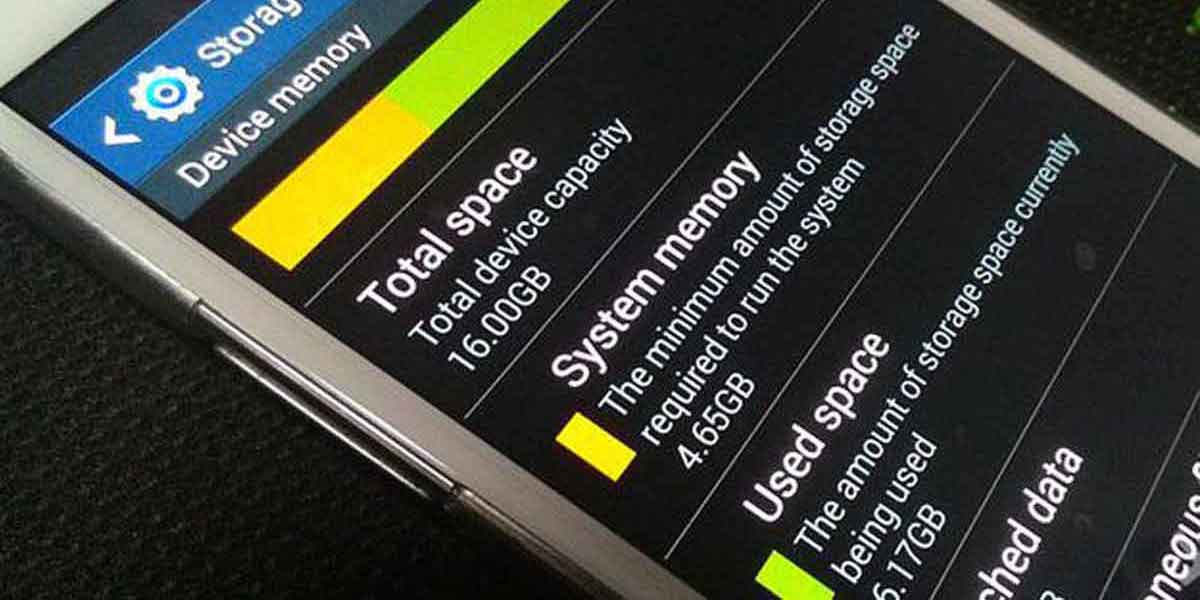
Here we find one of the main differences that a device finds for optimal performance. When we launch mobile, as a rule we find it with a high percentage of available storage. Storage that with the months or years of use it is completed sometimes even fully occupied.
Few files, few applications, and lots of free space pave the way for optimal operating system performance. As a general rule, a smartphone with almost full memory becomes a slower smartphone. The operating system encounters many obstacles in order to function normally. And to have a "normal" performance you need part of the available memory.
What is the best thing to do at this point? Once we counted with the device memory completely full there are several options available to alleviate the burden of stored data. At the end of the post we are going to give you some useful tips to get your mobile back to what it was. Without a doubt, one of the most useful actions would be to completely delete all files, applications, photos, etc. But if you feel like it a tedious and even boring task there are also options to do it with a few simple steps. Having the device as we released it will make it rejuvenate in a very remarkable way and you will be able to enjoy your phone again almost like when it was new.
Updates

One of the worst things that can happen to our smartphones is that the manufacturer decides to "cut" with the updates of our specific model. Although what is most striking is that we will not have security updates. The truth is that these updates also make the device continue to be updated in terms of performance and functionality.
Count on fewer operating system updates it also begins to leave us on the sidelines of different application updates that keep pace with optimization of the operating system. Work with older versions of applications it can also cause us to miss out on novelty options or make them do not function normally.
Many times, at the time of buying a new smartphone, older versions of the end caps are recommended of the firm on duty. As a rule, this is a good idea since after a year, what was an exceptional mobile will continue to be so perfectly. But if we look at an older version, still also turning out to be a competent smartphone in many respects, we can make the mistake of acquiring a device that will soon be left out of updates.
The applications

All the applications, along with the photos, they manage to occupy a large part of the memory of our mobiles. We want to have applications for everything, several to do, and of course have the essentials and the application of the moment. This is the basis of the operating system and smartphones are designed for them.
The applications they have evolved a lot and with each update improve aspects designed to make the user experience more attractive. This does nothing but occupy more and more space on our phones. And little by little, such a level of need for resources, of use of the the memory and background elements make performance drops.
For you to decide on one or another application, the developers strive to make them as attractive as possible. Each time they have more features and with more options for use. This, in addition to making them much more versatile, makes them take up more and more space and consume more resources at the same time.
What can I do so that my mobile does not go slow?

To begin with, it is important to know that the problem of the slowness of our devices, almost always has a solution. It is evident, as we mentioned at the beginning, that if we are with a phone that is already several years old, the room for improvement is much more limited. The physical components inside the phone also deteriorate, which is "aggravated" together with a software without updating.
But if your smartphone is not old, and you consider that it is not performing as it should. Or if you have noticed a worse performance that makes your mobile slow, compared to how it was when you released it, we are going to give you some tips that can make it as functional as it was in the beginning. Is your mobile slow? Maybe for a short time ...
Turn the device off and on
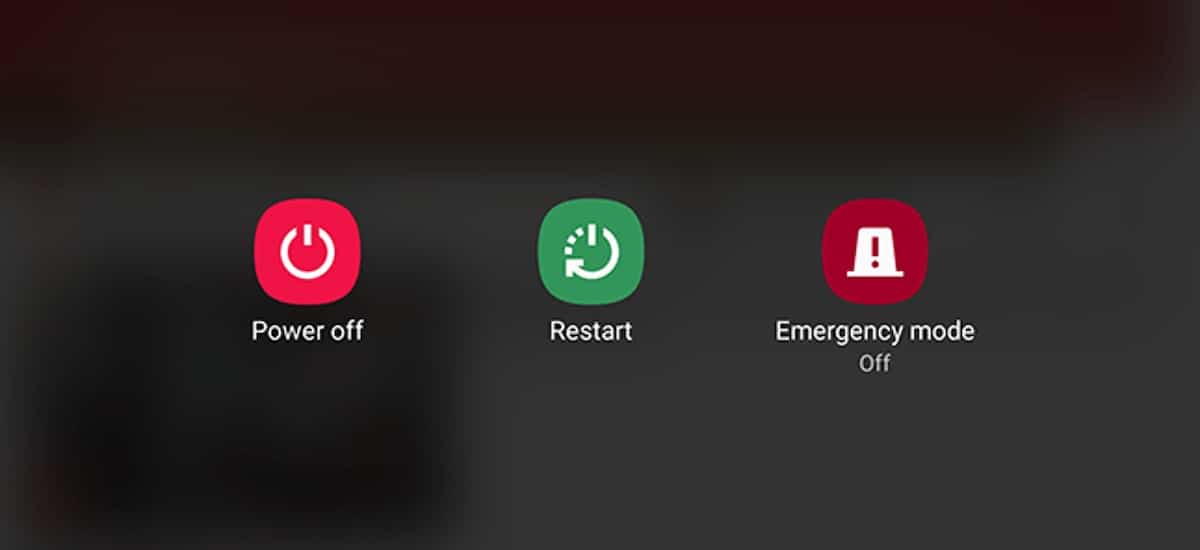
It seems silly, and it may be and it won't work. But there are many of us who we haven't turned off the phone in weeks. After running it for a whole day, when we go to bed, we leave it connected to the charger without turning it off. If we do this out of habit, the mobile passes swhole weeks without a turn off and on.
If this is your case and you are one of those who never turns off the phone it is worth trying, since it is simple and does not cost anything to do it. A few seconds with the phone turned off completely can make the system is resetis clear cache and close completely all Apps that may be pulling resources in the background.
Free up device space

As we have told you, the excessive use of the memory of the phone can have a significant influence on its operation. Reviewing the applications that we have installed on the safe device we find some without using in a long time. Uninstall rare apps it is always a good idea.
We gain space quickly, and we can always download them again in case you need them. And if we want to have the most used applications on our phone, too we can install the "light" versions of the Apps. Every time we find more lite applications, with most of the functionalities but with much less memory occupation. Is it so Facebook Lite, the Google Lite search engine, or MessengerLite, for example.
Photos are another of the main reasons for the overcrowding of mobile memory. A fast, free and very reliable solution is pass your photos to Google Photos, for example. If you have a contract storage service or do you prefer to download them in the computer they are also options. By releasing a few Gigas occupied by photos, the phone begins to flow more freely.
Reset to factory settings
This is one of the most "radical" options. Reset to factory settings involves completely erasing all data from the phone. Of course it's super important to make a backup beforehand of all important files. A) Yes we can really check how it worked at the beginning our mobile.
Erasing everything we make sure to eliminate possible malfunctions. As well we will remove all malware that may have unknowingly installed on our mobile. Without a doubt, a reset sIt will make an incredible change in the way the device works.
We will have to reinstall the most essential applications from scratch. Thus, if there are some applications that we do not remember or do not need, clearly they were over. Counting with a backup to Google Drive, the process will be much faster than it may seem. And rest assured that if your mobile is slow, restoring the factory settings will be worth it. As we can see, they are various measures we can take to try to make our smartphone go back to what it was. If you have a slow mobile, be sure to try them before giving it up for dead.
Other Causes and Solutions

The reasons why your mobile is slow can be very diverse. here you have one list with the most frequent and the solutions necessary:
Little space in the internal memory
One of the most common problems for which your mobile device is slow can be due to the fact that the software has little free space in the internal memory. That is, when the flash has been saturated or has very little left to fill. In these cases, the solution would simply go through free up space in one of the following ways:
- Move apps and data to the microSD if you have it. Pay special attention to the DCIM folder where the photos and videos are located, or in Downloads. You can also sync with the cloud or back up to another medium and delete everything that you have passed.
- Uninstall apps you don't use.
- Make use of Lite versions of the apps, if any, instead of the heavier versions.
Close background apps
It is important that you check the amount of processes or apps you have open in the background. All of them will be consuming resources, especially RAM memory, and that means that you have less available for the apps in the foreground that you are using. To close apps in the background that you don't use, you already know that you have to click on the square button on the main screen (the ones that appear superimposed at the bottom ■ ▲ ◉). And then, you will see all the ones you have open to close one by one or all at once by clicking on the X button below.
Some devices have optimization functions that can be scheduled daily to close all background apps automatically. You can also find apps on Google Play for this (see section on optimization apps).
Malware
Another possible cause that your mobile is slow is that it has infected with malware. These malicious codes often use hardware resources for various functions, or can hijack processes. In these cases, the best solution is to pass a good antivirus scanner.
Slow microSD memory card
Sometimes, if apps have been moved to the microSD memory card, or if it is being used from an app, it may slow down if the memory card is not fast. That is, it does not allow rapid access (writing/reading). Make sure they are the latest generation, such as the Sandisk Extreme.
Temporary problems with the system/apps
The operating system itself, or the apps that are running, may have a specific problem or interference. These types of problems that are not due to permanent errors, are usually corrected simply with a system restart. Therefore, try restart your mobile device.
optimization problems
In the event that these software problems, whether it is on the side of the operating system or the apps, may be due to bugs or code optimization problems. For this, the only thing that can be done is to stay up to date with updates. Thanks to them you can improve performance or correct some problems that are affecting performance. So, make sure that Android is updated by OTA with the latest patches and that the installed apps are also from Google Plya.
Heavy elements using resources
Sometimes several factors can come together, such as a slightly older mobile device or less hardware resources and some visual effects of certain launchers (launchers), widgets, transparencies, animated backgrounds, etc. are being used. All this usually consumes a lot of resources permanently, so it will affect performance. If you have them, disable all these effects and remove widgets from your home screen to speed up your device.
GPU acceleration is disabled
Sometimes performance problems can be due to certain poorly made settings in an app, or a video game, both at the graphic level, as well as having disabled GPU acceleration. In order to activate it, you will have to enter the developer options of your system and then activate "force GPU acceleration".
Network problems
It may also happen that the slow problem is not the operating system itself or the app, nor the hardware. some apps depend on internet connection to work, and can be slowed down by:
- The servers are saturated or down.
- There is not good network coverage.
- The connection is slow.
- You have an active VPN.
- Data saving mode is active in the web browser, such as in Chrome, or in other streaming services such as YouTube, etc. In many of them you will have to go to Settings> Connections> Data usage> Data saving> Deactivate.
cache full
Android has a partition dedicated to storing the cache of applications. That cache makes everything run more smoothly, but if it gets clogged up, it can have the opposite effect. Therefore, it would not hurt to use optimizers to clean said cache from time to time or clear the cache of apps manually, and even choose to delete the entire contents of the cache partition.
Few hardware resources
Of course, another of the most common causes that may be making your mobile slow is an old mobile device, or one with technical specifications that are not too high. In that case, not much can be done, just buy a new mobile make it more powerful.
Trouble operating system
It is possible that the slowness problems are due to some problems of the operating system itself, or to a ROM too heavy that does not match the hardware of the device on which it is installed. In these cases, you should take a step back and install a lighter ROM, so that it consumes fewer resources and leaves them available for other applications. But, be careful in these cases, since you could leave the mobile unusable if you don't know what you're doing.
My mobile is slow: Apps to speed it up
Some best apps you have at your fingertips to speed up your Android mobile device These are three that we recommend:
NOX Cleaner

Nox Cleaner is a of the best apps for cleaning the Android system and optimization. It can clean cache junk, speed up RAM by closing background processes, help improve temperature and performance, etc. It has a very simple interface from which you can manage everything, such as deleting garbage, freeing up storage space, accelerating RAM, deleting or moving less used apps, and more.
iClean

iClean is very similar to the previous one, and can also remove junk, cache, scan and clean from certain malicious code, speed up RAM, free up storage space, improve performance and efficiency, and block some apps that may be compromised or save battery. It can also speed up SNS apps like WhatsApp and the like.
Android Optimization

Finally, you also have this other fantastic alternative to the well-known software developer Ashampoo. This optimizer specially designed for Android will allow you to kill background and foreground apps or processes, empty the cache, clear the browsing history, delete the largest files to free up space, perform cleaning tasks automatically, etc.
