
Next I will explain the complete process that must be carried out to be able to flash or install the modified Recovery in the LG G2 model D802 with Android 4.4.2 Official LG Kit Kat. Before we get down to work, we must thank the creators of these sensational tutorials, who are none other than advanced users of HTC Mania, and to be more specific to Acura, iallStar o josepica481 among others.
This time the guys from LG They have made it a little difficult for us to be able to install the Recovery modified in Android 4.4.2 Kit Kat, that is why we must first Downgrade to an original version 4.2.2 and start the process from there rooting first and then installing the TWRP Recovery and updating it from the Recovery itself using an original firmware in ZIP format manipulated to preserve the modified Recovery after the firmware flashing process.
First of all I must tell you that I myself have downgraded my LG G2 model D802 a Android 4.2.2 Using this method and if we follow the steps to the letter and without skipping any, it will work perfectly.
Required files
- LGMOBILEAX.ZIP
- Stock Firmware of your model.
- Megalock.rar
- Flash kdz
- stthp3.zip
- www.zip
Android 4.2.2 installation method in offline mode
The first thing we are going to do is configure our personal computer so that we can view all hidden files and folders on the system, for this we are going to Folder options / View / Show all hidden files and folders:

Now we install the shttp3 running it as administrator and selecting these options that I mark below:
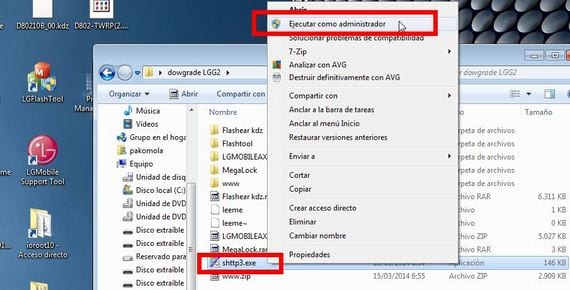
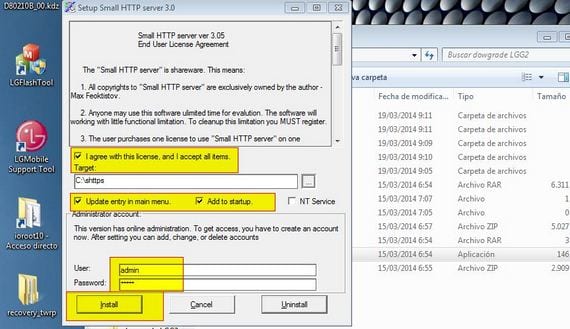
Once it is installed we go to the route C / shttps and we run as administrator http.exe, then we will only have to change the specific ports that appear in the tab proxy: (Remember to save the changes with the button OK that we have at the top right).
We go to the task bar of our Windows and we open the option Settings de shttp3:
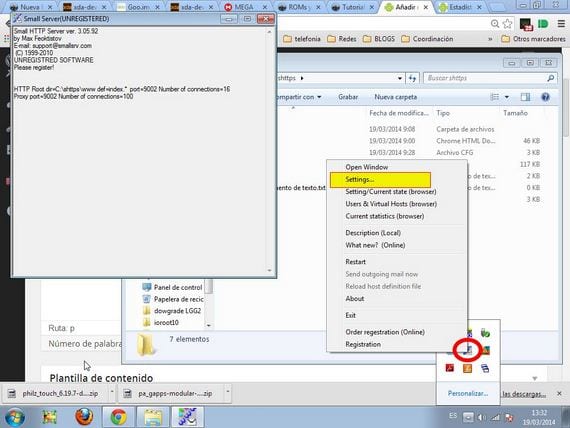
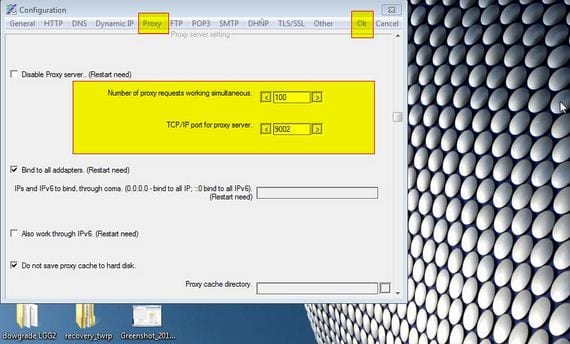
Now we go to the route C: \ shttps \ www and inside the folder www We delete all the content and copy the previously downloaded ones, logically before we decompress the content of the file www.zip.
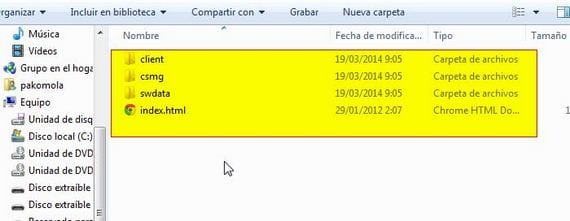
Once this is done we go to the route C / windows / system32 / drivers / etc / and edit the file hosts with any editor as may be WordPad adding this line 127.0.0.1 csmg.lgmobile.com at the end of the file and saving it:
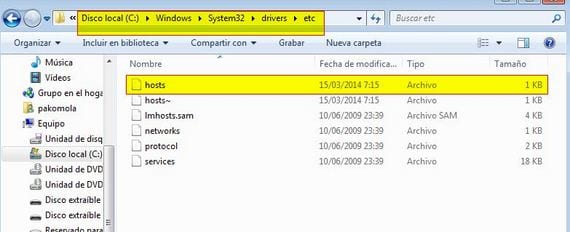

Now we must go to the route C: PROGRAMDATA / LGMOBILEAX and replace the files inside with the previously downloaded file with the same name. Logically we must unzip the zip previously and copy the content in the specific path, if it tells us that they already exist we must select the option replace all.
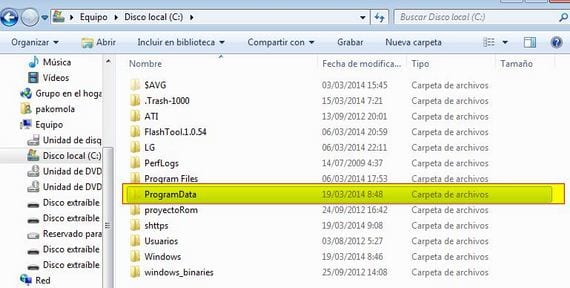
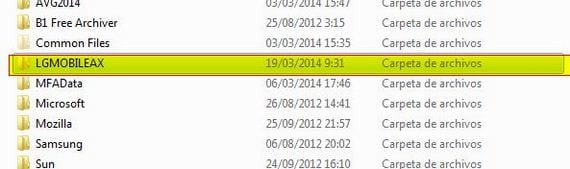
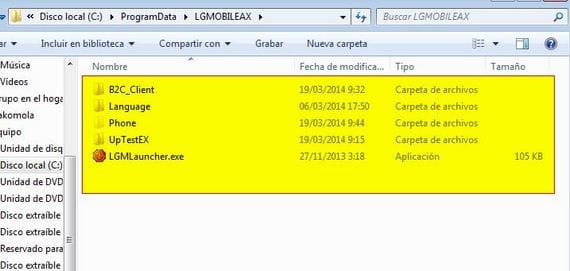
Now we are ready to flash our original firmware LG version Android 4.2.2 Mode offline to bypass the restrictions imposed by LG.
Now we unzip the file flash kdz anywhere and unzip the file flash tools of its interior to be able to execute it. Once unzipped we will follow these steps:
- We run the shttp3 in administrator mode, surely you already have it open if you have configured it before.
- We run as administrator the windows-enabler which is inside the Flashtools folder, when we run it we go to the Windows task bar and put it in ONN.
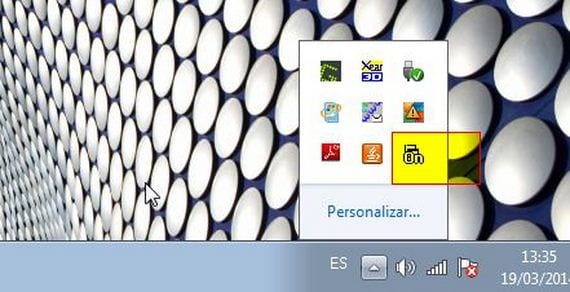
- We turn off the LG G2 and we connect it to the PC while pressing the button above, it will automatically enter download mode.
- We run Flashtools as administrators and we leave everything as I show you below:
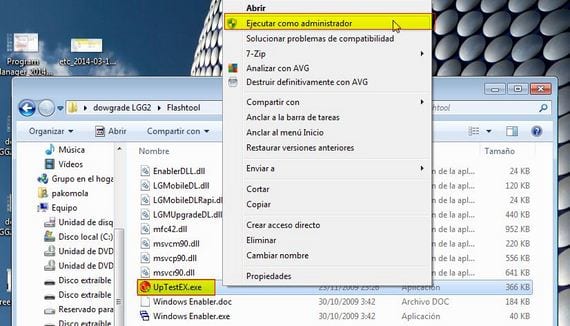
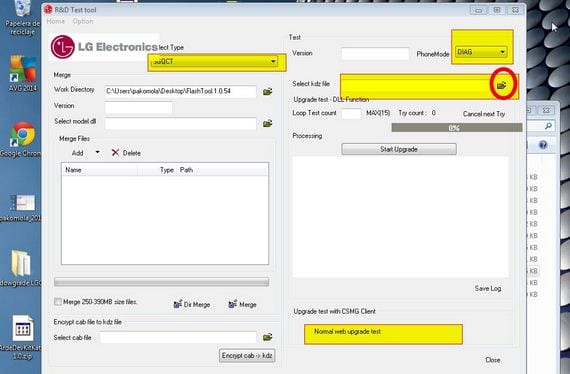
Click on the folder at the top right and select where we have saved the original firmware 4.2.2 KDZ that we download beforehand, then we click on the button normal web upgrade test and this screen will appear where we will press the button Upgrade Start:
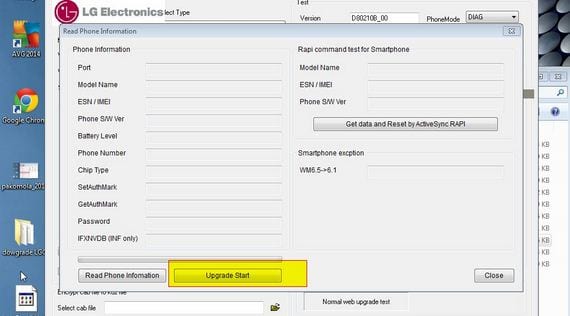
We are shown a progress bar and when the following screen appears, we leave it as I show you in this screenshot:

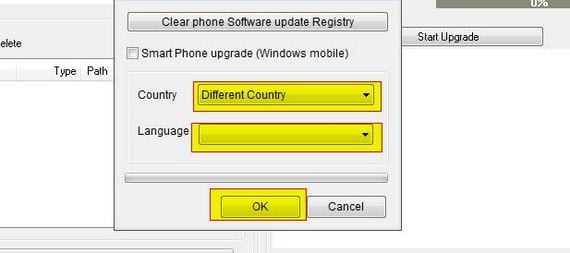
We give to OK and the Flashtools will appear for flash the original Firmware 4.2.2 from LG from which we can root first, install the modified Recovery and finally update again to Android 4.4.2 Kit Kat without losing the aforementioned modified Recovery.
It goes without saying that while the flash tools is working, do not touch anything. Don't even think about disconnecting the terminal for anything in the world, and be careful that our computer does not go into sleep or hibernation mode or shut down to install Windows updates.
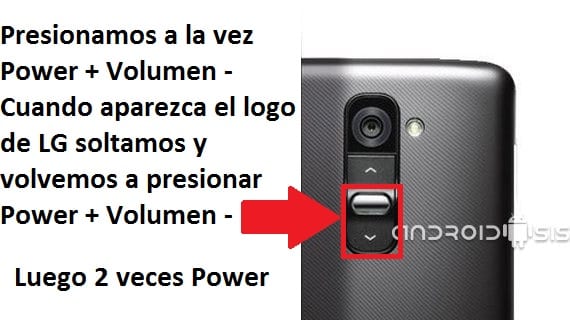
When the process ends, if our terminal stays in loop on start logo, we force the terminal to turn off by holding the Power button for about ten seconds and turn it on again by holding down the down button plus the Power button until the logo appears, when it comes out we release them for just one second and press them again until we exit screen from Hard reset where we confirm by pressing twice the Power button. (By doing this we lose all the content of our terminal, even the multimedia content such as music and photos).
More information - How to Rotate the LG G2 D-800, D-802, D-803, V-380 and F-320K models, How to install the modified Recovery on the LG G2, How to update the LG G2 to Android 4.4.2 Kit Kat without losing the modified Recovery
Could you please help me I have done the entire tutorial step by step but in the end in the lg up text program I put it as it is in the tutorial and I get a tab that says: please install csmg b2c client tool select tool b2c client setup menu what I do? Thank you
Friends I have the G2 D802 I inserted a chip from an operator with 4G but the 4G is not working, what could be what happens, it is updated to kit Kat.
By the way the kitkat update came with a bug, I get an error when receiving a text message.
I have been running that version of Android for more than a week and I have no problem with receiving or sending SMS, I have personally checked it and the service works perfectly for me.
Greetings friends.
Friend Francisco I updated it because I got the notice of the phone that it had an OS update.
Another thing I have the D802 and I have a line with 4G but the 4G is not working, on your phone In the preferred network mode option LTE appears, or
only 2G / 3G automatic
3G only
2G only
friend I want to go back to 4.2.2, my question is the whole process I do it with the internet disconnected?
friend after the progress bar the window you say does not appear, a window appears where it tells me that I already have the latest software version. what am I doing wrong?
Hello. A doubt. I have the 2Gbyte Vodafone G32. Which one should I get off?
I have downloaded compilation 80210c from Vodafone and the version has not been downgraded. Has done all the steps and nothing
I think 10 is 4.2.2 right?
If someone inserts the correct link ... I am grateful
What stock firmware do I install on my lg g2 d802
Friend Nicolás on his phone in the preferred network mode option, the LTE option appears or nothing else appears automatic 2G / 3G, only 2G, only 3G, I appreciate your answer.
Hi, I have an easier way to get back to stock rom. You will open the lg flas tool without connecting the mobile or anything, you give it to recover the update error and you put the imei of your mobile, you put it read to ok to everything and you connect the mobile, it will tell you error the mobile does not appear .. in 20 seconds you read to retry I mean retry and go back to rom stock.
Greetings.
Nicolas, if you get in touch, I can help you without doing all this and I learned it by trying this tutorial because I updated KitKat through here and wonderfully and I returned to stock for the recovery.
Excellent explanation of all the tutorials that I had tried, none of them were 100% missing the proxy. Thanks but I have problems with the text messaging, unfortunately I get messages has stopped if you could pass me the link of 4.2.2 to go back thanks.
A 10 for this tutorial. It took me a long time to decide to get into all this fuss, but that's it. Everything has gone to perfection, yes, I have been shit throughout the process. Hahaha. For now everything is correct and without any problem. Thanks a lot.
Friend victor did you go back to 4.2.2 only? Or did you ride any kitkat afterwards?
I did all the steps perfectly, but 40% of the team and exactly 47% of the program get an error and I can't continue.
The same thing happens to me doing it in the update recovery mode. What can I be doing wrong?
Sorry, it was 49% of the team.
good night friend, update my lg g2 to kit kat and now it does not receive and does not send messages, and I am watching your tutorial, but I only need to download the firmware of my model d80220a-466-92 made in korea and I can't, for Please thank you for your help. I am looking forward to your response..
Xq I don't get the programdata / lgmobileax folder, what am I doing wrong?
flashiee a d802 on a lg g2 d805 and i can't go back to rom stock someone knows of any tutorial to fix it
Hello Rodrigo, the same thing happened to me, I would like to know if you solved it and how did you do it
Good friends, I have a serious problem, on my Lg G2 D802 the update to Kit Kat 4.4 arrived via OTA when I installed it, I found the problem that I could not send text messages, I installed version 4.2.2 down from the Lg page and now it lost the Knock On (unlocking by two touches), I have already installed several types of versions from different countries and I have not checked that it is activated and if it is and if it works to block the phone 🙁 someone knows that I can do? Thanks
Hello Aurora, it will be that you can help me to return to 4.2.2 because the same thing happened to me and I am still unable to send a message, please, I await your help. Grs
Hello aurora friend, please I need you to help me with my g2 to go back to 4.2.2, because it also happened to you and I still have the same problem, how did you do? I apreciate it.
Hi Reinaldo, I bought a free LG D802 in Spain and back in Venezuela it worked perfectly for me. On April 11, I downloaded the update and from that moment I stopped receiving and sending SMS from Movistar. The message was "UNFORTUNATELY MESSAGING HAS STOPPED" That was with version 20C. At the end of April I received another new update to 20D and I was left in the same situation. I also had problems with MAPS that with the updates, it did not work for me and it was the same message and I solved it by resetting the equipment.
Download the TEXTRA application from PLAY STORE and thus resolve the sending and receiving of SMS until a solution appears to the problem of the LG d802's native MESSAGES application.
If I decided to return to the original version of android, I would have to find out which one was installed and that information would have to be obtained from a new phone, since I read aurora's comment and I would not like to lose some functions of the equipment.
Hello Robert, which of the two problems did you solve by resetting the equipment? I already downloaded the grs application .. I had the 20A and I got another update and I was left with the 20B I still had the same sms problem. The rest of the applications work correctly.
My LG optimus g uploaded only 4.4.2 but its 4g lte function is not in the options menu it only reaches 2g and 3g! Does this process work for my optimus G?
holiwis
Please tell me if this method works with android 4.2.2
the download links are down please upload them I want to try this method