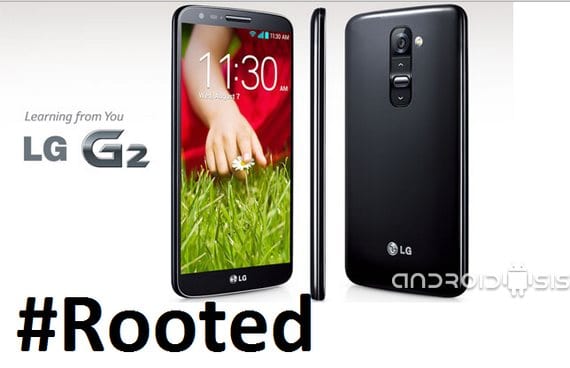
Before you continue reading this post, you should know that our devices have a system implemented by LG with which they realize that we have flashed the terminal and have accessed the system files by Rooting it. This, although the law says otherwise, can cause problems with the official guarantee as LG Faced with any anomaly, it could claim that it has been caused by the flashing or rooting of the device.
So before continuing with the tutorial to Root LG G2Keep in mind what I have told you since this process would invalidate the official guarantee offered by LG.
All this that I am going to tell you here is possible thanks to independent developers like those of XDA Developers that are in constant research to ensure that we have our terminals at 100 x 100 and be able to access the full potential that these terminals Android they can offer us without limitation.
Necessary requirements

The first essential requirement will be to have one of the terminals LG G2 compatible that indicated in the title of the post, if you do not have one of those models of LG G2 refrain from following the tutorial as it will not work for you and you could have a problem.
The second thing will be to have the LG drivers in your operating system with Windows, you will have them installed if you have connected via USB your terminal and have you ever synchronized it.
It will also be essential to have the android sdk, you can get this downloading what you need from this link.
How to Root LG G2
For Root LG G2 We will need to download this compressed file in ZIP format and unzip it anywhere on our PC with Windows, once this is done we will continue with the Rooting process of our brand new LG G2:
- We connect the USB cable to the computer without connecting the LG G2 yet.
- From the LG G2, we access the General settings and enable the USB debugging found within the option Advanced Options. If you do not find these options you must enter Settings / About phone / Software information and click on the option build number repeatedly to enable developer access, then go back to the general tab and the advanced options option will appear.
- Now we connect the mobile to PC via cable USB and we wait in case you just installed the necessary drivers.
- Now, once the installation of the drivers is finished, we open the unzipped folder and execute the file called root.bat
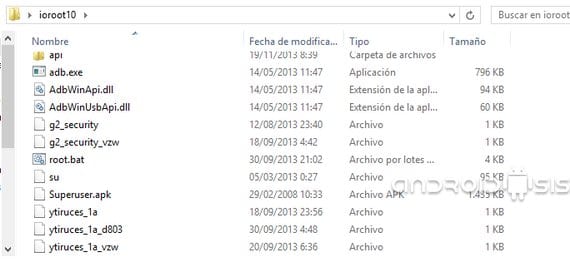
- Now a window of command terminal From which, by typing any key, the terminal rooting process will begin.

- The program will ask us to disconnect the LG G2 from the USB and disable and re-enable USB debugging.
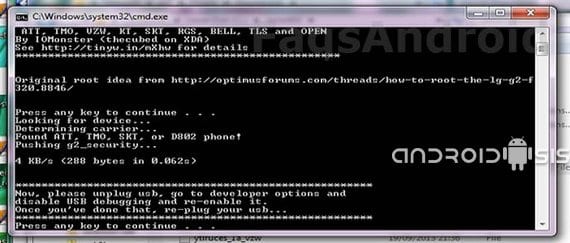
- We reconnect via USB the LG G2 and we write yes to proceed with the rooting terminal and application installation Super user.
- We wait for the process to finish without touching anything.
When it is finished we will be able to check how we have the application of Super user and the consequent permissions to use applications that require Root privileges.
More information - Jailbreak and Root on mobile terminals. Good or bad?
Download - Android SDK, Files needed to Root LG G2

Hello, does it work with the D805?
hello, when I root bat with the device in debugging mode, no option appears when pressing a key automatically closes cmd
I followed all the steps, and everything went well, it did not give me any error, but for some reason the phone is not rooted yet.
Enter the play Store and download the SuperSU app.
On 23/12/2013 22:28, «Disqus» wrote:
Excuse me but I saw well, everything did not turn out well as I thought, luckily I made a screenshot.
on the mounting system RW and pushing SU: it says that operation not allowed.
failed to copy SU to system / xbin / su
unable to shown system / xbin / su
unable to chmod system / xbin / su
mount: operation not allowed
Fix it! download the ioroot15 with the ioroot10 not working for recent versions.
works for the D805?
Please tell me if these steps are necessary so that the phone can receive other operators, since it is blocked Thank you
Can you unroot once done?
With a simple factory reset it should be removed.
Greetings friend.
How is the restoration done? Is there any program like itunes to work with android? I am totally new, I come from an iphone.
Video tutorial to root G2 D802 kitkat
Excellent thanks Francisco, a doubt, does root make the phone more vulnerable? I mean security
a question can be asked with kitkat?
hello, I have a Lg G2 D800, at the time I managed to root but when I went to install the recovery it gave me this error
Boot certification check
secure boot error
Cause Boot certification verify
The truth is, I don't know what to do, I'm worried, I unrooted it and restored it, but it puts this on the screen and it turns off.
The MEGA files no longer exist. It works for the D805? Greetings