
In this tutorial I'm going to show you how to install the Modified recovery in the LG G2 business D-802 international y D-800 Company AT&T.
The process is very simple and it is enough to download the file corresponding to the specific model of LG G2 and select the type of modified Recovery to install. We can select between the Clockwork Mod Recovery and TWRP.
Why flash a modified Recovery?
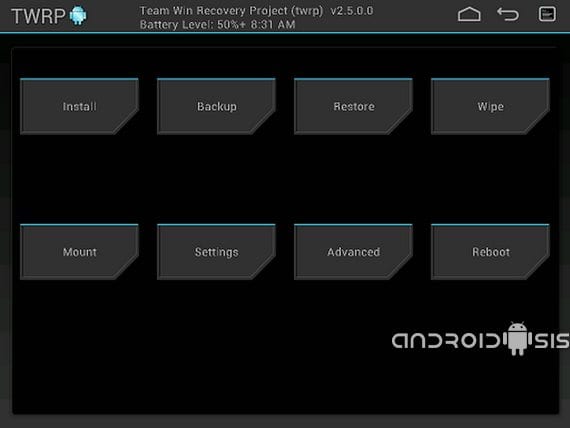
It is interesting to install a Modified recovery, whatever it may be, because from it new options are opened which we cannot find in the serial Recovery of our terminal Android.
We have options as interesting as making a nandroid backup o Backup of our entire system to retrieve it, if necessary, from the terminal itself and without the need for a personal computer.
Another of the functionalities that these offer us Modified Recoverys, is the possibility of installing or flash cooked roms to update our terminal externally to LG and its proprietary firmwares.
If you are interested in installing Cooked roms in the LG G2 we miss the section of Roms en Androidsis from which we will present the best works that we find in the different development forums Android.
Before continuing with this tutorial, I must warn you that when modifying the Recovery of our LG G2, we will automatically lose the validity of the official guarantee of the product that you offer us LG for two years.
Requirements to bear in mind
The first essential requirement is to have one of the two models of LG G2 compatible with this tutorial, as I told you a moment ago, this only applies to the D-802 international and the D-800 Company AT&T.
To install the Clockwork Mod Recovery we will also need to have the terminal previously Rooted, if you do not know how to achieve this, I invite you to you go through this tutorial where I explain it to you in detail.
In addition to all this we must have the drivers of our terminal correctly installed on our computer with Windows, the battery of the LG G2 must be charged at 100 × 100 to avoid possible problems as well as USB debugging enabled from the development options.
Installing ClockworkMod Recovery on LG2

This is one of the two options we have to install a modified Recovery on our LG G2. In order to install this CWM Recovery we must have the Rooted LG G2 and follow these instructions:
First of all we select the ZIP to download according to our model LG G2:
- Files Required for the International D-802
- Files Needed for AT&T D-800
Once the ZIP file is downloaded according to our model, we unzip it anywhere on our PC, connect the LG G2 via USB and execute the file flash_recovery_windows.bat. Now all you have to do is follow the instructions on the screen.
During the process it will give us a choice between the Recovery normal that we can handle with the volume keys or a Touch recovery.
Installing TWRP Recovery
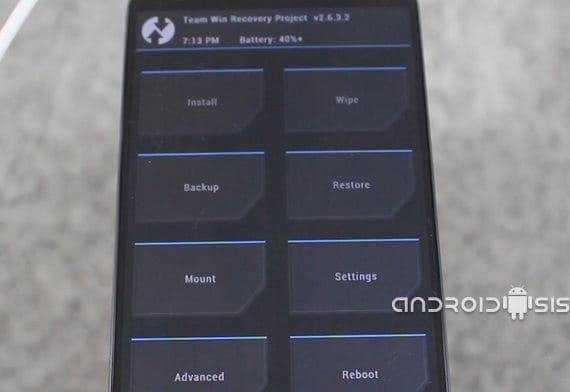
Unlike the previous Recovery, to install this TWRP Recovery we will not need to be root users.
To install it, just download this ZIP compressed file, unzip it anywhere in your Windows, connect the LG G2 to the computer via USB and run the file recovery.bat, then we follow the instructions on the screen of our PC and that's it.
This Recovery is of character tactile and allows you to flash multiple files in one go.
How do I access the new modified Recovery?
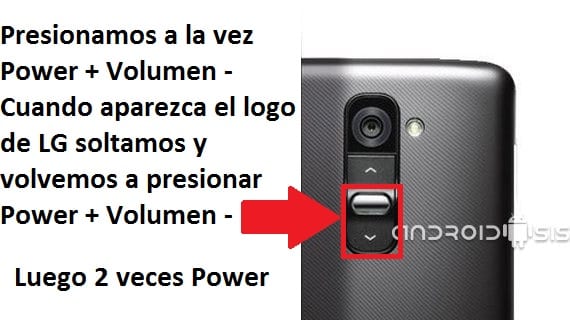
In both cases, to access the new Recovery installed we will have to do it starting from the turned off terminal and following this button combination:
Hold button Power plus volume button minus pressed until the logo of LG, then we release them for a moment to press both buttons at the same time. If we have done well, a screen will appear to make a hard Reset al LG G2, on this screen we must press the button power twice in a row and we will be in the main screen of the new Recovery installed.
More information - How to Root LG G2 step by step

this removes the AT&T operator logos ?????
No, with this you will have access to the recovery to be able to install cooked roms, if you want to have a clean firmware from the operator's garbage, it will be enough for you to download an official firmware and flash it with the LG software
2013/11/23
Is it possible to return to Recovery Stock after having installed one of these two?
If flashing an original Firmware
2013/12/3
Thanks!! Very good blog for G2 and android users in general!
Hi, I'm Gonzalo and I'm going to buy an LG G2 with the D805 model, it is for all Latin America. Could you find out if there is any procedure for the
Modified recovery ... thanks for your help
Hi Francisco, will you have the files for the D803?
Thank you
Hello friend I have installed em meu g2 d802 or cwm I have how to install or twrp? Parabens hair tutorial.
Hello when I try to install the TWRP I get failed and nothing appears in the recovery mode, any idea what I am doing wrong? I have the ATT model
Do you have the drivers installed? Do you have USB debugging enabled? Are you connected via PC as just charging?
Hello, how are you? Thanks for the tutorial, it's already here in favorites. I am a new user and I understood the whole procedure ... but I have doubts: what does that mean for USB enabled, how do I detect that, how do I know that I have all the drivers installed on the pc and finally, what type of recovery do you recommend, root or non-root ? Thanks and greetings from the CD of Mexico!
If you have the PC Suitte and you have ever connected the mobile to the PC, you will have them installed, as for the usb debugging if you do not have the developers menu enabled, enter the software information and click seven times in a row on the compilation number and when returning to the Settings menu a new section called advanced options will appear.
Regarding the Recovery, both are good although I always advise the Root even if you are going to install the TWRP.
Greetings friend.
friends videotutorial to root G2 4.4.2
Hello, the tutorial is very good, but a question arises, it is useful for KitKat version 4.4.2 or I have to download Jelly Bean 4.3.2 if so, I appreciate a downgrade tutorial thanks, and I recommend the ardedev v2 rom.
Francisco a favor, my lg g2 d805 has stayed off, when I press the buttons the logo appears and it goes away, but it does not turn on my cell phone, please help
I have an LG G2 D802, made in KOREA, which I could not use because it does not pick up a signal, I am from Venezuela where you can help me, I would have to change it to be able to use it, according to LG Venezuela they have the 805.
Francisco would be so kind to re-upload the links since in mega they are deleted.
Thanks for the tutorial.
link down)
Yes, non-operational but very necessary links!