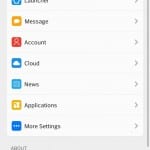There is no doubt that one of the functions or applications that most triumph among users of the Android operating system are Launchers or application launchers. Some applications that with their simple installation, without having to be Root or anything like that, allow us to change the entire appearance of our Android terminals, from the graphical interface itself, to applications such as the Phone dialer o texting app.
In the case that concerns us today, I want to present a IPhone-style launcher, still in test version, very similar to others Launchers that offer us the appearance of the iPhone and its Apple iOS operating system. A Launcher that looks a lot like MIUI Launcher And that like the latter, it offers us to change the whole aspect of our Android, including the Dialer applications and text messages. Your name GEAK OS.
What does this tester version of GEAK OS offer us?
First of all tell you that it is still a version considered a tester and that we will not be able to find it in the Google Play Store, we will only be able to download it from this same link.
How well I have explained a few lines above, this IPhone-style launcher, It offers us the appearance of Apple's iOS operating system, the operating system of the iPhone and iPad, which is undoubtedly the great competition of Android today.
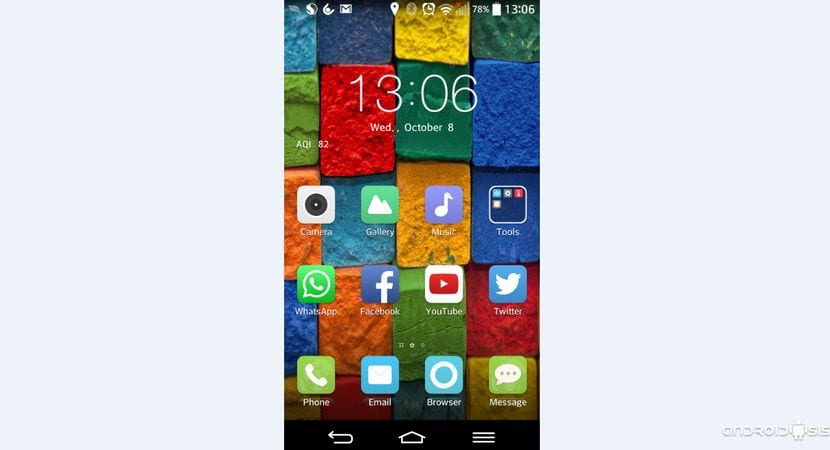
Among its aspects to highlight we could highlight its kind of application of Feeds or news, who like google now, it will be shown moving from left to right from the first screen of our main desktop. An application to keep abreast of the latest news conveniently grouped by topic, but the big downside that we find is that at the moment it only works in Chinese without the possibility of changing the sources or feeds, and a lot less change the default language.
Regarding the graphical interface, it offers us look similar to MIUI or iPhone in which we will not have an application drawer, but we will install all the new applications that we download, directly on our main desktop. On the contrary, unlike Apple iOSThis GEAK OS Launcher It will automatically organize all our applications in convenient folders that we will be able to easily rename.

Like the MIUI Launcher, GEAK OS has your own Dialer app as well as your own texting app. As for its negative aspects, as it happens with the news application that we will not be able to change the language, it happens that when trying to enter the Widgets option the application restarts because of some type of error that makes you force close, so we can say that desktop widgets are not functional at the moment in this version tester.
Image gallery
Download . GEAK OS.apk, Mirror