You want to try the new version of MIUI, MIUI v6 on your Android terminal without the need to flash a Rom or be a root user Nothing like that?. If the answer is yes, I advise you not to miss a detail of this post since I am going to share with all of you exclusively, the new version of the MIUI Express Lite Launcher in its v6 version.
With just the download and simple installation of an apk file, we will be able to test all the benefits offered by the new version of the MIUI v6 ROMs without the need to follow complicated tutorials for flashing or to get Root permissions on your Android terminal.
What does the new version of the MIUI Express Lite v6 Launcher offer us?

This new version of Launcher MIUI Express Lite v6 It offers us the functionality of being able to test the graphical interface of the new version of the Xiaomi team's ROMs without the need to be Root users or flash a cooked Rom on our Android terminal.
With just the download and simple installation of a file in APK format it will help us to test our own MIUI v6 Launcher with features as functional as those listed below:
- Graphical interface of the latest MIUI v6 ROMs.
- No application drawer, all in the same desktop in the purest iOS style, although significantly improved.
- MIUI v6's own recent task manager.
- Possibility of hiding applications by password.
- Option to organize applications by folders as categories automatically.
- MIUI v6.
- MIUI v6.

MIUI's own applications such as camera, the music player, File Browser or the notes app They are not included in this apk, although if you want to install them and have a more original MIUI experience if possible, you can get them in APK format from the following links:
How do I install MIUI v6 on my Android?
To install it as easy as click on the downloaded APK having enabled the permissions to install applications from Unknown origins from the settings / security of the settings menu of our Android.


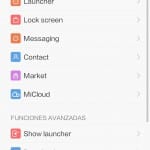






Piece of article !!, thanks a thousand crack, I was looking forward to trying MIUI V6 :))
This has nothing to do with miui's experience. This is a launcher "with options" of miui and appearance of miui v6. Anyone like me who has tried miui and now has tried the launcher will know that the experience that a rom provides with this launcher "with options" has nothing to do with it.
Thank you for this article, really thank you !!
I am selling a Chinese smartphone at a very good price.
Brands like Xiaomi Oppo Huawei etc ...
For any questions contact me
Whatssapp +34606739003 XNUMX XNUMX XNUMX
good people, I tested the ROOM with an Acer Iconia one7 Tablet and it works "very well" except for a serious error that is that the lock button does not work and, obviously, I cannot let the screen turn off, do you know if there will be any solution for that?