
If you ask me what is the first thing I would do, in case they gave me a terminal from the Sony Xperia range. The question would be the simplest in the world, I would tell you without thinking twice: change the horrible Launcher and interface that comes standard in the terminals of the Japanese firm.
As for the Launcher, I would surely opt for installing Google Now Launcher, Google's original app launcher, which with the functionality of Google Now cards is best Launcher we have for Android right now. On the other hand, it would also give it a good face lift in terms of the design and coloring of the operating system itself. We can achieve the latter with the LG G3 theme which I will now share with all of you, and that it will completely transform our terminal, giving it the authentic appearance of the LG G3.
Requirements to meet to install the LG G3 Theme in Sony Xperia terminals
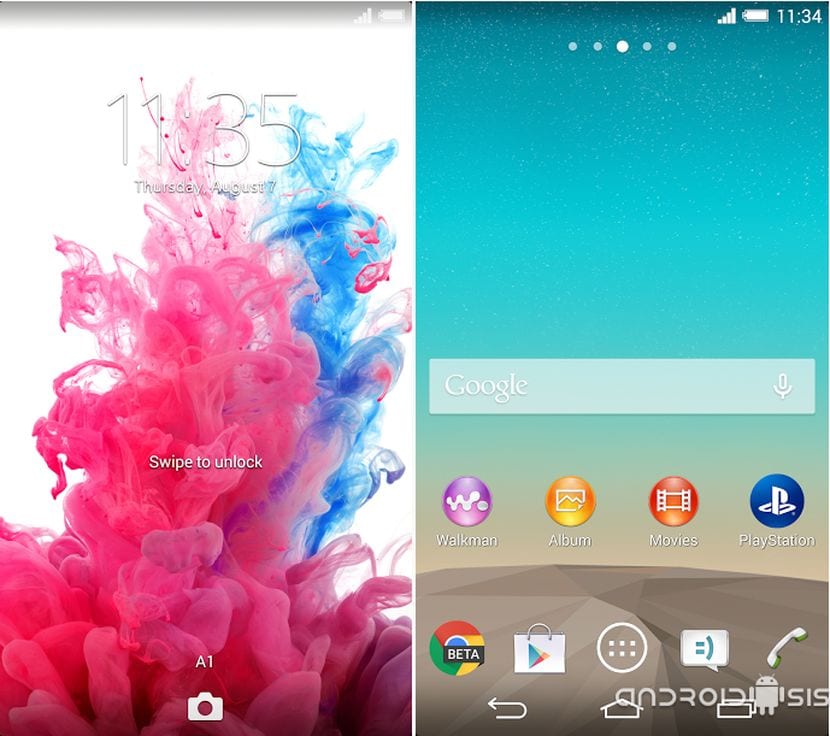
If you are shooting a version of Android 4.4.2 or higher versions, you will only have to download this APK of the LG G3 theme for Xperia e terminals install it in your terminal in the usual way, although for this you will need to first activate the permissions to be able to install applications from unknown sources from the menu of settings / security from your Android.
If the Xperia terminal in which you want to install this LG G3 theme is in a version of Android 4.3 or 4.4.0, in that case you must have the Rooted terminal and with SuperUser installed.
How do I apply the LG G3 theme on Xperia terminals once installed
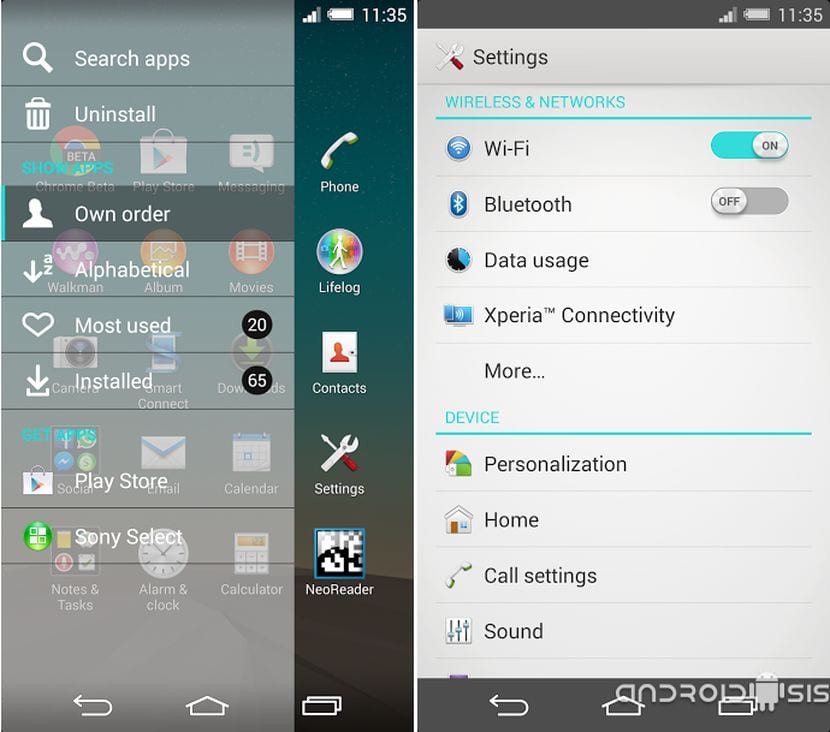
Once the theme is downloaded and installed correctly, we have two options to enable it, the first would be from the terminal settings, in the option Personalization / Xperia / Themes, inside select the topic LG G3 and press the apply option. The second option, which is the simplest of all, will appear just by holding down the home screen of our Xperia anywhere for a few seconds and selecting the option Home / Topics.
With this, you can already enjoy one of the most colorful graphical interfaces on the Android scene, at least in terms of its big and colorful icons, And its eye-catching wallpapers o Exclusive wallpapers of the LG G3.
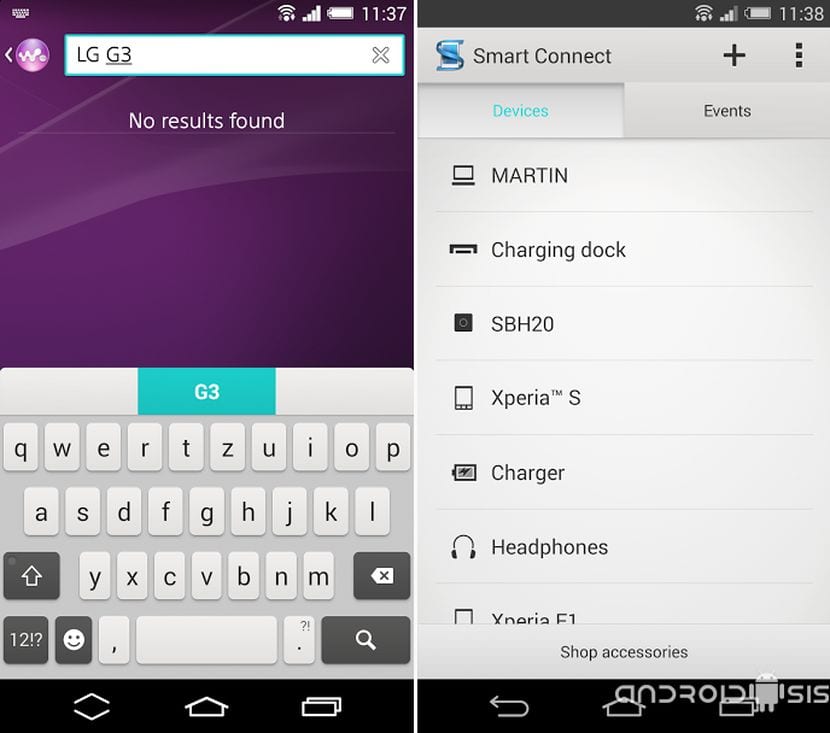
Download – LG G3 Theme for Xperia.apk, Mirror
If what you were looking for were LG themes, you can go through the link above.
![[APK] Download Sony Music Walkman for any Android terminal (Old version)](https://www.androidsis.com/wp-content/uploads/2019/06/descargar-music-walkman.jpg)
Install the LG G3 Walpapers you mean -_-
It's great