
One of the things that we liked the most from what we know or have seen so far about the new and long-awaited version of Android, better known to everyone as Android L, is the new way of working with applications in the background, something known as the multi task.
In this post, I am going to teach you, or rather recommend a free application for Android although with in-app payments, which, no need for ROOT or anything like that, it will allow us simulate Android L multi-tasking in any Android terminal with Android version 4.0 or higher versions.
The application responds to the name of Fancy Switcher, and as I told you, it is an application that we can get for free in the Android application store.
What does Fancy Switcher offer us?
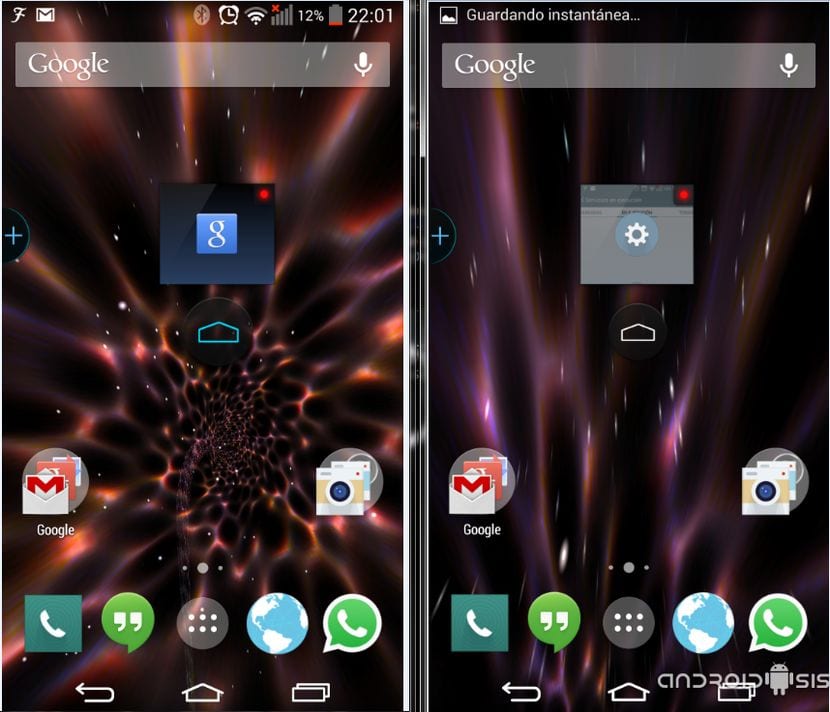
Smart Slider function by sliding from the left side of the screen
Fancy Switcher is a simple way to simulate the multitasking of Android L on terminals that will probably never enjoy an official update from their manufacturers, this time renewed and long-awaited Android version that has become a true revolution and that will completely change the style of our Android devices as we know them today.
As I have commented previously, the application, even though it is free, has the integrated in-app payment mode, which means that we will have a basic or lite version of the application, and from it we will be able to access new improved functions through this aforementioned payment integrated into the application itself. Even so, the free application contains the following basic options without the need for any payment:
- 3 styles to select, classic, grid or CoverFlow.
- Option Smart slider that allows us to quickly switch to the last application run or show the application drawer.
- Swipe an application down to close it completely.
- If an app is active, a visual indicator will be shown in the multi-task.
- Thumbnails of background applications.
- Customizable 100 x 100.
The truth is that the option Smart Slider is one of the most interesting options offered to us in this multi task similar to Android LBy simply sliding our finger from the exact part of the left side of our Android, we can access the last application used, a very fast way to switch between two applications. In addition, if we slide again without releasing the left side of the screen of our Android, the functionality will appear Fancy Switcher showing us a panel with recently used applications.
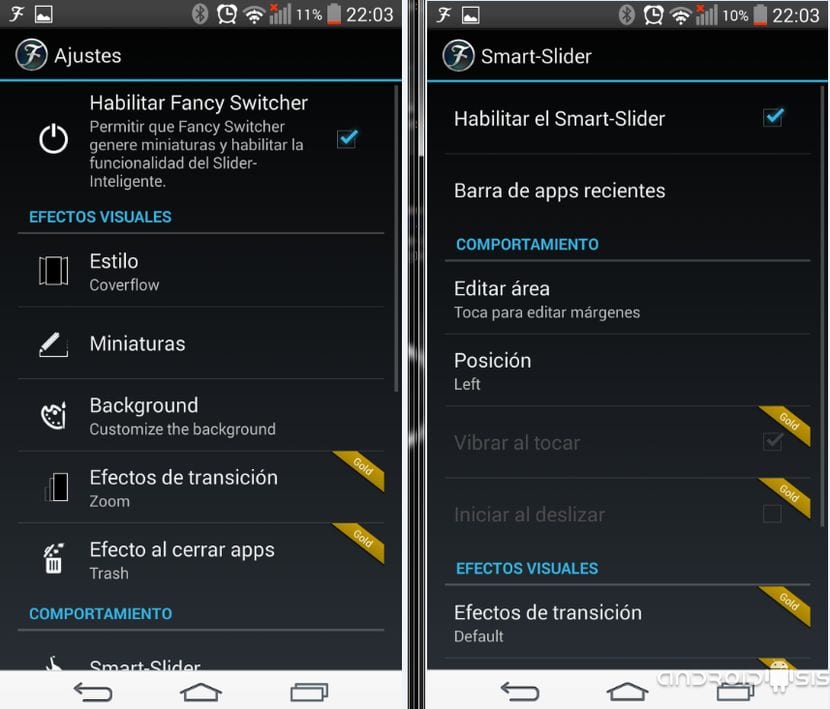
Some of the multiple settings in the app
Undoubtedly a very, very visual multi-task application that it offers us Android L multi-tasking experience in any terminal with Android 4.0 or higher without the need to even be ROOT users.