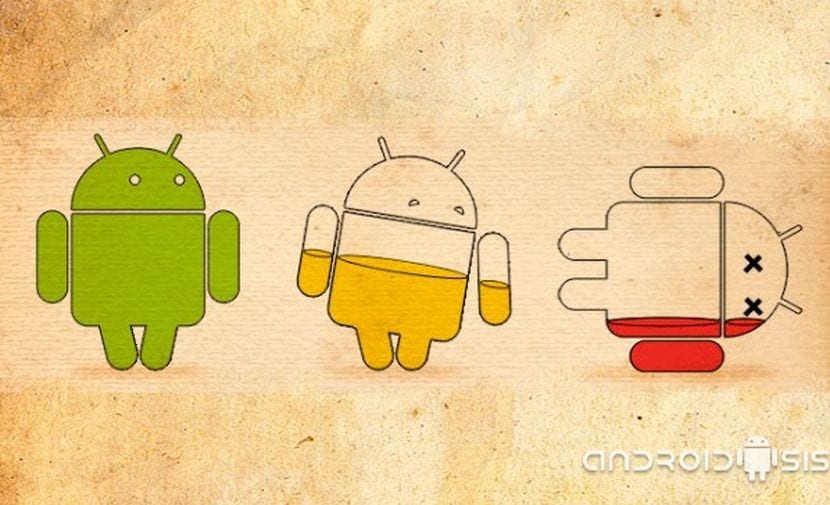
In the next post or practical tutorial, I am going to show you a trick or hidden option What can we find in it work menu of our LG G2 terminals, valid for all models and variants, which will allow us save up to 25% battery activating an option called Fast dormancy.
This trick or hidden option that we can activate directly from the hidden settings menu of our LG, it has been possible thanks to the post of the colleague Kratos69 de HTC Mania. So all the merit and thanks to the aforementioned companion of the reference Android forum in Spanish.
But what is Fast Dormancy?
Without going into technical details that most users will not understand, including myself. The Fast Dormancy is a new technology or mechanism for connecting to the data network of our operator, optimized so that it consumes much less resources with the consequent battery saving of our Android terminals.
Fast Dormancy what it really does is put into torpor without completely turning off the data network of our terminall, with this you can save up to 25% of the battery that is no small feat. Without the Fast Dormancy activated, our mobile sends the order of 30 messages to the operator to know if it has to activate the data connection or not, with this new option, instead of 30 messages, only 12 messages will be needed To carry out the same work as with the old option, in addition, with this new option, the line falls asleep and the speed of the 12 messages to the network only sends them when it is required to work at 100%. I said a mess of three pairs of balls.
Can I activate this option on my LG terminal?

I have tried it myself in my own terminal LG G2 and LG G3 and the truth is that battery consumption has been greatly reducedI don't know if it goes to the extreme of 25% mentioned here, but it should be around that percentage since the battery saving achieved with this simple trick has been more than remarkable from the first day of use.
This tutorial is oriented for both the LG G2 and the LG G3 in any of its variants or different existing models, although it is very likely that it will also work in other terminals than the South Korean firmSimply by entering the code that I explain below, you can check it directly on other LG models and report to us through your comments if this is functional or not.
The only thing that we will have to check, before activating Fast Dormancy from the service menu of our LG, is if our operator supports this new data connection mechanism.
Fast dormancy compatible operators
In principle, Fast Dormancy technology is available in the Spanish territory for the main mobile phone operators, as well as Movistar, Orange y Vodafone have support for Fast Dormancy, As for virtual operators or MVNOs, we are only going to find symio. All the others, at the moment do not support this type of technology, so do not even try to activate it as it would cause the opposite effect to the one sought here, that is, the battery consumption of your Android terminal would be implemented.
How to activate Fast Dormancy on my LG?
Activate Fast Dormancy on LG It is as simple as opening the dialer of our terminal in question and marking the following code: 3845 # * LG model #Thus, for the LG G2 model 802, the code to access the hidden service menu would be this: 3845 # * 802 #
Once the code has been keyed in, a screen like the following will appear:
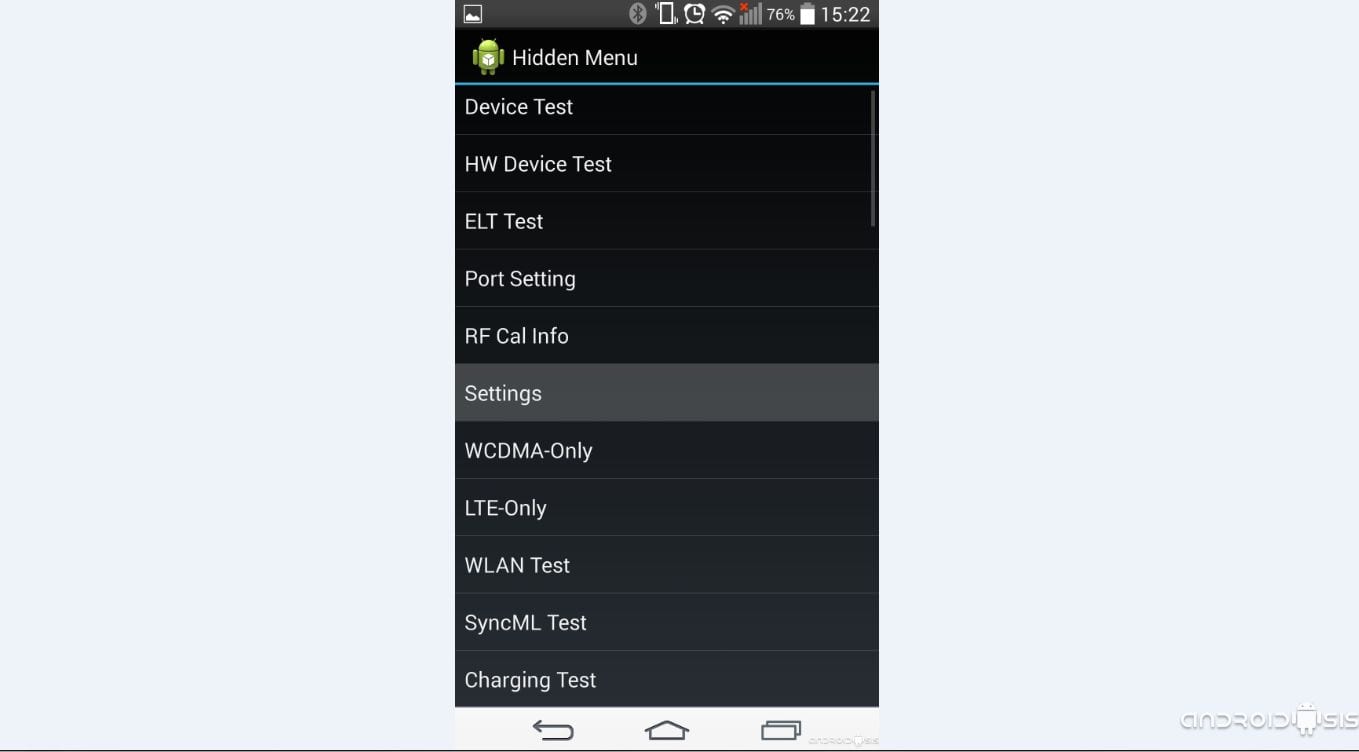
We go to the option Settings and inside we search and access the option Fast Dormancy mode:

We activate it by clicking on Enable:
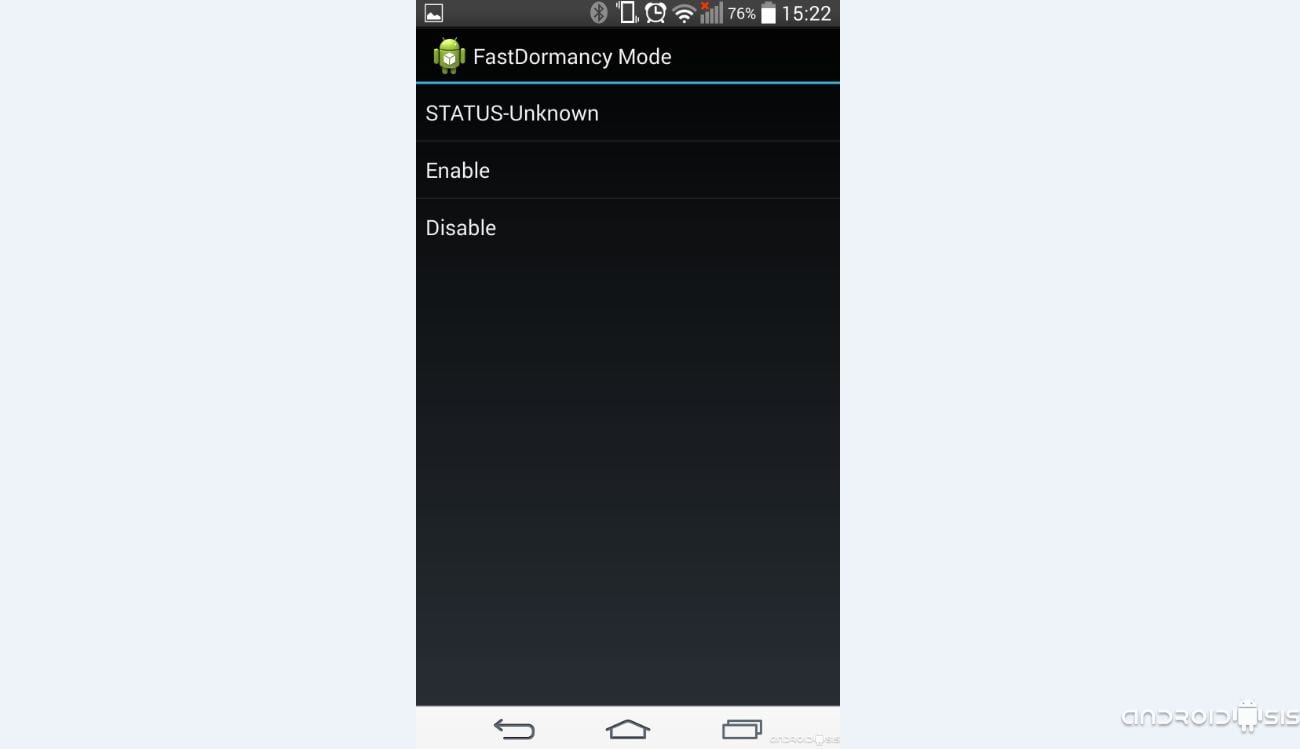
We restart the terminal:
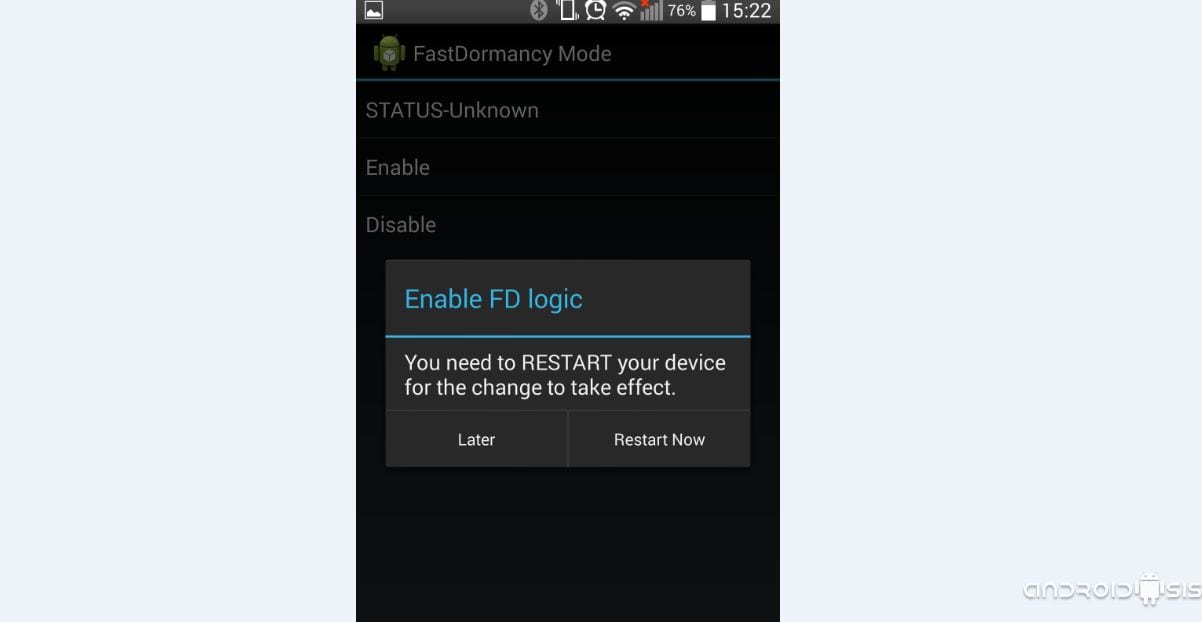
And we will already be enjoying a considerable battery saving.

Hi, I activated it and the battery discharges much faster. Lg G2 with 7Rom. regards
What operator are you from? I have activated it myself with the Rom Optimus RS in the LG G2 and I notice a considerable improvement.
Greetings friend.
Hi Francisco Ruiz, I have a lgg2 mini d618, I enter the hidden menu panel to switch to wcdma only ... it throws me a FAIL message. I want to change it because with 3g it works very slow for me
hello Francisco good evening, can it be activated on a nexus 4 ?? I'm testing it, I put the 960 on the LG model and it doesn't work.
I assume that the Nexus range will use different service menu access codes than LG terminals.
Greetings.
Is it possible with a telcel operator?
That should either ask your company if they have the service activated or do a Google search.
Greetings friend.
Hello friend, how can I reverse the change I made, that is, deactivate what I activated? because the original state was "unknown" and I set it to "enable", seeing that it uses more battery I followed the same steps, but I put "disable" ... now it uses more battery by putting any of the two options. Please help
With a factory reset you should have more than enough.
Greetings friend.
Activating fast dormancy does the data remain as fast or does 4G lose speed?
I can not enter the hidden menu with the codes I have the lg g2 vs980 verizon, how can I do it?
I can't find the menu I have a sprint ls980, please help
I still have an original lg g2 vs980 from verizon but I can't access the mentioned menu ,,, thanks
Has anyone been able to access the internal menu of the Verizon zLG G2 vs980?
Thank you
Also in the LG G2 vs980 from Verizon
Can you help me with battery saving? I have an LG g2 vs980 and when I entered the code 3845 # * 980 # it tells me the code does not apply or is incorrect, my operator is Claro Honduras, my cell is from Verizon