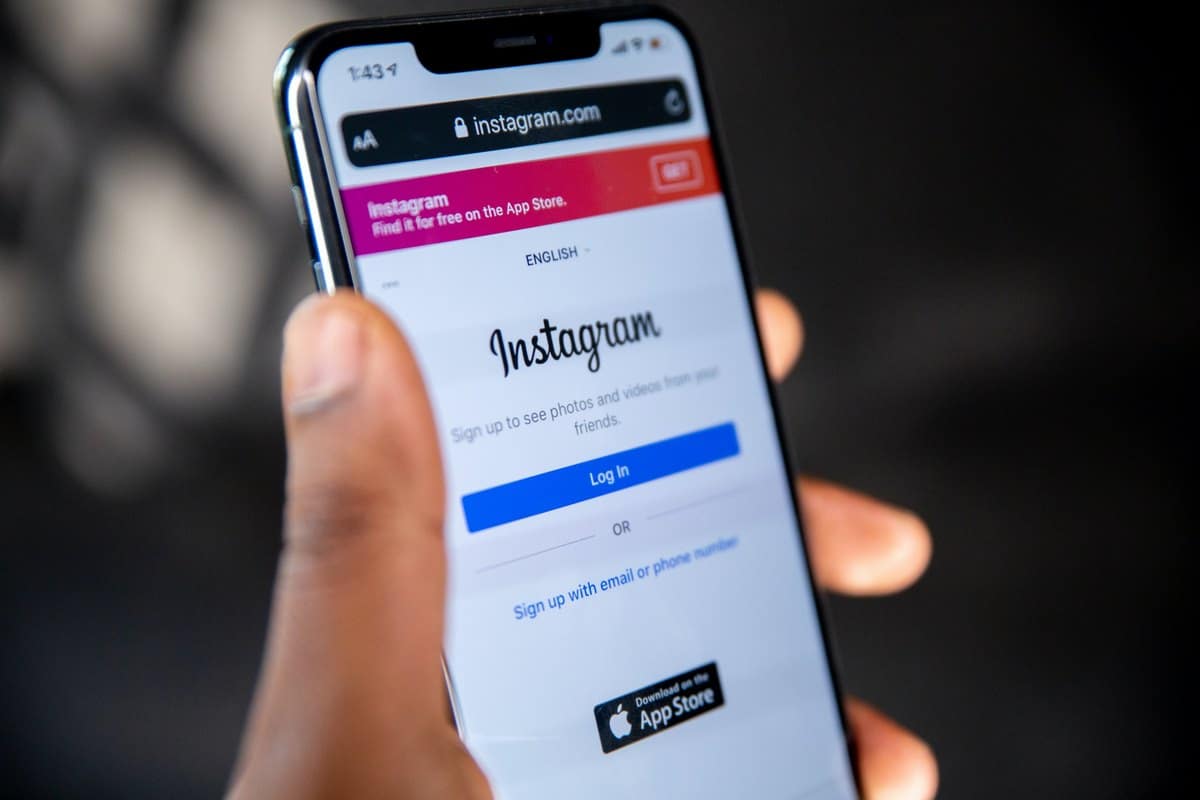
Instagram has positioned itself as the social network par excellence. The great alternative to TikTok continues to increase in the number of followers thanks to a most complete application, with a simple and intuitive interface with which to get the most out of everything it offers. And, if you don't want to lose your best moments, there is nothing better than knowing how to backup instagram.
We have already told you some essential tips and tricks as the way to choose the best name in this social network: The best websites to see a profile on this social network without having to register. And today we are going to teach you how to make an Instagram backup step by step.
Why make a backup on Instagram

To begin with, You should keep in mind that, although in principle you should never delete the information that you have uploaded to Instagram in the form of photos and videos, you do not know what will happen in the future. If a group of hackers managed to access the servers and delete the information, it is likely that you would lose the photos and videos that you have uploaded on this photography social network. It is true that it is a rather unlikely option but it is possible.
And being more realistic, we must take into account that all the content that you upload to Instagram is the property of the social network. As you well know when a product is free it means that you are the product. And we see the best example on social networks since Instagram is not the only one that acts like this. We tell you this because all the photos or videos you upload to this photography social network will belong to Meta (Facebook), just like any other social network. So if you want to guarantee the integrity of all the content you've uploaded to this popular photography social network, don't hesitate to learn how to make an Instagram backup.
More, if one takes into account that the process is extremely simple And it won't take you more than a few minutes to complete it so you can always have a backup copy of all the content you've uploaded on Instagram at hand using your official account on this photography social network that is sweeping users.
In addition, and how could it be otherwise, The process is completely free so you will not have to pay any euro for making a backup of this photography social network.
The only thing you should keep in mind is that the process it is not immediate since Instagram can take up to 72 hours without completing the entire process and send you a backup with all the photos, videos and other content that you have uploaded to your favorite social network.
How to make a backup on Instagram step by step

Now that you know what are the main reasons why it is worth considering making a backup of your Instagram account to store everything you want, we are going to see what are the steps you should follow.
Before explaining all the possible ways to make a backup of your account on the Instagram social network, we are going to show you the information that you will be able to save using this system that we are going to tell you about later:
- comments.json: here you can find all the comments you have made on Instagram
- connections.json: refers to blocked users, follow requests, your followers, who you follow and what hashtags you follow on the social network.
- contacts.json: Instagram contact list.
- likes.json: here you can find a list of all the photos and comments that you have liked on the social network.
- media.json: here you can find all the metadata about all the Stories, photos, videos, profile photos and photos sent with Instagram Direct.
- messages.json: here you can find all the information about the conversations in Instagram Direct.
- profiles.json: Here you can find all the information of your most recent profile.
- searches.json: here you can find all your history of last searches.
- settings.json: here you can find all the settings you use on Instagram.
You will not have been able to verify that the information that you will be able to save by making a backup copy on Instagram is not exactly little, so do not hesitate to follow the simple tutorial that we leave you later and that will allow you to finish the process in a few seconds.
Back up from the web
In the event that you are going to make a backup through the Instagram website, the first thing you should do is access through the following link that we leave you.
- You must log in with your username and password on the social network in order to continue with the entire procedure.
- Once you have entered your username and password, you will see that a notice appears indicating that the process has begun, so all you have to do is wait for it to finish.
- Finally, you will see a message indicating that you will have the backup for two to three days depending on the amount of content you have to copy.
- You are done with the whole process
We have already told you that Making a backup on Instagram is extremely simple And it won't take you more than a few seconds. So now all you have to do is be a little patient and wait for the popular photography social network to send a backup copy of your official Instagram account to the email you indicated.
Create the backup on Android
On the other hand, if you want to do the process from your mobile phone, know that the official Instagram application for Android also has this option, so we invite you to follow the steps that we are going to indicate later.
- First, open the official Instagram app on your phone
- Now, click on your profile photo located at the top right.
- Enter the Settings menu
- Enter the Privacy and Security option
- Click on Download Data
- Enter your email account
- You will have finished.
Exactly the same as if you had done it through the website, you will only have to wait a few days until Instagram has your complete backup to send you by email and that you always have it at hand.
As we have indicated before, the process to Know how to make a backup copy on Instagram is extremely simple, and it will not take you more than a few seconds to complete it, so do not hesitate to follow the steps that we have indicated in our tutorial to that you always have a backup copy of your beloved social photography network at hand and have the peace of mind that the information will never be lost.
