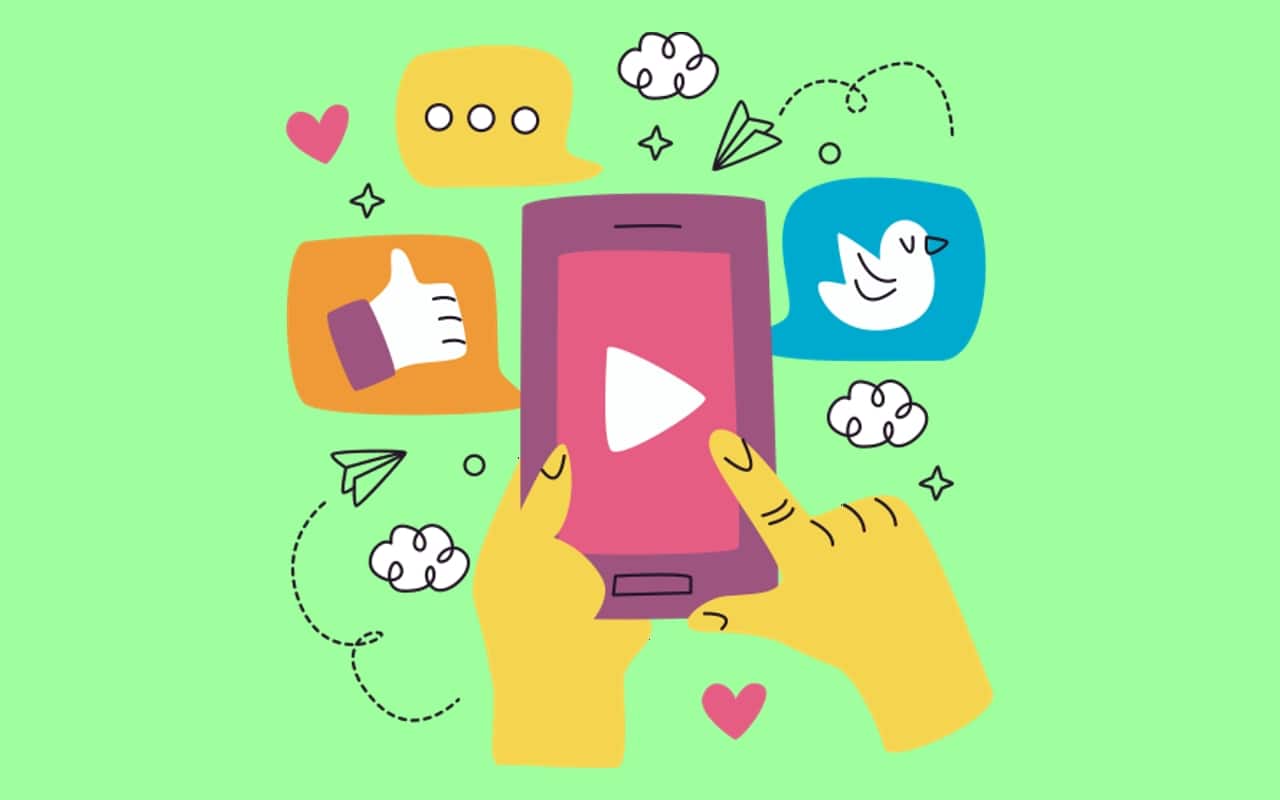
enjoy doing stickers for share them in your favorite apps de social media y IM, thanks to some applications that are very easy to use and what do they have many features to use your full potential imagination.
Also, stickers or stickers can be created from videos y GIF. This is a great way to explore your creativity and have fun creating stickers for your family, friends and even your pets.
What are stickers in messaging apps?
The stickers are very similar to emoticons, but they do not have a fixed layout. users can fully customize stickers using own images. Also, users can create animated stickers using GIFs and videos. Since stickers are a kind of smileys, they don't need space to store them in your mobile phone's image gallery. On the other hand, they consume lots of internet data when they are shared.
With the applications for create stickers, you can create some original designs, to share them on social networks. For this reason, we are going to show you a list of the Best Apps to create stickers that you can use on your Android device. Most of the people who use social networks and instant messaging applications on a daily basis, love to know the latest stickers that are based on the latest social media trends and memes.
Currently, the development of instant messaging applications has changed the way we communicate over the Internet. instead of sending A text message which It costs money, you can send posts Services to your friends using a messaging app to tell them how much you miss them, some gossip or how you feel about something that is happening to you. In this way, our habits have changed a lot and this is reflected in the fashion to wear stickers.
What should you look for in a sticker app for Android?

A perfect sticker app, should allow you to create normal and animated stickers. Also, you must provide the ability to crop and adjust images to create custom labels. In addition, the ability to have ready-to-use sticker packs or that are shared by the users of the application.
To create a sticker you don't always have to use GIFs and emoticons to express your emotions or feelings. Stickers are gaining popularity among mobile phone users due to their versatility. If you like using these types of stickers, you may have used the messaging apps that most people use, such as WhatsApp and Telegram.
Whether it's WhatsApp, Telegram, Facebook Messenger or Instagram, stickers have managed to open a gap on almost all messaging platforms.. The reason for its popularity is its simplicity: stickers are an easy way to share your thoughts, which can include custom images, animations, memes, or anything you can think of.
What is the best sticker app for Android?
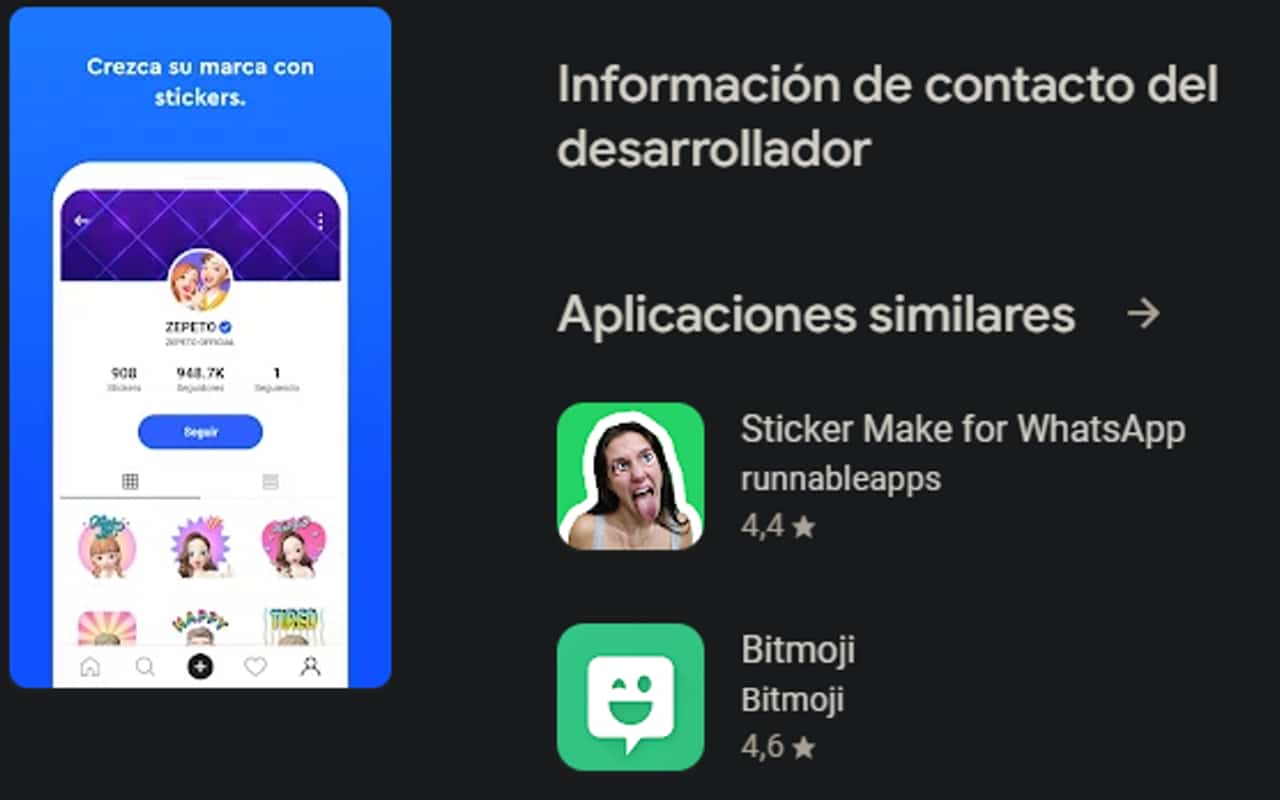
The best sticker app for Android depends on the messaging platform you use. If you are looking for a application for WhatsApp, so Sticker Maker It is the best app as it allows a lot of customization options.
For users of Telegram, stickerly It is the best application considering the wide variety of types of stickers that it offers. The best app for Instagram, Facebook and Snapchat es Gboard, which allows you to access both the Gboard sticker library and Bitmoji in the same menu.
The five best applications to make Stickers on Android
Don't worry about making sure you have some unique stickers, to use them in your conversations. We will provide you with a list with the best sticker applications for Android with their corresponding links, so you can use and collect them. In this list are the following applications:
stikerly
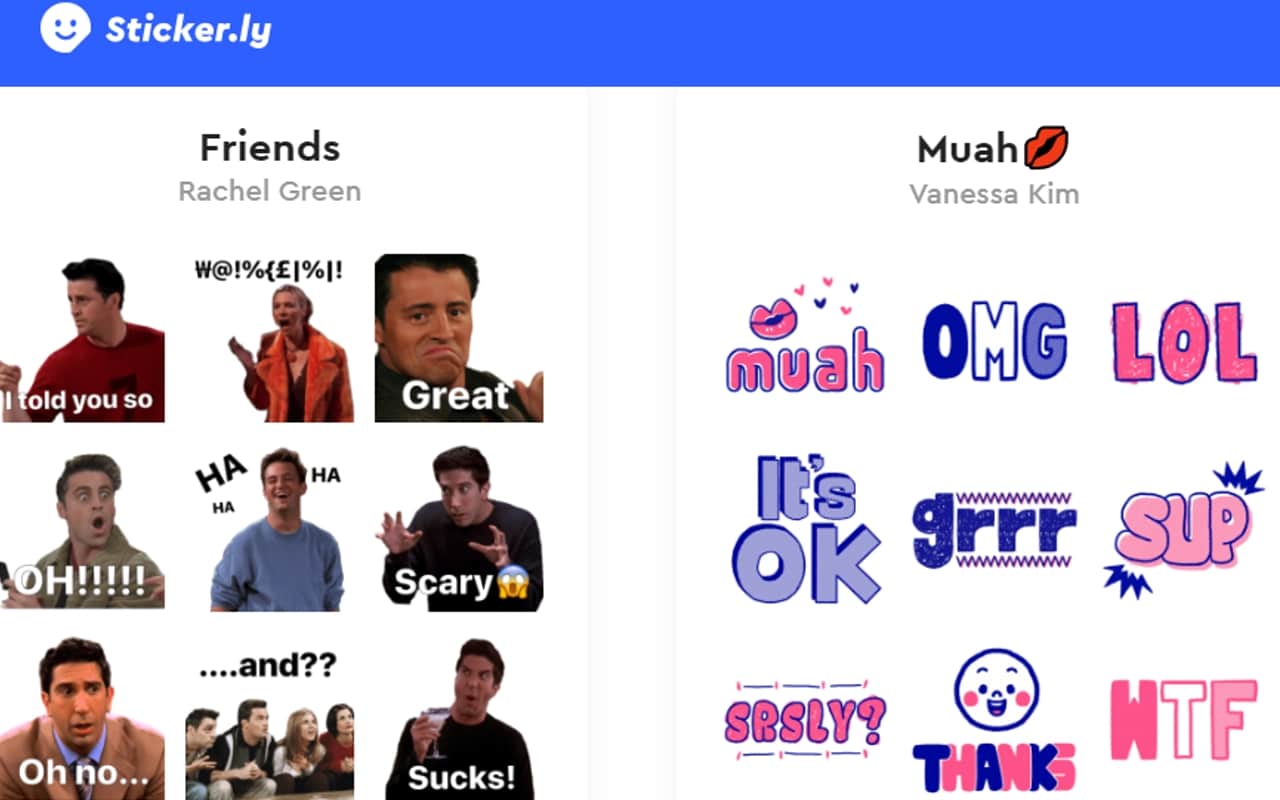
Is the best sticker app for Android and iOS. It offers you the opportunity to design your own stickers from your photos. You can create different collections with the ability to hold 30 stickers. Is very easy to use, because you only have to choose create a new sticker pack.
Gboard
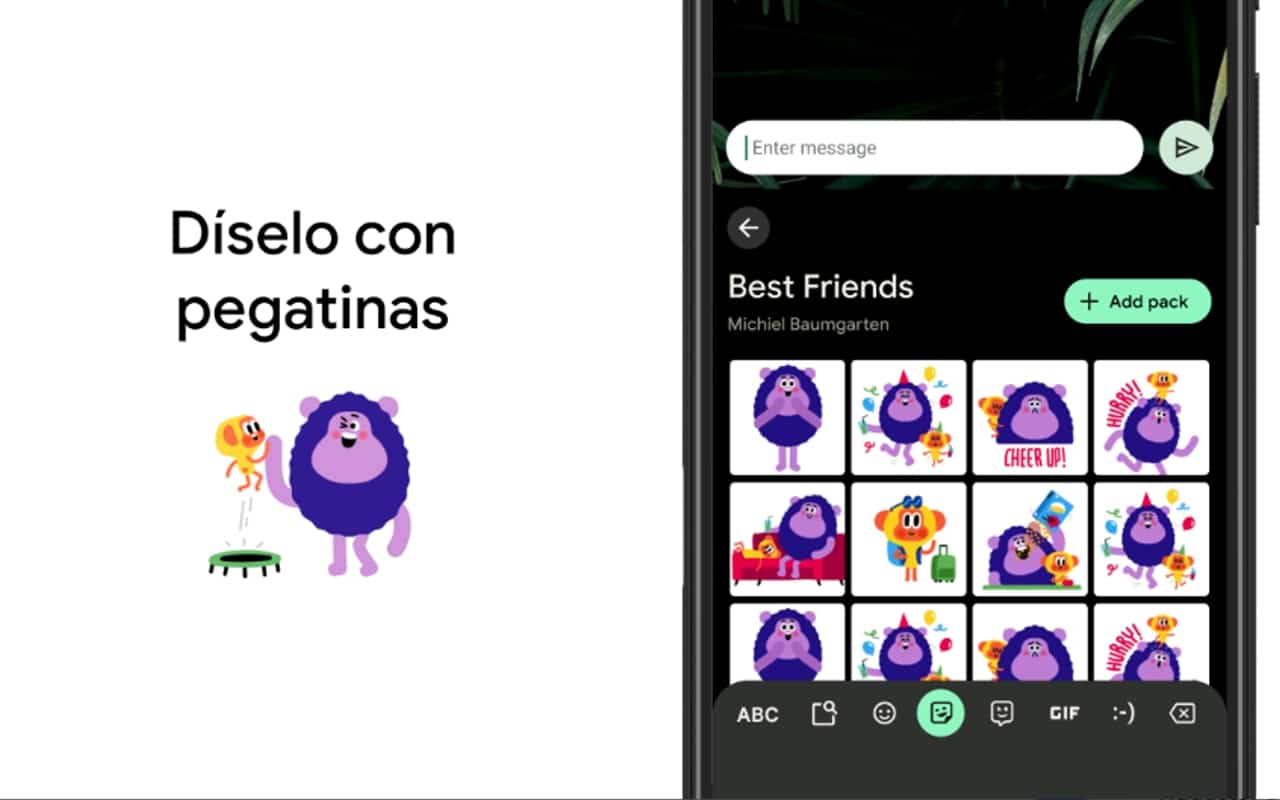
Is the best app keyboard stickers for Android. In the new version of Gboard, the option to create a stickers with phrases, which are automatically generated based on the text you want to send.
Bobble
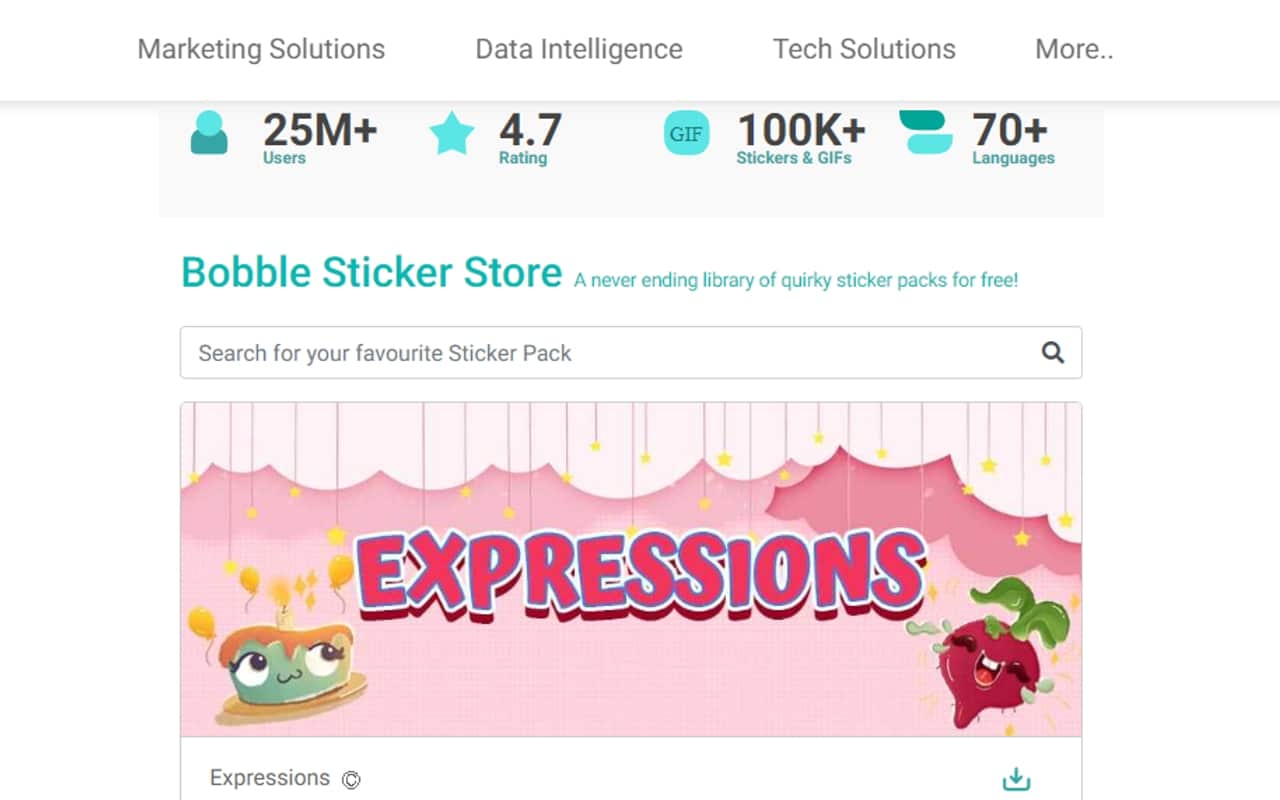
Is the fastest sticker app on android. You can crop an image to your liking or keep the standard square shape. It is a good way to create some fun stickers in a few seconds.
Bitmoji

Is the best application of stickers with emojis. This tool has a function similar to the previous ones. It allows you to add, crop an image, to make it more fun by adding texts and emojis.
Sticker Maker
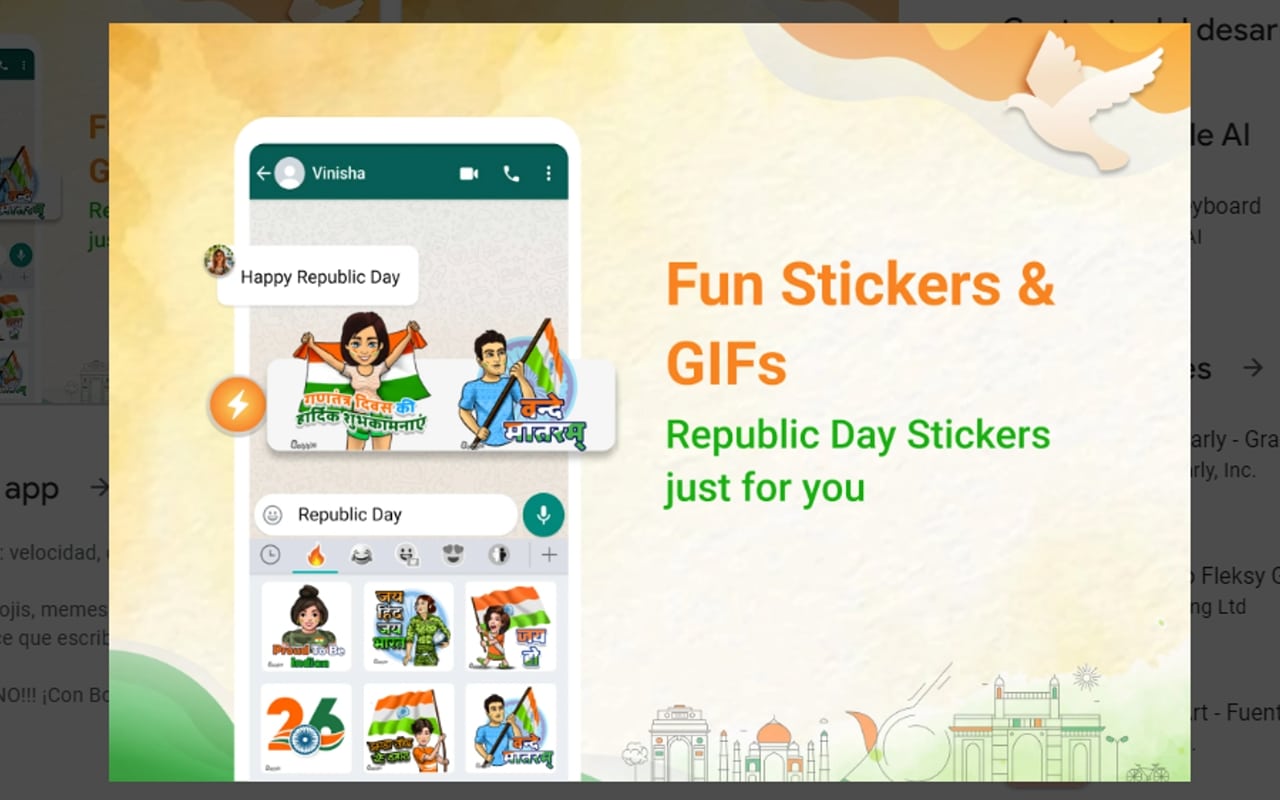
Is the best whatsapp stickers app on Android. Offers more than 700 meme stickers that you can share Also, it allows you to make stickers with your photos, automatically removing the background of the image and adding the text you want.
What is the best way to make stickers?
stickerly is best way to create stickers, why are Compatible so much with Telegram As with WhatsApp. For other messaging apps, Gboard is one of the best options to create stickers, since these can be send through any courier service.
Is it possible to make stickers with my own designs?
Of course yes it is possible to create stickers from your designs! All you need to do is export your design as a image file y save it to your mobile phone with an Android system. You can use this image to create stickers using Sticker Maker or the application stickerly.
How to get WhatsApp sticker packs?
sticker.ly It is the best way to get access to new sticker galleries, since it has a large library that can be bought from your entire community. Another great source of WhatsApp stickers is to see your group chats of WhatsApp, since sharing is something that you love to do to your friends. For this reason, they are one of the best ways to expand your sticker collection.
Which sticker app is best for WhatsApp?
If you are looking for a stickers app for WhatsApp, Sticker Maker is the best application, because it offers many customization optionsas crop images freehand, remove background from layout image y add own emojis. In addition, to be able to include other elements Fun as animation effects.
How do I put stickers on my Android phone?
You can place stickers on your Android device, tapping the emoji icon y select the stickers menu which is at the bottom right. This will open all stickers that you have saved on your mobile phone, to finally touch the one you want to send. In this way, you will be able to make all your posts are very fun and that all your contacts in the groups that are in your favorite social networking and messaging applications like them.
