We come back with another new video tutorial to explain in a brief and concise way how to make a Backup of all our applications and their contained data using a free application from the Play Store called Coal.
Coal In its free version it offers us full functionality to create backup of all our applications without even having to be users root.
As I have already told you, the free version of the application is fully functional, although we have a version PRO paid with some functions and extra tools.
Coal is a quality alternative to well-known applications such as Titanium Backup, although with fewer options in your configuration and copy of system files.
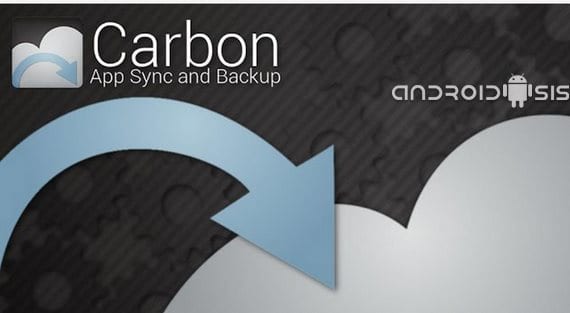
Characteristics of the application
- Backup of applications and data without having to be root users.
- Synchronization option of our Google account to upload the Backup to Google Drive
- Internal memory copy option.
- Copy option to external sdcard
- A desktop version is available for PC and would complement the mobile application.
How have you been able to see in the step by step tutorial from the header of the post, the process is very simple and anyone is capable of doing it without major problems, so this will help us to have all our applications well saved with their data included.
When I Say with your data included I mean, for example, that if we save a game, it will be saved in the specified path just as we had it at the time of making the Backup, which means that it will be saved with all the progress we have made up to that point.
Another recommended thing is that once we have done the backup or Backup, let's copy the folder called Coal in our personal computer or external storage medium, with this we will avoid its loss in case of accidental formatting of the internal or external memory of the terminal.
More information - How to create backup using Titanium Backup, How to use Android app store from PC, Google Play
Download – Free charcoal

Hello good. It seems to me a very interesting tutorial and a good option to make backup. But I have a question. In the video you say that being root saves you having to accept application by application to make the backup. But, do you save yourself having to accept application by application when restoring applications? I think the Titanium does that but in its paid version (which I don't have). If something stops me trying "hundreds" of roms is the fact of restoring all my applications one by one.
Greetings and congratulations for the section.
I suppose it will be the same, as you are not root you will have to accept all the installations, although to be honest I have not tried it.
On April 2, 2013 00:51 pm, Disqus wrote:
Thank you very much for the tutorial !
I was desperate to find a tutor for this app!
Thank you friend
2013/4/3
I am going to explain myself with an example, so we all understand each other, you make the copy with the 4.1 system, if then you put the 4.2 and you are going to restore the copy it DOES NOT work, it gives an error, with which, this copy system of Security, almost the best thing is to do it from the recovery that that if it works perfectly.
Sorry I disagree with you, but the backup made with Carbon is useful since it does not copy system data, only applications and their data and light things such as sms call log etc.
On April 4, 2013 20:21 pm, Disqus wrote:
Well, I would do something wrong then, because 2 days ago, I lost my mobile to change the room and when I wanted to reinstall the system I did not let myself and I had to reinstall all the applications one by one ... that's why I said it. Have you tried it?
If you only install the apps and their data there is no problem with either carbon or titanium backup, I am sick of doing it in different bases and different roms that I am dedicated to testing.
On April 4, 2013 23:37 pm, Disqus wrote:
And according to you and your experience, which one is better to make a backup for a normal user like me? Carbon, Titanium or do it from the Recovery.