In this new article, I want to teach you the correct way to update LG G2 to Android 4.4.4 KitKat by installing the latest versions Nightly by Cyanogenmod.
How can you see in the video at the top of this article, shot with my own LG G2 flashed with the latest Nightly version of Cyanogenmod, the terminal rolls perfectly although we will miss LG's own applications such as the FM radio or the Quick Memo function, although on the other hand, functions such as Quick Remote or LG's own camera can be reinstalled by downloading of flashable zips from the modified recovery itself.
How do I update my LG G2 to Android 4.4.4 KitKat?

To update the LG G2 to Android 4.4.4 Kit Kat and thus enjoy the benefits of having the latest version of Android installed in our terminal, we must have a previously rooted terminal and the flashed modified recovery, if possible TWRP Recovery.
An indispensable requirement for upgrade to Cyanogenmod safely, is to have a backup, nandroid backup of our entire system made from the recovery itself, as well as having a backup EFS folder kept safely.
In addition to all that, it will be necessary enable usb debugging From the developer options, and have the battery charged to its maximum level. Here you have a complete video where I show you how to activate and make the developer options visible:
Required files
The files required are limited to two compressed files in zip format, one with the Nightly Rom itself that you can download from this same link, and another with the native Google applications that you can download from here. Remember that the latest version of Nightly to download is the one positioned at the top of the download page.
Once both files and Copied to the internal memory of the LG G2, we will be able to restart in Recovery mode and follow the rom installation instructions.
Rom installation method
Once rebooted in recovery mode and having fulfilled the necessary requirements set out a little above, we must follow these steps without ignoring any of them:
- From option Wipe select advanced wipe and we tick all the boxes except sdcard. This is very important since if you select the sdcard it will erase all the contents of the internal memory of the terminal including the Rom and the newly downloaded Gapps.
- Once the complete wipe is done, we go to the option install and we select the Rom first and then the native Google or Gapps applications, when we have both selected, we move the bar below to proceed with the batch installation of both archives.
- Now all you have to do is do a wipe cache partition and wipe dalvik cache then restart the terminal and enjoy Android 4.4.4 KitKat on the LG G2 model D802

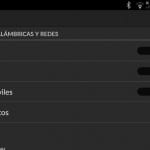




With what program do you record your mobile in those ways ...
does it work for the d805?
They supplied if it works, I have CM for several months ami G2 model D805, but I recommend you wait until this weekend for the stable version of the July CM11M8 to come out.
Greetings I hope it serves you.
Heck I read that right, the FM radio is lost?
Any way to reinstall on 4.4.4?
Hey.
Can I do it on a D806?
I have a T Mobile D801, this one with the Touch failure. With this update it is solved?
Which of the links of the gapps is the one that I have to download for a lg g2 d-802
Thanks and regards.
The rom is fine, the only bad thing is that the battery lasts very little. install it on a d805
The best ROM for the G2 is CloudyG3 2.0
hello… can you explain to me what that ROM consists of and how do i install it… thanks i have a lg g2 d805