
In the following article I am going to recommend a valid program for Windows, with which we can Root Android easily and with one click. His name says it all: OneClickRoot.
OneClickRoot is available for direct download from the author's own website, it's a program totally free for Windows and then I will explain the simple way to use it to Root a bunch of supported terminals.
How do I use OneClickRoot to Root my Android?
Once the .exe file has been downloaded and executed, a screen like the following should appear:
We click on the button at the bottom right where it says Agreed, (the one who is covering the fly Androidsis), and a screen similar to this will appear:
Now we activate the USB debugging of the device to Root, this option can be found within the development options of our Android, but you know how to get to that hidden menu in the settings of your Android, I recommend you you go through this post where I explain it to you even with a video.
Once the USB debugging is activated, we connect our Android terminal, through its USB cable, to the computer where we are running OneClickRoot and a screen similar to this one showing us a single button to press:
Now we will only have that press that single button that says Root Now and wait for the process to finish.
How do I know if my Android is compatible?
the best way to know if your Android terminal is compatible with OneClickRootit's go through this link in which you will be able to search in a list by brand and model the devices supported until today by this free program.
If your terminal does not appear in the list of compatible terminals that does not mean that it is not, to be sure you can test the program by following the instructions I have left aboveIf the program does not recognize your terminal, it will tell you that at the moment it is not compatible with OneClickRoot.
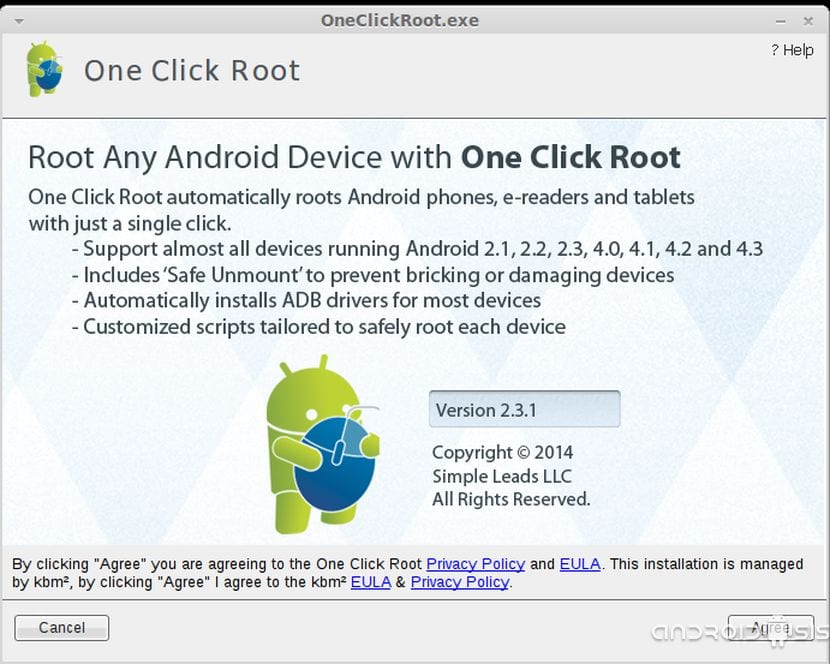


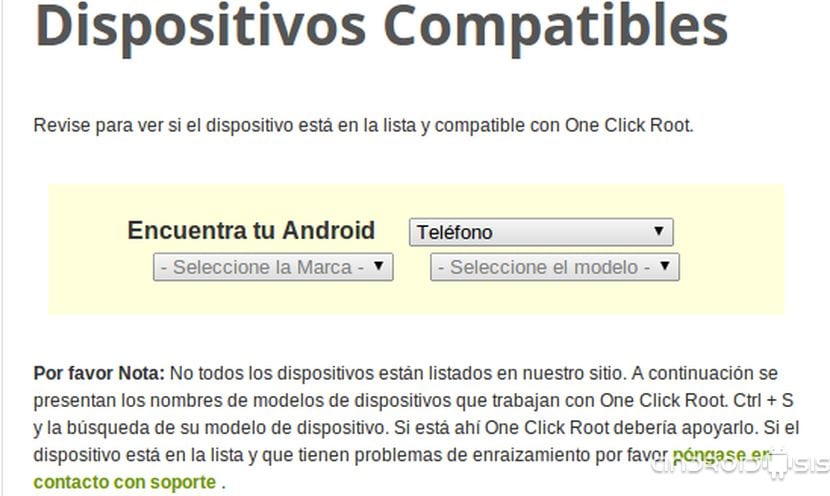

it's not free
Do you know if the data that the terminal had at the time of root is lost?
Thank you very much for the info.
unfortunately it is not free, to finish rooting the device you have to log in and to log in, you have to pay a membership of $ 35…. You should warn that it is not free, although thanks for the Thread