We continue with the #AndroidCheats and today in particular I want to present or explain one of the options that in Android, being a open source operating system, we have available for all terminals, either the version of the operating system that they are using, and that in principle they are disabled hidden from view of all.
This option that we are going to enable, developer options, is packed with features and settings ideal for system developers as well as Android app creators, though it also features tools like USB debugging essential, for example, to flash our Android terminals to change Rom or do root.
How to activate developer options on Android
How can you see in the explanatory video tutorial at the head of this article, enable developer options on our Androids is not complicated at all and is limited to entering the settings of our terminal, go down to the device information option and press seven times in a row in the option of build number.
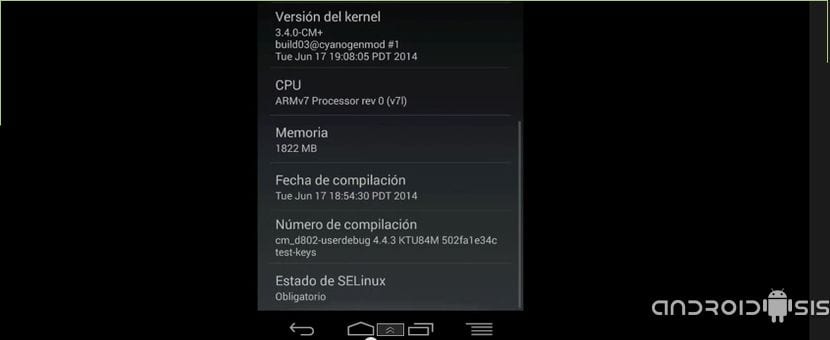
At birth this was will enable a new menu in settings, which at first remained hidden, from which we can enable USB debugging, slow down the animations of our Android, show the keystrokes when touching the screen or other special features for system developers.
It goes without saying that options or functions that we do not know about this new enabled menu, it is better not to touch them since we could create incompatibilities with the system, so before touching any option in this menu of developer options, it is best to look for information online.
If you want to find many more tips like this, application analysis, terminal reviews or reports such as those made in the last MWC14 held in Barcelona, do not hesitate to stop by You Tube channel Androidsis and if you like what you see, recommend it to all your friends and by the way subscribe to channel.
