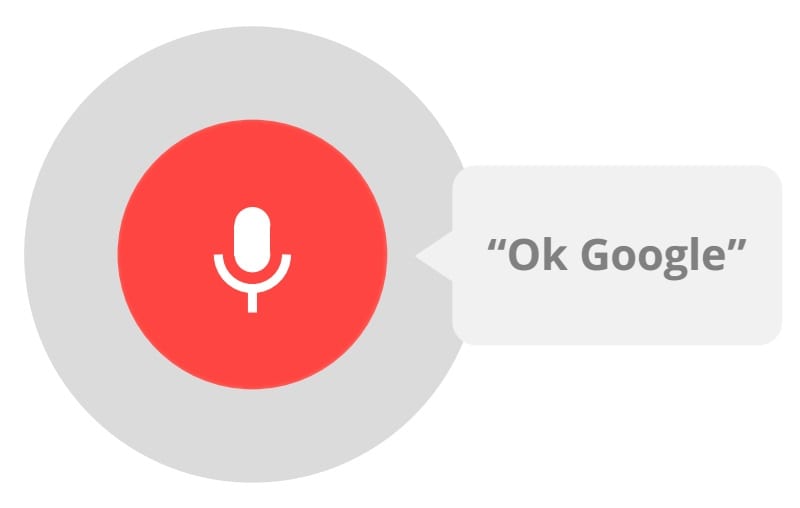
Yesterday was finally launched the Spanish version of «Ok, Google» to be able to use from the Google Launcher itself or from Google Now, in order to use voice commands without the need to type on the keyboard or launch the app with a gesture. As some of you will be starting to discover this new functionality that allows us to interact with our phone we bring you all the Google Now voice commands that you can use after the "Ok, Google" command.
From knowing what the weather is going to do, creating notes and reminders, releasing all kinds of music, knowing what time it is in a specific country, doing calculations with the calculator, knowing the cast of a movie, all kinds of geographic information or general information are some of the many options that you have to use in this wonderful Google service.
After the command "Ok, Google" you can use any of the ones listed below. Try it to discover a new way to interact with your phone. You will need have the latest version of Google Search that you will surely already have ready to download from the Play Store to be able to use this command from Google Now. If you install Google Launcher, you can use it from the phone's desktop without the need to open Google Now.
If what you want is to hear a voice saying the name when receiving a call, then you will have to configure it in your terminal.
List of voice commands to use with "Ok, Google"
Time
- What temperature is the + (day) + (in the morning) or (in the afternoon) or (at night) going to be?
- Is it going to rain tomorrow or is it going to rain on + (day)?
- Time in + (country or city)?
Notes and reminders
- Remind me + (action = text) in (number of hours) - Example: remind me (buy food) in 2 hours + (set alarm)
- Wake me up in + (number of hours) - Example: wake me up in 8 hours
- Set alarm for + (time) - Example: Set alarm for 1 PM
- Add note + (text)
Music
- Listen + (song name) or (artist name) Play Music or Youtube. If the song is not on the smartphone, open the video on Youtube
- Songs + (artist)
- Albums + (artist)
- Company, members or groups + (of artist or group)
- Works + (artist)
Time and data
- Time in + (country)
- When + (sunrise or sunset) in + (country)
- Time zone in + (city)
Calculator
- How many + (currency) + are 1000 (currency)
- (number) + percent of (number) - Example: 44 percent of 100
- Convert + (number) kilometers to miles
- Square root of + (number)
- (Number) + (operator) + (number) + (operator) - Example: 3 by 5 divided by 3
Knowledge
- Cast of + (series or movie)?
- Who produced + (film)?
- When was + (movie) released?
- How long is the movie + (name)?
- What movies did (director) make?
- In which movies has + (name) acted?
- Release date, first episode, director, cast, music, creator, writers or awards + (movie or series)
- Movies, nominations or awards + (actor or actress)
Sport
- When does + (team) play?
- + (Team) schedule
- Result of + (team)
- Salary of + (athlete)
- + (Athlete) teams
- Awards + (athlete)
- + Capacity (stadium)
- Inauguration of + (stadium)
- Closing of + (stadium)
- + (Stadium) architect team
Geographic Information
- Population, area, places of interest + (place or city)
- Surface, depth or islands + (Sea or Ocean)
- Capital of + (country)
- Where is the tallest building in the world
- Age of the earth
- Length, flow, mouth, bridges, cities or countries + (river)
General Information
- Who founded + (company)?
- Who is the CEO of the + (company)?
- Know the height, weight, age, date of birth, education, date of death, cause of death, place of birth, partner, parents, siblings, children + (character)
- Height, floors, inauguration, function, architectural style or architect + (monument or building)
- Definition of + (word)
- Who wrote + (book title)?
- When was + (name) born?
- When did + (name) die?
- Construction start + (monument or building)
- What are the dimensions of + (artwork)?
- Who invented + (object)?
- Who is + (character)?
Images
- Images of (monument) + (at dusk) (at dawn) (at dusk)
- Show me pictures of + (name) + (action) - Example: show me pictures of Android eating apple
- + (Company) logo
Maps and navigation
- Map of + (municipality or city or country or continent)
- Take me to + (business or shopping) + foot or by car
- Where is the (museum or monument) + (city)?
- Where is it (town or municipality or school)?
- (food place) + (city)
- Call the hotel (name) + (city)
- How to get to + (name or type of premises, sector or business) + (city)?
- Know distances with: Distance + from A + to B - Example: distance between Madrid and Malaga
Internet
- Go to / open / show me + (URL)
Apps
- Open + (app name) - Example: Open WhatsApp
Calls and messages
- Call + (contact)
- Send message to + (contact) message (message)

Call (contact)
Send message to (contact) message (message)
Thank you, I add it to the list!
The problem is that many of these contacts (eg, "remind me ... in ... hours") have to be completed by hand, by touching the screen. Now does not allow voice confirmation of contacts in a usable way. I went crazy through trial and error to get the phone to dial without having to touch it (just by voice) when a contact has more than one phone number, which is very common.
There is a bit of a mess before that, you can also configure all the contacts well, but of course you have to get to it! : =)
Of course, if I have them like that, well ordered ... I mean that nobody tells you that to finish dialing without hands for a contact who has "home" and "mobile" phones, for example, you have to say "Call Manuel Ramírez to the home phone. It is not "home" or "home", and if you do not specify, when he asks you "Home or Mobile?", You cannot answer "Home": you have to repeat everything.
That is why I went through so much trial and error ...
I would like there to be a command to close a certain application or to go to the home screen, since you activate the option that «ok google» is available while the screen is active, that after reading a message or sending a wazzap you say « ok google, go to start "or" close youtube "is useful even after having said" ok google, current temperature "and it has given you the temperature, say" ok google, close google "and return to the beginning, or at least it is my opinion
I would like that instead of saying ok. google now, it could be configured to personalize it with another name and I would like you to check because well in my case it is activated without any order several times a day, the fact is that I have to activate it because it is even a nuisance to me, I hope and take it in count my comment