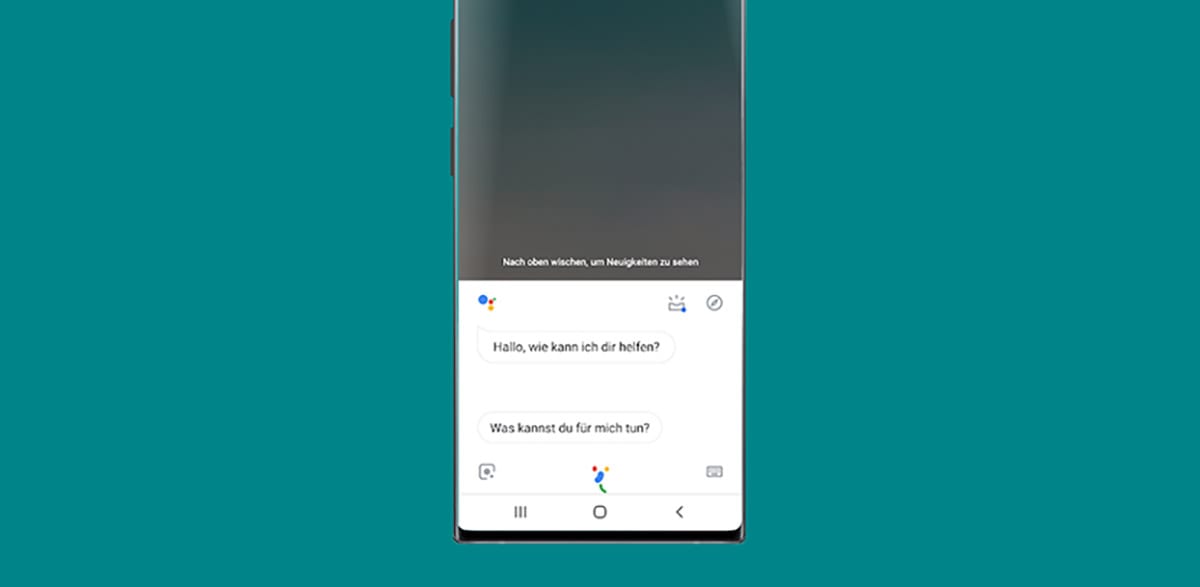
Today we go to teach how to remap the power button of the Samsung Galaxy Note 10, in order to apply more actions when you do a long press or press it twice in a row.
A Galaxy Note 10 that this time comes with the power button on the left side and that by default, it allows you to use some functions such as turning on the camera, opening apps and activating Bixby. But of course, we always want more, like using that button to take a screenshot or launch Google Assistant.
Like BxActions, we have another great app
The speed of some developers is astonishing. And especially when a big brand launches its flagship to "forget", perhaps you bet, of some functions that yes they were present in the Galaxy S10 when it was launched in a new firmware the option to remap the button in order to give it more life; And that surely Samsung will launch in the two new Note 10 this capacity in a new firmware.

Meanwhile, we are going to assert ourselves from an app called Power Button Remmaper, and that it does not even need us to connect it through ADB to access any of its wonderful functions. Of course, if we want to pay the 2,99 euros of the premium version, we can access its long list of options to remap the power button as we please.
Keep in mind that apart from being able to map the power button again, you can also do the same with the volume keys. That is, you will be able to customize as you want the three and only keys which currently has the Galaxy Note 10; in fact you can see them in this comparison we made between the Note10 + and the S10 +. And a warning, there is also the possibility that it may be blocked in future phone firmwares by Samsung. So be warned.
Everything you can remap with Power Button Remmaper
Power Button Remapper allows you to change the long press or double, like using them to launch the Google Assistant and this series of actions is very interesting:
- Activate the flashlight with the power button.
- Disable the power button.
- Change songs with the volume keys.
- Take a screenshot.
- Mute the phone.
- Answer calls.
- Launch Google Assistant.
- Launch the camera or another app.
- Switch to the last used app.
- And another 35 actions more.

Some of the premium features are long press, screenshot, activate sound modes, activate one-handed mode, the camera, various options related to the ignition and many others that have to do with those quick actions to move with our terminal.
How to remap the power button of the Galaxy Note10
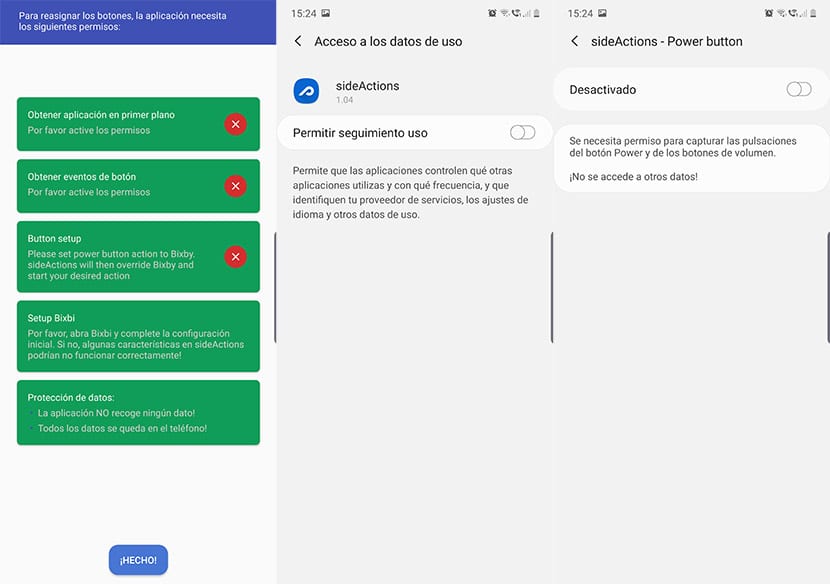
Let's get into trouble. It first is to install the app for free:
- When we install it we will have to configure a series of permissions.
- Anyway, we will have in Spanish all the help available so that from the accesses we can access all the settings.
- We only have to click for those we have.
- The first is to get the app in the foreground. Click on the notice to configure with a small video that shows everything and that makes it very easy.
- Second: get button events and we follow the same previous step.
- Now we have to activate the power button for Bixby from the same notice.
- If we have not configured Bixby, we do it and we go to the app itself.
- By default we can do several actions and thus open Google Assistant and much more.
Of course, there are other options that must be activated from the PC. We have to activate developer mode and then connect phone to PC so that in the sideActions folder in the memory of our mobile, we find the .EXE. We execute it (it will warn you that it is a virus, but it is a false alarm). And you will have all these options ready:
- Double, long press and more.
- Launch actions from the lock screen
- Actions without delay
- Bixby is no longer visible before the action begins
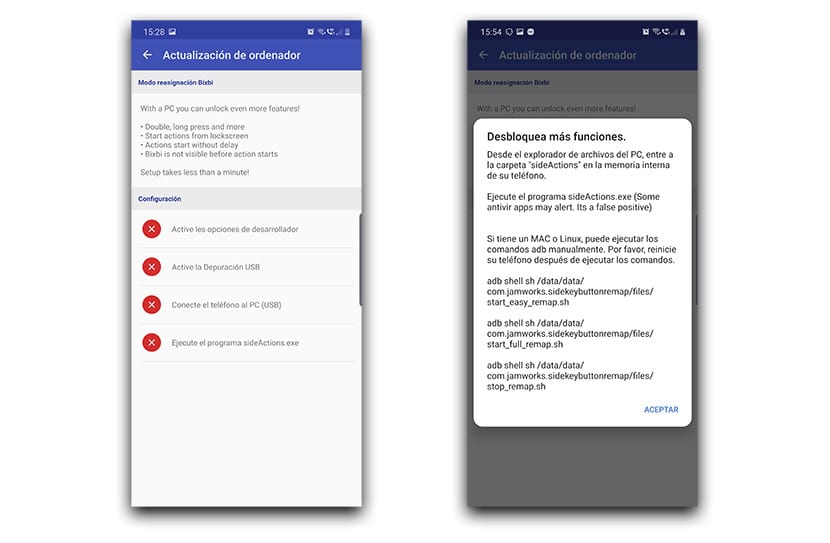
So you will have the remapping made of the power button of your Galaxy Note 10 and give it more functions than the few that Samsung offers us. It will be a matter of one or two firmwares in which you bring them to us.
