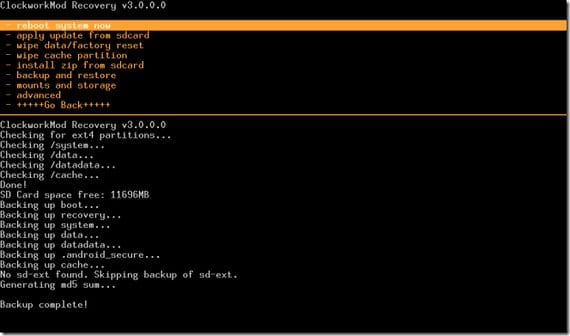
In a previous tutorial I showed you the simplest way to root this fabulous terminal from LG, and I also promised them that in a next one I would teach them to how to install ClockWorkMod Recovery to be able to flash cooked roms from there.
Well, as promised is a debt, and I like to pay debts, here goes the promised tutoriall including the necessary tools and the steps to follow.
Required files
The first thing of all will be to download the necessary files to correctly install the modified recovery in our terminal, once the corresponding zip has been downloaded, we will unzip it anywhere in our PC and we will be ready for the next step.
Preparing the phone
On the phone we must check that usb debugging is enabled, this can be found in the menu settings, applications, developmentIn there we must have the corresponding box selected.
It is also advisable to have the device battery charged more than fifty percent of its capacity, although to avoid problems, I personally recommend that it be charged up to 100 x 100.
Now we can connect the mobile to the computer using its corresponding usb cable and go to the next step.
Installing ClockWorkMod Recovery
Once the above is verified, we will go to the unzipped folder, and inside we will find two files, we will have to execute the LG-P920_offline_Recovery-Toolkit_XDA-Edition.exe
Now we must select the first or second choice, since the first one is in case we want to reinstall the Factory recovery.
Once the corresponding option has been selected, a window like this will appear:
We will click on the huge button Let's do it! and the program will start to install the Recovery, we will get one progress bar of the installation like this and when it finishes a warning that everything has worked correctly and has finished successfully.
With this you will have already installed the ClockWorkMod Recovery in the LG Optimus 3D, to access it we will only have to do the following combination of buttons:
Starting from the mobile off, we will turn it on by pressing the buttons at the same time. 3D key plus volume minus plus power button, once the logo of LG on the screen, we will release the power button and when the logo is removed we will release the other two keys.
It is advisable the first time we enter the Recovery make a Backup of our entire original system.
More information - How to root LG Optimus 3D
Download – Necessary tools
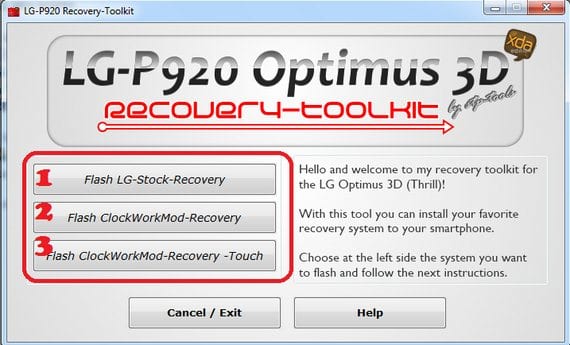
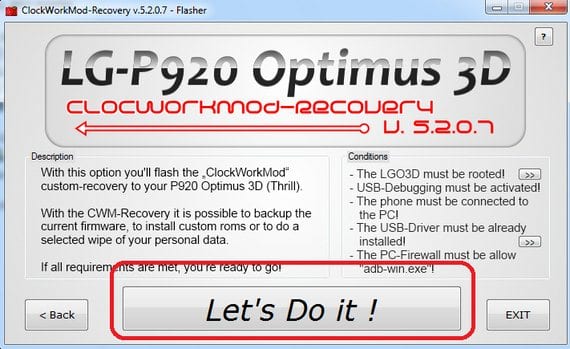
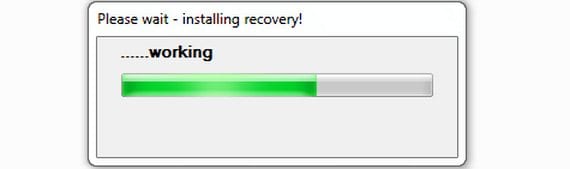

It worked perfect on my LGP920H with froyo 2.2.2 (Claro - Colombia)
I have a question, is this used to install the original ROM? It is that they blew the ROM only the CWM was left but when wanting to install the ROM from the sd it does not stop, it restarts in CWM ...