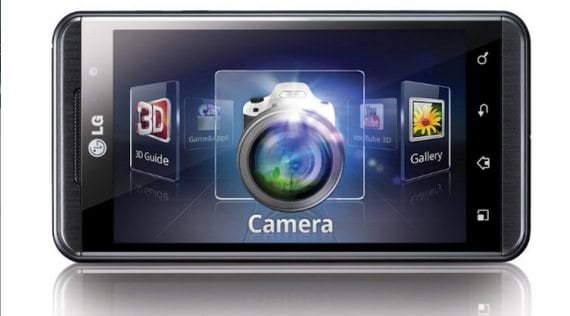
In the following tutorial I am going to teach you in a simple way, to how to root LG Optimus 3D using Megatron and a computer with operating system Windows.
Root our mobile phone, it will help us to, among other things, install the ClockWorkMod Recovery y flash cooked and optimized roms for this sensational terminal LG.
In another tutorial that I am preparing I will teach you how to install ClockWorkMod Recovery, but for this we must first have rooted the mobile, so let's stop preambles and get to work.
Downloading the necessary files
The first thing we will have to do is download the necessary files to successfully root this terminal, once the files have been downloaded. we will unzip anywhere and we will continue with the instructions in this tutorial.
Requirements to meet
We will have to have the mobile with more than fifty percent of the battery, as well as enable from the menu / settings / applications / development, the option of USB debugging.
We must also have LG drivers correctly installed on our PC, if you have the LG PC suite installed on your computer, once you connect it by usb, it will take care of installing the necessary drivers, if on the contrary you do not have it installed you can download it from right here.
Once the pc-suite, you connect the phone to the computer using your USB Cable and you wait until I know install the drivers.
Rooting the LG Optimus 3D
Now, with the mobile connected to the computer, we go to the previously downloaded folder and we run as administrators the run.bat fileTo run as administrators, we just have to stand on the file, and clicking on the right button of the mouse select the option of "execute as an administrator".
In the Ms-dos window that opens we will have to click any key, then the program will start to root the terminal.
During the process the LG Optimus 3D breasts will restart several times, we should not touch anything, and of course not disconnect or cut the connection until Megatron do not report the following screen to us:
We will press any key to exit the program and we will have correctly rooted our device, for this we can check how in the app drawer we found a new app called superuser.
Stay tuned to Androidsis since in a next tutorial I will teach you install the modified Recovery in order to flash specific roms for this device.
More information - Apex Launcher, the best launcher for Android 4.0
Download – Tools needed, LG PC suite

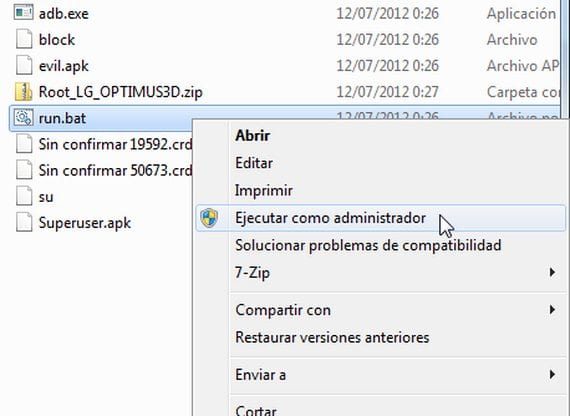
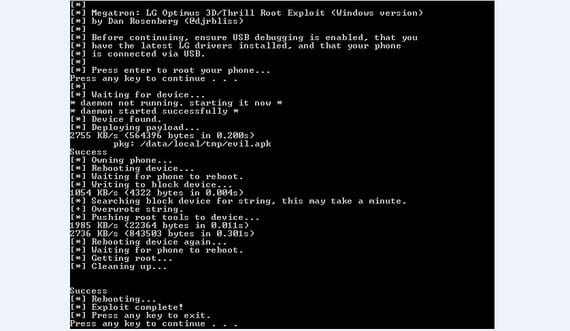

An important detail: Megatron does not work properly if the phone has too many applications installed. Uninstalling a few (or formatting) fixes it.
Thanks friend for the dimension.
You do not even know what you have written pixa, copy and paste also knows everyone!
Great tutorial, very worked and well explained.
I invite you to visit my blog http://www.dungle-android.tk
when running as administrator it tells me that adbwinapi.dll is missing from the computer.
Search the blog and install the Android sdk
if you are going to do something, leave it finished, as in the first comment you need that dll.
You say install sdk, and it doesn't work either.
What a disgusting person to leave this attached to an invisible rope.
.l.
qe disgust for people to upload this if it does not work ¬ ¬ character!
To have pathetic, here the only one who is disgusting is you.
What insult we all know, okay?
On 03/09/2012 16:50, «Disqus» wrote:
I get an error at the last, after rebooting device again ..
do you know why it is? is that I can neither with superoneclick nor with unlockroot.
just in case for those who say that it does not work etc, look nene_issla gave a file for it to work, I did it and it was 10 thanks
in the 2nd booting it tells me when it is going to put getting root… I get a series of messages that say pemission denied
Perfect, congratulations, first tuto that pulls the first one, finally root, oh guys if you don't know how to use the sdk you better not insult, it cost work.
THANK YOU
Thank you very much good tutorial, I have downloaded the adbwinapi.dll installed in the system32, I started the run.bat as administrator and my lg rebooted 3 times and I was finally able to start uninstalling my operator's applications, thanks
Can someone tell me why when I root my phone it gives me everything ok, but the one mentioned in the tutorial "superuser" does not appear in applications, and when checking if it is really rooted with the application "Root checker" it tells me that it is not rooted ??
How about it, it didn't work for me on my LG Optimus 3D, I don't know if it is American but already unlocked for use in Mexico ... It marks me in some parts «denied» and at the end it tells me Succecfull, but when checking it is not rooted ... .. It does not mark any fault only that word but it is not rooted ... My cell has the android version 2.3.5 and the SW V20p version.
Any suggestions please ????
Thank you
Hello to me, it tells me the following error
write error: no space left on device
have if someone exhales a cable to me
Format the internal memory of the device
2013/2/20
the megatron .. like thousands of other programs gives its failures depending on the computer on which it is run .. in my case, it failed on my most beast computer with XP, it gave me an error ... then I ran it on another of the older computers that I have .. the most poop of all with XP as well and it turns out that it worked perfectly… usb drivers thing? no idea .. i got tired of turning the jar .. so now when i want to root my optimus 3d i go to the oldest pc i have at home and it does it wonderfully.
makes 3 reboots to the mobile but does it root, slow but effective system
it tells me permission denied
Following the steps as it says and installing the .dll that Nene_issla has posted, it has worked perfectly for me.
Thanks Francisco !!!!!
you passed !! Thanks a lot ! works great on my lg 3d! greetings from Chile
Hello, I got carried away by the internet saying that there was already a new android update. I followed the steps that were indicated to me and if I made the changes, but the problem is that the touch of the equipment does not work for me. why will it be ??
thank you for the contribution they cut it off doing this 😀 now if my respects to you 😀
Hello
I get that adb is not an external or internal command
Can you help me?
Hello, I've been trying to root for about two hours and nothing else does not pull or do anything
if you run the program and it ends, but the superuser never appears