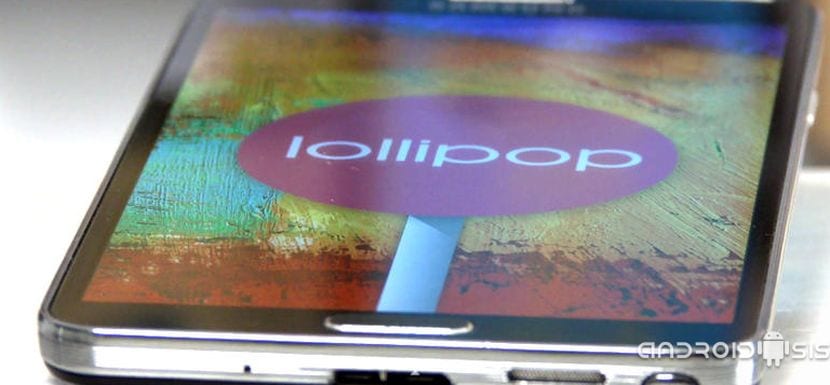
Once again, we must thank the friends and colleagues of the best Android development forum of all time, for getting leak original Samsung Android 5.0 Lollipop firmware Leak for Samsung Galaxy Note 3 model SM N9005. For both the 16 Gb model and the 32 Gb model. The forum could not be other than that of XDA Developers.
In the next practical tutorial, I am going to teach you the correct way to update Samsung Galaxy Note 3, model SM N9005 a Original Samsung Android Lollipop via leaked firmware leak a few days ago. There is no need to say or mention that neither myself nor Androidsis We are responsible for what may happen to your Android terminals, although if you follow the instructions to the letter and meet all the necessary requirements, you can update manually long before the OTA is ready to be sent, the Samsung Galaxy Note 3 to Android 5.0 Lollipop.
Before continuing with this tutorial and downloading the necessary files for the Samsung Galaxy Note 3 upgrade to Samsung's original Android Lollipop, you must take certain precautions that I will list below:
- Have the terminal loaded at 100 × 100.
- Have the Samsung drivers correctly installed. You achieve this by installing Kies and synchronizing your Samsung Galaxy Note 3 for the first time.
- Backup your data apps photos and everything you want to keep since in the update process you will lose everything.
- Backup the original PIT file of your Samsung Galaxy Note 3.
- EFS folder backup.
- USB debugging enabled from development settings.
How to backup the original PIT file of our Samsung Galaxy Note 3
Before starting with the flashing of Android 5.0 Lollipop on the Samsung Galaxy Note 3 model SM N9005, it is essential to make a backup copy of the original PIT file in case we lose it along the way during the flashing process.
To make this backup is It is essential to have the Android ADB installed, for this we will only have to install the Android SDK which already carries the files with it ADB.
Once the ADB is installed, we just have to enter the command prompt and click these commands:
- adb shell su -c "dd if = / dev / block / mmcblk0 of = / sdcard / My-N9005.pit bs = 1 skip = 17408 count = 4244"
- adb pull /sdcard/My-N9005.pit
Once executed we will already have a copy of the PIT file on the sdcard of our Samsung Galaxy Note 3, we copy it and keep it in a safe place in case we need it in the future.
Files required to update the Samsung Galaxy Note 3 SM NV9005 to Samsung's official Android Lollipop.

- Odin 3.09
- Firmware Leak Android 5.0 Lollipop
Once both files are downloaded we unzip them on the desktop of our personal computer with Windows and we will be ready to update our Samsung Galaxy Note 3 to Android Lollipop following these differentiated flashing instructions for the 32 Gb model and for the 16 Gb internal storage model.
How to Update Samsung Galaxy Note 3 to Official Samsung Android Lollipop
We run Odin with administrator permissions and we follow the instructions according to the model of our Samsung Galaxy Note 3:
32 Gb model
For the 32 Gb model we must place all the files as we can see in the following screenshot:
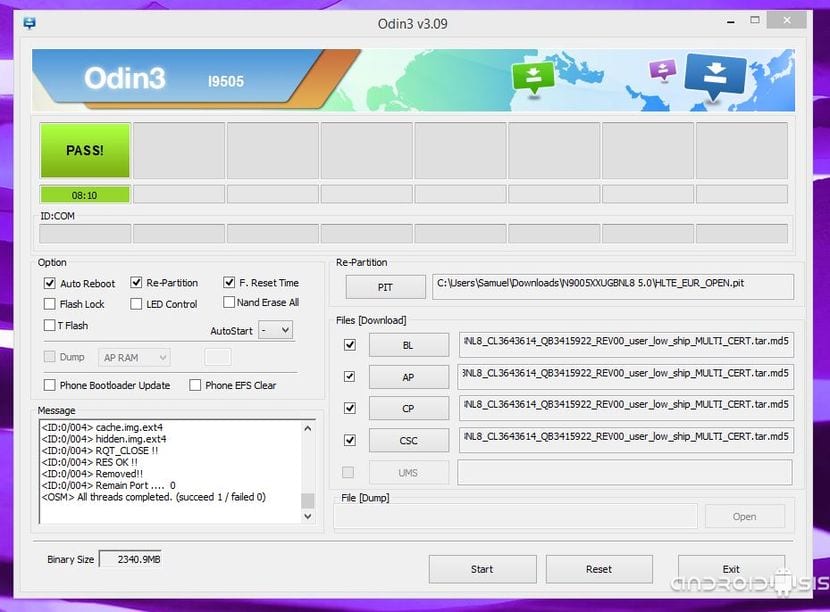
It should be noted that the distribution box must be checked.
We will only have to click on the button Home of Odin and wait patiently for the process to finish without being interrupted for anything in the world.
By the end The terminal will take between 10 minutes and a quarter of an hour to restartAlthough when it does, you will be able to see the new original Samsung Android Lollipop interface.
16 Gb model
The way of flashing the 16 Gb model is practically identical although with the great exception that we will not use the Leak firmware PIT file. Therefore, the PIT box must be empty as I show you in the following screenshot, at the same time that the box RePartition should also be unchecked. I repeat empty PIT and RePartition unchecked.

Now we just have to click on the button Home de Odin and wait without interrupting it for the process of flashing the Firmware Leak Android Lollipop to finish.
Unlike the 32 Gb model, this 16 Gb at the end of the firmware flashing, we will have to enter the recovery mode and force a factory restore. (Wipe factory reset).
I wish I could do it on my note 3 SM-N900W8 🙁
Hi, I don't know if you've noticed but in the photo you can't see which files go in each box… .it is taken for granted by the name… but let's see if someone has done it… ..haha
For my part I go to it and it seems that it is blocked loading the AP but in the end it loads it ... I suppose it is a matter of testing it first ... now I tell you.
ah ... you forgot to point out that you have to connect it to Odin in Download mode ... just in case ...
All perfect…….
CLARIFICATIONS:
1- It takes a bit long (at least on my laptop) to load the AP file… but it loads it.
2- When it seems to finish and says RESET, do not disconnect ... restart the terminal but it still continues to do things in Odin (at least to me) wait for PASS to exit! then it will be able to disconnect (I have left it connected until it has rebooted completely)
3- It takes about 10 min to restart completely, in my case I think it took less time (it is a 32gb)
4- I have installed it as a New terminal so I have cleaned Apps….
5- Enjoy.
Thank you Francisco for your contributions 😀 Happy New Year!
and the warranty? is lost?
Could I install it on my galaxy note 2?
It serves for the galaxi note 3 sm n900w8 is the version snapdragon 4g
Well ... it goes very well in my note 3 except for a couple of things:
The data connection fails quite often in the Network, WiFi goes, I would say that better than before and with respect to WiFi, there is no way to make it save the passwords, every time I turn it off or disconnect, I have to register in WiFi another time.
sm-n900w8 I will try it on this note 3 model if I don't screw it up
emilo, if it works, tell me since I have tried it several times
if it was possible in that note model?
Did it work for you?
To repair the Wifi error, what you have to do is the following, you have to change the ro.securestorage value in the build.prop file to false, that file is in the root of the system, inside the system folder, greetings .
Like other colleagues, I already tried it on my note 3 sm.n900w8 and it does not work, it marks an error in the PIT on the phone and in Odin Re-Partition operation failed.
Help to update NOTE 3 SM-900W8
on the phone dial immediately (secure check fail pit)
at ODIN mark (Re-Partition operation failed.)
and I have not been able to install it if someone succeeds in the SM.N900W8 model, please tell us how you did it beforehand.
I get the same error from the fail pit
someone tried to uncheck the repartition and not load the PIT file ... it may work on the n900w8 terminals
the n900w8 terminals try: unchecking repartition and not loading the PIT file. comment how you are doing !!
is it possible to go back to kitkat via ota again?
Mmmm .... back to Kit Kat ... the data connection fails ... WhatsApp goes at times but only text, photos impossible to send, the WiFi pass does not save them and it is a hassle to have to put them every time, the low volume until vibration but it cannot be silenced or vibrates or sounds ... otherwise in my note 3 deluxe, with Nova launcher, design and speed very well.
hey brother I have a 16 gb NOTE and it gives me fail PIT it tells me that it gives an error in this case as I do I also have to put the pit file to the 16 gb to pass or it may damage me please tell me!
please i need efs folder for my note III sm n9005 5.0
Do you know if it can already be installed to the sm-n900w8 model
For those who want to try lollipop I think it would be better to install a custom Rom while the original comes out because so far we can not do anything: / just wait.
As I understand it, the telcel sm900w8 model will be updated to lolipoo via ota in April in any case if someone does well, let me publish it thanks
Hi Manuel, how did you get that information? You will wait or update it manually. Greetings …. I feel it is better to wait brother.
Hello! I have a query to ask you, I was testing the security assistance of my galaxy note 3 and accidentally touched "force shutdown" and it was disabled. Is there any way to activate it again? Thank you very much, greetings !!
My friend ... I bricked my smartphone ... it's a 9005gb n16, I did everything right ... I removed the re-partition and did not put the pit, it got the error »iNVALID Ext4 IMAGE» «Volume is too big» ... a little help would not be bad