In the following article I am going to show you, visually supported by a video file, to how to install the Android SDK on Windows 7.
Although the tutorial is based on Windows 7, it will be worth to us any version of the operating system of the famous little windows.
What is the Android SDK?

SDK are the acronyms for Software Ddevelopment Kit a software package released by Google, which will help us make applications and programs for the Android platform, or even install an emulator to run in a virtual way the operating system created by the company of the famous specific search engine for mobile devices.
Installing the Android SDK in our Windows, we will be able to emulate any version of Android, and we can install as many virtual machines as there are versions of Android.
This is a good way to get started in the world of this popular and expanded mobile operating system, in addition, if we are a computer handyman, we can venture into the world of creating applications and games for Android.
What do we want to achieve by installing the SDK?
The purpose that we seek when installing the Android SDK, it is none other than the one in another later video-tutorial, get install and emulate in the right way a version of the aforementioned operating system, and even install the odd application.
Requirements required to install the Android SDK
The first requirement will be to have the Java JDK correctly installed, since Java it is an essential component within the operating system itself Android.
The second requirement is somewhat more obvious, since it will be to have the latest version of the aforementioned development software package created by Google.
As for the equipment in which we are going to install it, it is recommended to have at least 1Gb of Ram memory, although I would personally recommend, at least 2Gb, Have Windows installed, preferably Windows 7 and eager to investigate and learn new things.
More information - Androidsis Official app available in the Play Store.
Download – Java JDK, Android SDK
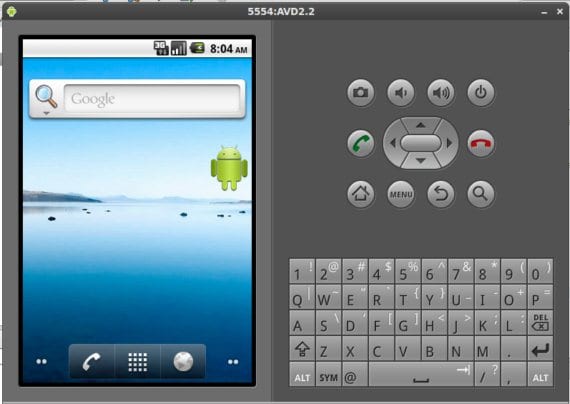
fuck male what you have written and nothing all the same, no more explanations